|
|
Project Name: Retail Track Mystery Shopping SMART System.
Prepared by : Pravin Mahant
Organization: Prism Software Ltd.
Date created: 17-Nov-2008 |
|
Table of Contents |
|
|
|
1. Introduction |
|
1.1 Project Scope
RetailTrack is a Canada based mystery shopping company, which provides quality mystery shopping services to retailers throughout the USA and Canada now for over sixteen years. It currently has a network of approximately 30,000 mystery shoppers in Canada and the USA.
Mystery shopping is a form of market research designed to assess and track the performance of individuals working in customer contact roles; and the performance of the businesses in achieving customer satisfaction. The systems have three user interfaces each for shoppers, retailers (Clients) and for RTrack employees. Mystery shopping can provide information to help focus and modify training programs. It can provide positive feedback for use in employee incentive programs. It can assist in measuring the degree to which specific performance standards are being adhered. It can help identify employees who are contributing a lot to business, as well as those who are not living up to your expectations. |
|
|
2. Overall Description |
|
2.1 Client Requirements
RTrack have required that a web- application be built and made available to their employees, clients and mystery shoppers so as to manage the mystery shopping processes online (as outlined below) using the proposed system. The system will have three user interfaces each for shoppers, retailers (Clients) and for RTrack employees.
Client requires an incredibly user-friendly automated overall system, which would include:
2.1.1. Scaleable, Customizable Web-based forms
- Need to be able to easily build forms that address the needs of each of our clients. The number of categories can vary from 1-10. The number of questions will vary from 5-40
- The questionnaires must be printable (so that the shoppers can take blank ones with them on assignments)
- The questionnaires must be formatted for easy reading and aesthetics
- they have to be able to place a client’s logo on the questionnaires
- The questionnaire needs to have a component where we can rate the quality of the shoppers work (1-10) and make a comment as to the quality of the shop. This is NOT to be visible to our project client. Client wants it sent back to each shopper in an email, so they can see how well they’ve done.
2.1.2 Form editing and posting process
- Each form will be on a secure page (need this part set up as well). Each shopper logs in to the page (at this stage, having different passwords for each shopper)
- The shopper completes the form. It automatically spells checks it, and calculates totals. The shopper has an opportunity to review it prior to submitting it.
- The shopper hits a submit button, and the form now becomes available to us for editing and quality control
Once client have checked the form for quality, and provided our shopper with feedback and a rating, we hit a submit button and three things happen:
1. The form is sent to the shopper’s email address with our comments, and a rating (scale of 1-10)
2. The form is posted in a secure directory for our client to see (It should be able to be posted on multiple directories.)
3. The data from the form is entered into a database.
2.1.3. Graph Report and analytics
Client need to be able to easily create reports - i.e. tables and bar charts. They have to be able to sort by different criteria (to be flexible to the needs of each of our clients). They have to be able to create reports over a number of shops (for clients shop who multiple times in one year). They would also need to be able to sort by multiple criteria.
Client need to make available to each of our clients the same interface, so that they can, if they choose, create their own analysis. |
|
2.2 Our Approach
we have devided whole system into three user interfaces each for shoppers, retailers (Clients) and for RTrack employees.
RTrack interface
This interface used to the RTrack administrators and employees. Administrators can be one of the employees. Administrators can use this interface to administer various functionalities of the system like – database backup, users’ management and master data configurations. Employees will have access to normal functionalities related to mystery shopping processes as listed below:
Client Management
This module provided users with an ability to manage all details of the clients. Options will be provided to create a new client or update/delete details of the existing clients.
Clients can have one or more number of stores or outlets. Each store will have a store manager, reporting into district manager. These district or regional managers could be optional entities from client. generate login(username/password) information form each Client managers.
Shopper Management
This module provide RTrack with a functionality to manage the various details of each shopper. Options will be available to add, modify or delete the demographic details of each shopper.generate login(username/password) information form each shoppers. RTrack can see the performance ratings and also the history of shops.
Forms Management
This module provide RTrack with a functionality to create forms that are used by mystery shoppers to audit the customer service experience. These forms can be customisable, specific to the client’s requirements.
here rtrack admin can create dynamic forms structure and cosmetics.which contain clients branding, questions, categories and the points of each question is customisable.
Scheduling a Shop
This module provide RTrack to schedule a shop.This is a three step process – select a store followed by shopper and a form. After selecting date and the time for shop, an email would be sent to shopper with all the necessary details. Shopper can then log into the system and download the form. The form will not be mailed instead it is only available under shoppers module.
Selecting a store involves three steps - selecting a client followed by project and then store.
RTrack can add instructions for the shoppers. Shoppers can then see once they download the form. These instructions would appear as checklist for the mystery shopper before he submits the form with RTrack.
Forms in Process
This module provide RTrack with ability to administrator/ manage the forms. This involves reviewing and editing the forms before they are submitted to client. The various statuses of the forms in system can be:
- Unfilled – Unfilled means that this store has to be shopped as part of the project, but a shopper has not been assigned yet. Based on the schedules configured.
- Filled – Filled means that a shopper has been assigned, and the report may or may not be completed.
- In review – In Review means that a shopper has completed the report for a store, and that RTrack is reviewing/editing it.
- Completed – Completed means that a shopper has completed the report for a store, and that RTrack has completed the review.
An option provided to change the status of the forms.
Reports Generation
This module provide RTrack a functionality to extract various reports once the forms are submitted to the clients.
Once a form completed, its data is made available for reporting purpose and reports can be extracted based on the below criteria:
- Date range (dates from and to)
- Individual criteria or category (which include several criteria - as identified on the report forms)
- Percentage of achievement.
- Selected Stores, District or Region
An option can be available to generate reports either in tabular or graphics format. All graphical reports can then be bar or Line charts.
Options can be provided to customise the look and feel of the reports for example- the alignment of the logo, text colours and type of report – tabular or graphical.
Options would be available to extract the report contents into excel format or in PDF format.
Client interface
This module provide display a list of reports submitted by RTrack, in addition clients can use this reports to extract various criteria.
Reports Generation
here client can see the reports or data pertaining to the stores directly below him/her.
Report criteria and type of graph remains same as mentioned above.
History of Forms
This module provide client with a functionality to view the forms submitted by RTrack. Functionality provided to search through the list of reports.
Shopper interface
This module display a list of forms submitted to RTrack. In addition, shoppers can write to RTrack if they need to change the demographics details. An option would be made available to raise the change requests with RTrack.s
History of Forms
This module provide shoppers to browse through the list of forms submitted to RTrack. Once the forms are submitted, it can not be modified. User can see the performance rating given by RTrack on the work submitted.
Forms Management
This module provide shoppers with a functionality to upload or download the forms assigned to them. User can see only unfilled and filled forms assigned to him. Once forms are filled, they can not be modified. User can download and print the unfilled forms in order to complete the shop.
Once the shop is completed, user needs to log back into the system to submit the form to RTrack. On approval /acceptance by RTrack, user can see the ratings and commetns received from RTrack.
|
|
2.3 Technology Used
| Web Development |
Asp.net, Vb.net, Ado.net, AJAX , Java Script, ActiveX Controls, Dundas Chart Control. |
| Database |
Sql Server-2005,XML |
| Operating System Server |
Windows 2003 server |
| Payment Gateway |
N/A |
|
|
|
3. System Description |
|
3.1 System Feature 1
Object Oriented Programming with class hierarchy is used to manage all database tables. Microsoft.net provides facility for creating custom components which are used in dynamic management and control of the site. Web User controls are created for common functionality
through out the site.
form creation and processing was an important aspect of the whole site. Seperate module is created for managing form processing . control on forms are created at run time of display.
It contains a set of common, reusable page classes that can be utilized in web applications as-is to provide a consistent look, feel, and set of features.
We have used AJAX which has help to make more responsive and interactive web applications.. |
|
3.2 System Feature 2
Sql Server-2005 is used as backend database. Sql Server-2005 gives optimum performance with Microsoft.net. Microsoft has written separate classes for Sql Server database interaction which helps in faster retrival of data from database.
Sql Server supports stored procedures which are used throughout the site for data manupulation.
we have used some of important feature of sql server 2005 like...Store procedure ,sql functions for db accuracy , sql transactions at the time of every creatical transaction between one ot more table, sql cursors, insert and delete triggers, sql indexing which help sql Server retrieve the data quicker, sql full text format for searching, sql pagination process for retrieving fastest record from database. |
|
|
4. External Interface |
|
4.1 Admin(Rtrack users) Interfaces
|
This is an interactive site developed in vb.Net,Sql Server-2005 for retail track smart system.
This interface used to the RTrack administrators and employees. Administrators can be one of the employees. Administrators can use this interface to administer various functionalities of the system like – Client management,Client Login generation,shopper management,shopper Login generation,dynamic shop form creation module,shope management ,report generation and analytics, master data configurations. Employees will have access to normal functionalities related to mystery shopping processes as listed below:
Database driven stored procedures were written to manage different database activities.
|
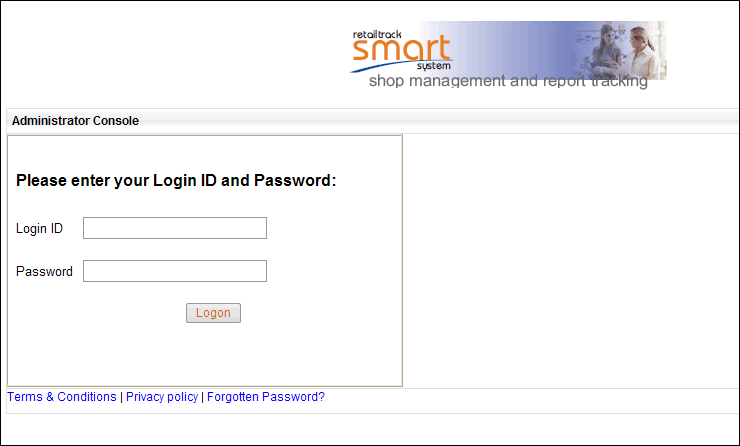 |
| |
|
All functionality are separated in different menus and submenus like projects,shopper,clients,forms,report,preferences,admin area which are again devided into different submenues. This helps users to reach their desired functionality very easily. Search option helps users to search for any related record dispay on page.message board displays latest messages from shopper and client users.
|
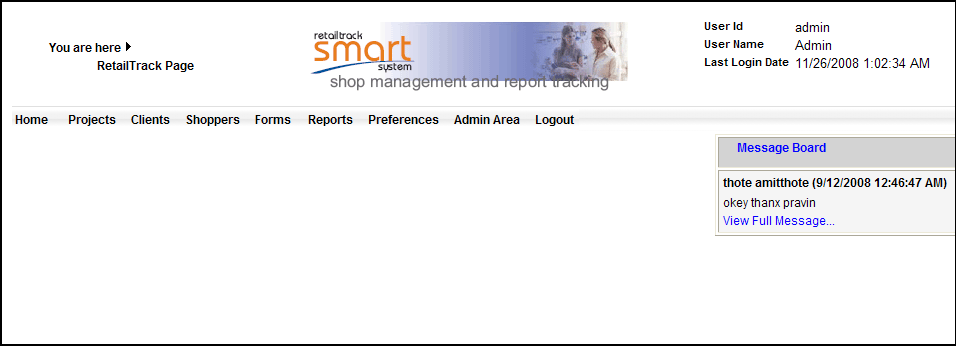 |
Clients
This module provide users with an ability to manage all details of the clients. Options provided to create a new client or update/delete details of the existing clients. |
< 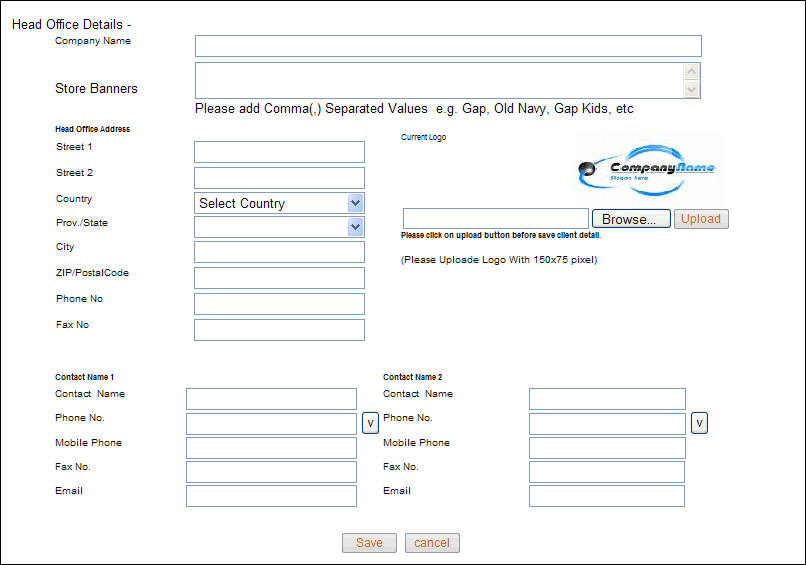 |
|
There can be two types of clients–
1. Clients with varying categories of business. For example- large shopping centres.
2. Clients with single kind of business. For example- Nike, Gap etc. |
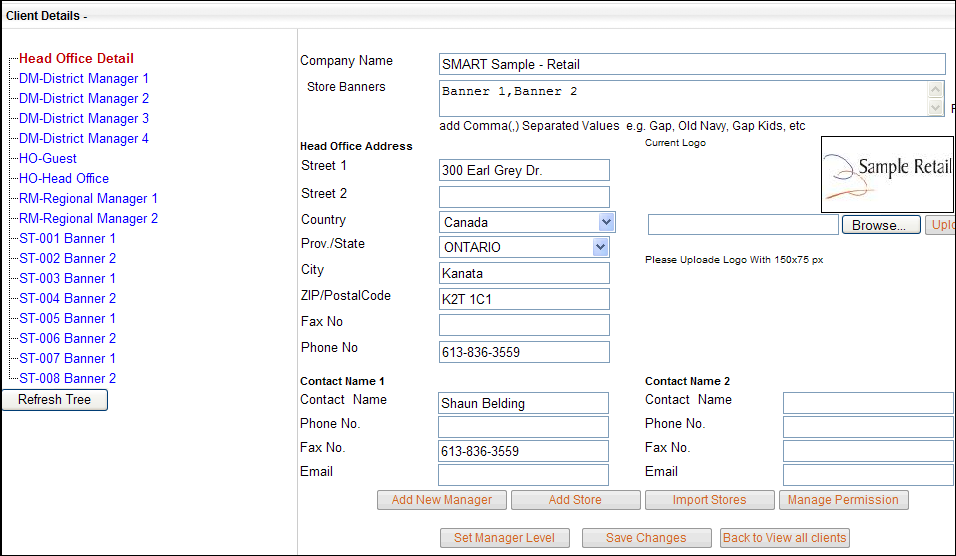 |
|
Clients can have one or more number of stores or outlets. Each store have a store manager, reporting into district manager. These district or regional managers could be optional entities from client. That would mean, some clients can not have district or regional manager. A typical client hierarchy would look like |
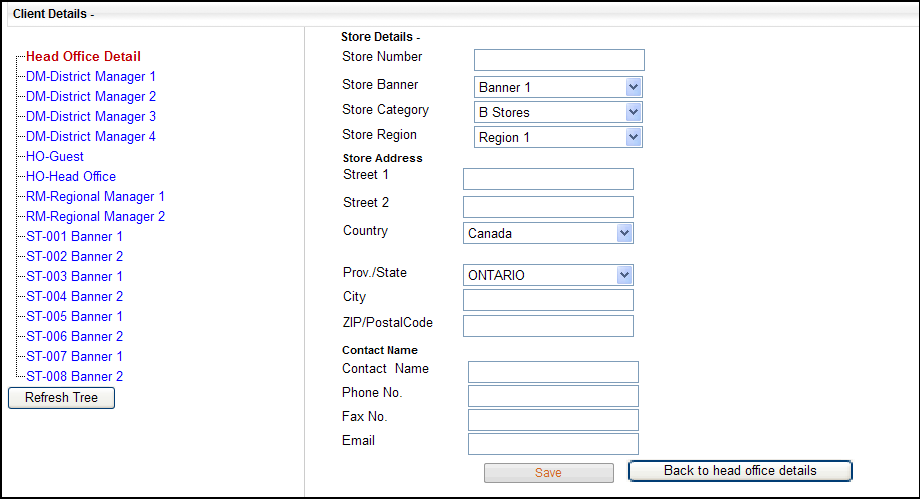 |
|
An input screen made available to capture all the necessary details about the client and his business details.On adding a new client, system automatically generates a User ID and password to each personnel i.e. district manager, store manager and sends out an email to everyone with their login credentials. This email format can be altered using the administrator access. |
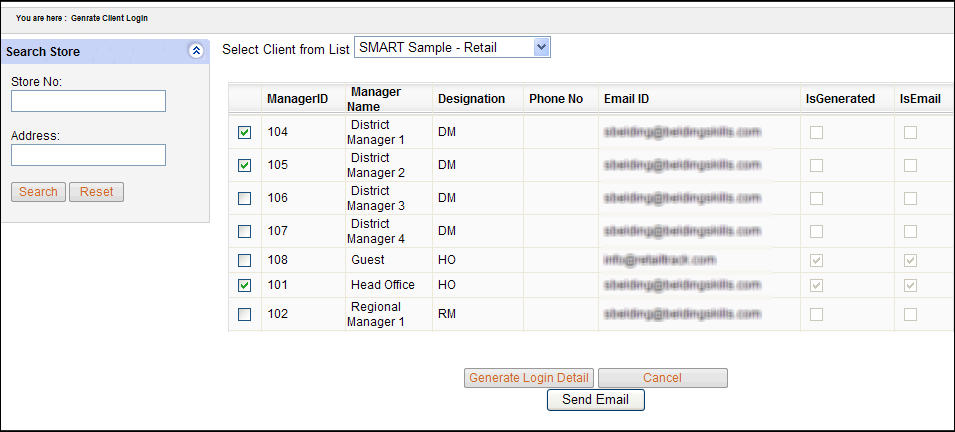 |
|
Each user from the client can have see the details pertaining to its own store. A district manager can not see the reports from other store under different district manager like wise. |
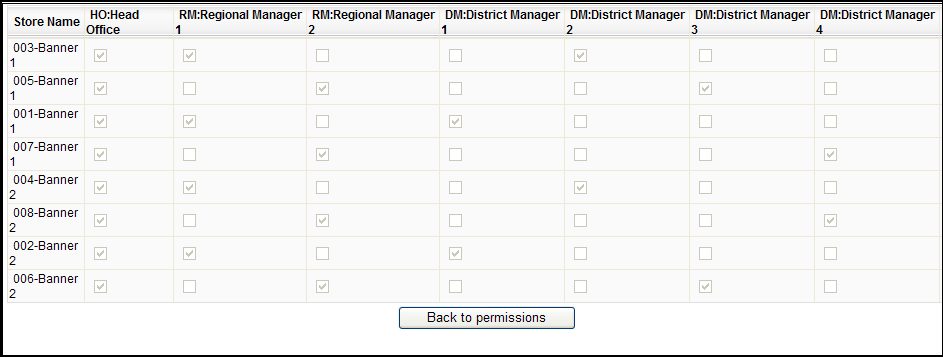 |
|
admin user can set the store permission for client users. |
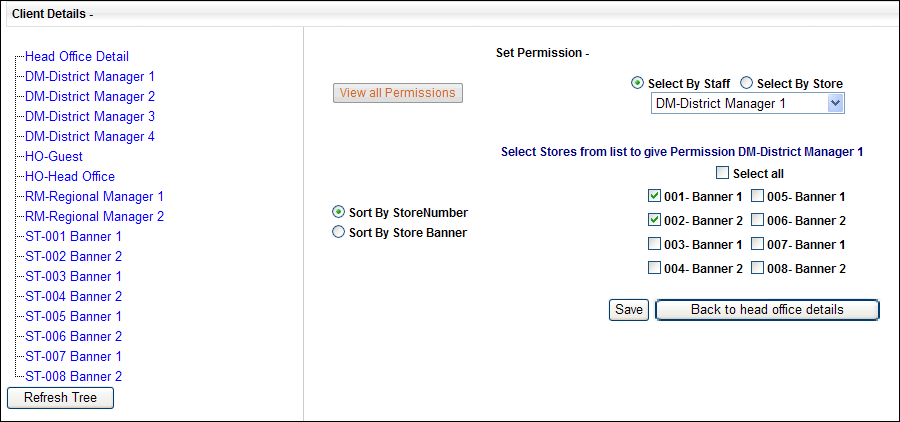 |
|
here We have Created Tree structure for Managing Permission of store and level of managers.here user can use tha functionality of drag-drop managers level and manage there Permission. |
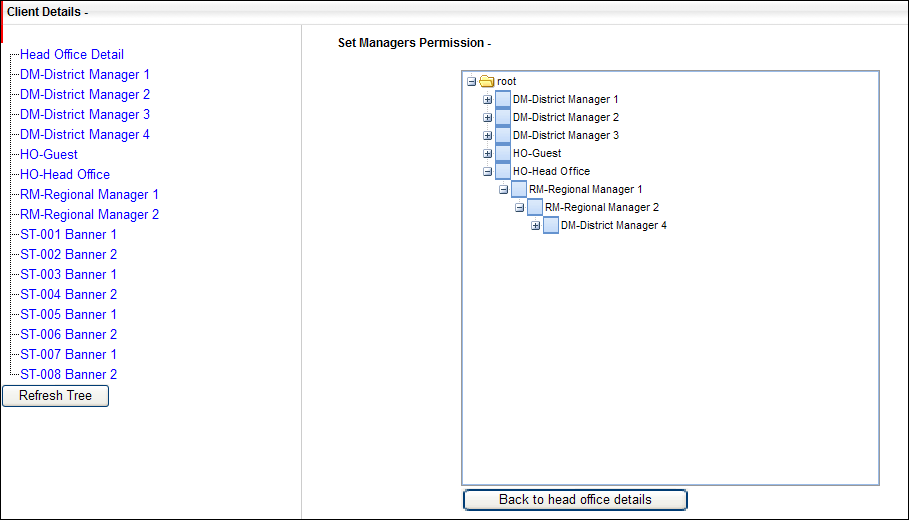 |
|
List of all Clients and the Ajax theaming for client side massages and conformations. |
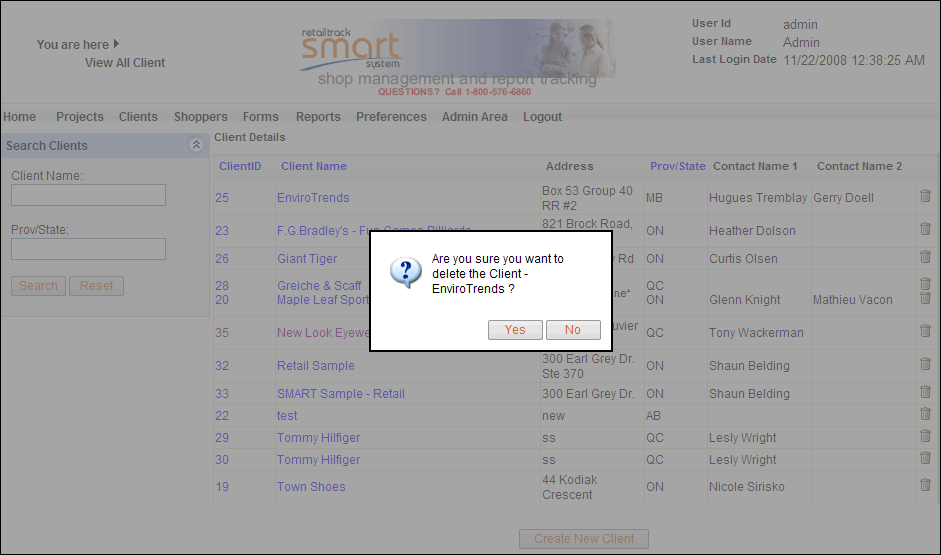 |
Shopper Management
This module will provide RTrack with a functionality to manage the various details of each shopper. Options will be available to add, modify or delete the demographic details of each shopper .admin can add new shopper by tacking telephonic interviews. |
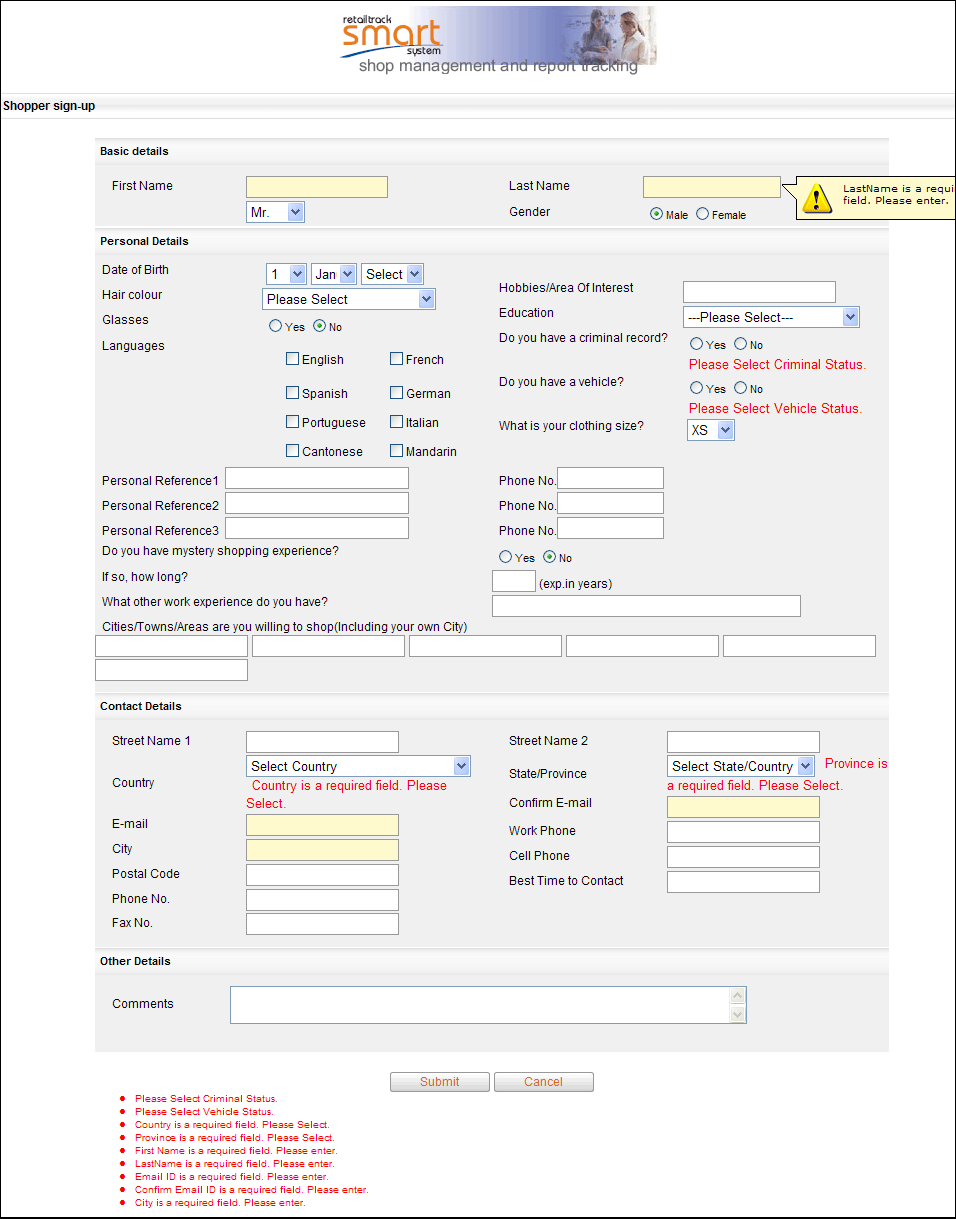 |
|
On adding a new shopper, system automatically generates a User ID and password and sends a mail to shopper on his email address on the system. This email text and format can be altered using the administrator access. |
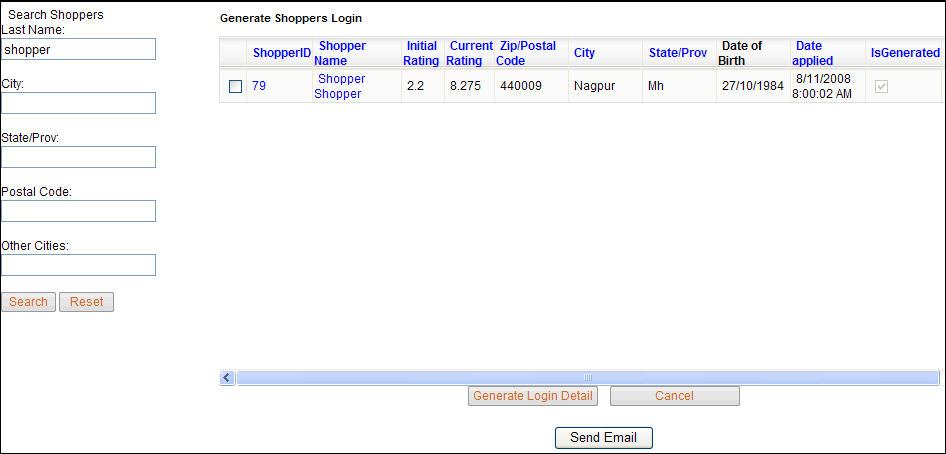 |
|
An option would be available for the RTrack to view the list of mystery shoppers. RTrack can search through the list using various input parameters like Area, name, surname etc. and can view the complete details about the shopper. |
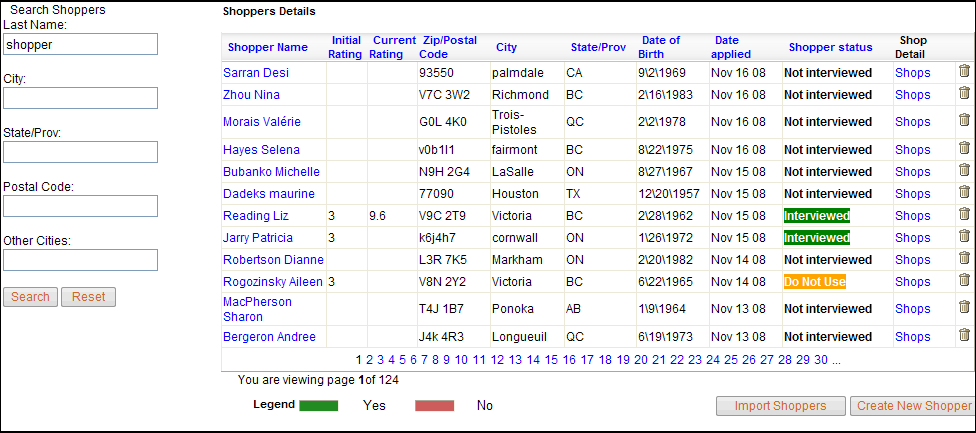 |
Forms Management
This module provide RTrack with a functionality to create forms that are used by mystery shoppers to audit the customer service experience. These forms can be customisable, specific to the client’s requirements.
These forms can be similar in structure and cosmetics. However, clients branding, questions, categories and the points of each question will be customisable.
A generic form can have below sections:
- Store details
- Sales people details
- Questions grouped by categories
- Shoppers observation and comments
- A space for District manager and store manager’s comments
- A box detailing activities of sales people whilst shopper walks in.
- Client branding stuffs – logo and name -in the header box.
- RTrack’s branding stuffs – logo and name - in footer box.
- Environment details.
Below block diagram explains the flow of forms creation:
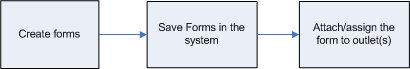
Options provided to link the form to the specific project and also to specific outlet. That means – if you link a form to project, it would by default link the form to all the outlets under that project and if you want a specific outlet to have different form, you can override the default form by linking new form to the same outlet.
All the master data like categories, activities of sales people will be configured by the administrator through his interface. This module will make available those details here, so that user can cerate forms as per objectives set.
Once a form is created, it can saved as a template so in future the form can reused to generate new forms or for any modification.
This would be an optional as not all clients would require it. |
|
The form has three fundamental sections visually appealing .each section divided into four basic parameter.
A. Shop details.
Shop details include two types:
i. This will include store number, address, province/state, area 1, area 2. These are automatically filled in by the client data stored in the computer. The names on the form are changeable (eg. ‘store number’ can be changed to show as ‘branch number’, and ‘area 1’ can be changed to ‘district’, etc.)
ii. This include relevant detail that the shopper fill in during the shop, including date of visit, day of the week, time of visit, duration of visit, number of employees, number of customers, transaction number, etc. These are for information purposes only, and will not need to be retrieved in any sort of analytics database.
The details in this section will vary from client to client |
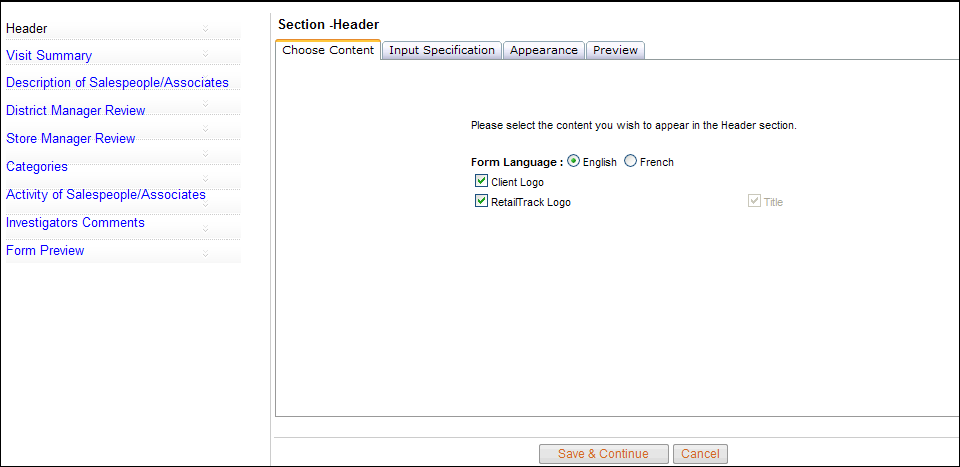 |
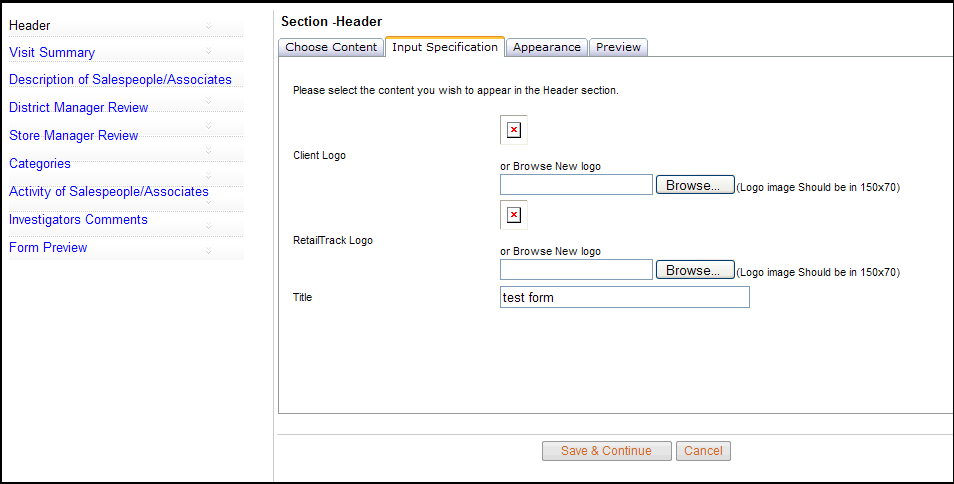 |
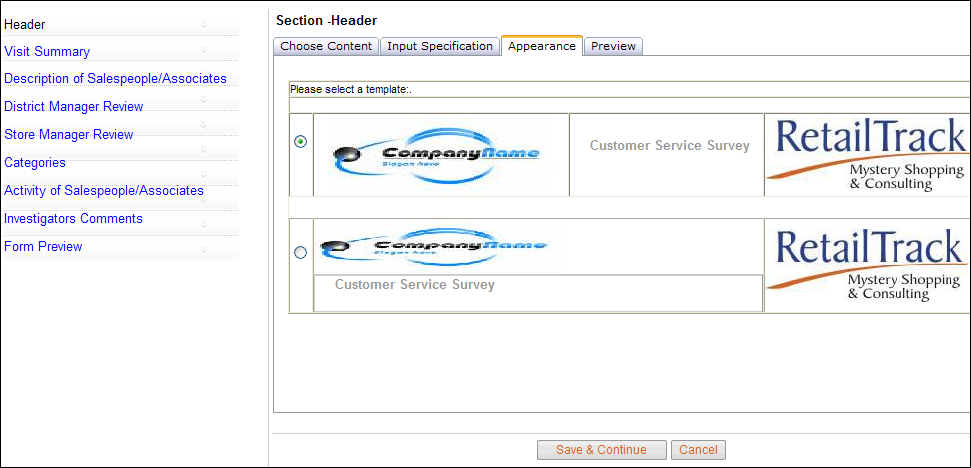 |
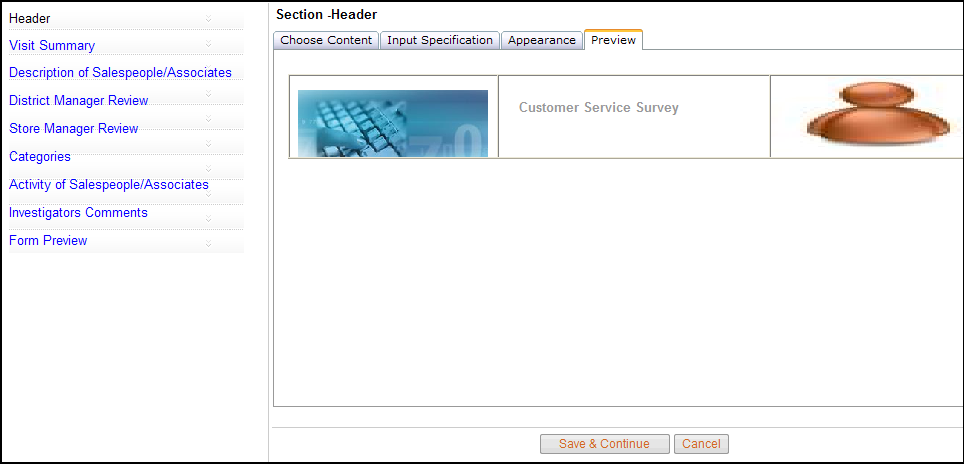 |
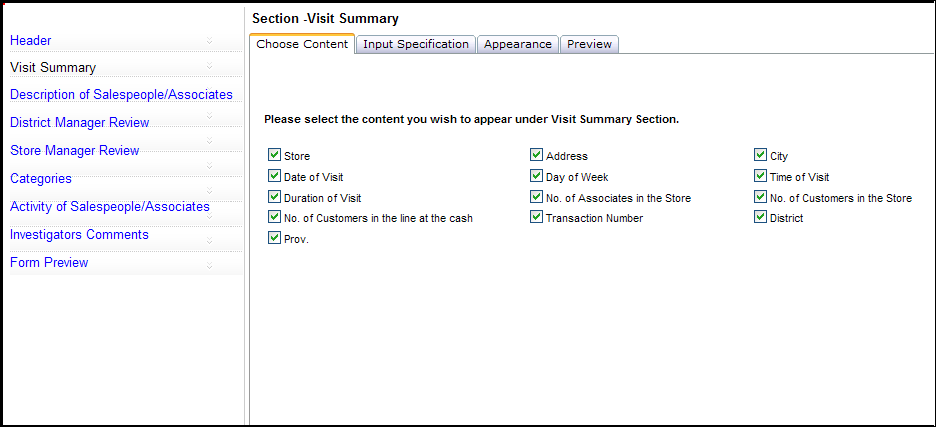 |
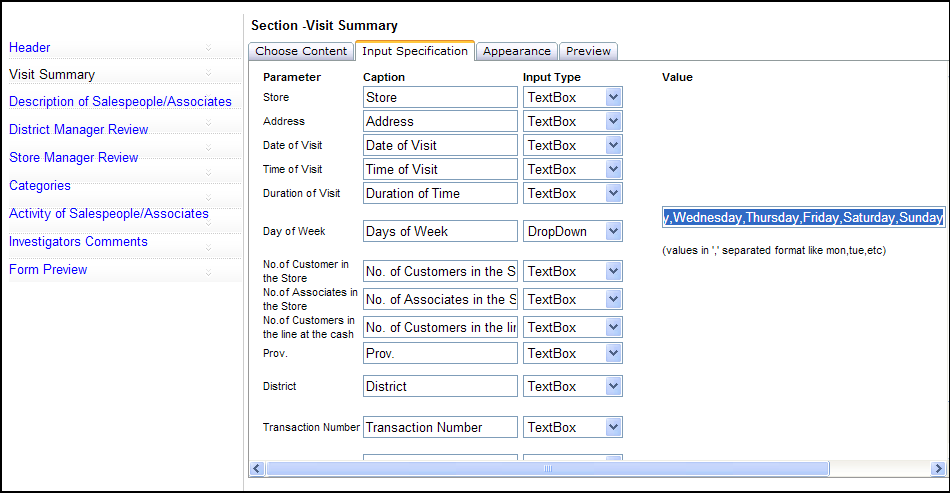 |
B. Criteria Measurement
This include from 1 - 30 criteria, segmented in from 1 - 10 categories. eg: 15-20 avg
GREETING (Category)
1. how quickly was the customer greeted? (criteria)
2. was the greeting friendly? (criteria)
PROBING/DISCOVERY (Category)
3. Did the associate ask questions? (criteria)
4. How many did the associate ask (criteria)
The criteria, and wording of the criteria will vary by client and by project. The criteria will be multiple choice 2-4 yes no OR 5 choices , with a numeric value applied to each choice |
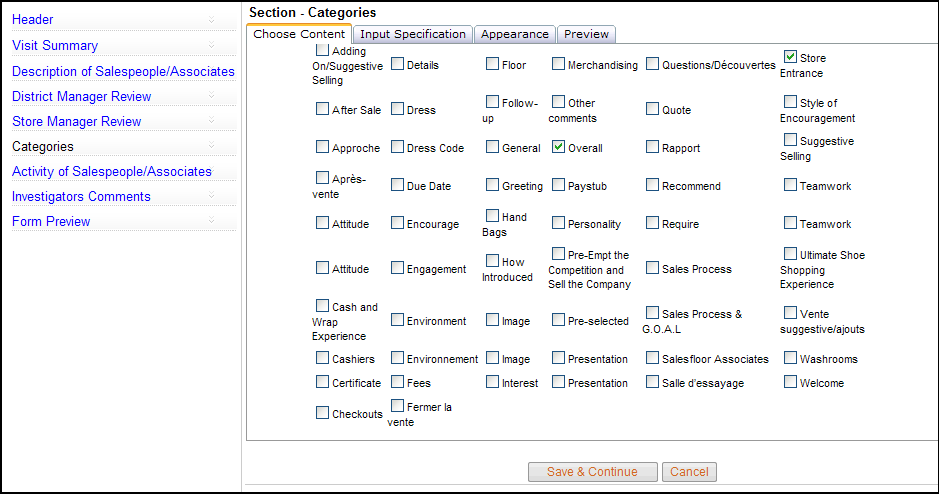 |
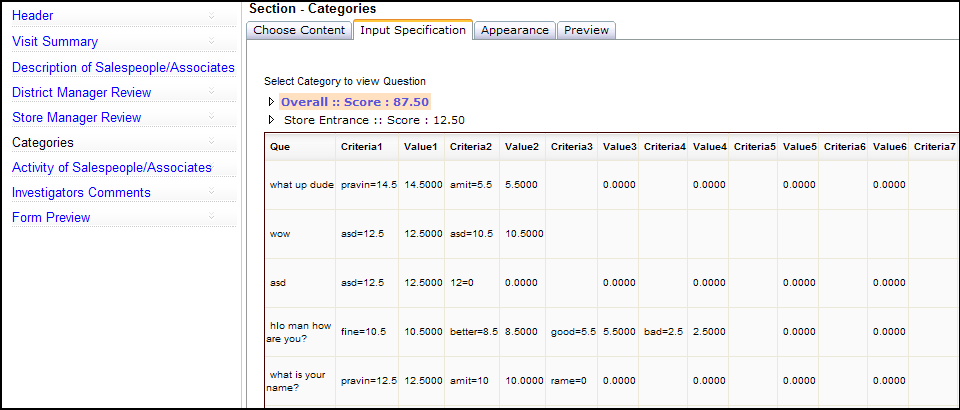 |
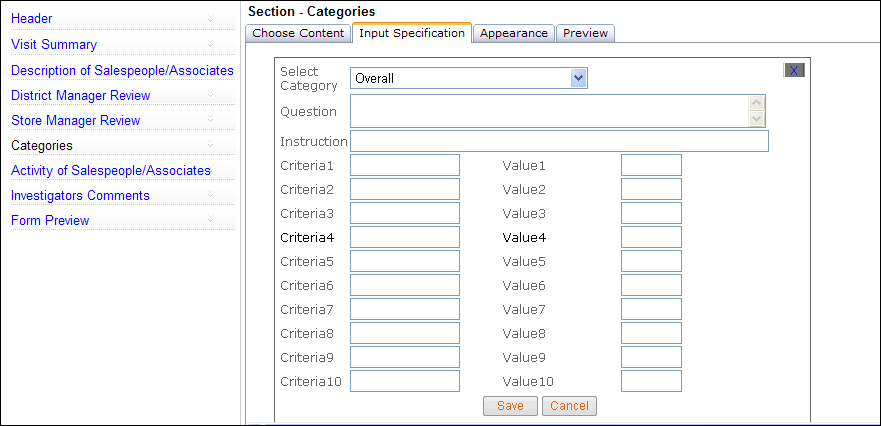 |
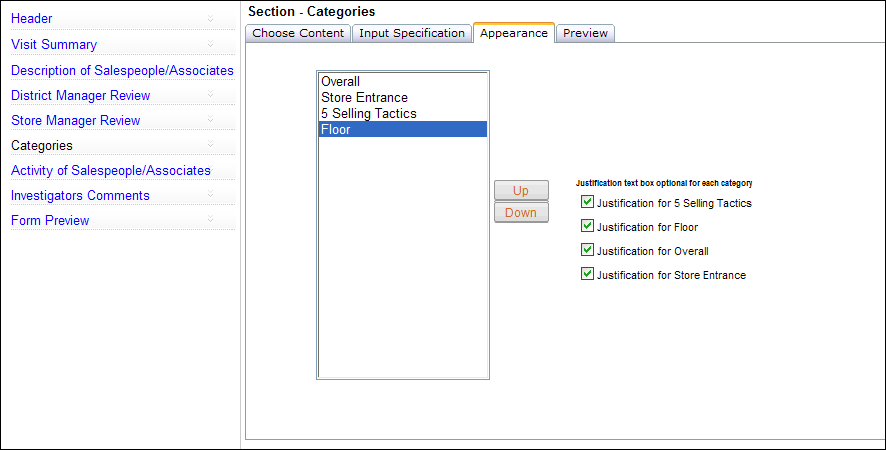 |
C. Anecdotal Commentary
This is a text box where shoppers describe their experience in words. It can be unlimited length. This commentary is used to support the rest of the document, and does not need to be compared. In addition to this, commentary is often required in smaller text boxes below each Category, to explain the scoring for that category. In these latter instances, we need the option of making this category commentary a mandatory field. |
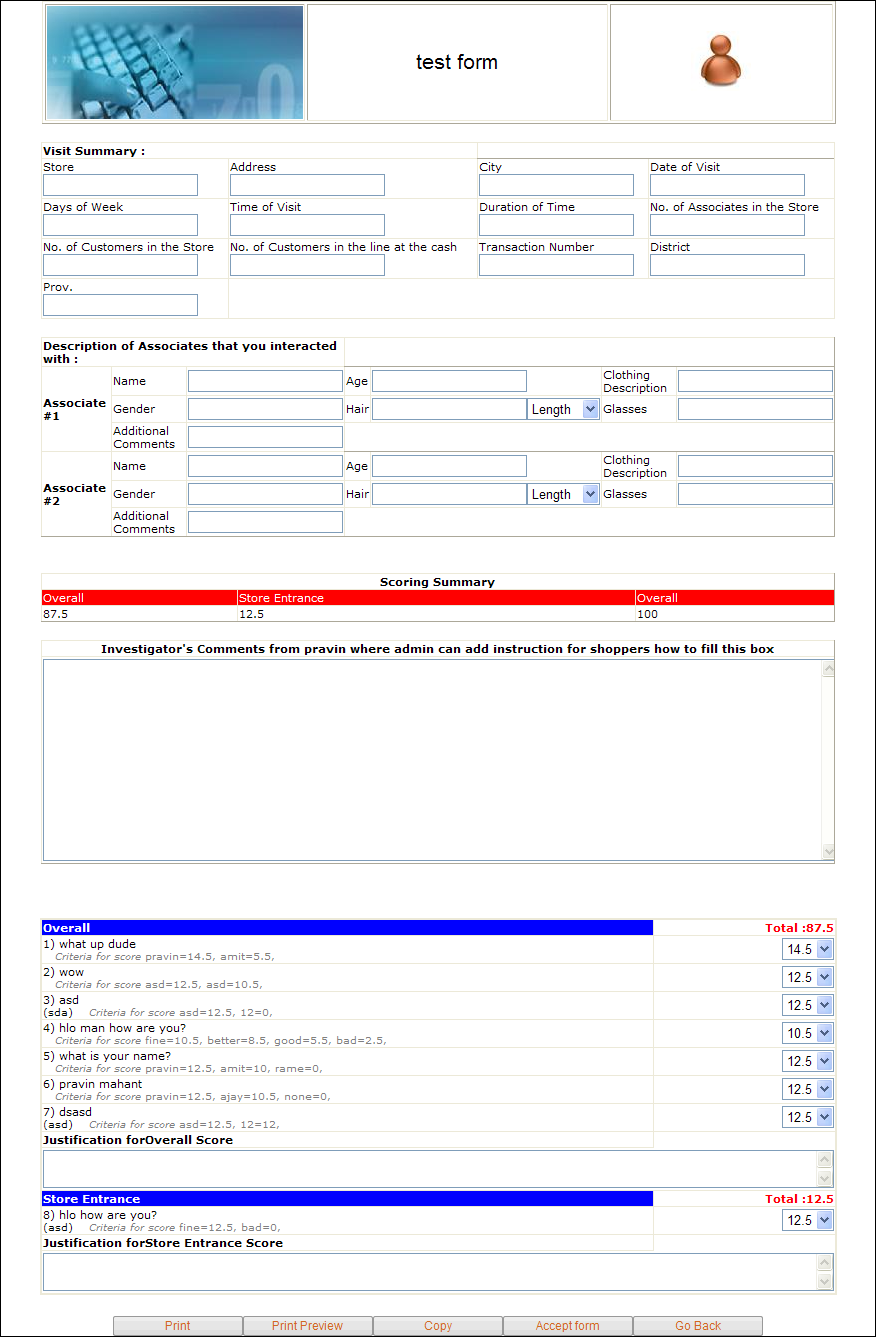 |
|
Once a form is created, it can saved as a template so in future the form can reused to generate new forms or for any modification.
This would be an optional as not all clients would require it. |
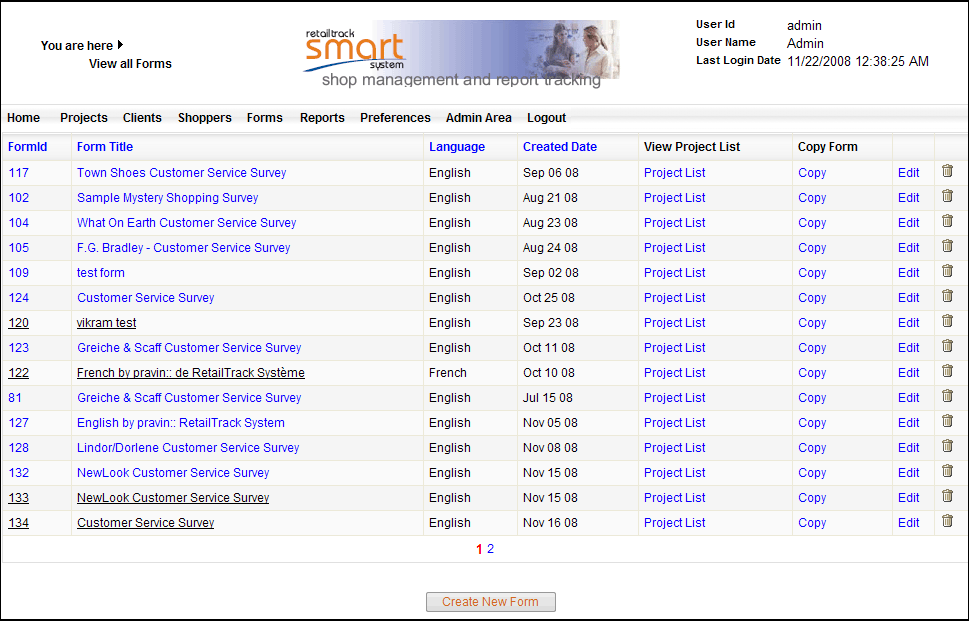 |
Projects
A project can consist of multiple sweeps over the course of multiple years. In a project, the data being collected is the same. The data collected in a project can be analyzed by date, by sweep, by criteria, etc. admin can creates (or imports) a shopping forms(english and french) for the project .The system automatically generates a project number |
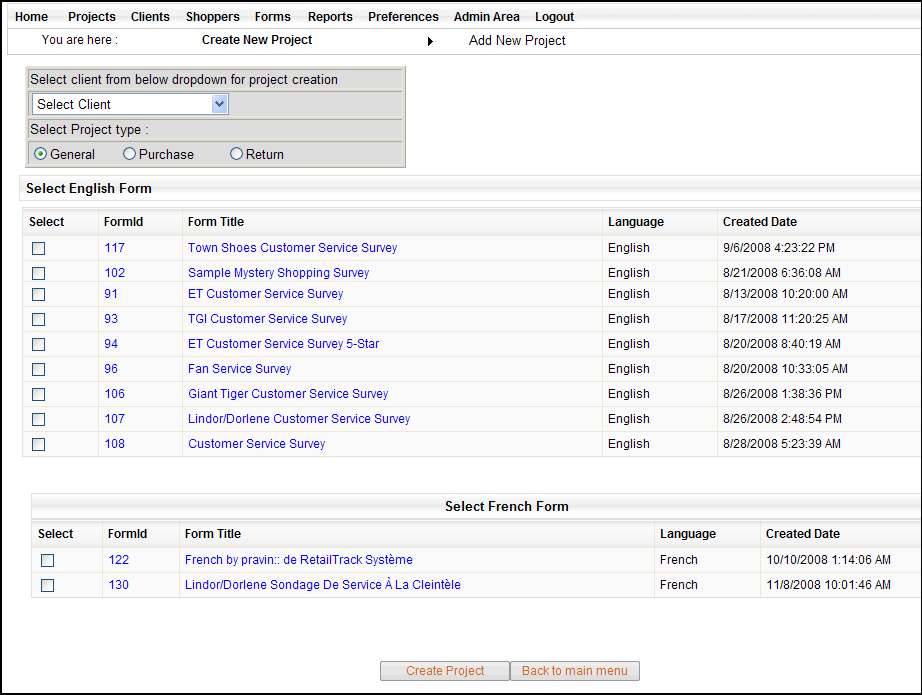 |
| |
| after project creation RTS(admin) goes to ‘Create Sweep’.
A client can conduct a mystery shopping sweep of stores. This sweep consist of multiple shop names.each sweeps consist of multiple stores of client. |
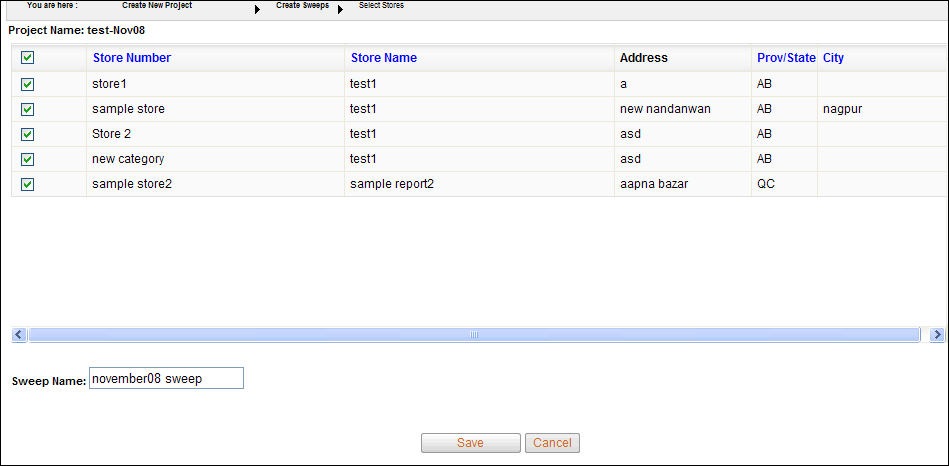 |
| |
|
Different frames of different material,price range and color are available to create framed posters. Users can go for different canvases,mats, glass available with any poster. They can stretch existing poster to fit there requirements. They can view complete frame before placing an order.
|
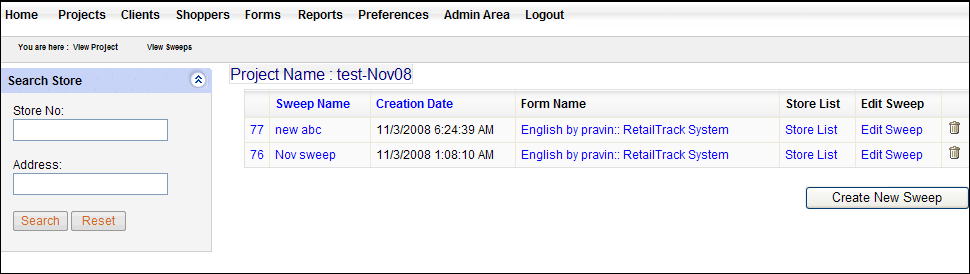 |
| |
| Shops management |
|
This module will provide RTrack to schedule a shop. Below schematic explains the process of scheduling a shop:
|
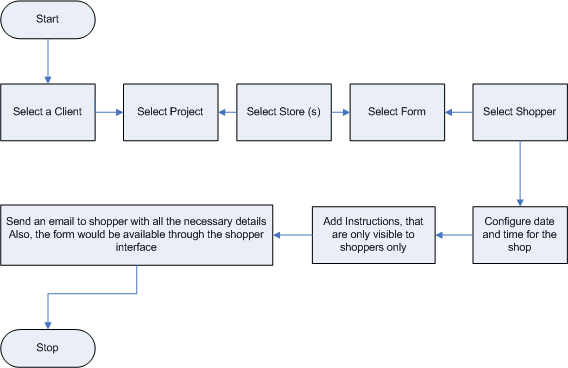 |
| |
|
This is a three step process – select a store followed by shopper and a form. After selecting date and the time for shop, an email would be sent to shopper with all the necessary details. Shopper can then log into the system and download the form. The form will not be mailed instead it is only available under shoppers module.
Selecting a store involves three steps - selecting a client followed by project and then store.
RTrack can add instructions for the shoppers. Shoppers can then see once they download the form. These instructions would appear as checklist for the mystery shopper before he submits the form with RTrack(admin).
|
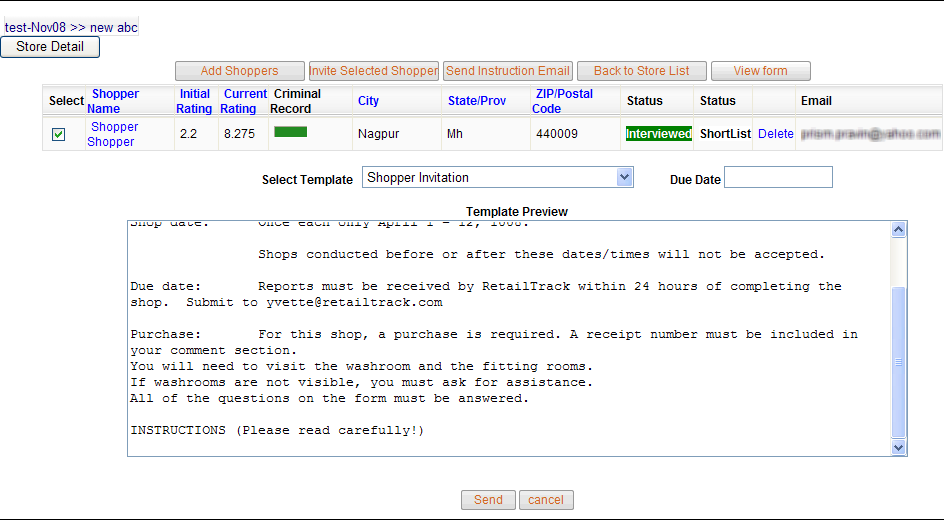 |
| |
Forms in Process
This module will provide RTrack with ability to administrator/ manage the forms. This involves reviewing and editing the forms before they are submitted to client. The various statuses of the forms in system can be:
- Unfilled – Unfilled means that this store has to be shopped as part of the project, but a shopper has not been assigned yet. Based on the schedules configured, this list would list all the unfilled shops.
- shoppers allocated – allocated means that a shopper has been assigned, and the report may or may not be completed.
- shoppers Confirmed – Confirmed means that a shopper has been assigned, and accept invitation for shop and the report may or may not be completed.
- Reports In review – In Review means that a shopper has completed the report for a store, and that RTrack is reviewing/editing it.
- Accepted Reports – Accepted means that a shopper has completed the report for a store, and that RTrack has completed the review.
An option would be provided to change the status of the forms.
|
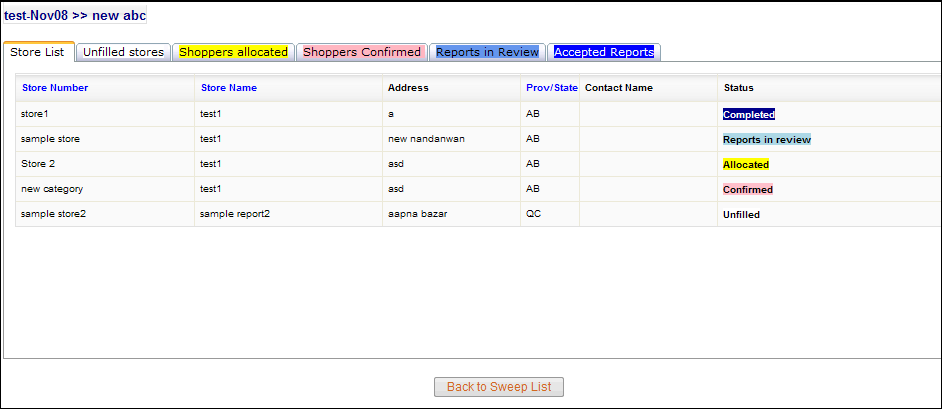 |
| |
|
Reports
This module provide RTrack a functionality to extract various reports once the forms are submitted to the clients.
Once a form completed, its data is made available for reporting purpose and reports can be extracted based on the below criteria:
- Date range (dates from and to)
- Individual criteria or category (which would include several criteria - as identified on the report forms)
- Percentage of achievement. (For example, if 'greeting' is scored out of 5 points, and a store scores 3.5, they achieved 70%)
- Divided store into hirarch,Banner,category(Region)
- Selected Stores, District or Region
An option available to generate reports either in tabular or graphics format. All graphical reports can then be bar or Line charts along with 3D option.
When a group report is to be extracted say on multiple stores, it assumes that the forms of each store carries the same structure and points to each question.
Options would be provided to customise the look and feel of the reports for example- the alignment of the logo, text colours and type of report – tabular or graphical.
Options would be available to extract the report contents into excel format or in excel format.
|
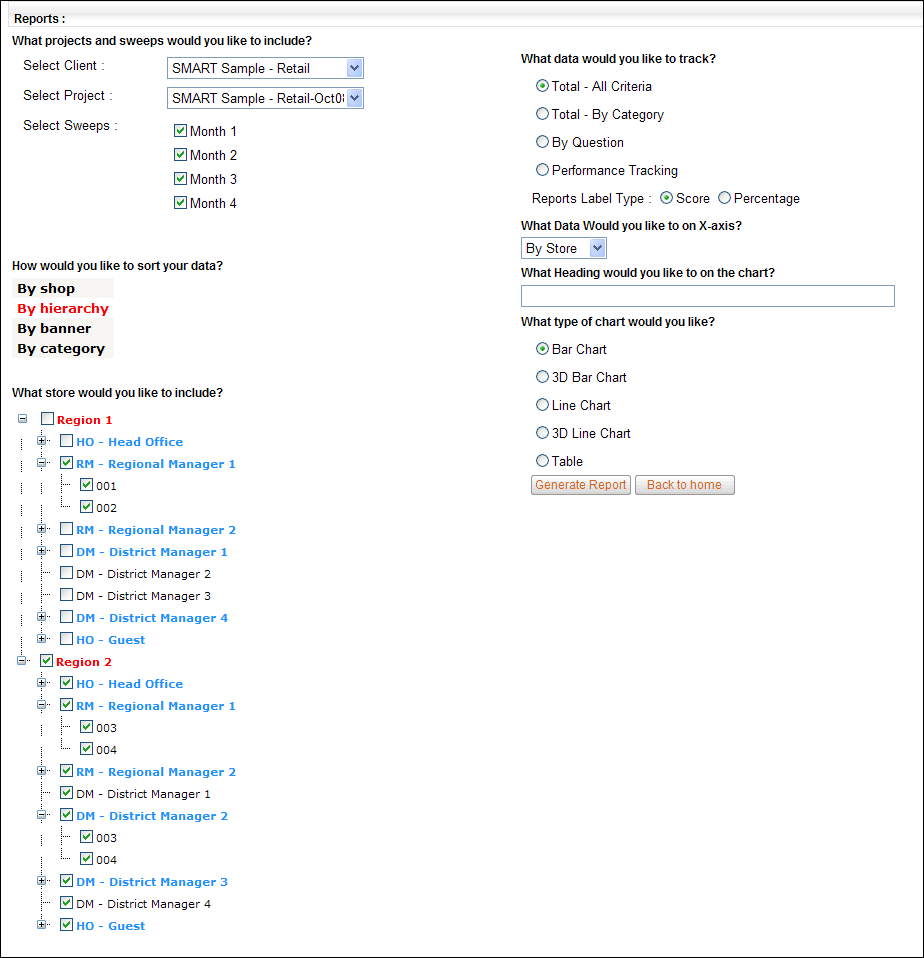 |
| |
|
Normal graph report according to parameter passes by user along with download raw data and export to excel sheet format.
|
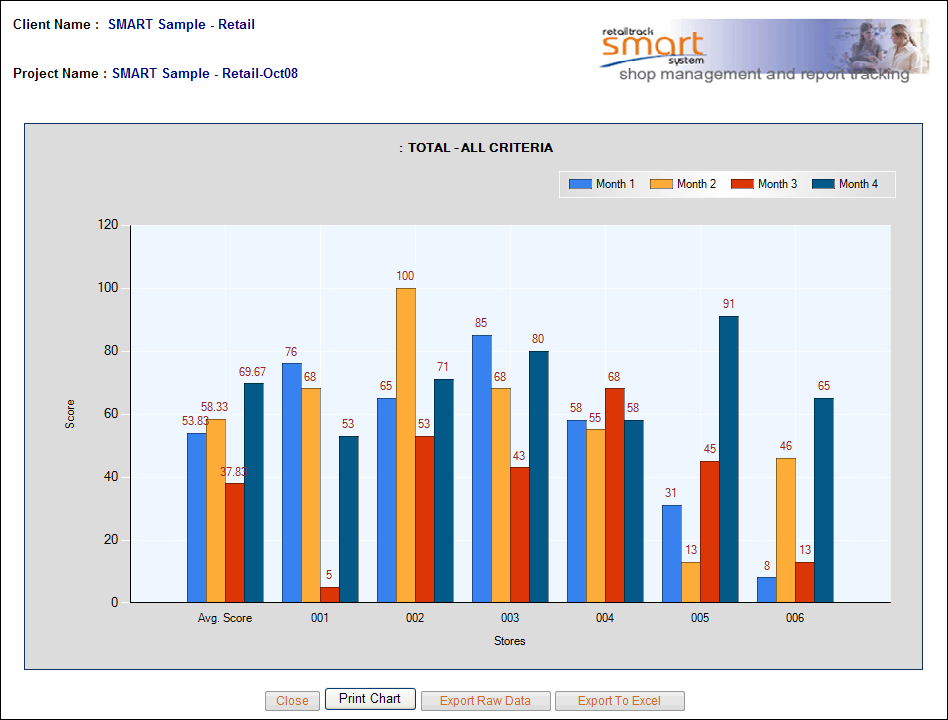 |
| |
|
3D graph report according to parameter passes by user.
|
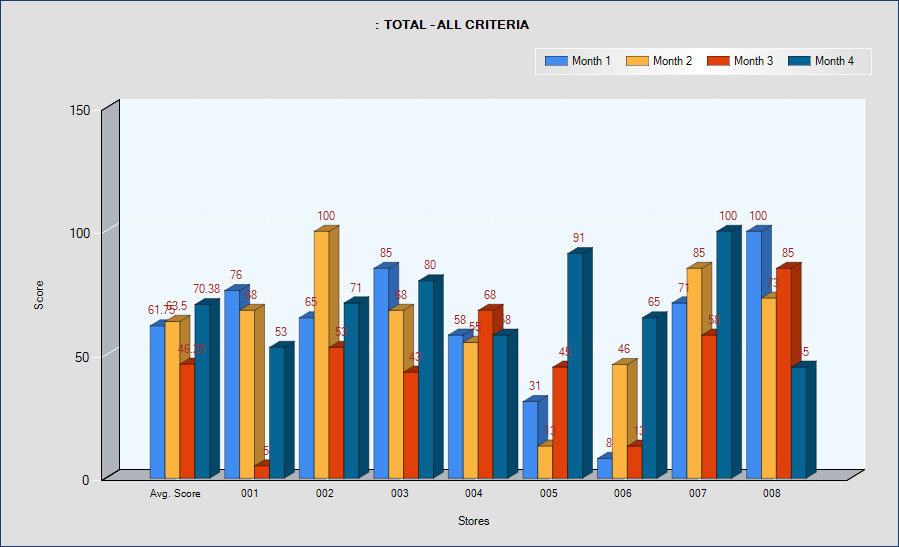 |
|
Normal Line report according to parameter passes by user.
|
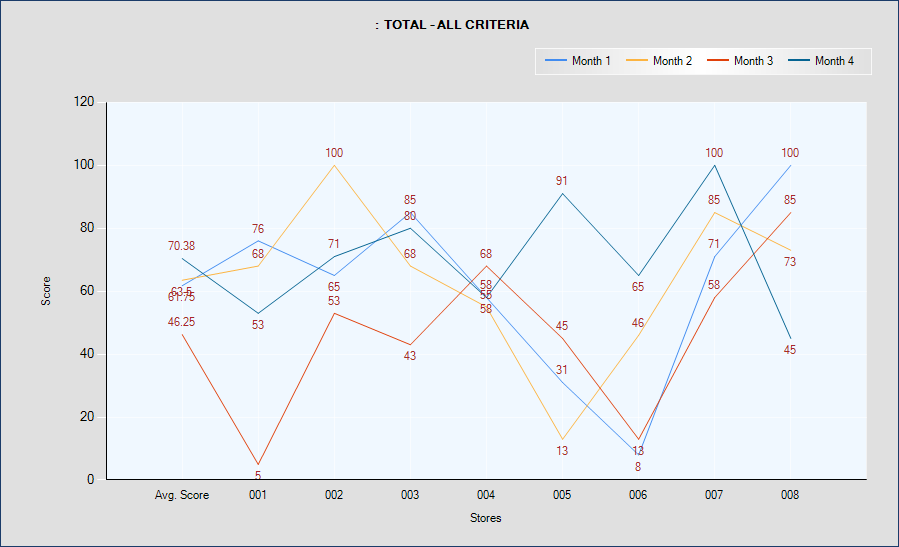 |
|
3D Line graph report according to parameter passes by user.
|
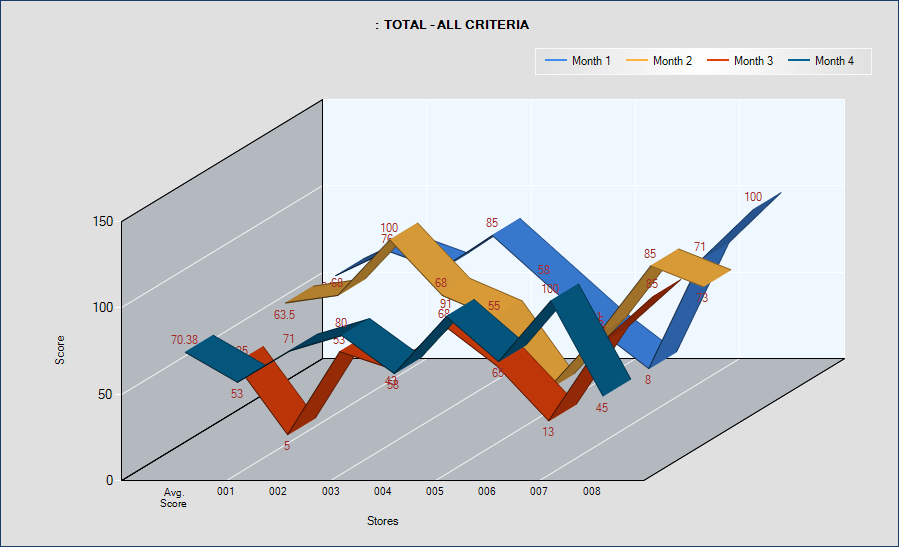 |
| |
Client Interface
Each client is given access to predetermined data. Eg. Head office can access all data. A regional manager can access the information about all the districts in his region only. A district manager can access those stores within his district only. A store manager can access information about that store only, etc. An RTS, in setting the company up, has arranged for each person to receive a computer generated username and password which gives them access to their specific levels. The username and passwords are automatically sent to the users via generated email.
Same interface also available in french Language. |
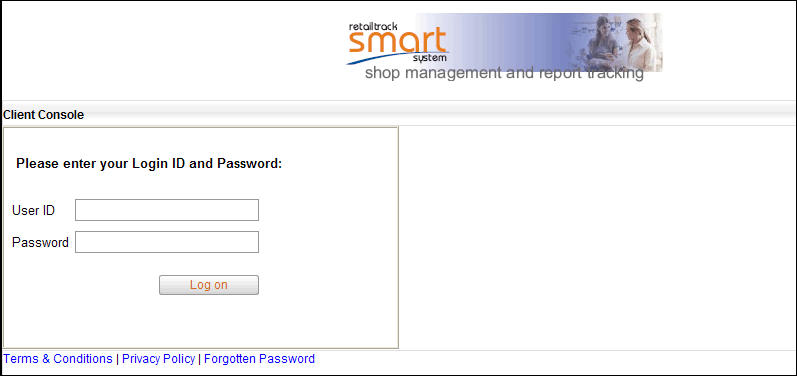 |
The client has three options:
a. View Personal information.
The client can view all of the relevant information – names of contacts, etc. In this screen, the client can change there existing password. |
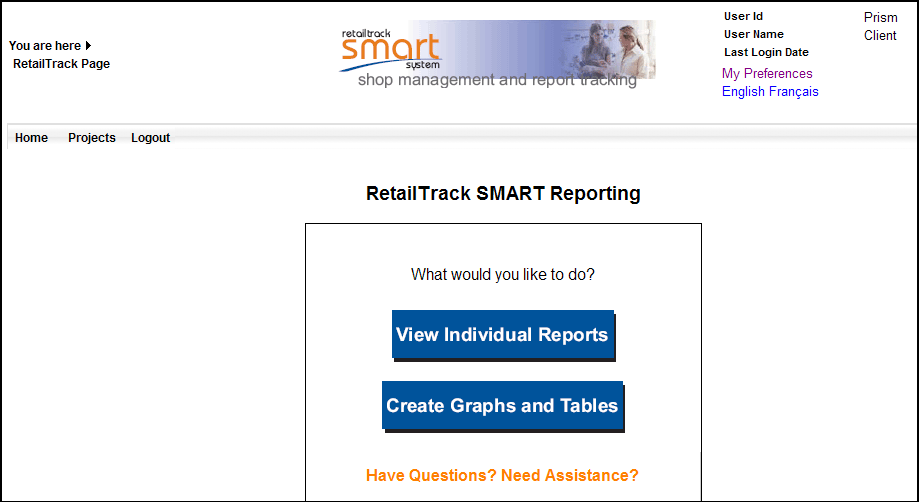 |
b. View Reports
When the client clicks on this, the new window displays all current and historical projects. The client clicks on the project, and then selects the sweep. From their, they can call up (and print) all shopper reports generated for that sweep. In this window, a client can click on ‘Notify RetailTrack of a correction.’ An email window will pop up, with a reference to the specific report the client is viewing, and the client can send us any corrections required (this feature can be disabled for specified users). The client will not be able to make changes themselves to the completed forms. |
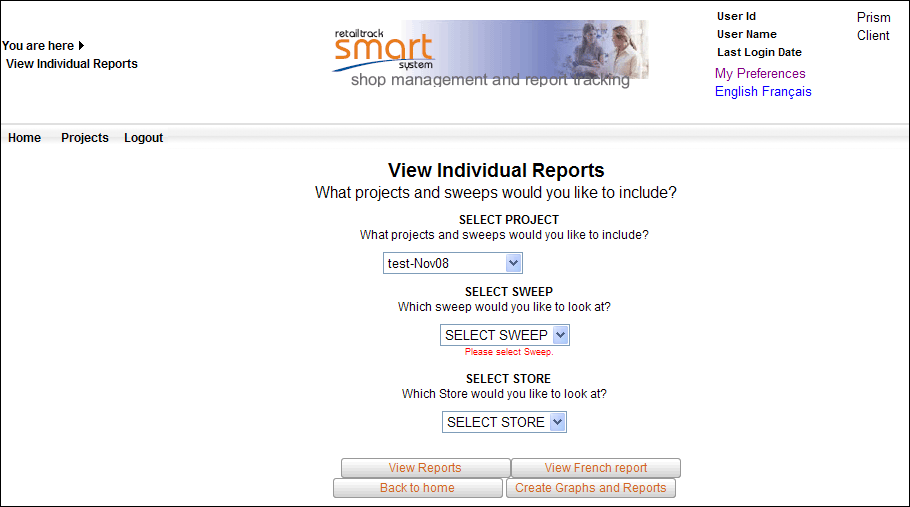 |
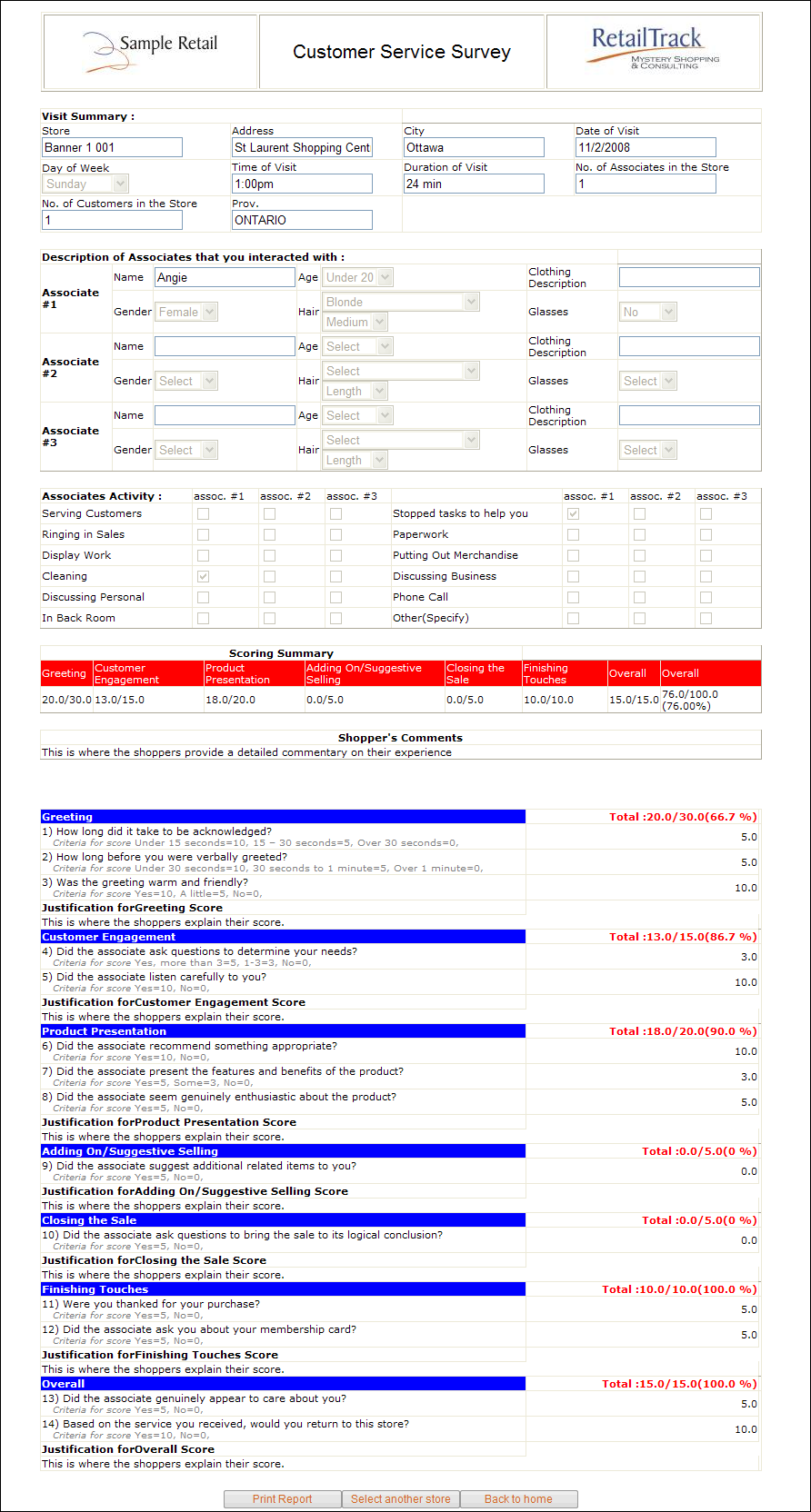 |
c. Analyze Performance
When the client clicks on this, they are directed to the analytics dashboard. From this dashboard, they can manipulate the data to create graphs and charts as required.
Client can be able to select:
- Date range or sweep range
- Stores
- Store Departments
- Provinces/states
- “Area 1” (possibly District)
- “Area 2” (possibly Region)
- Criteria (or totals, or category totals)
- etc.
|
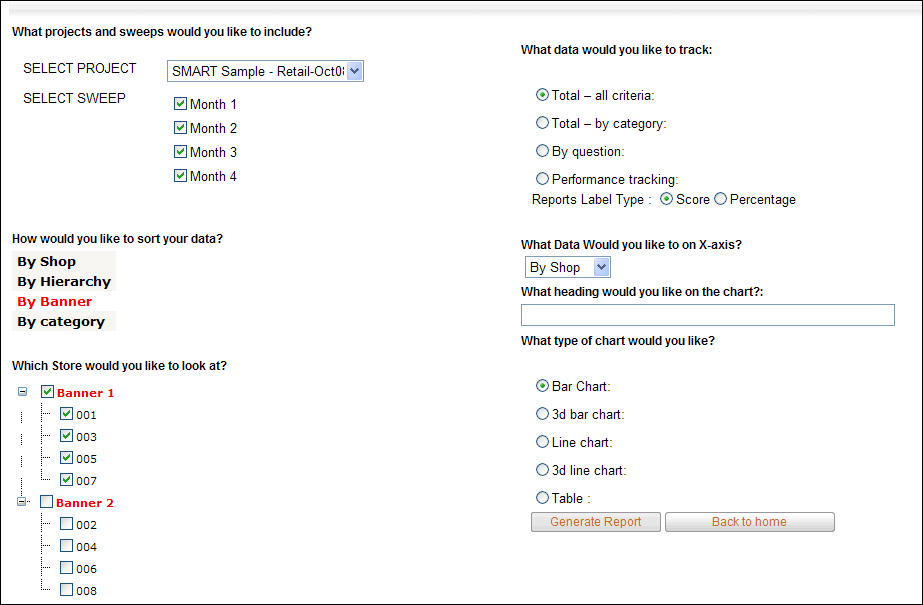 |
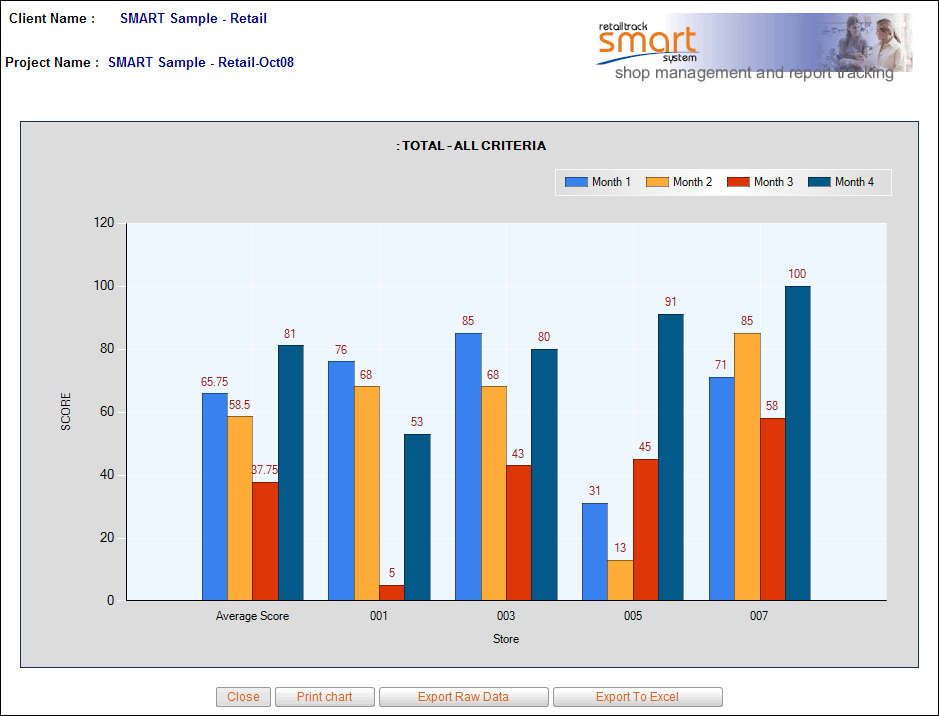 |
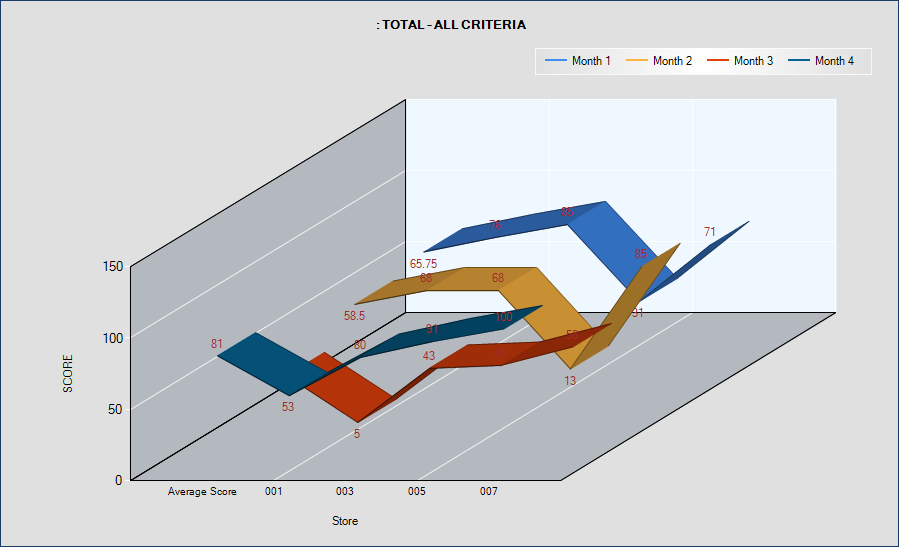 |
Shopper Interface
This module display a list New invitations and forms submitted to RTrack. In addition, shoppers can write to RTrack if they need to change the demographics details. An option be made available to raise the change requests with RTrack. |
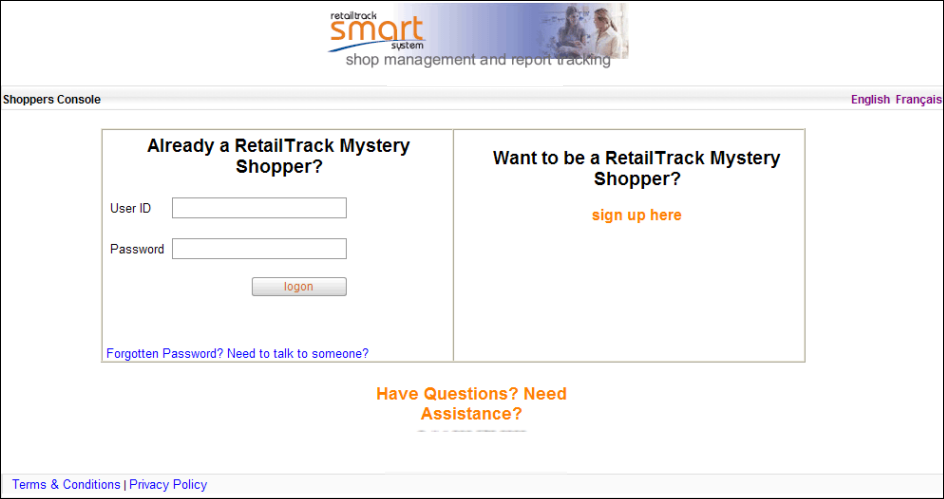 |
|
Same interface also available in French. |
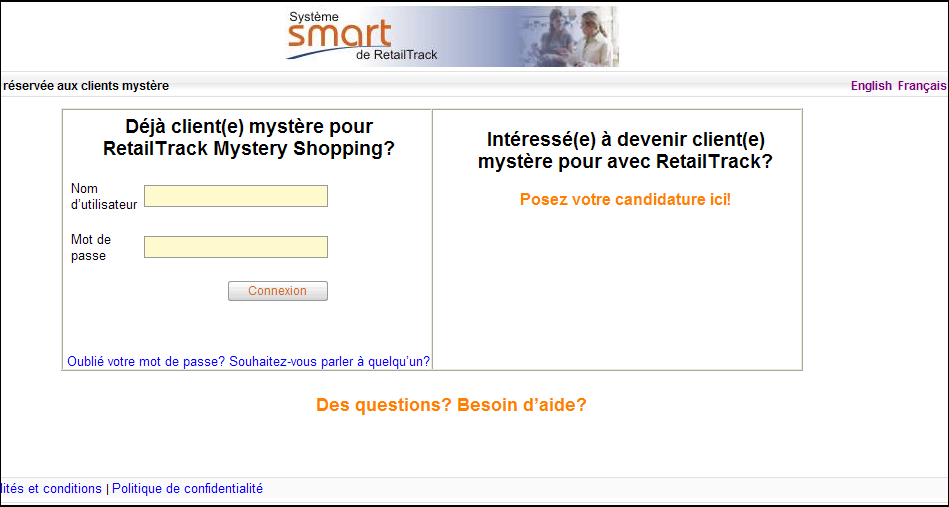 |
|
Shopper is invited with the initial email from RetailTrack.
Shopper goes to New Invitations and views and accepts (declines) the invitation.This invitation shows as a Current Assignment. Current assignments which are past due are showing on the screen. (This will have to be tied into the Create Sweep part of the admin section. Where RetailTrack can input the due date) The shopper clicks on a Current Assignment and the screen goes to the instructions page (This will have to be added into the Create Sweep part of the admin section. The instructions have to be in a format where admin can use bolding and underlining for emphasis, and admin can be able to include attachments). There is an option to print these instructions
|
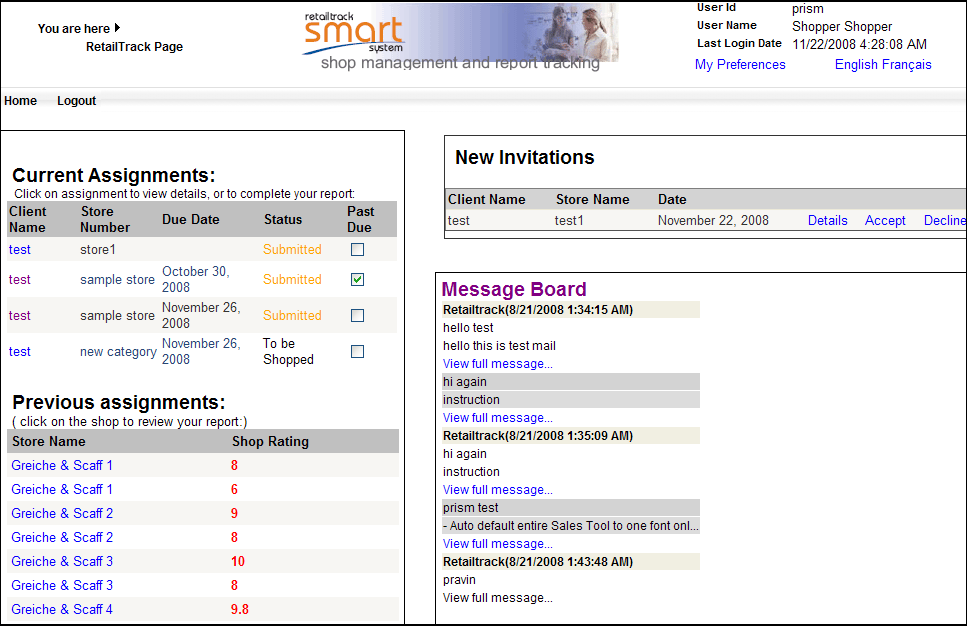 |
|
When the shopper selects a report to complete, it always go to the instruction page which is sent by admin user before going to the report form.also shoppers can decline there job before submitting reort.
|
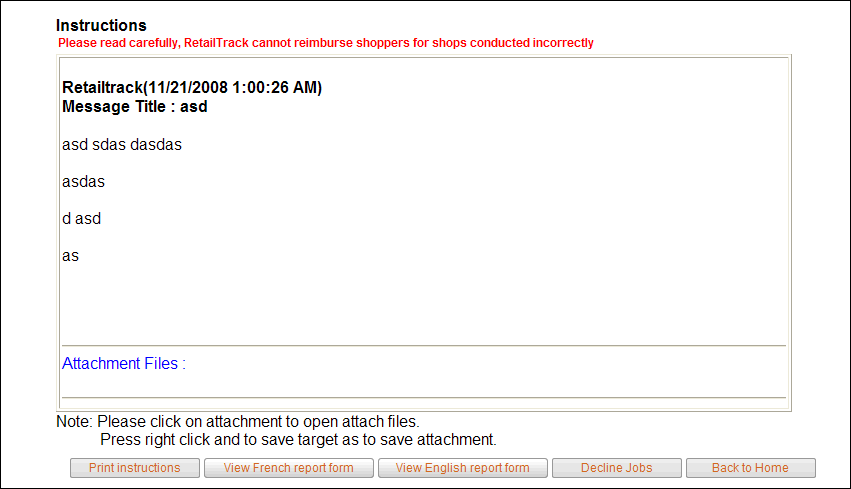 |
|
All fields are required. validation perform through dynamically created Ajax control. We have also provide a spell check function on this in English and French
|
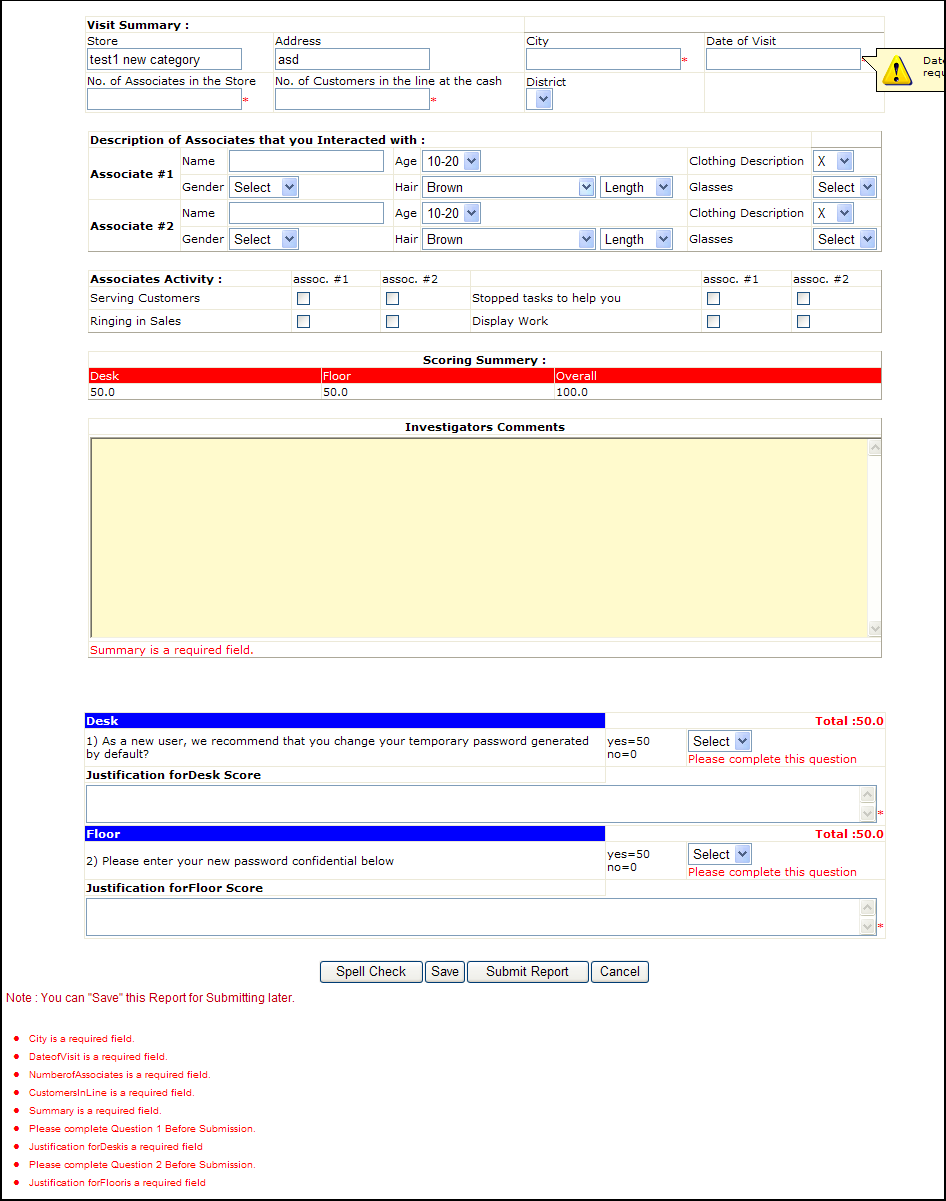 |
When the report is completed, the shopper can still make changes . It’s when the report is accepted and archived that the shopper can no longer edit the form.
|
When the report is completed, the shopper can still make changes . It’s when the report is accepted and archived that the shopper can no longer edit the form.
|
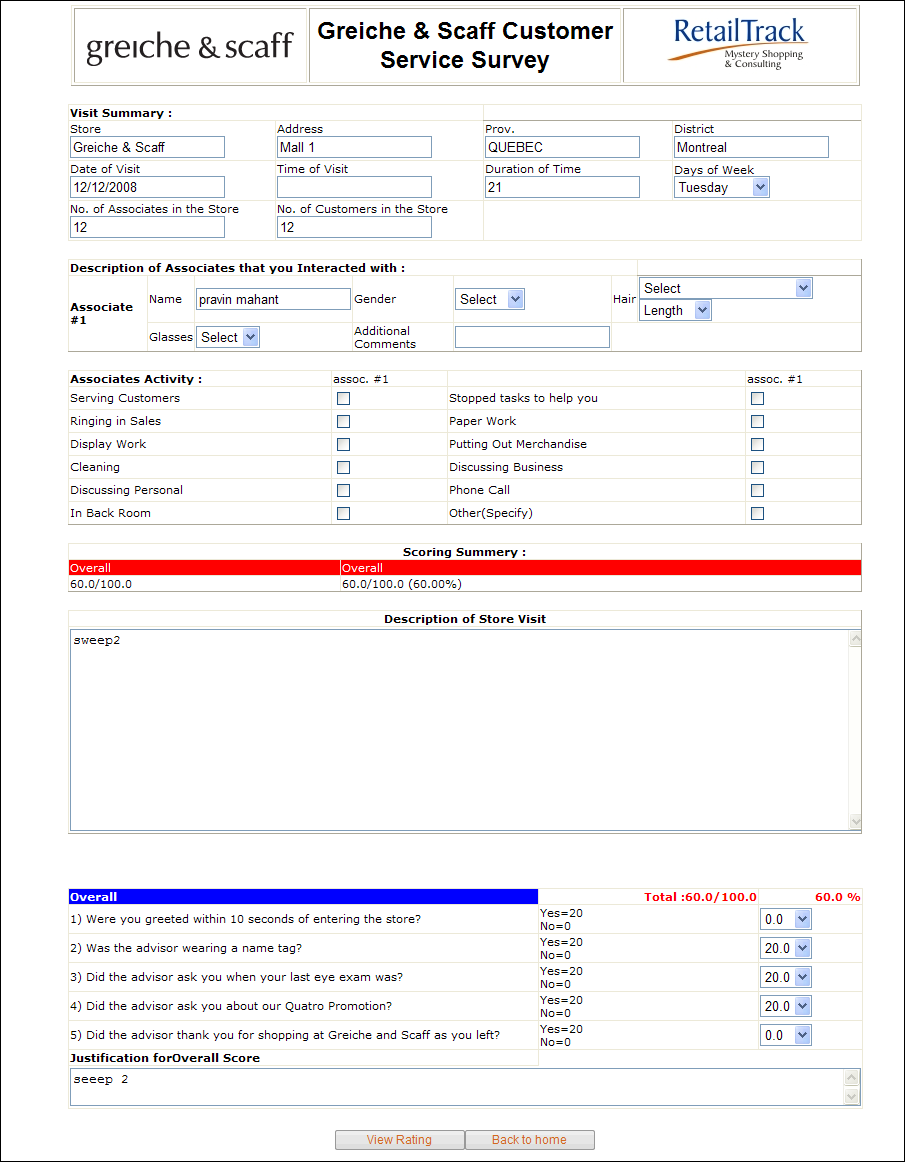 |
|
The ongoing rating have five components. Each will be scored on a scale of 1-10. 1 is low, ten is high. For RetailTrack’s(admin) ongoing rating of the shopper, their score will show as a percentage. For the shoppers feedback, they can see a table. (see below)
|
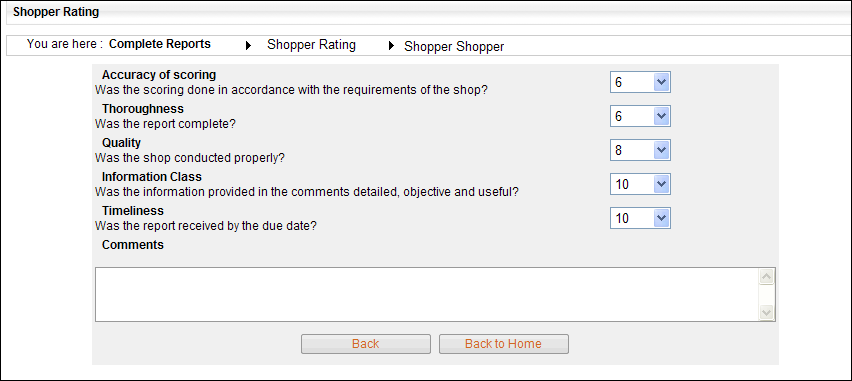 |
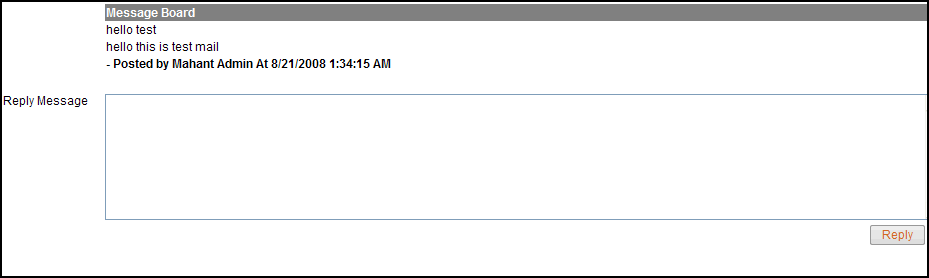 |
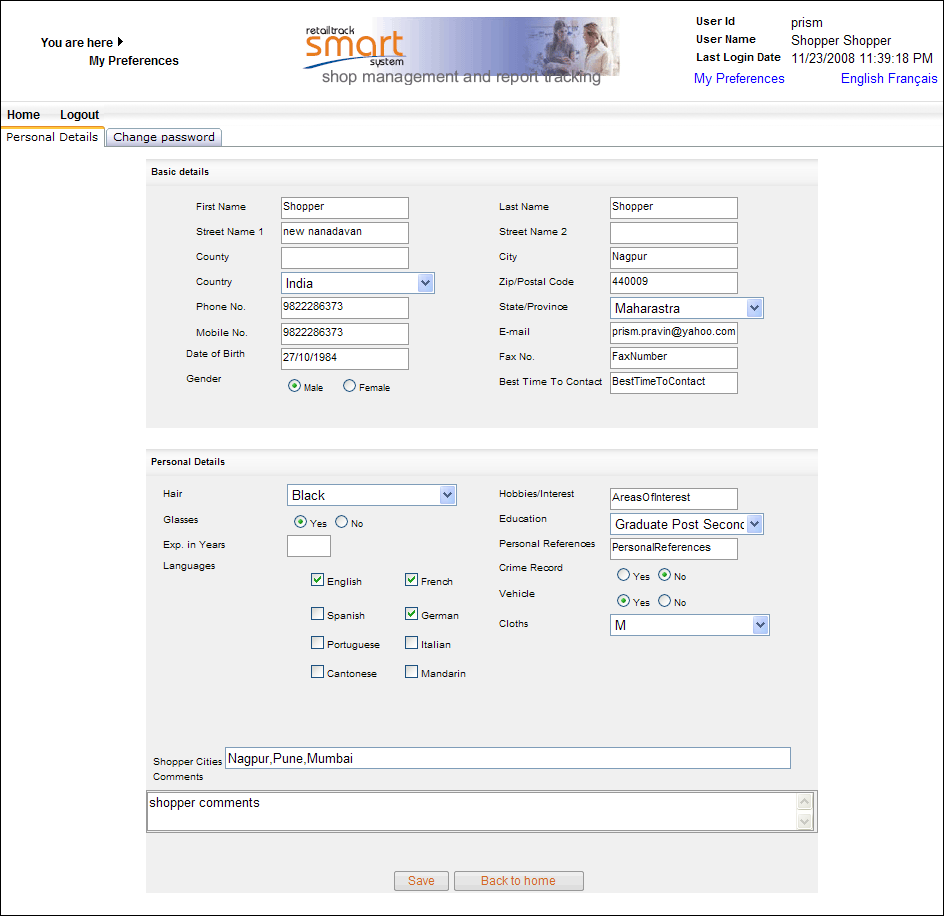 |
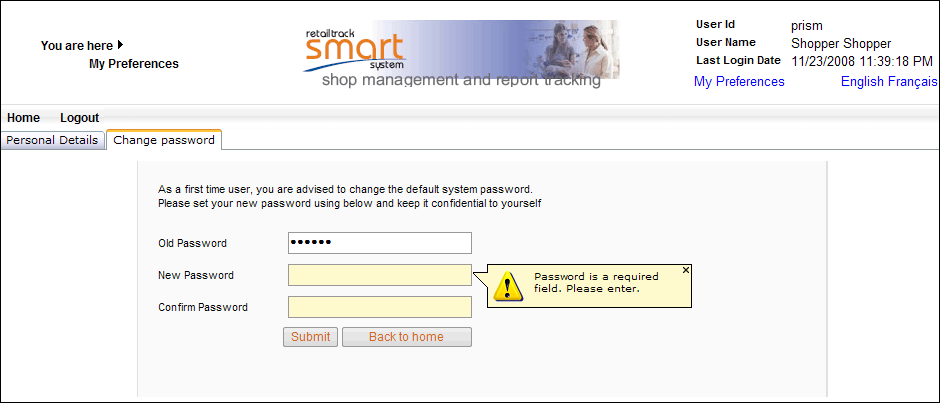 |
|
|
4.2 Software Interfaces
ActiveX component is used for html editor, bulk email,spell checker,dundas chart,ajax controls tool kit.
|
|
|
|