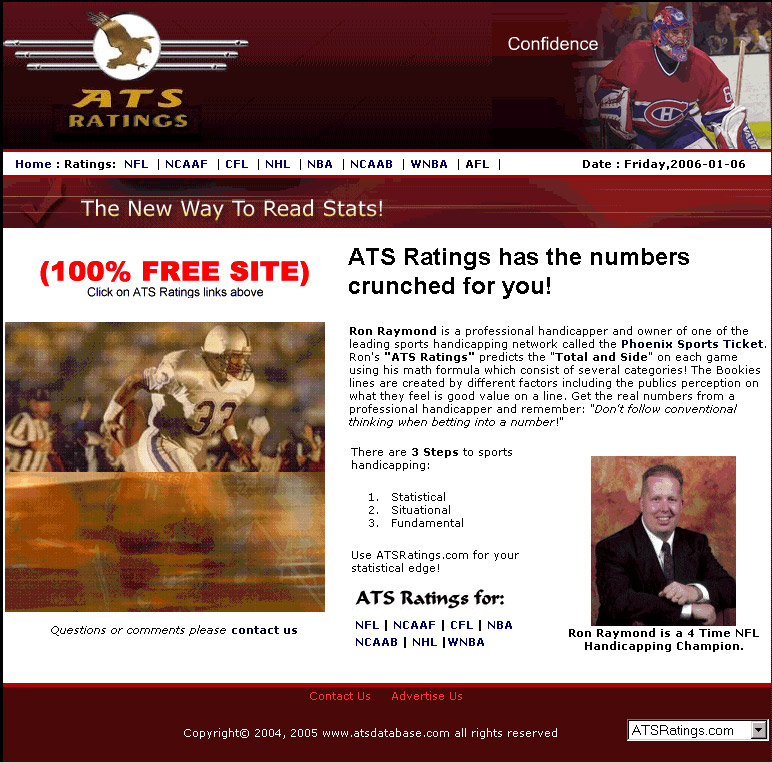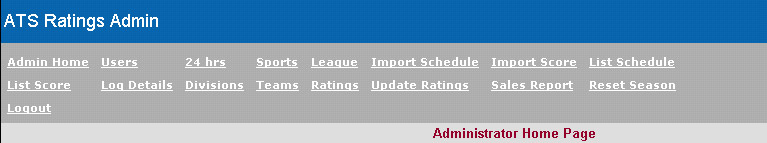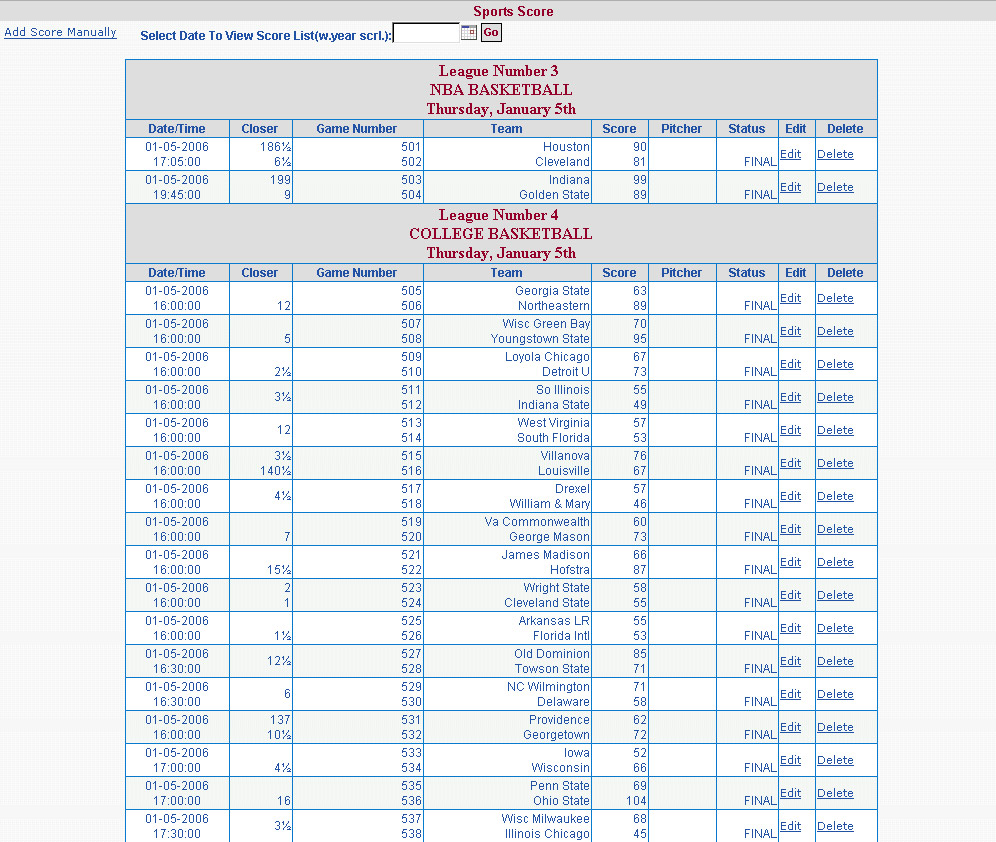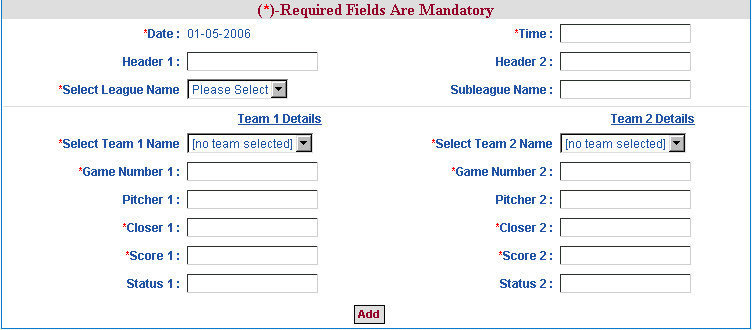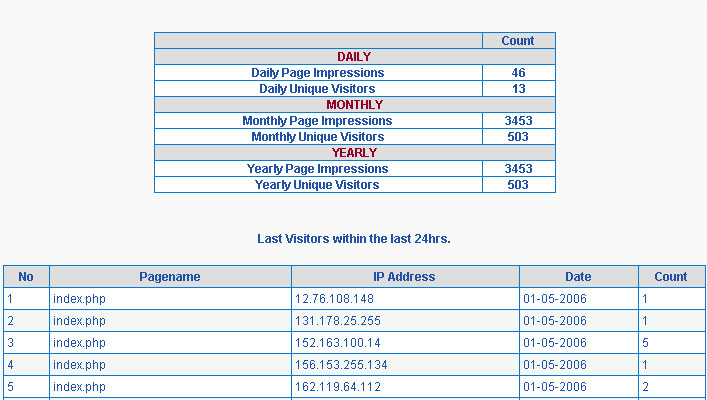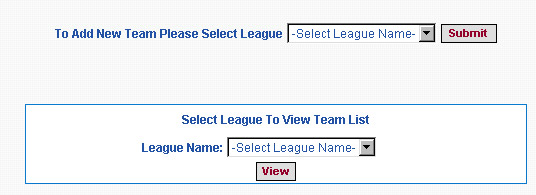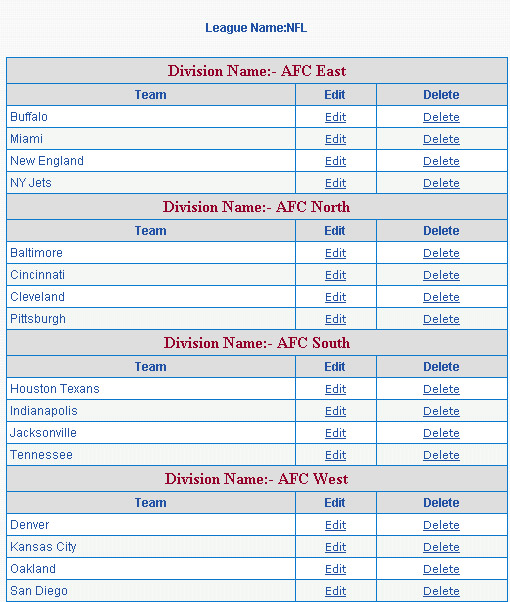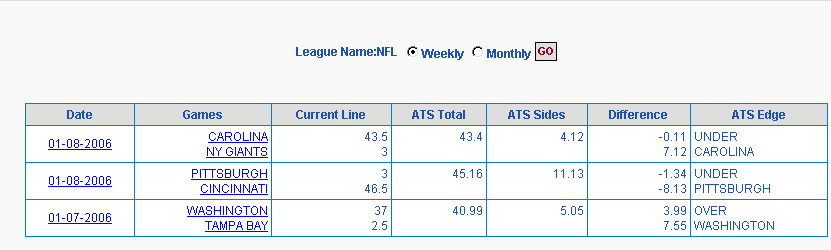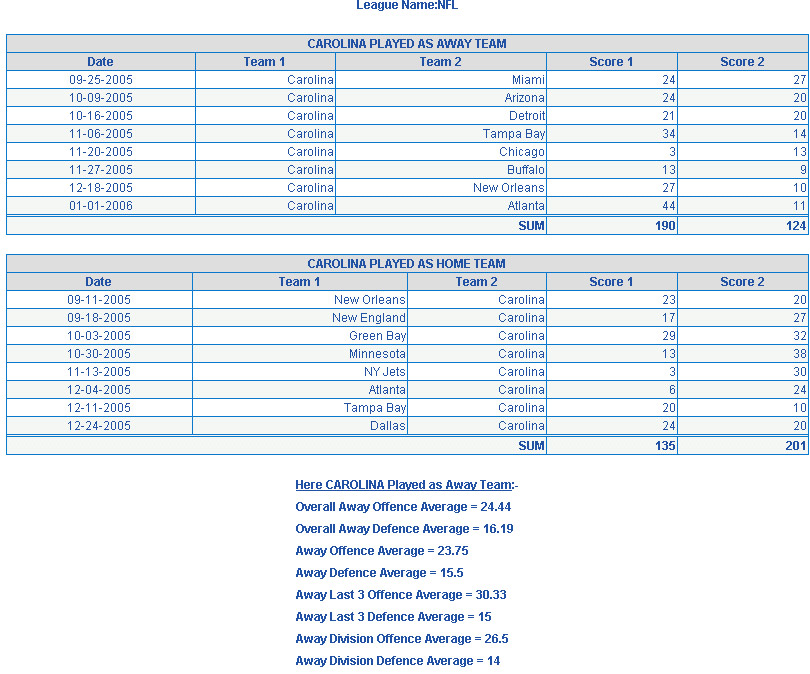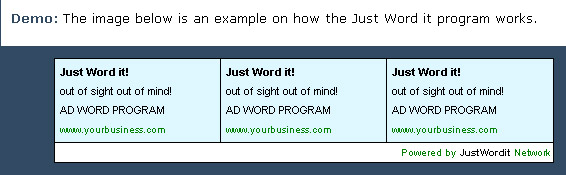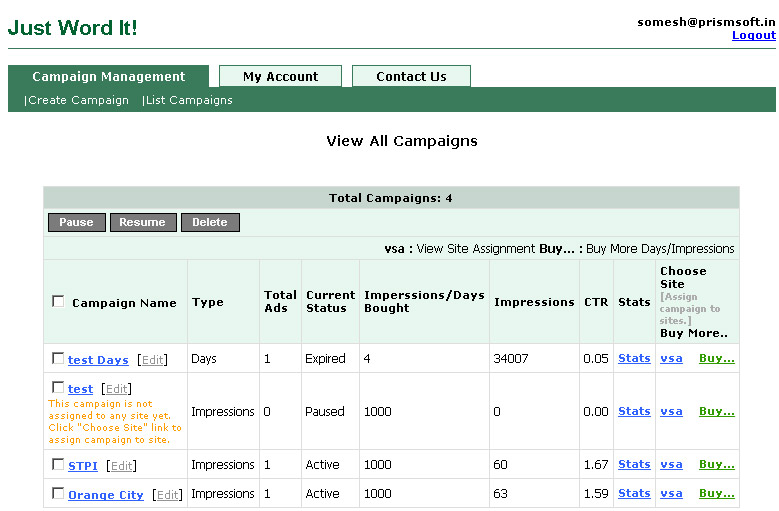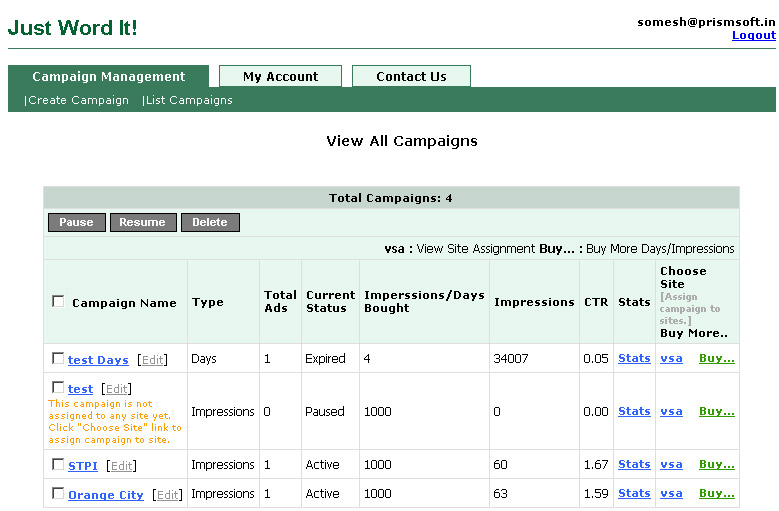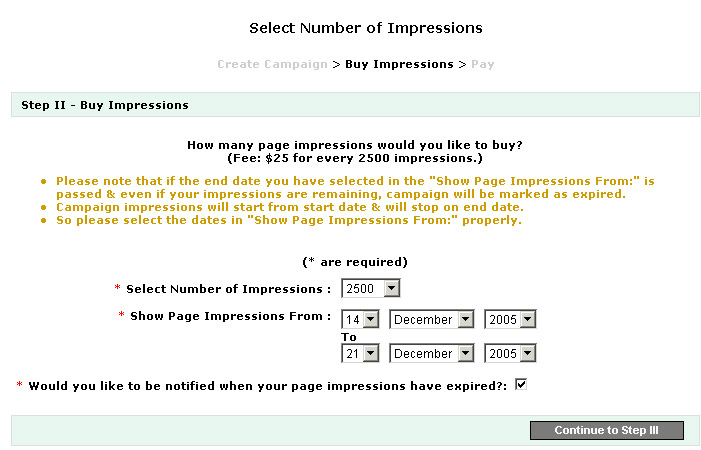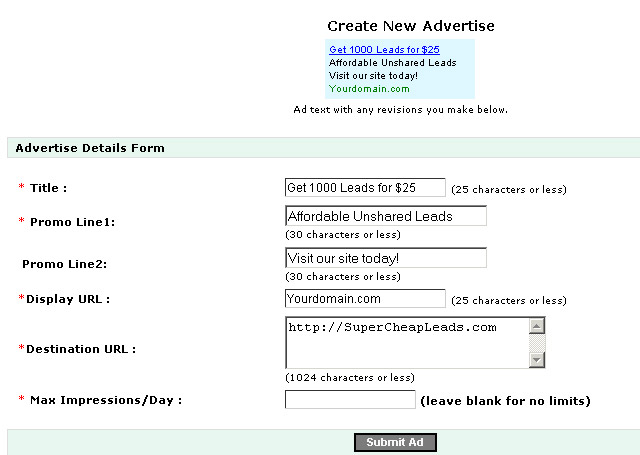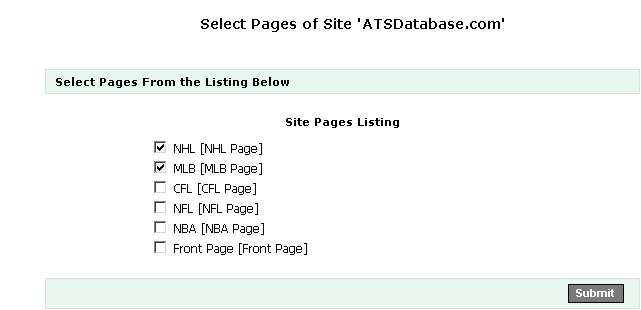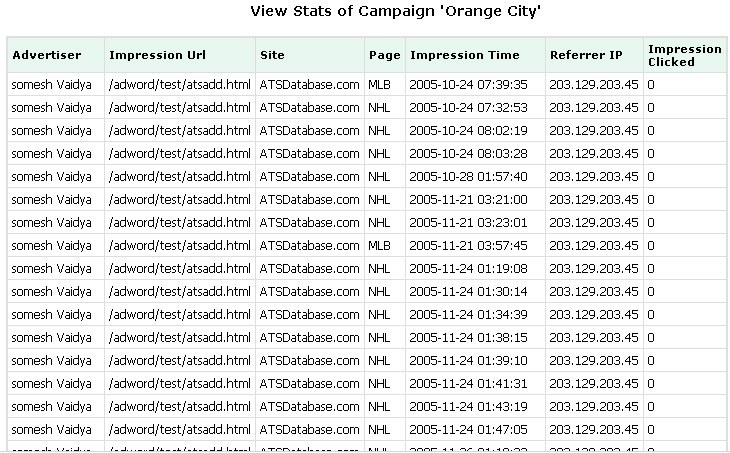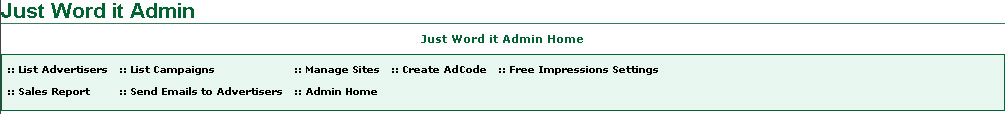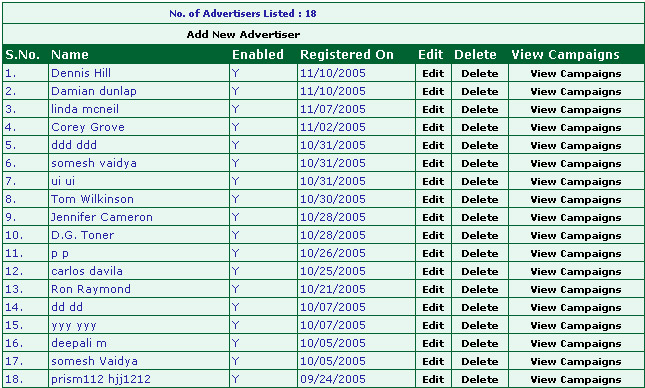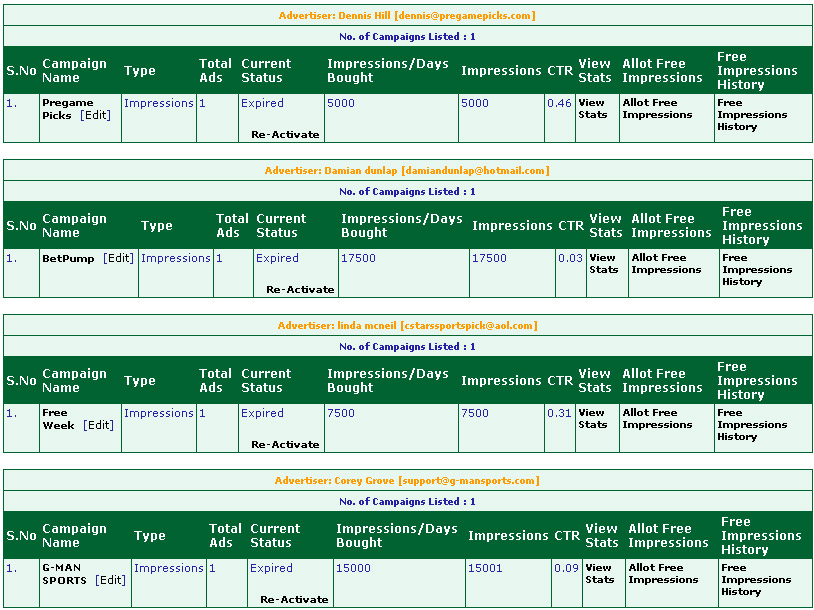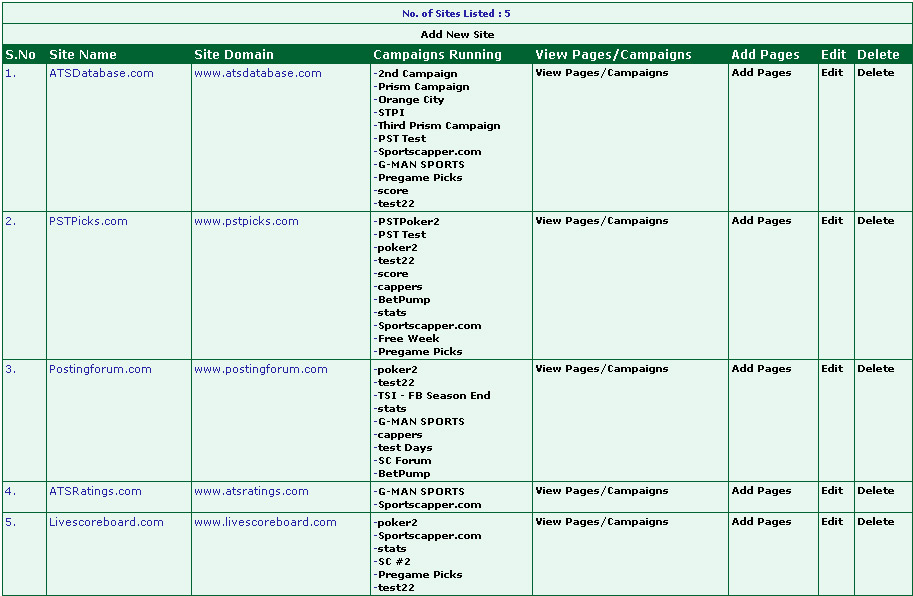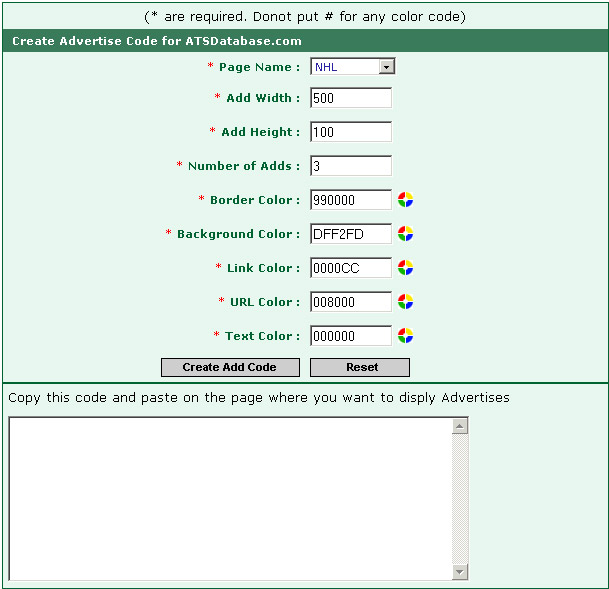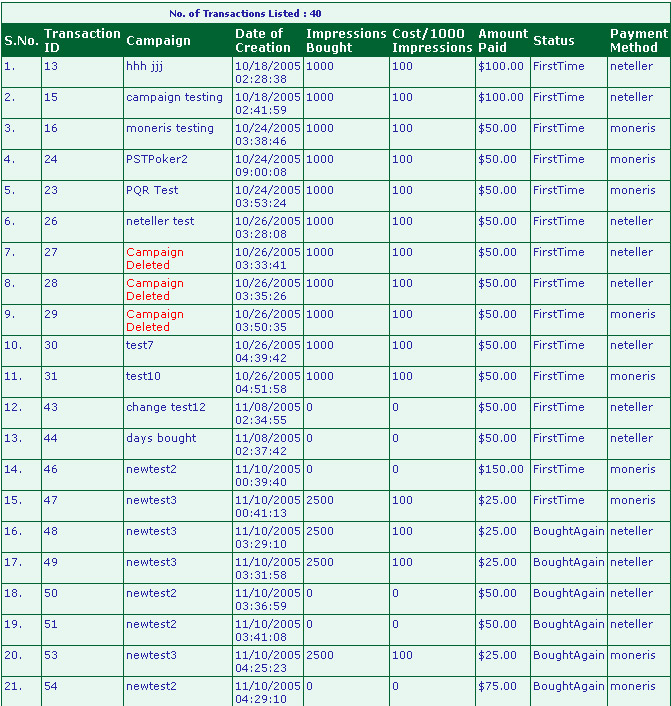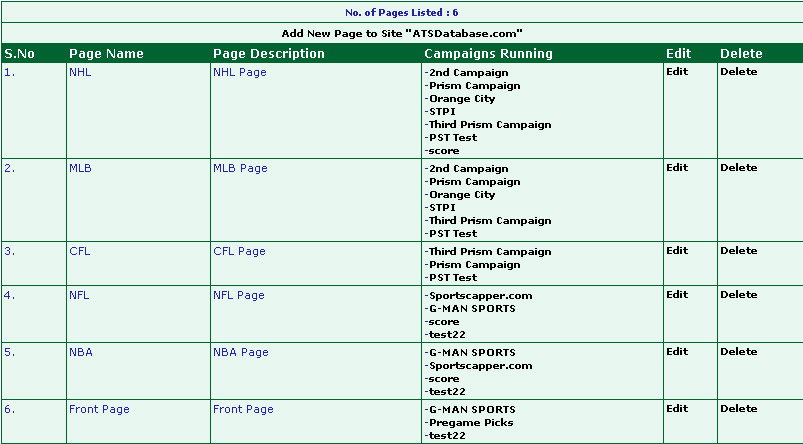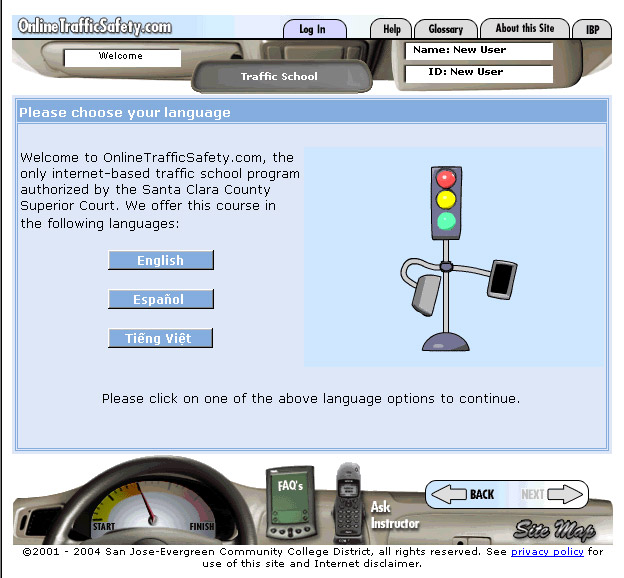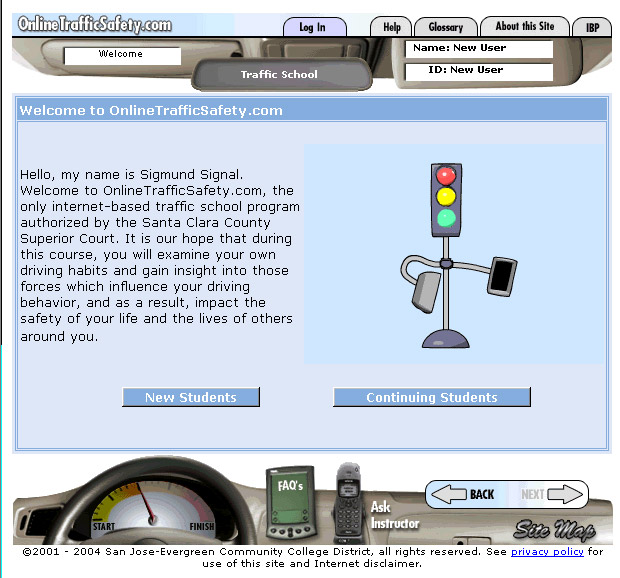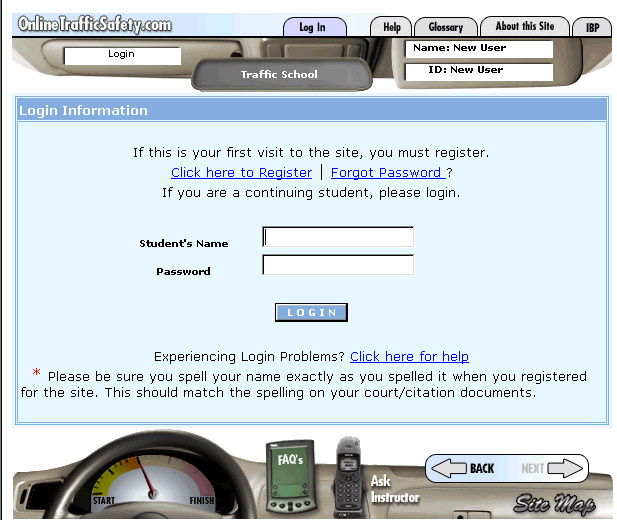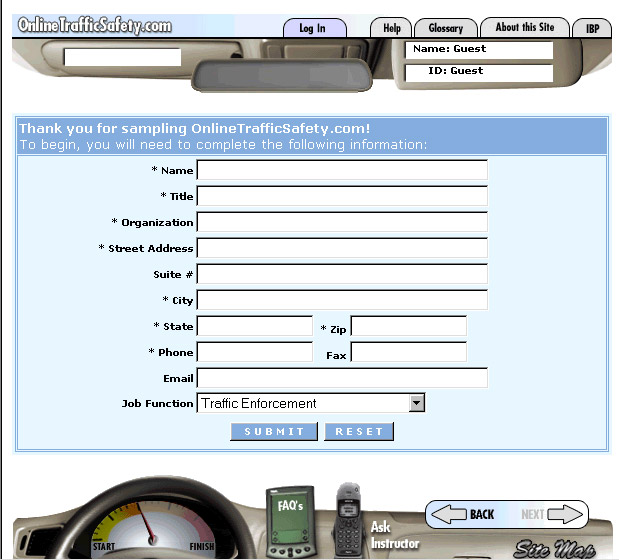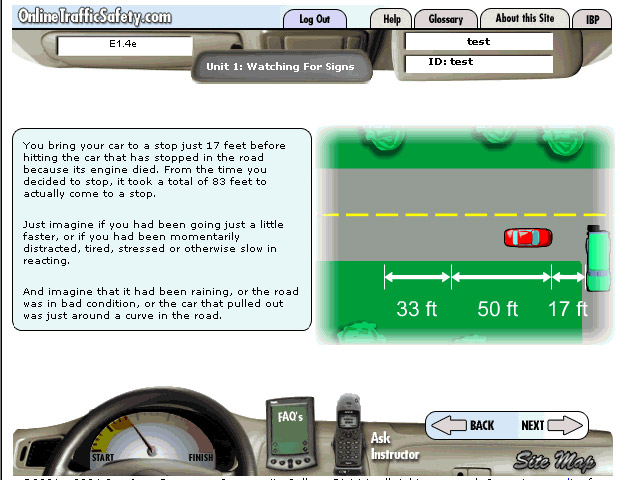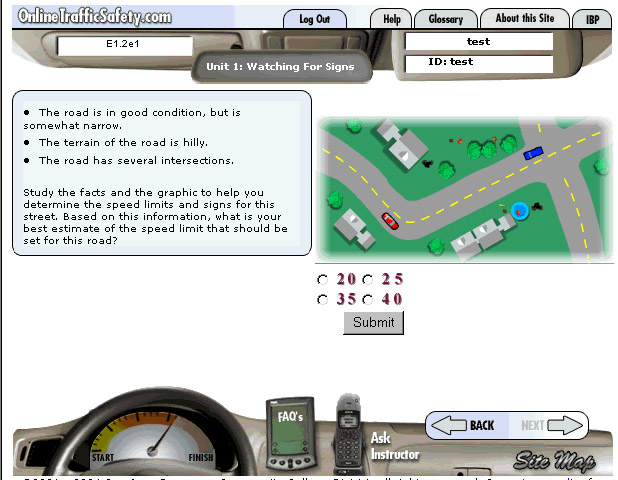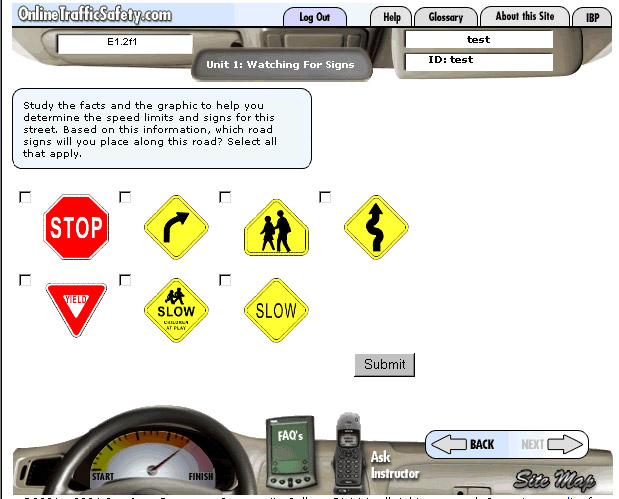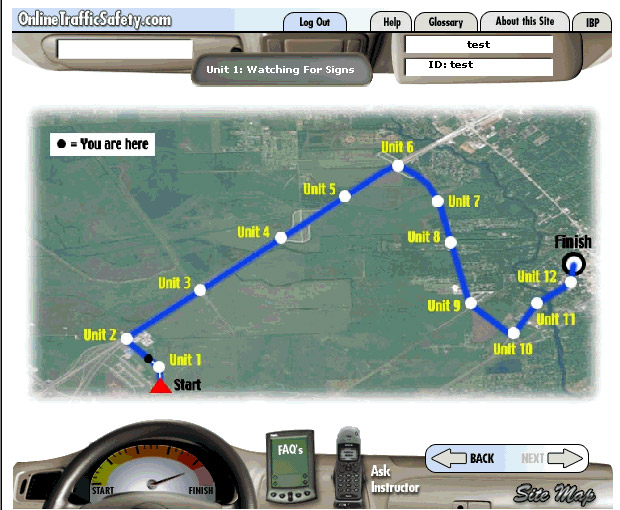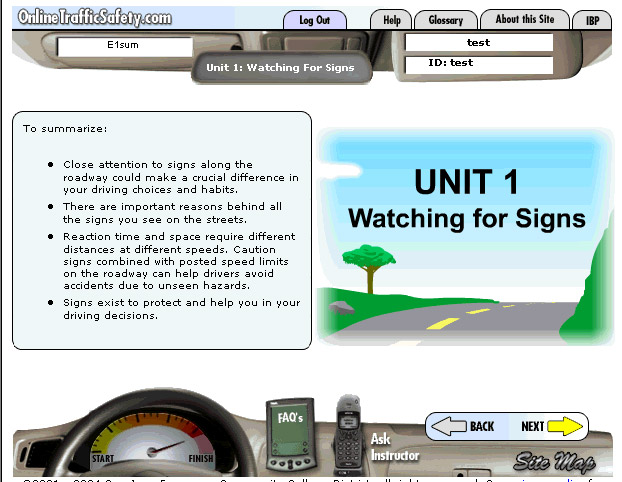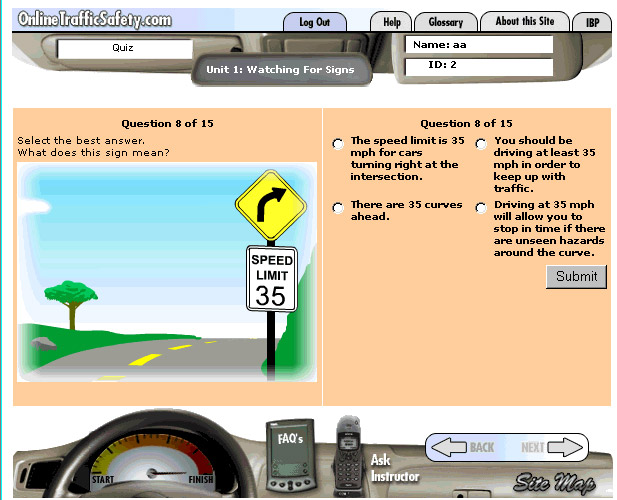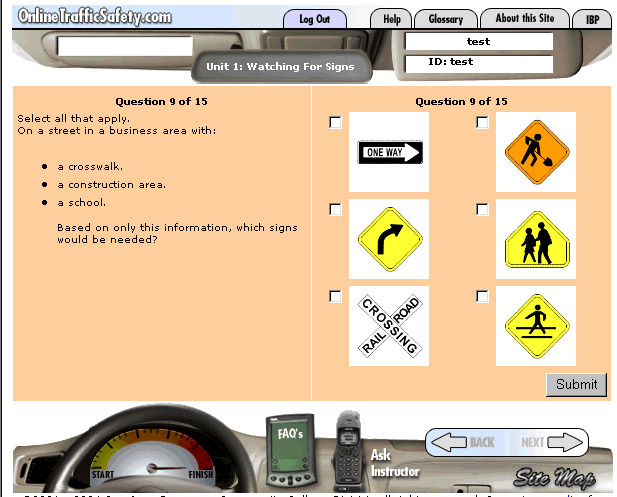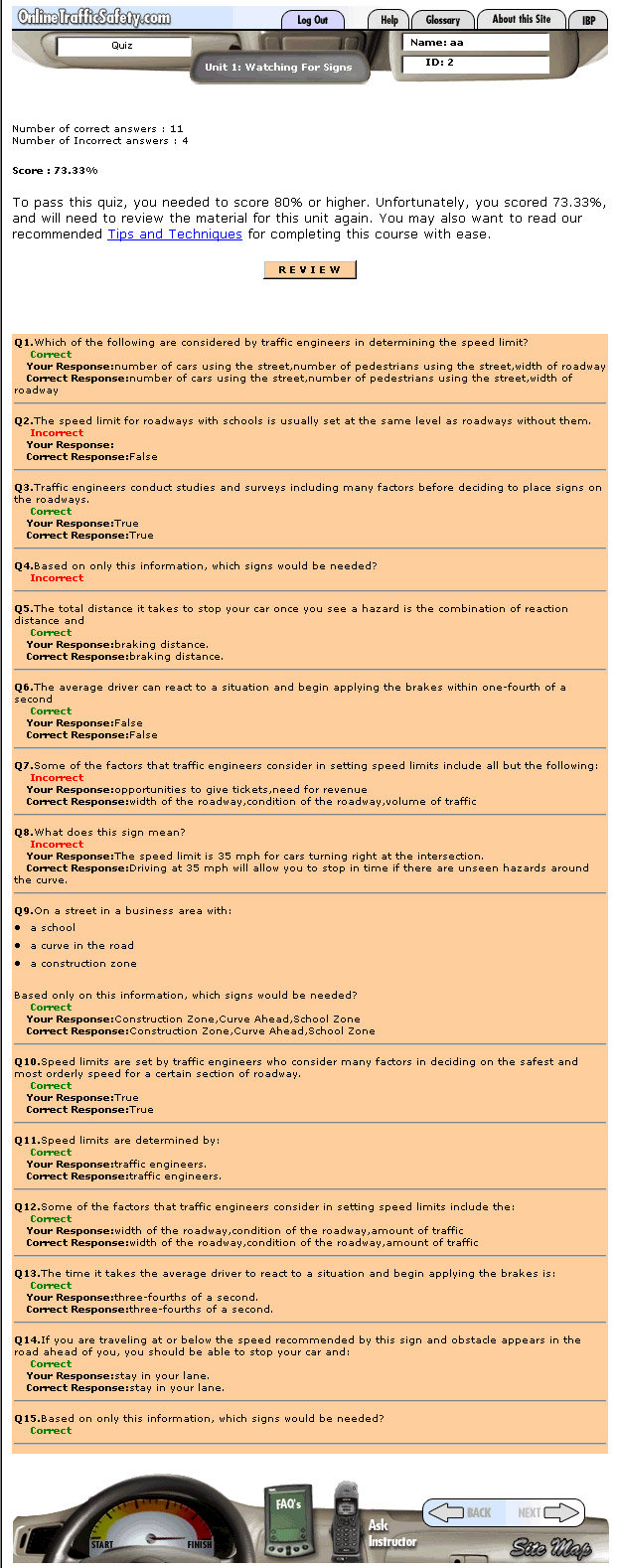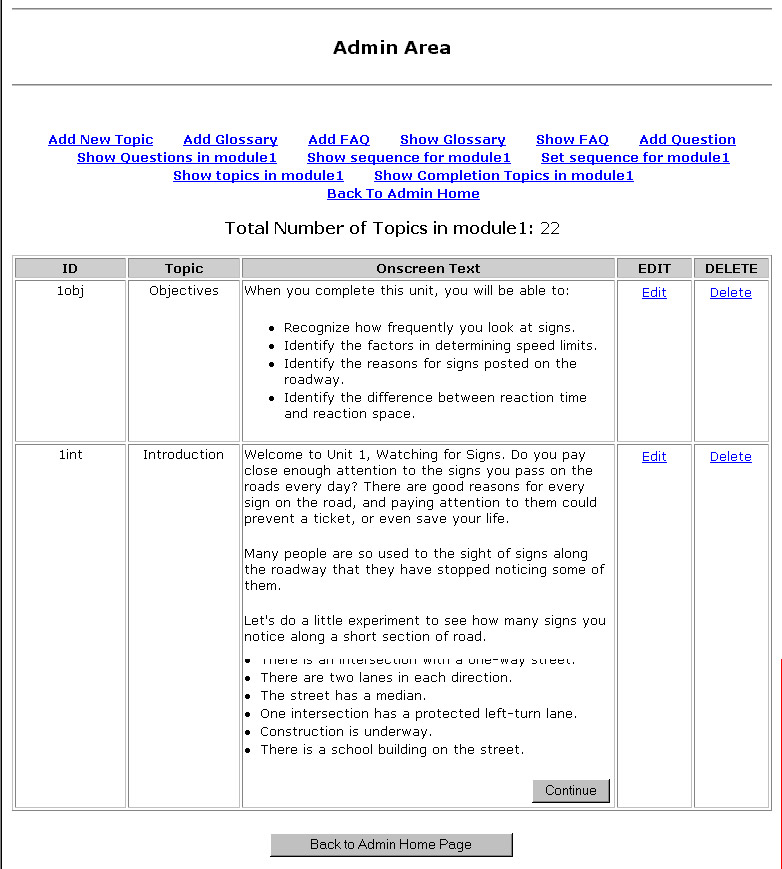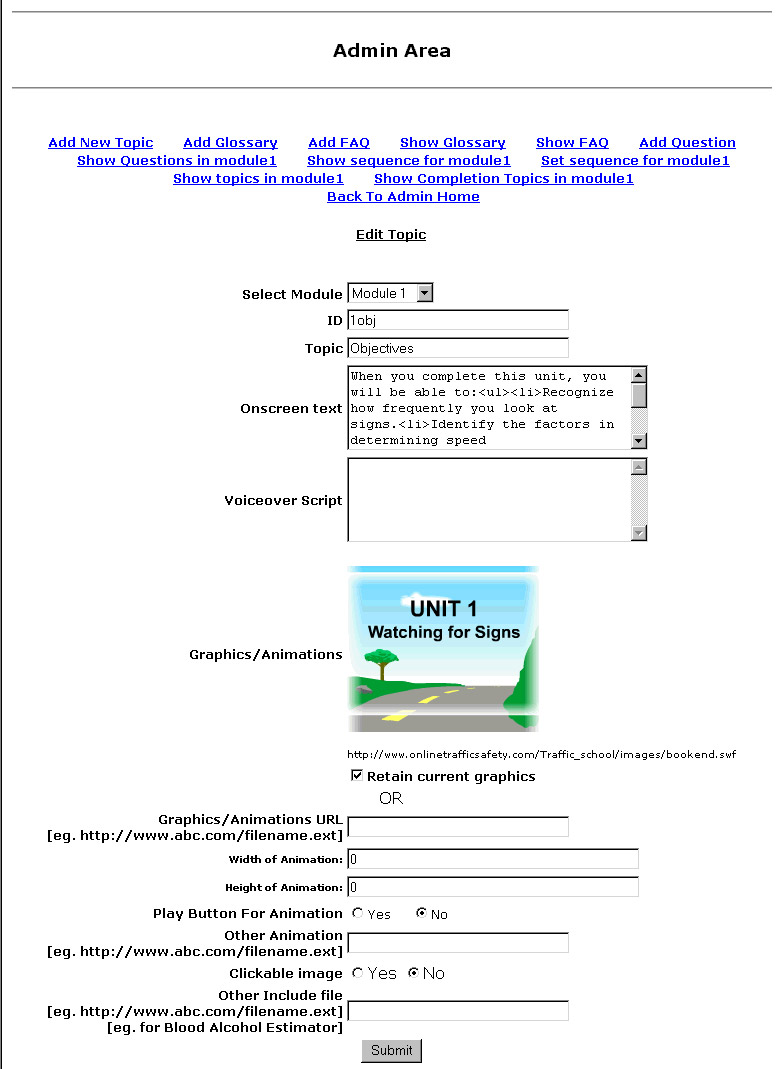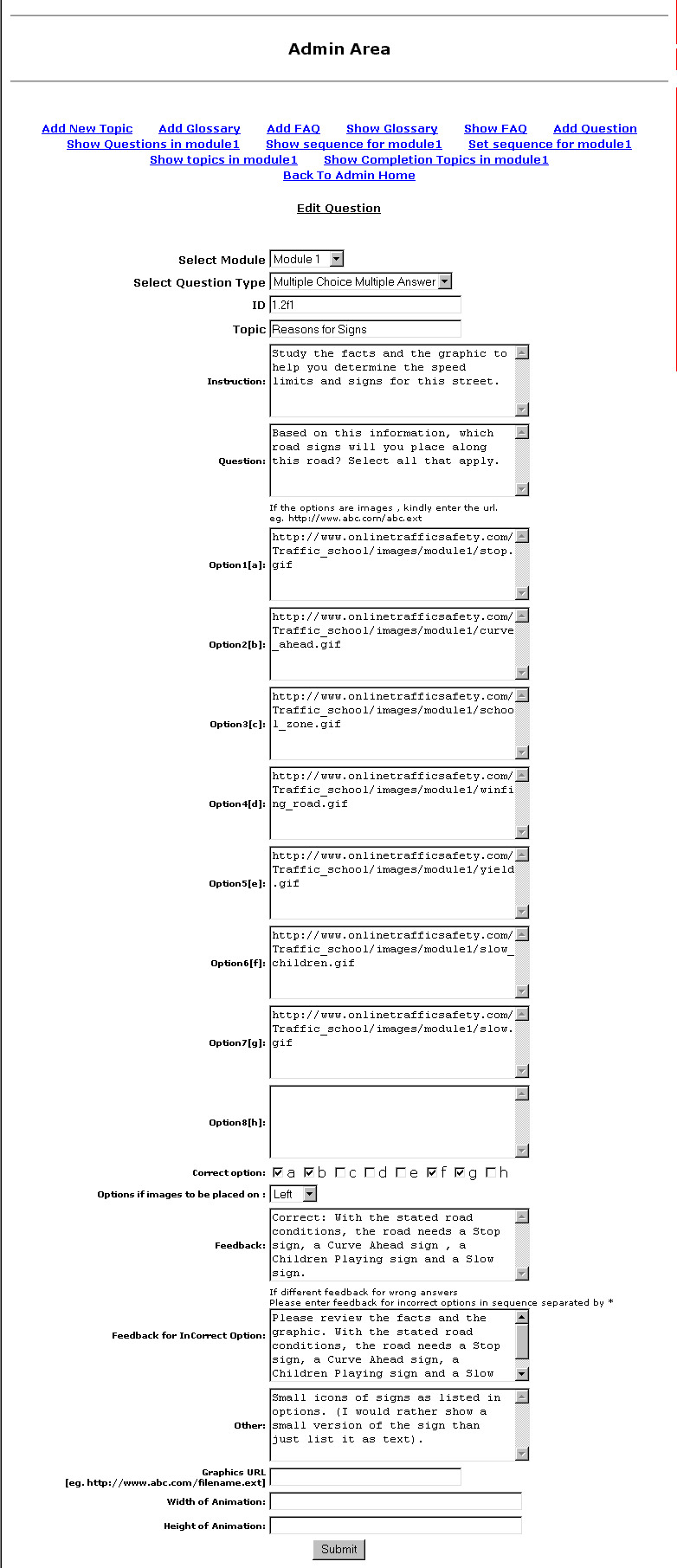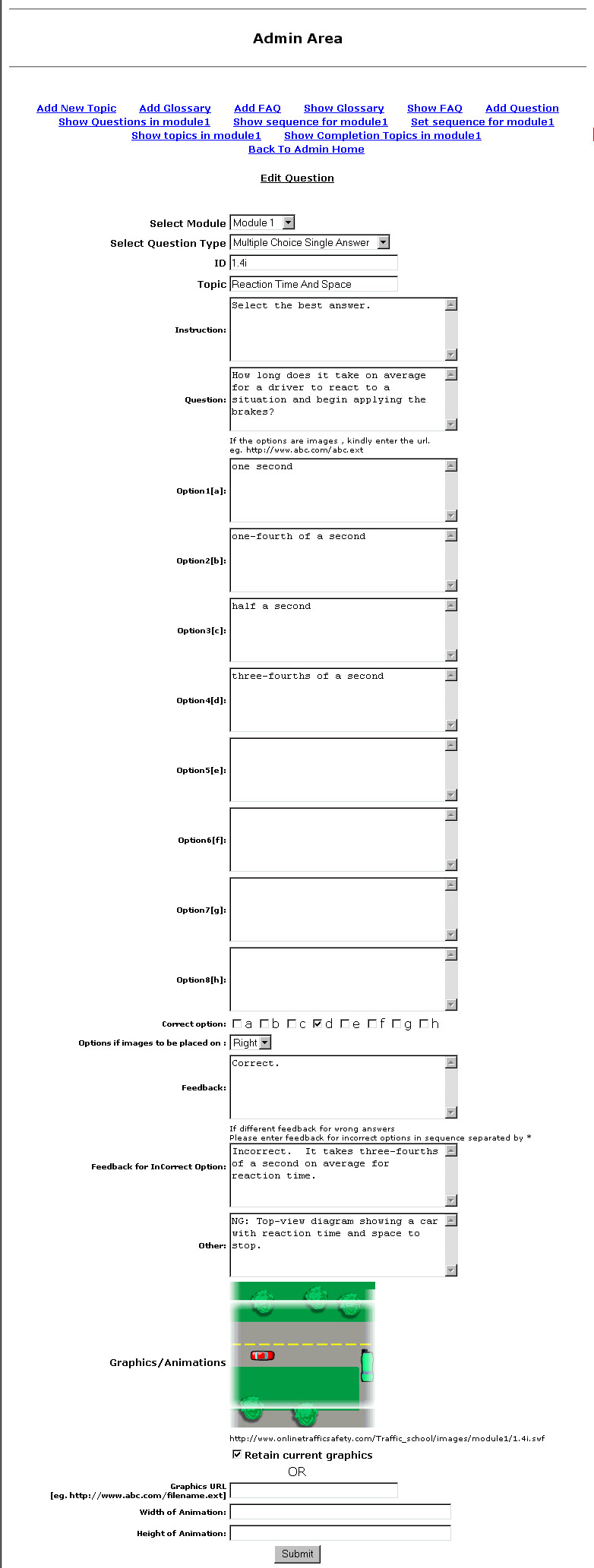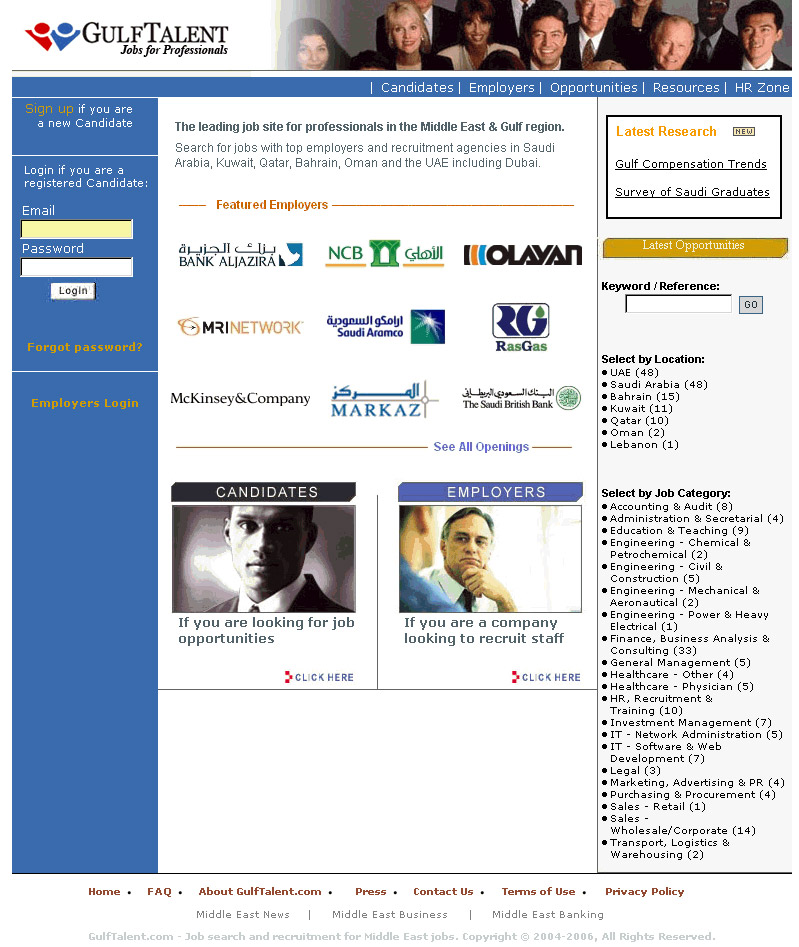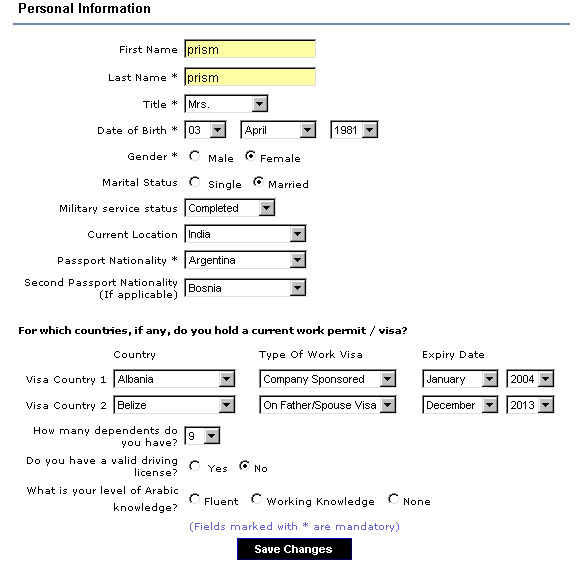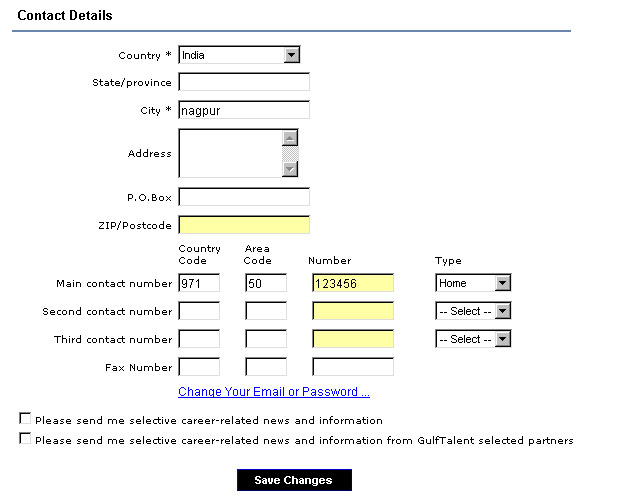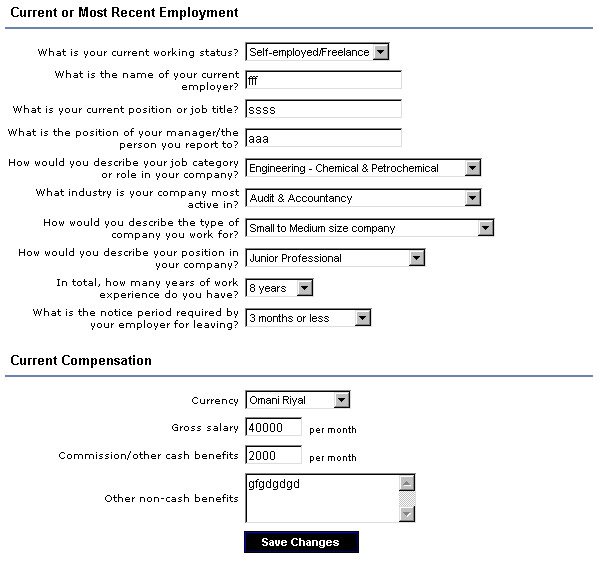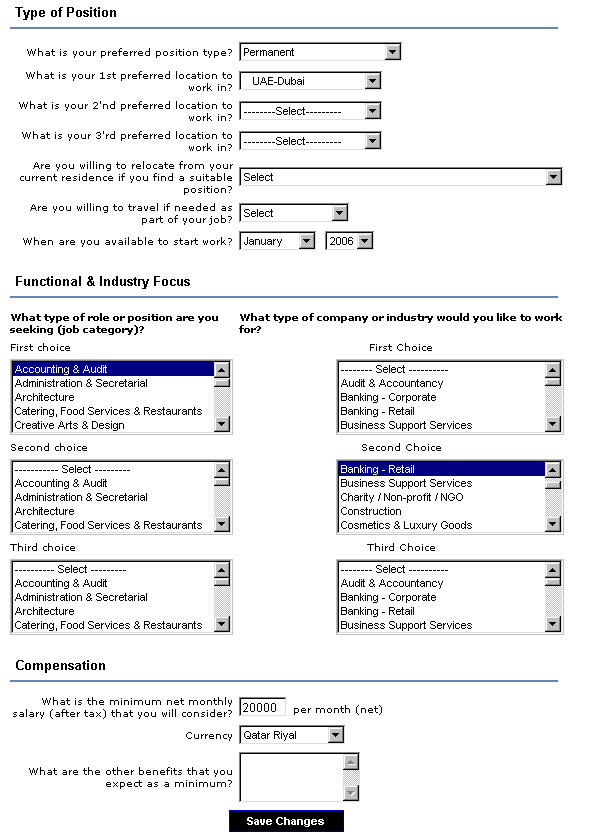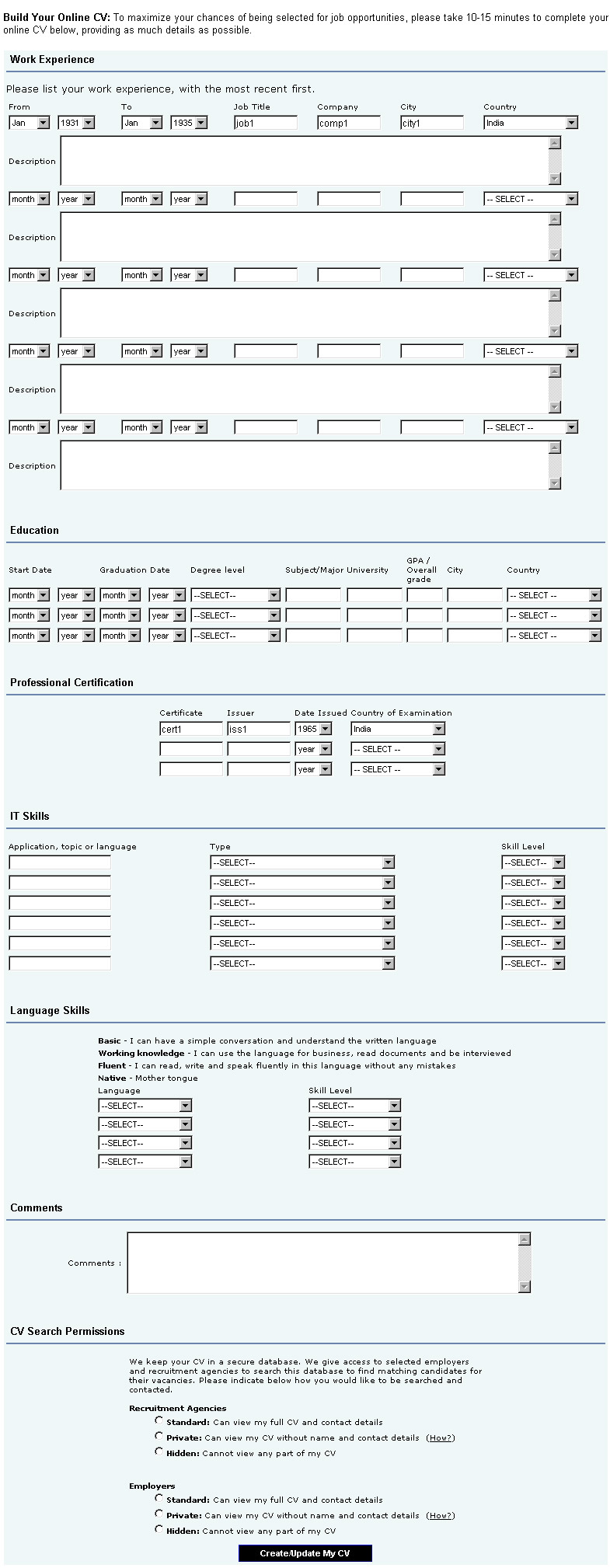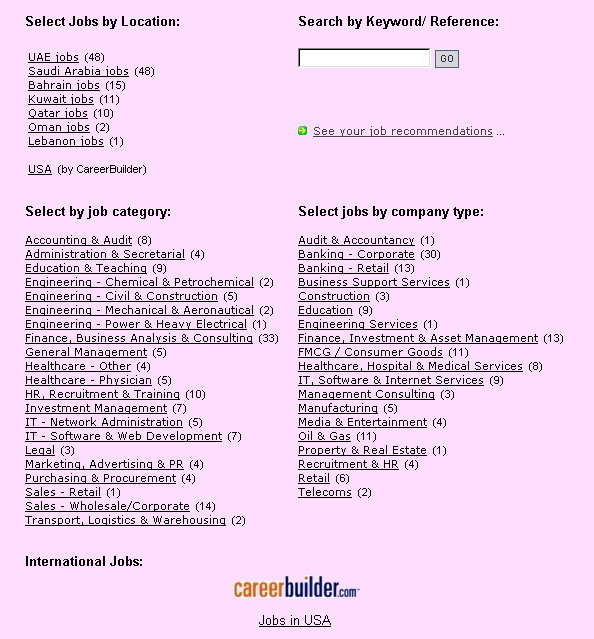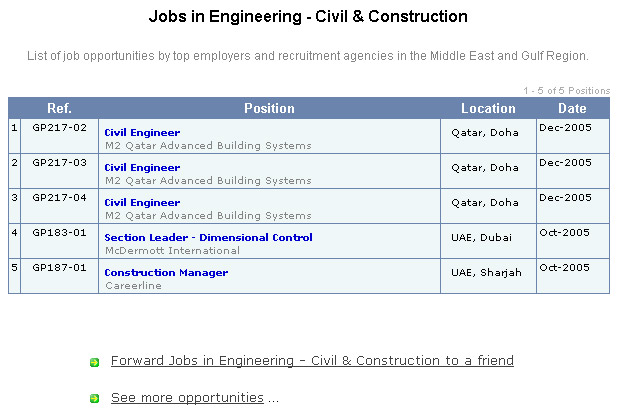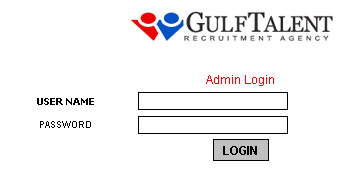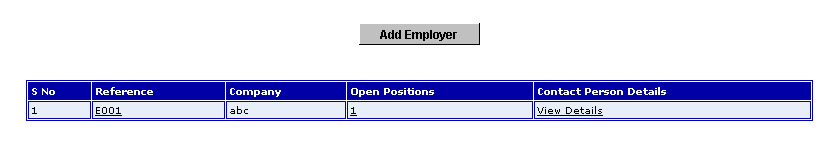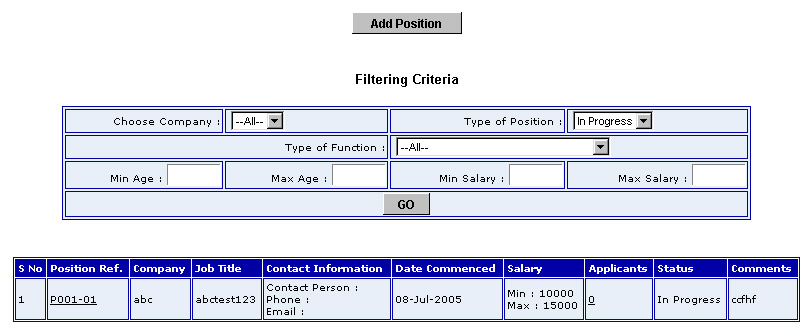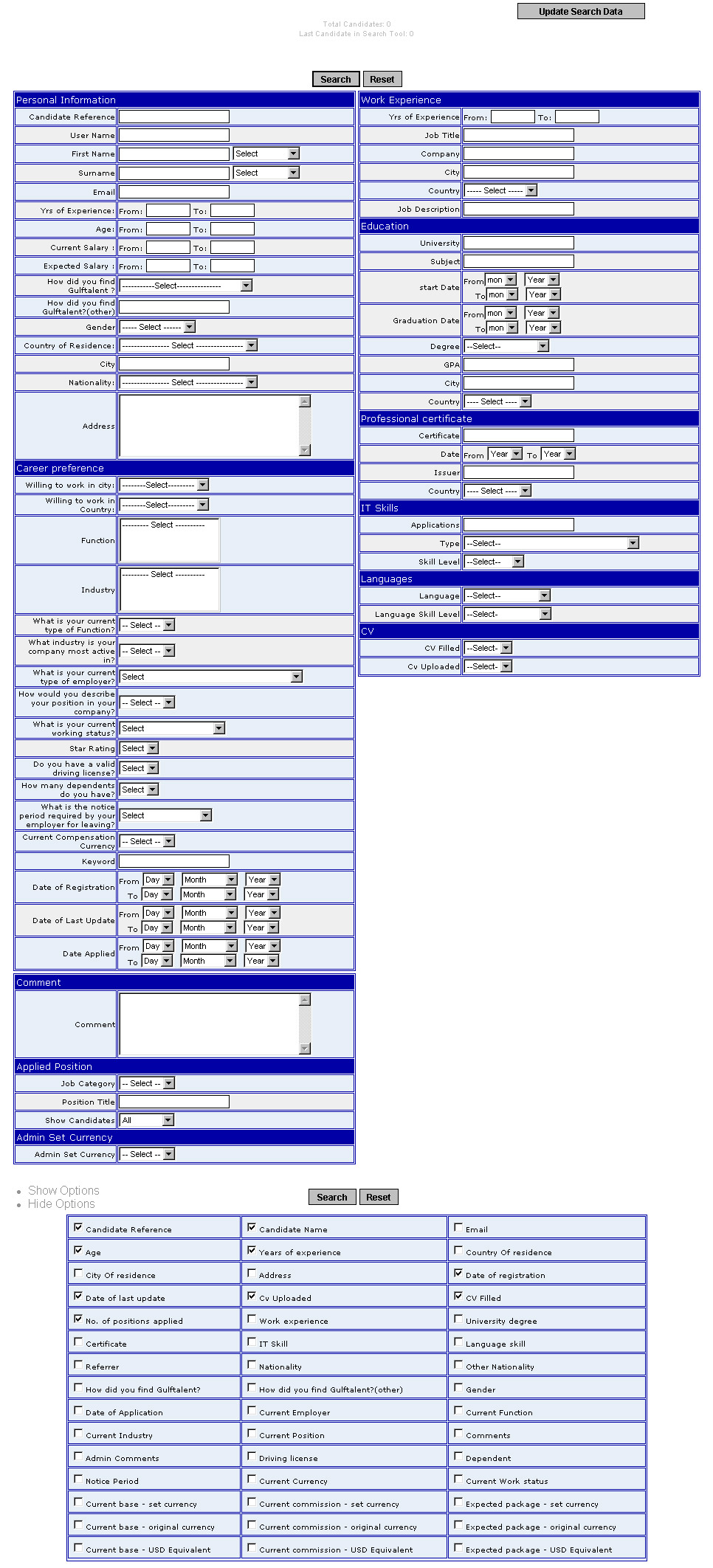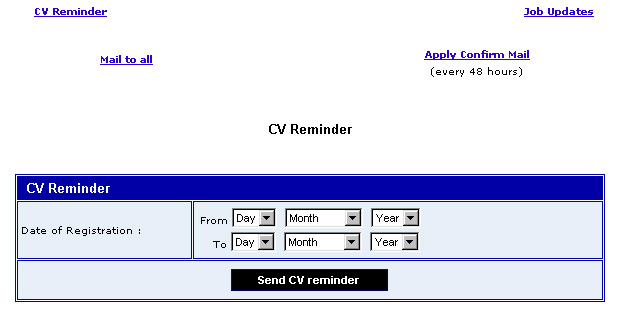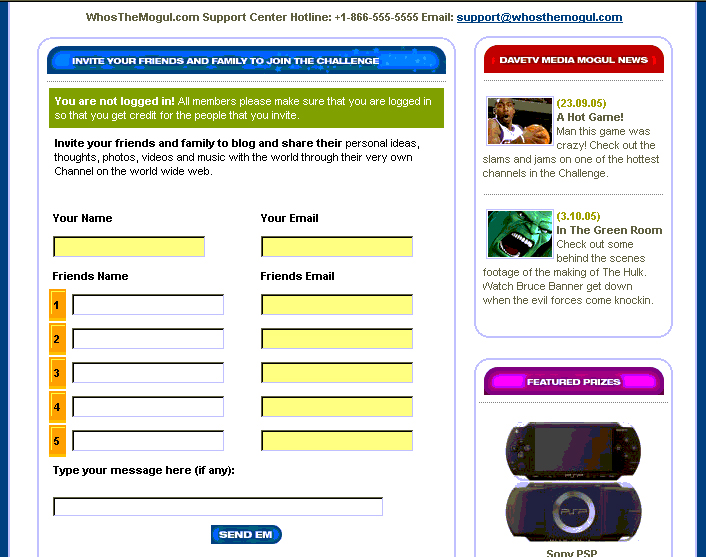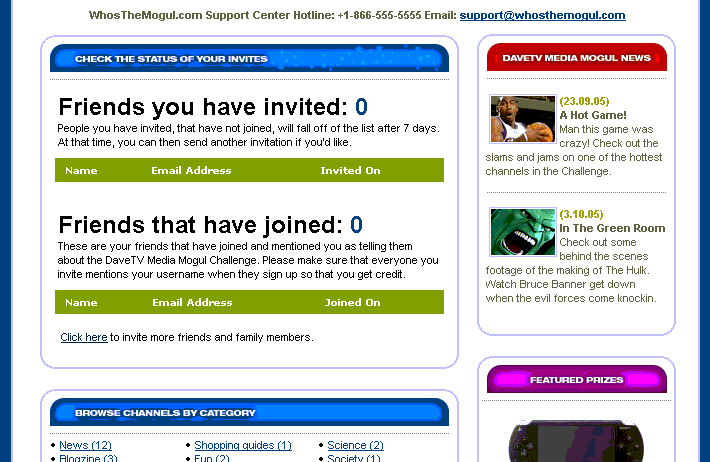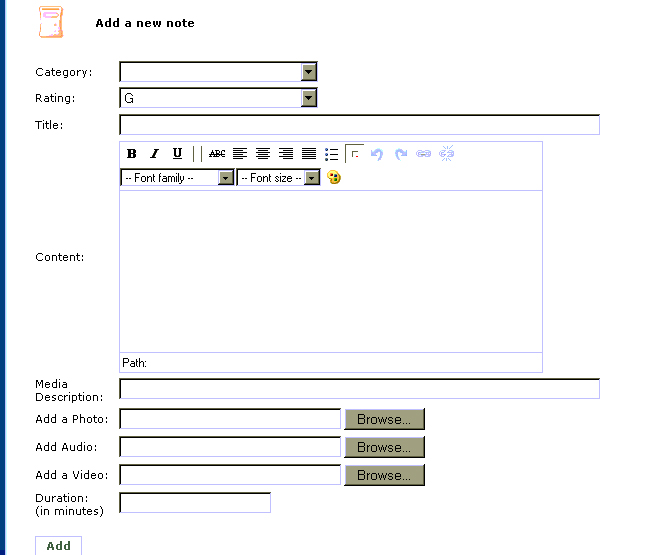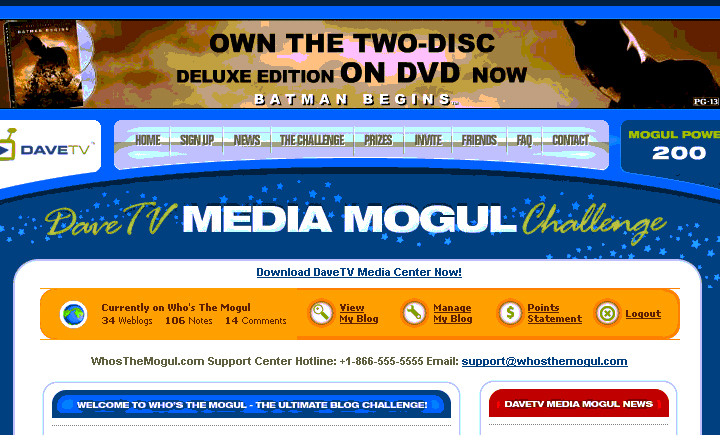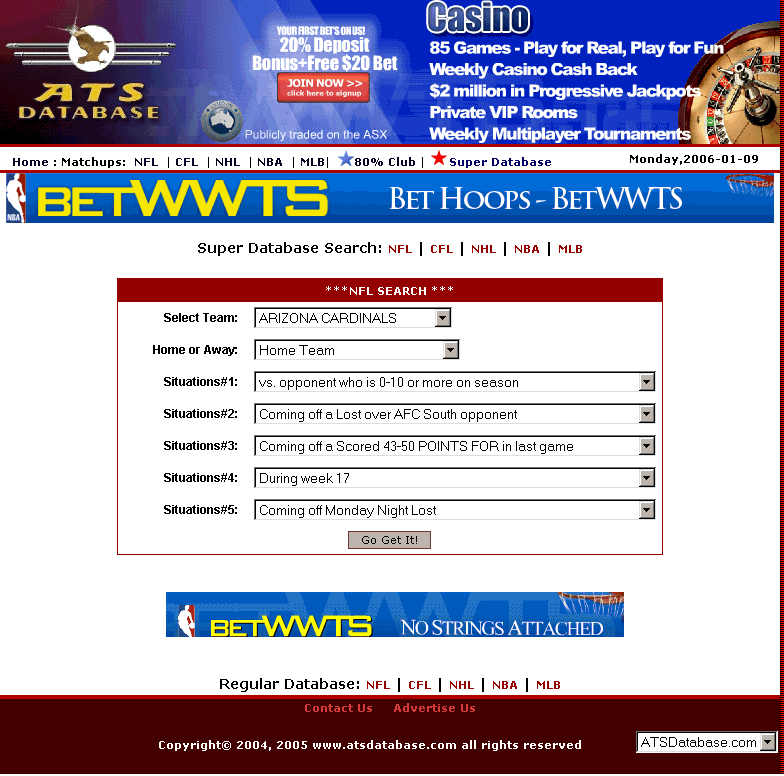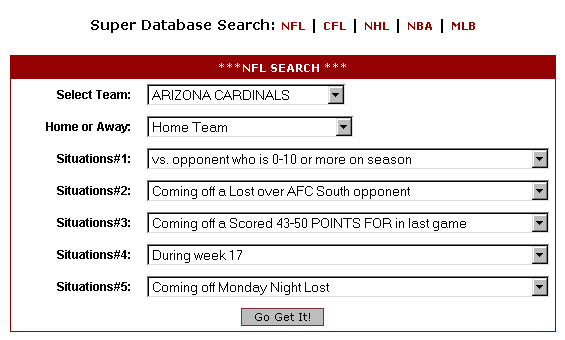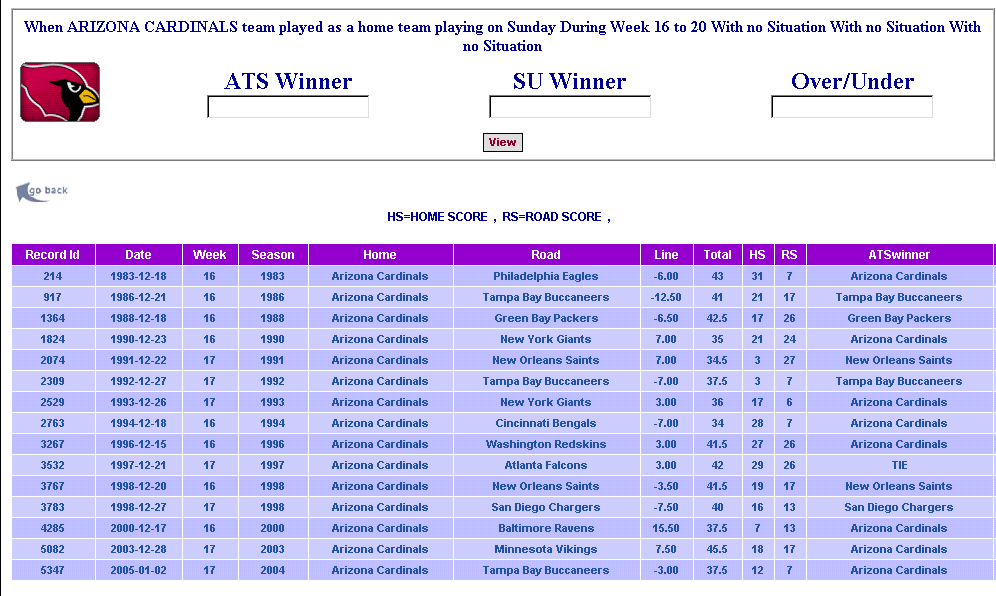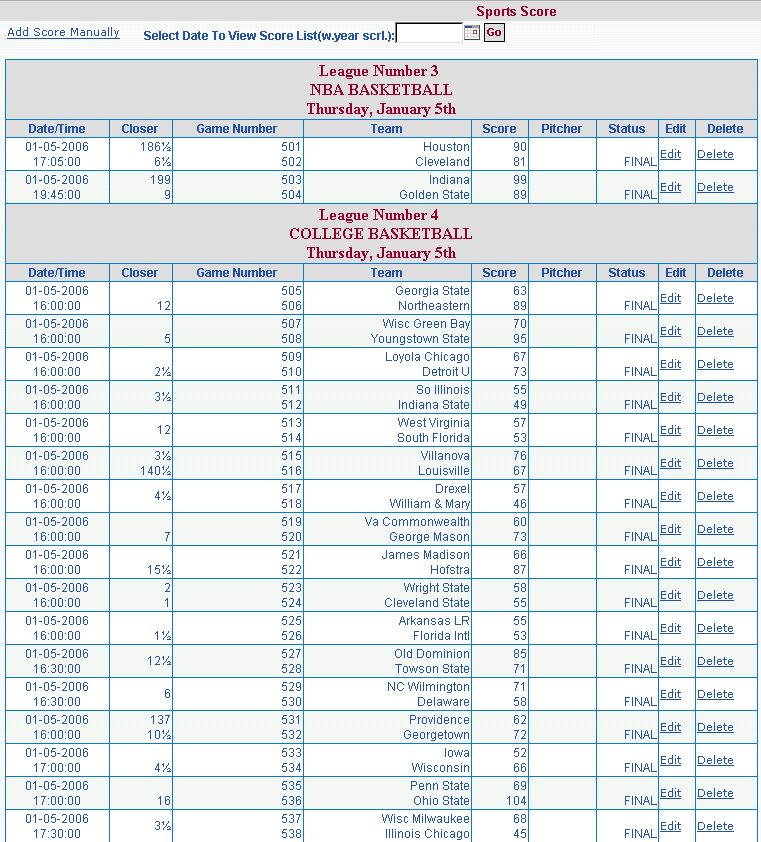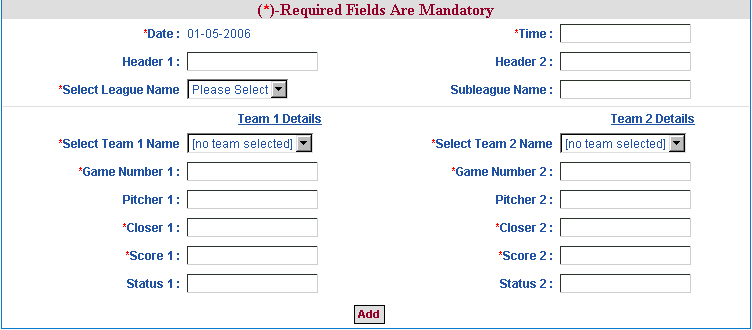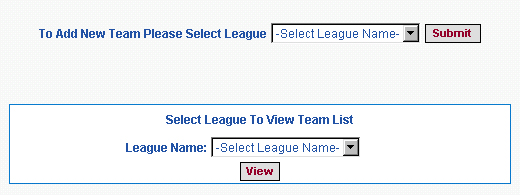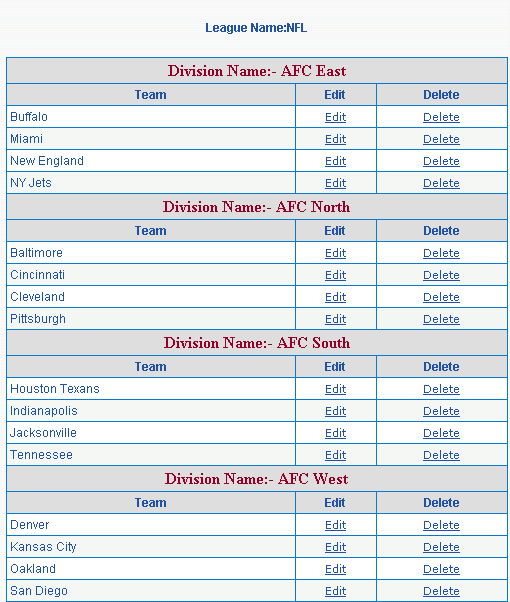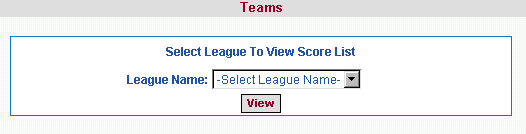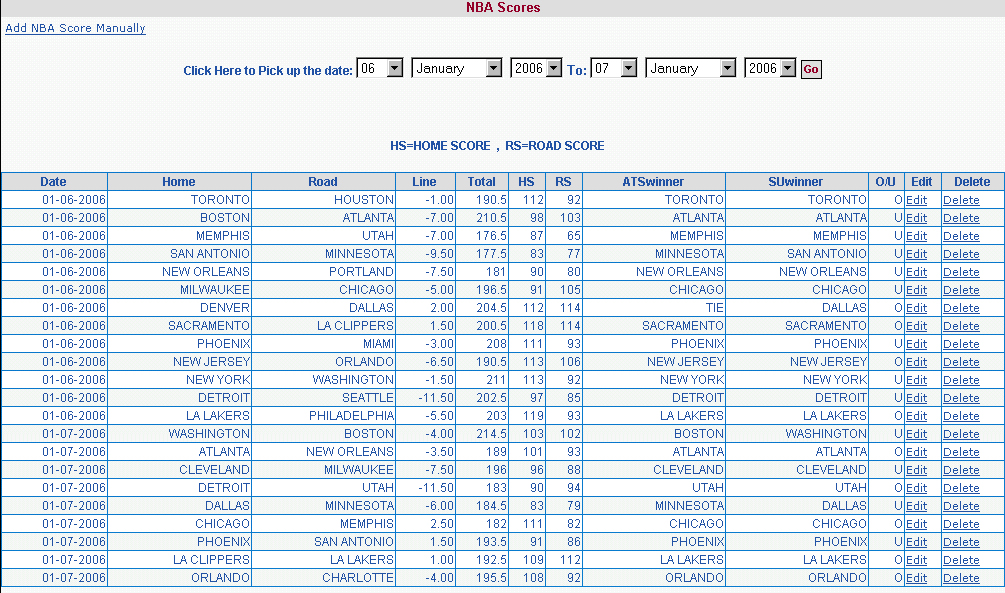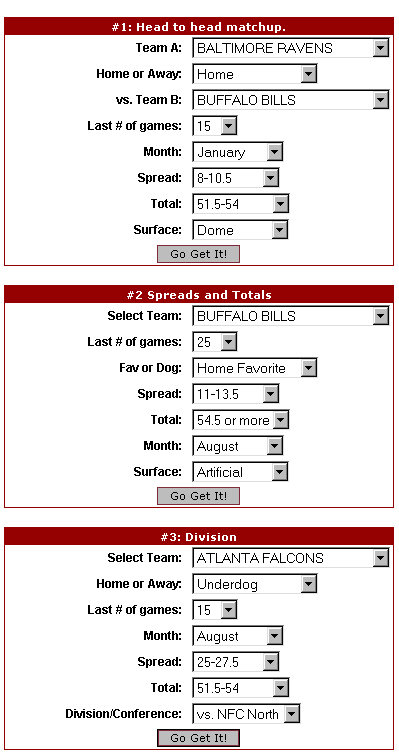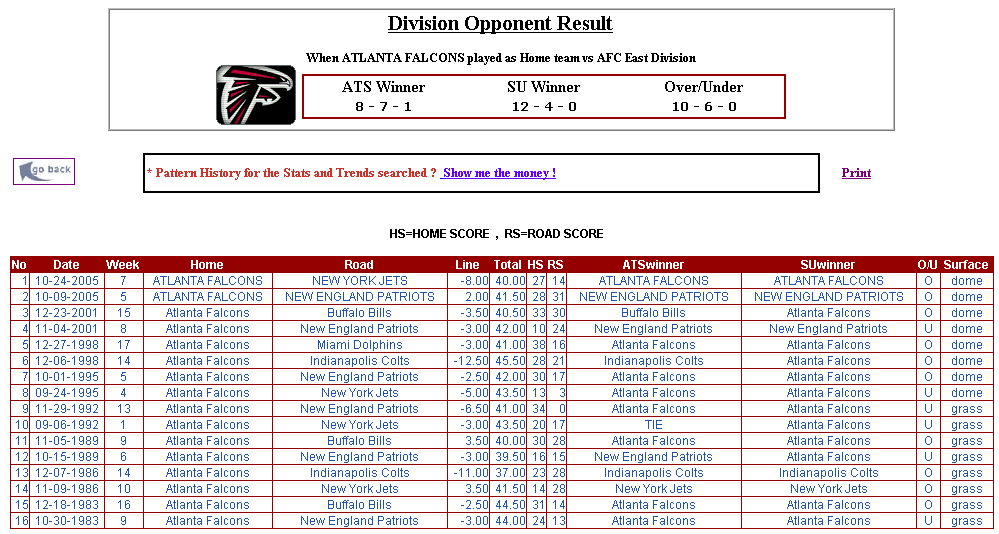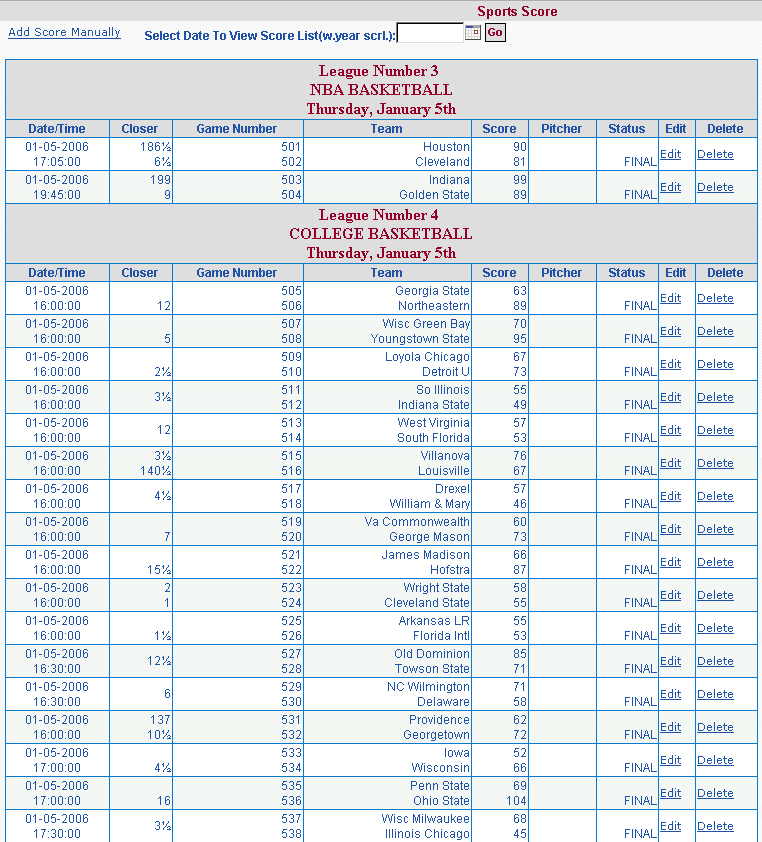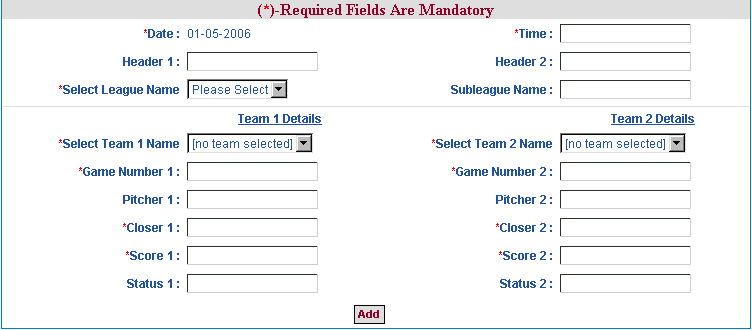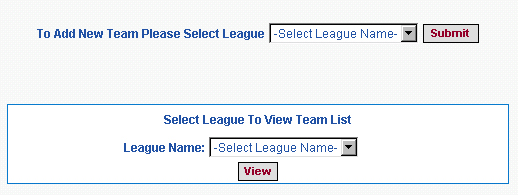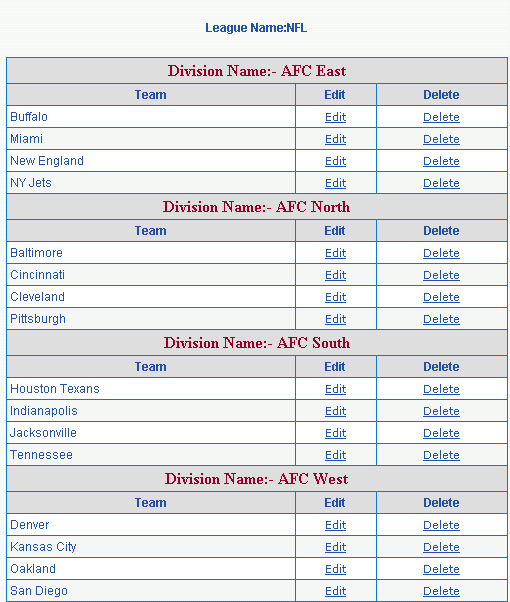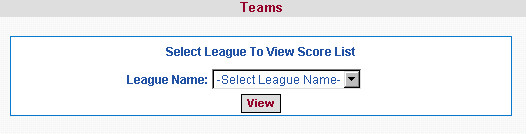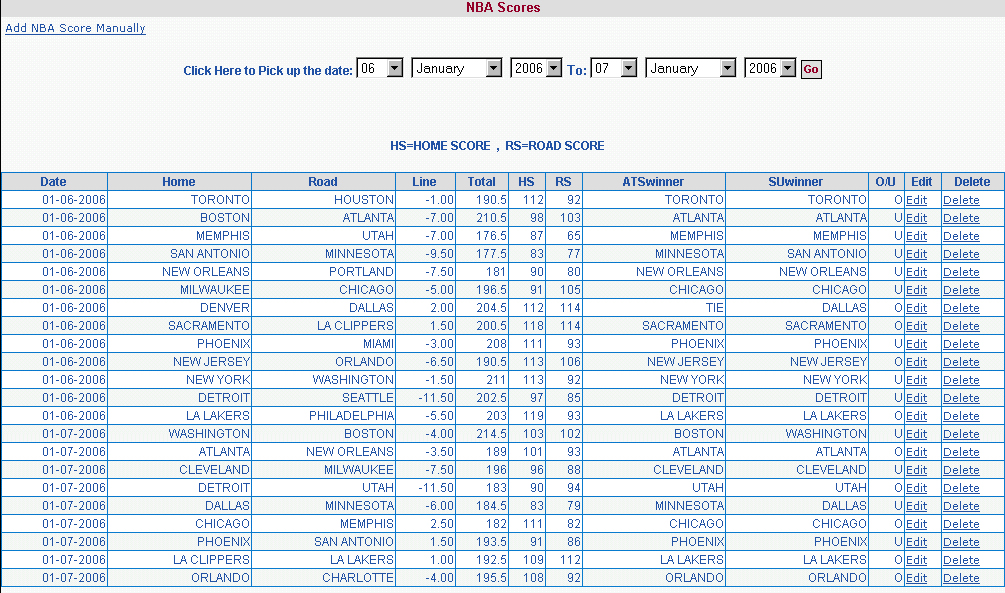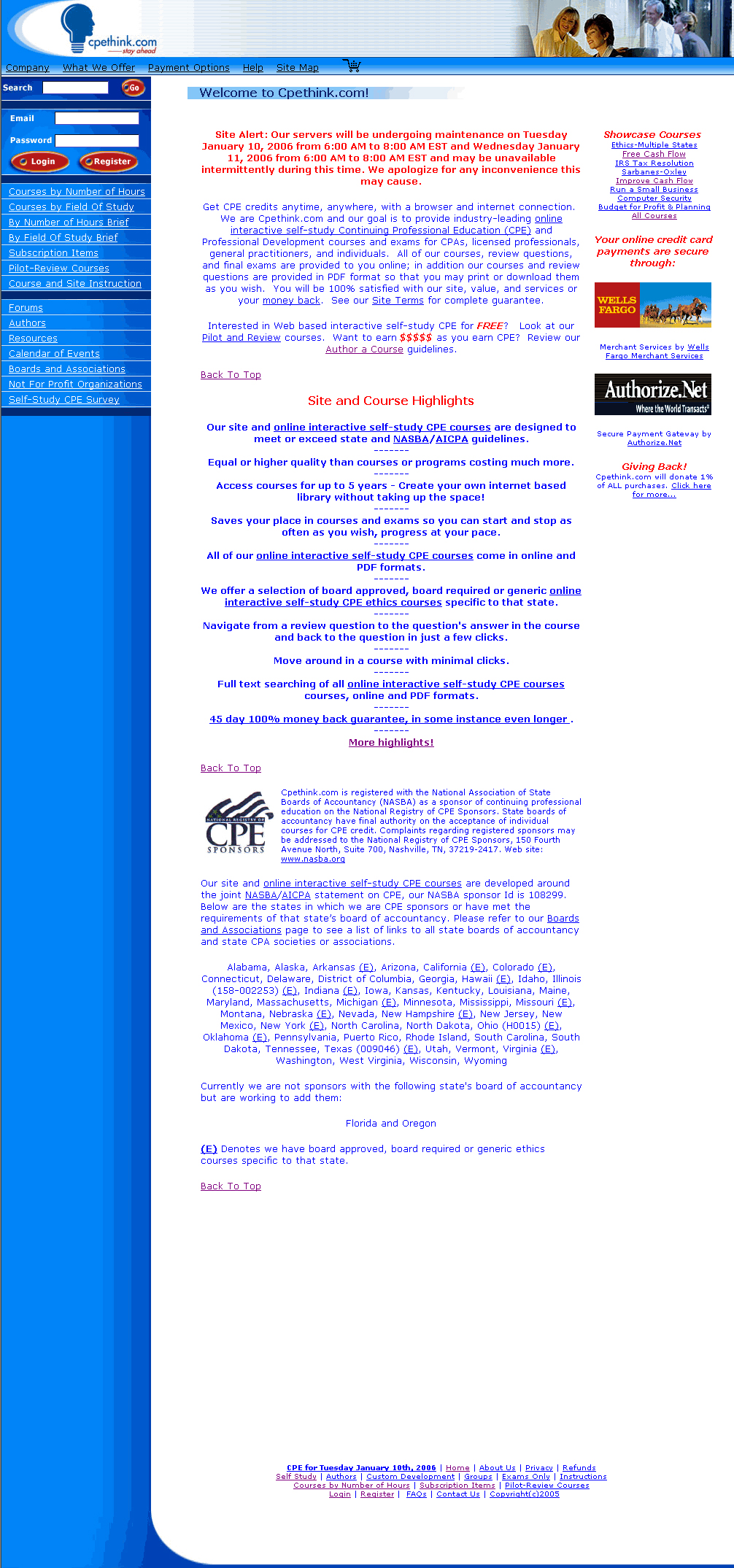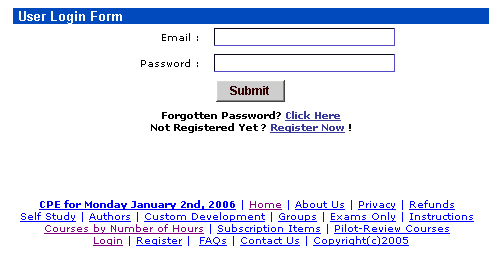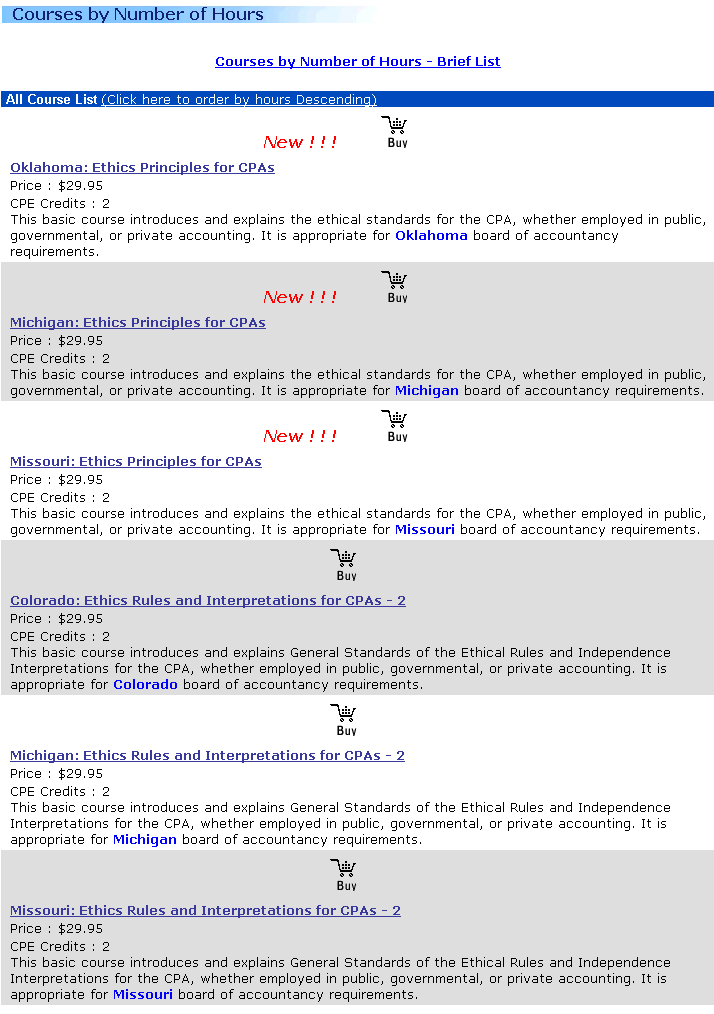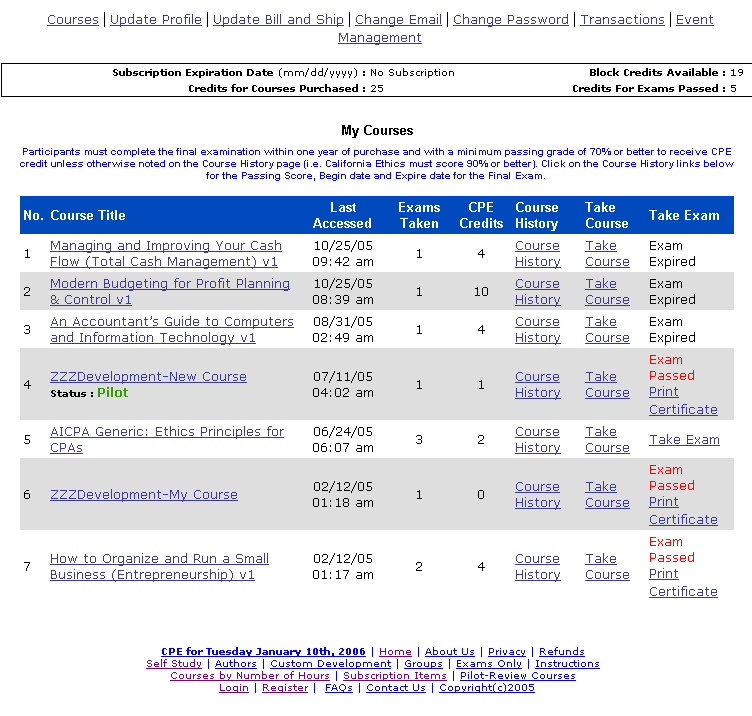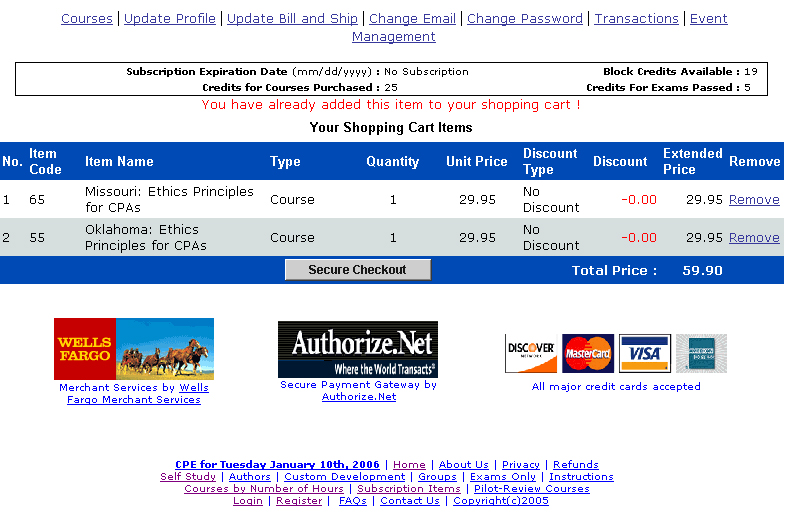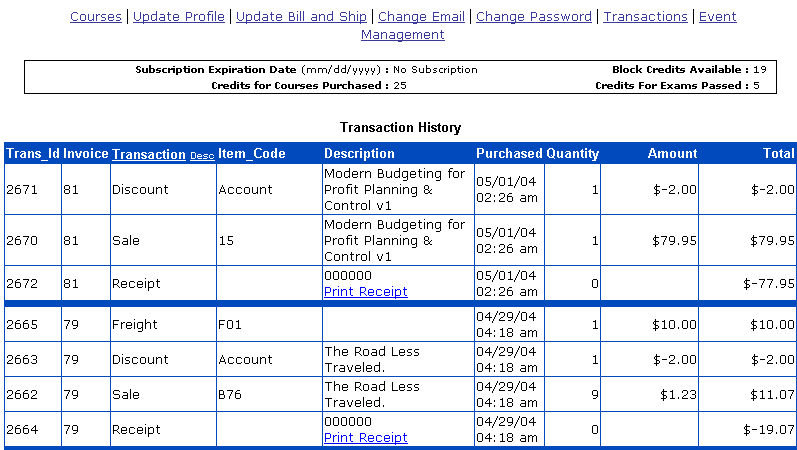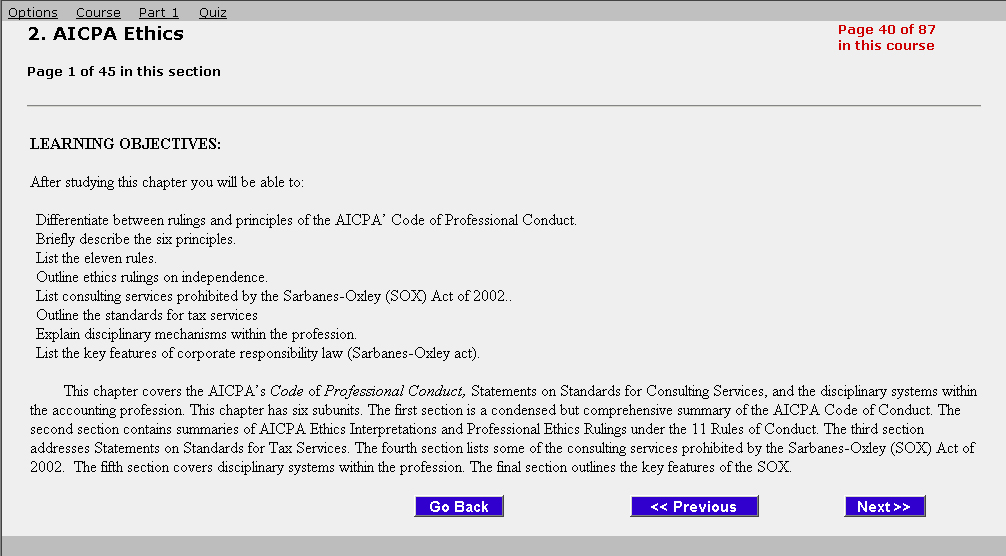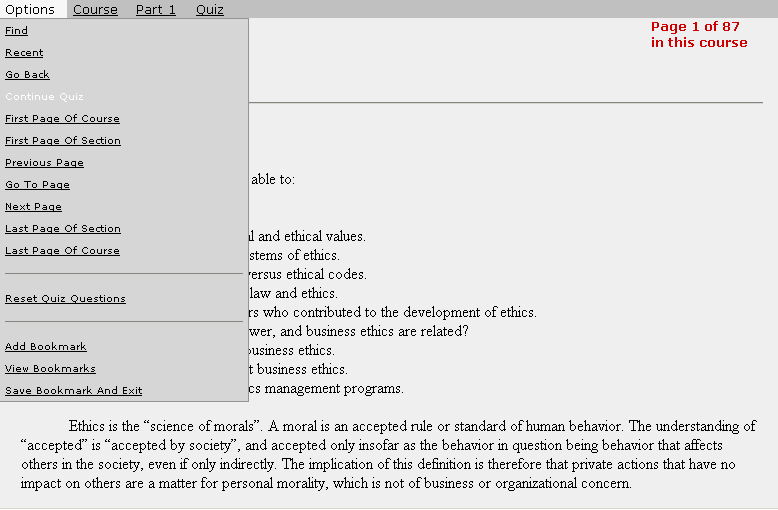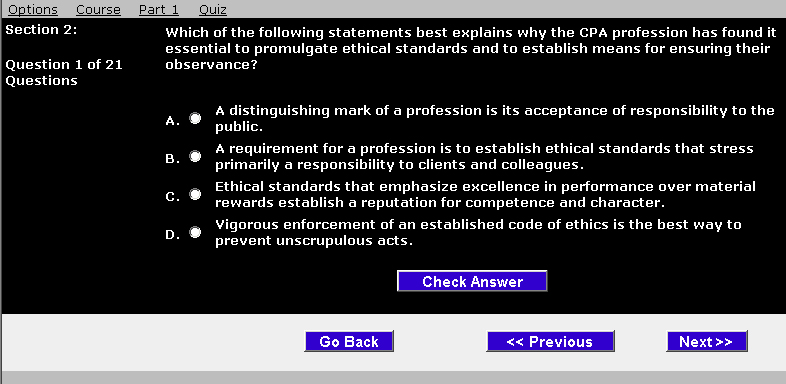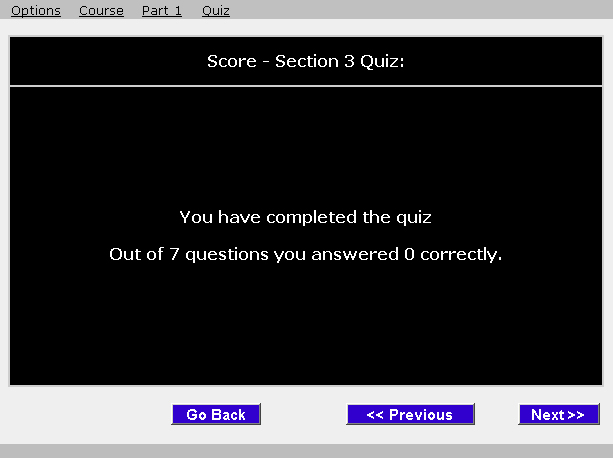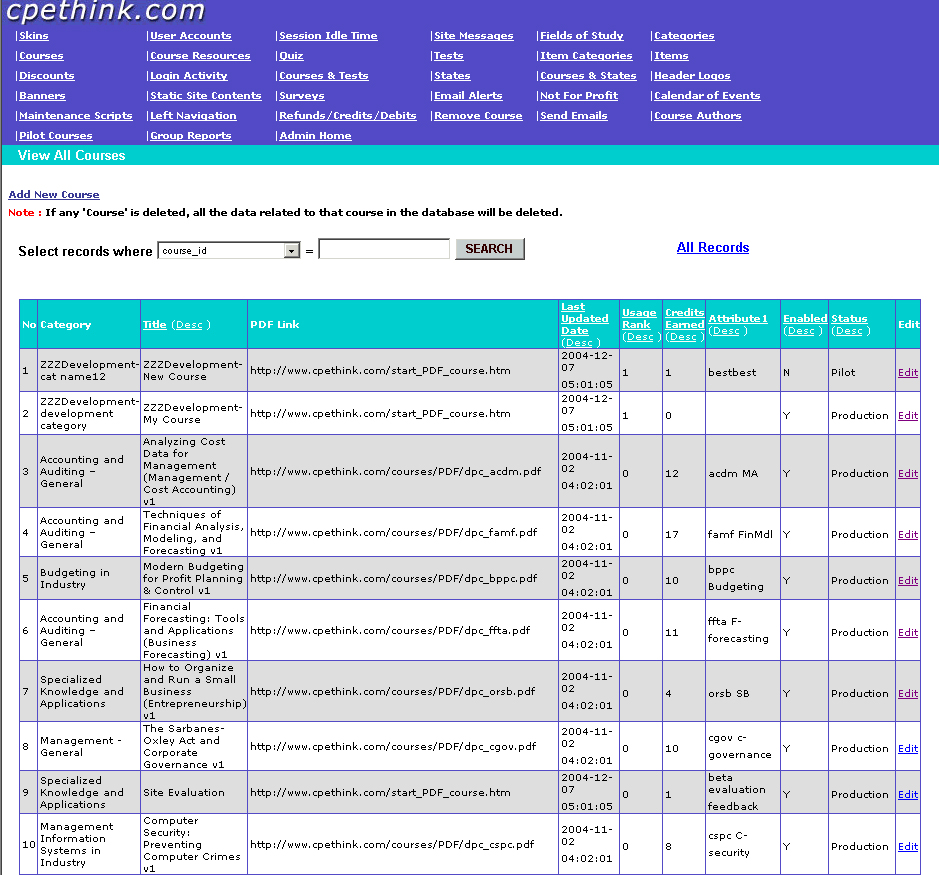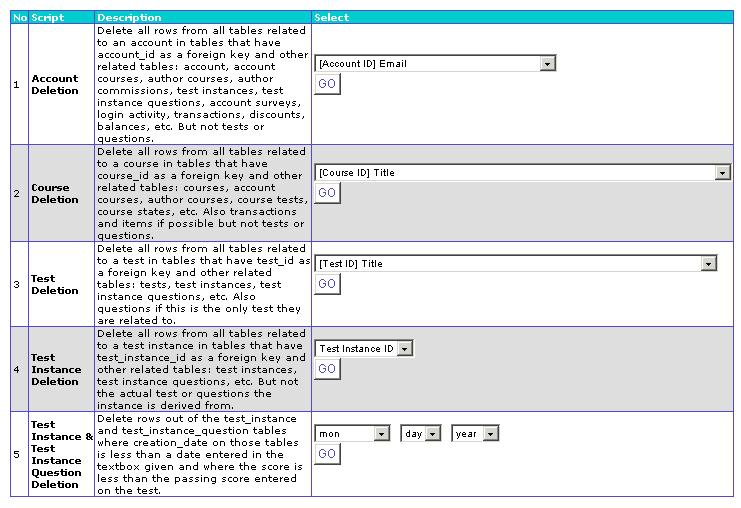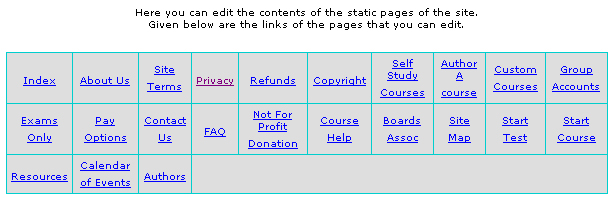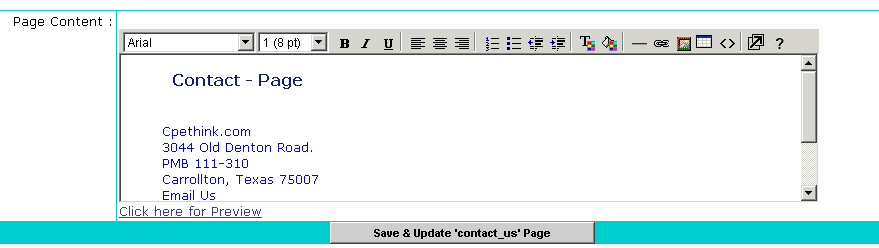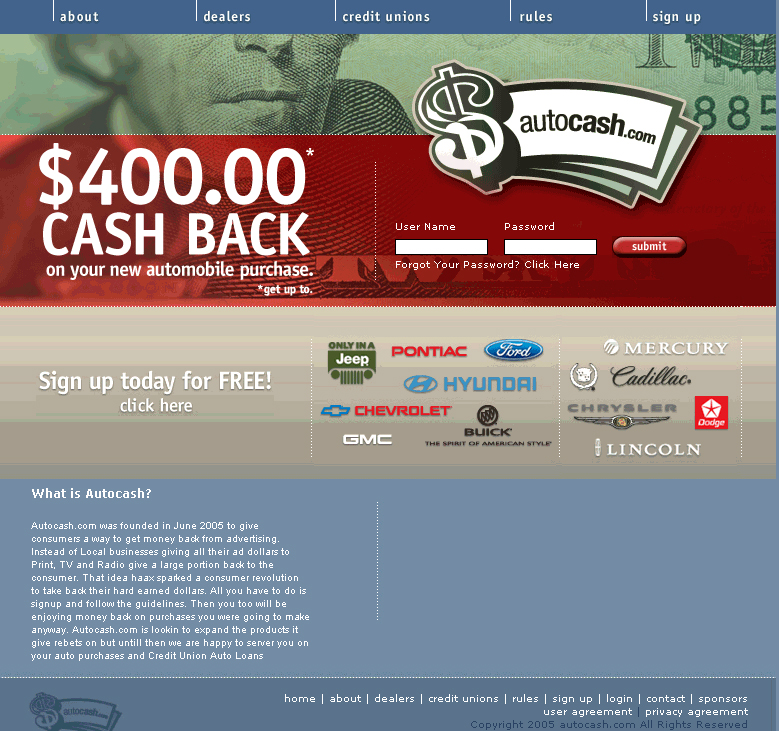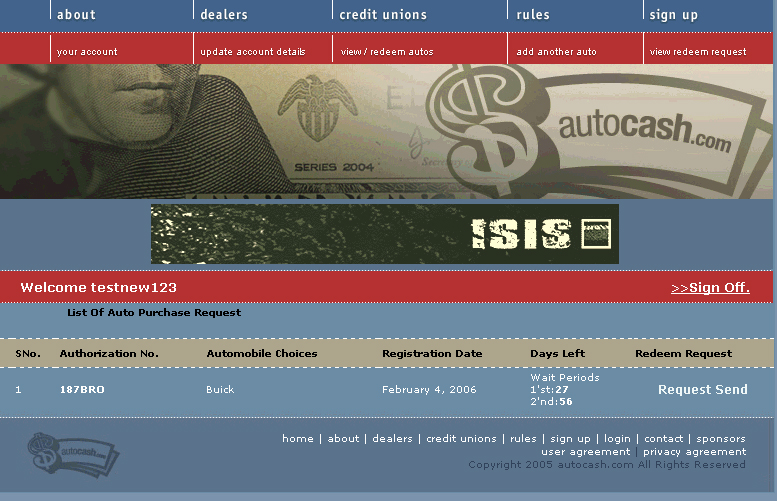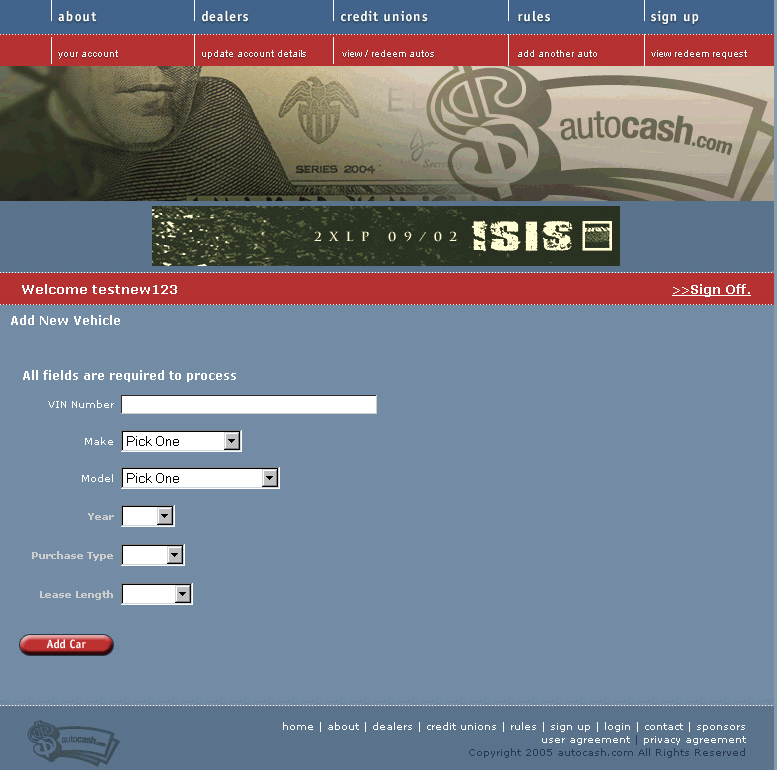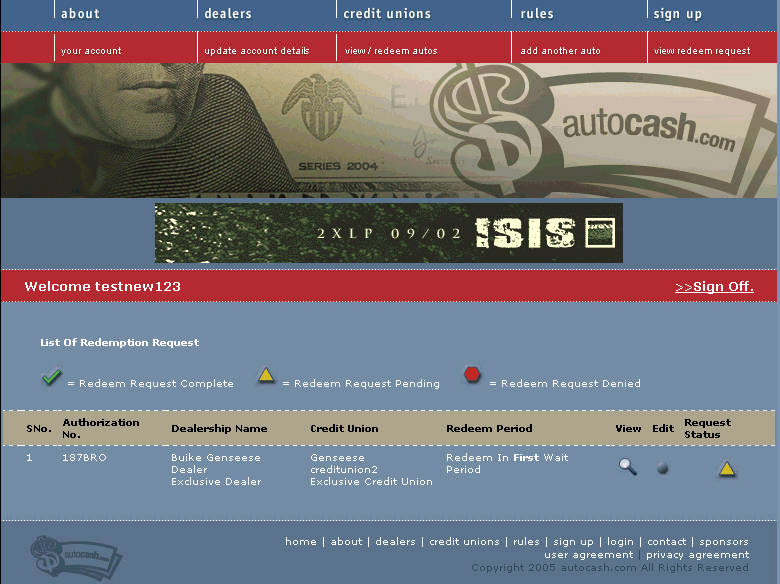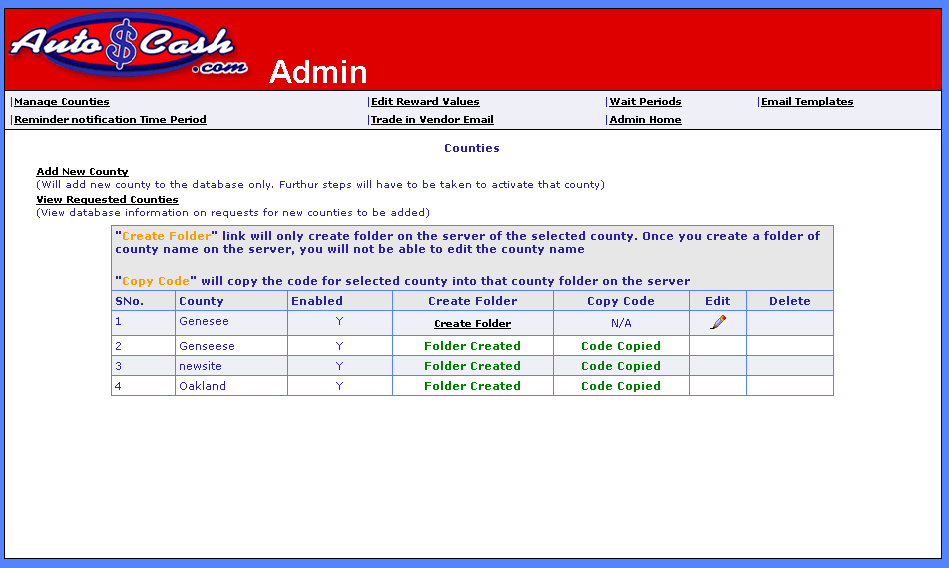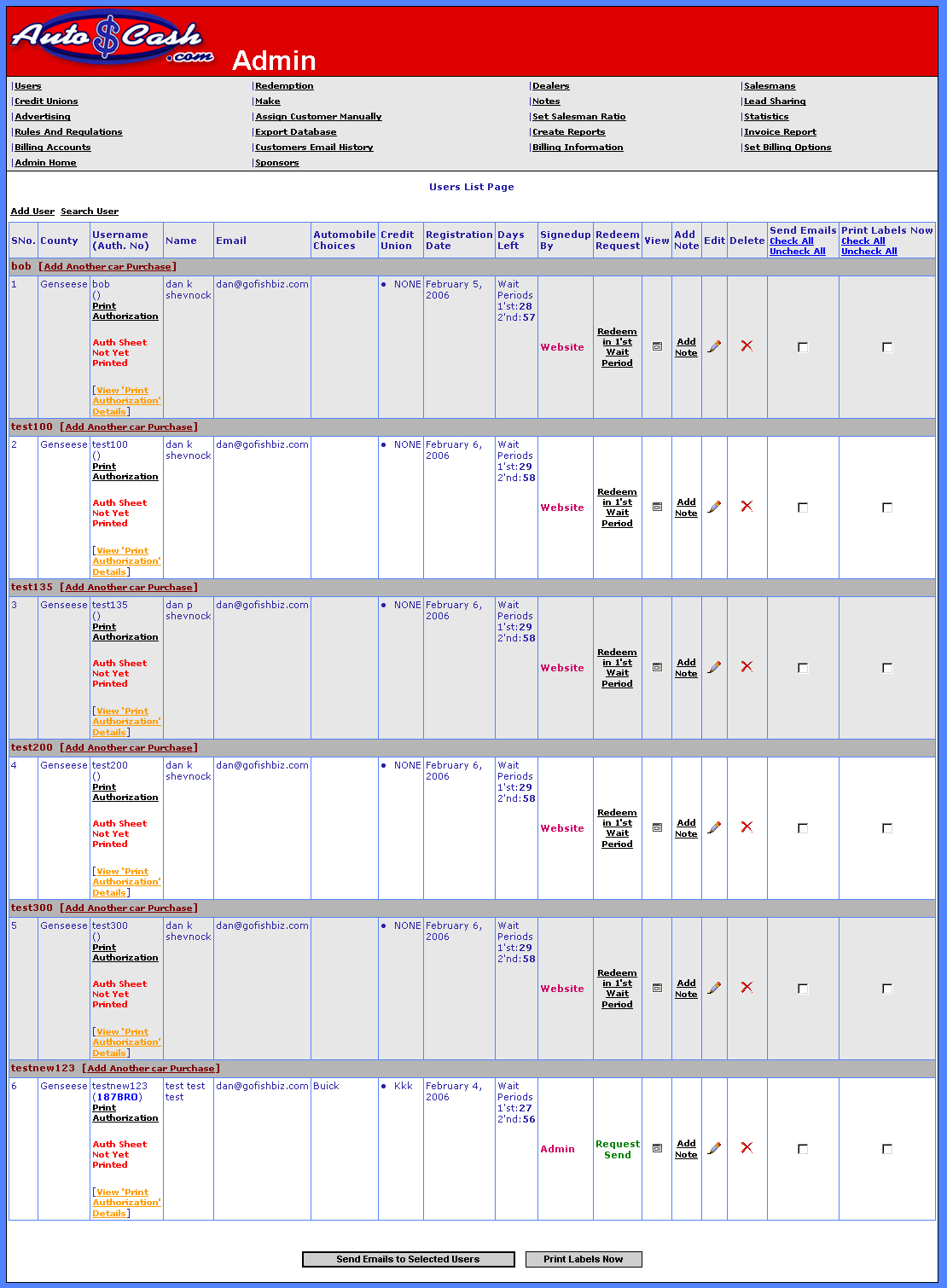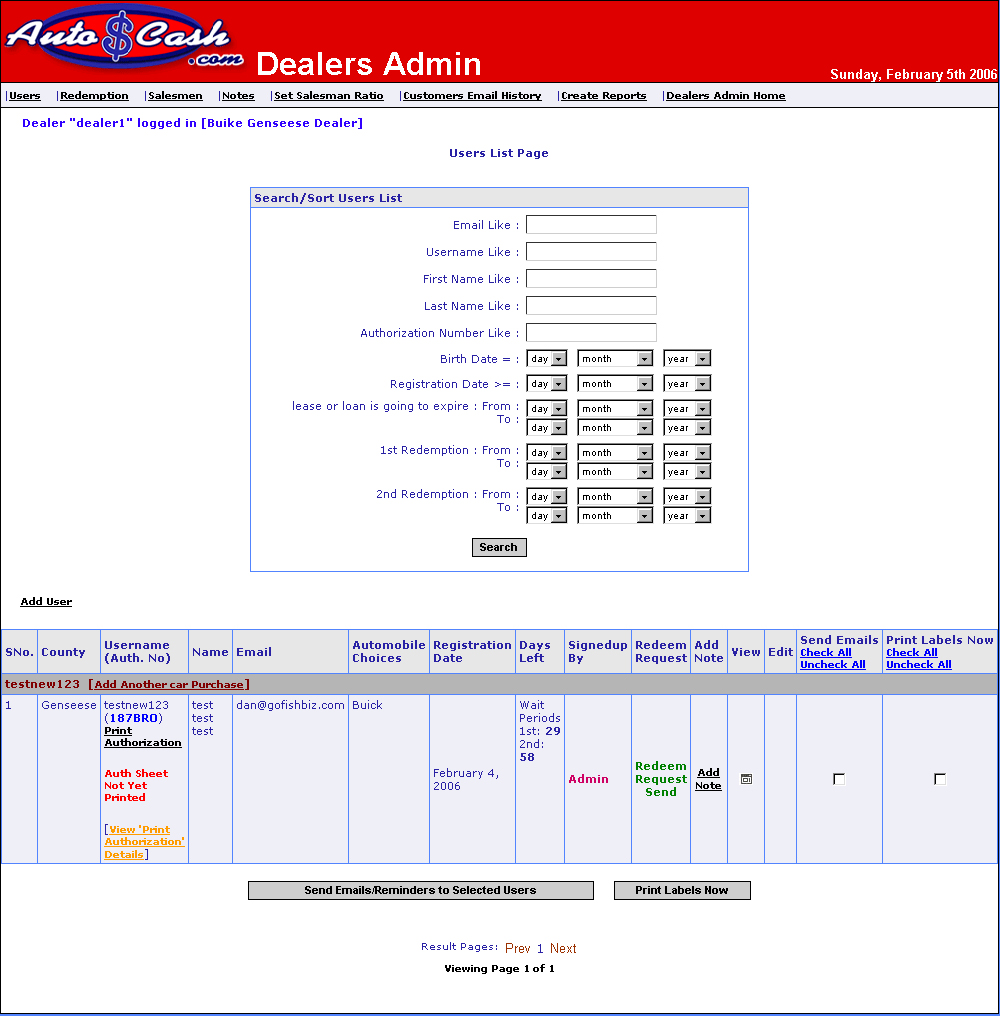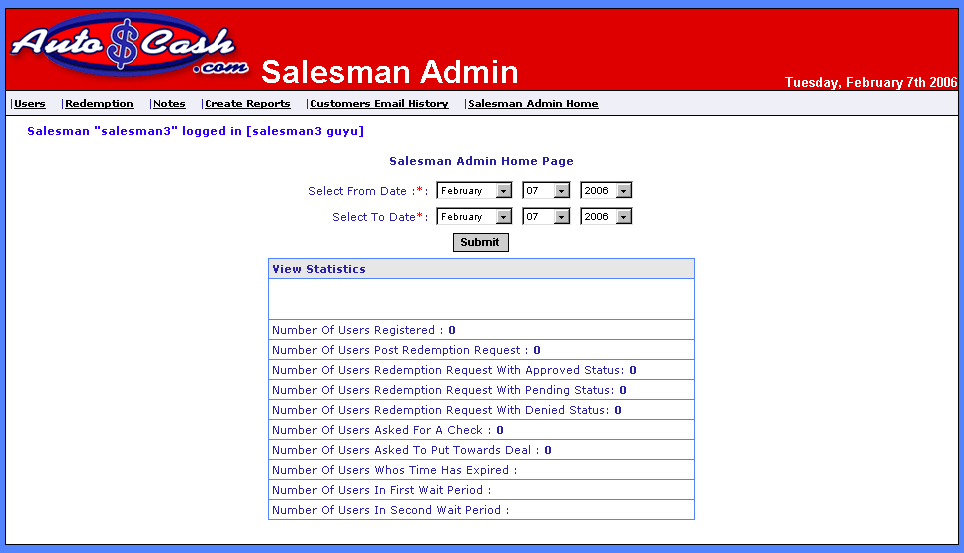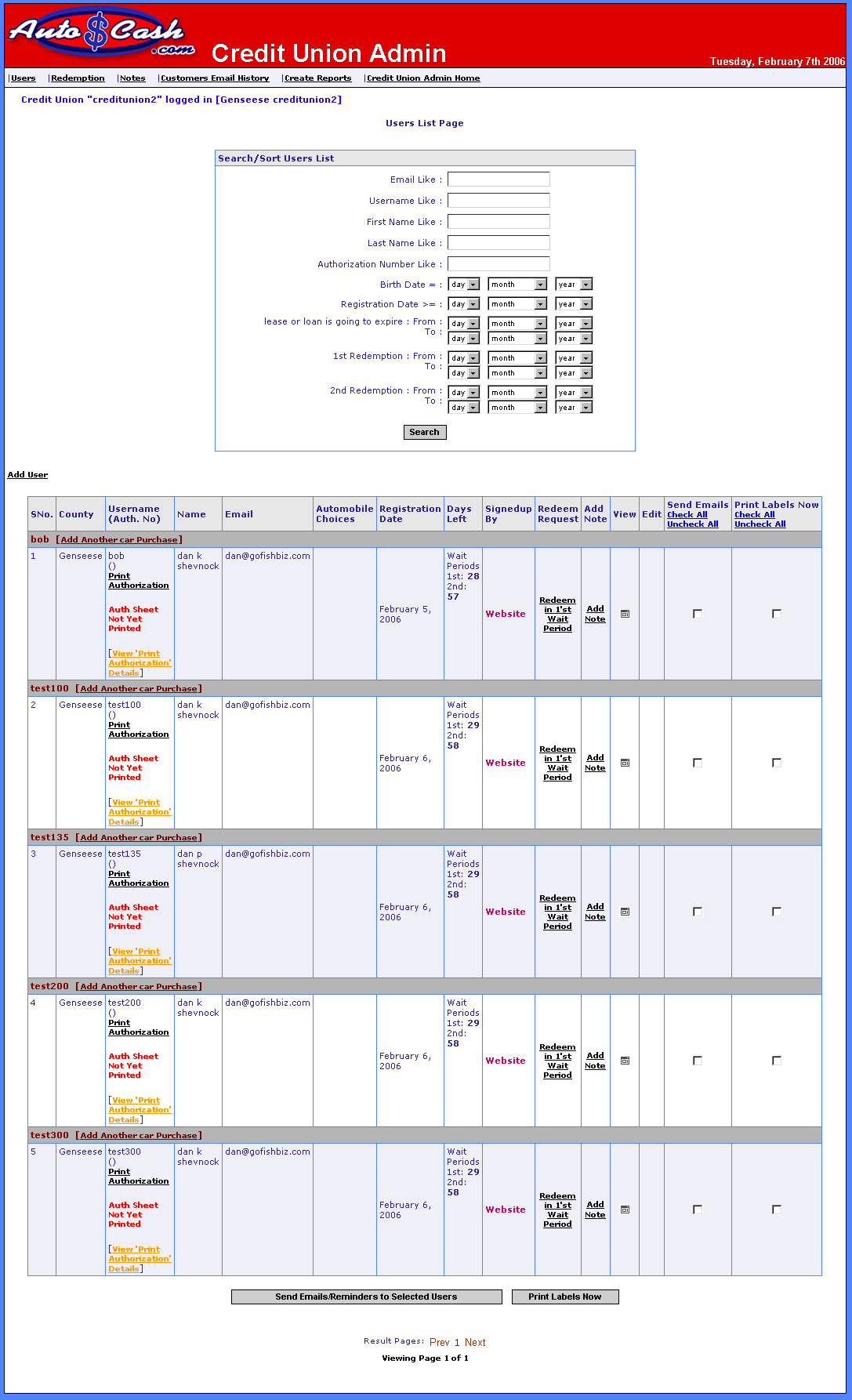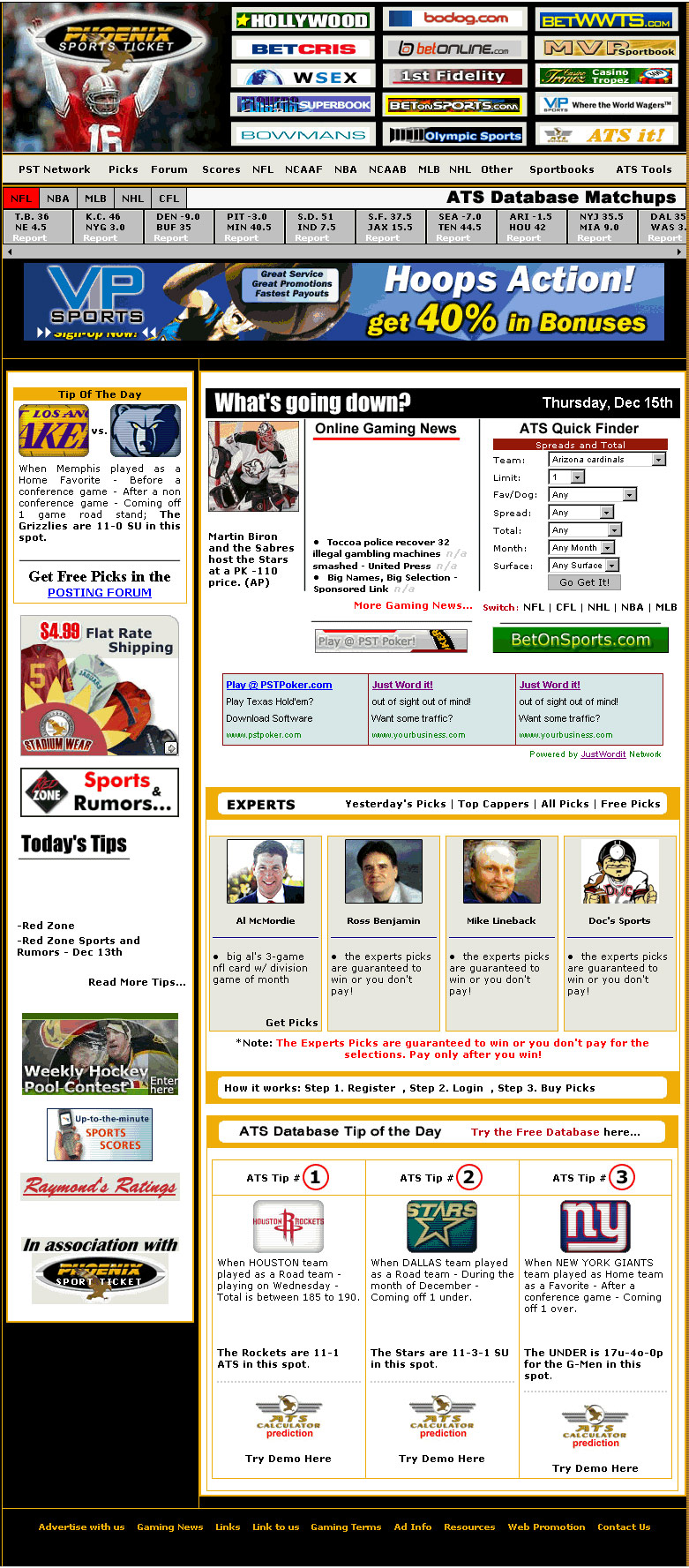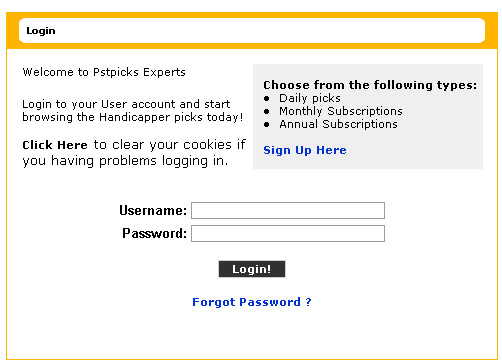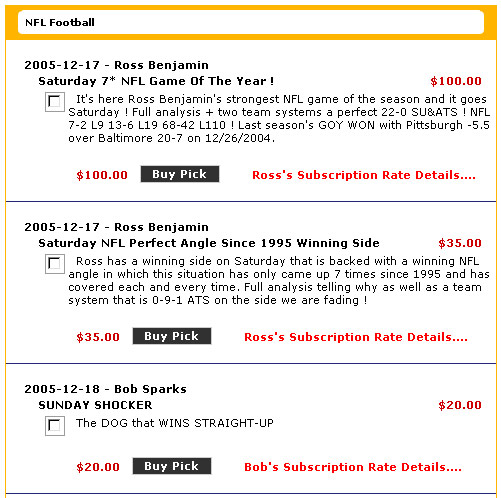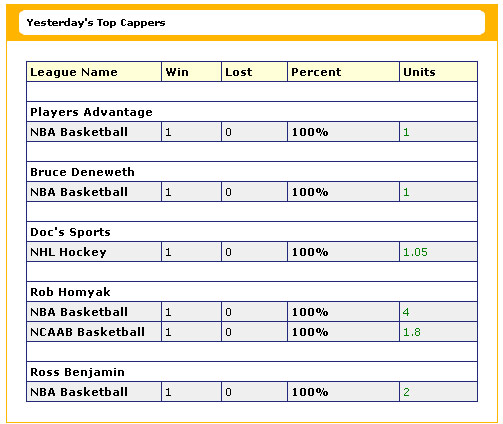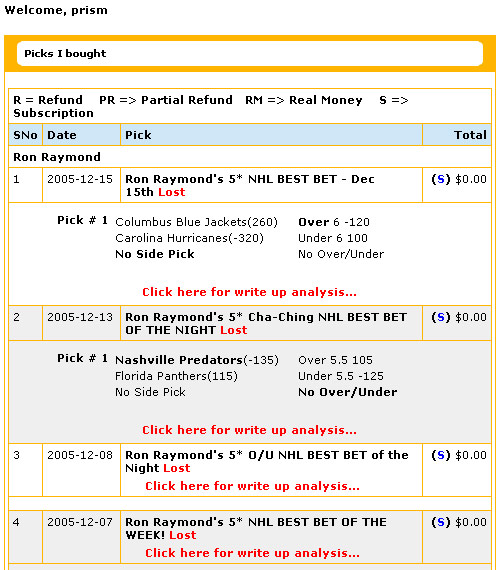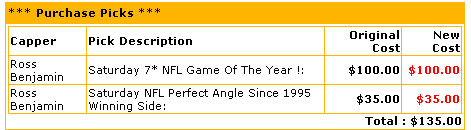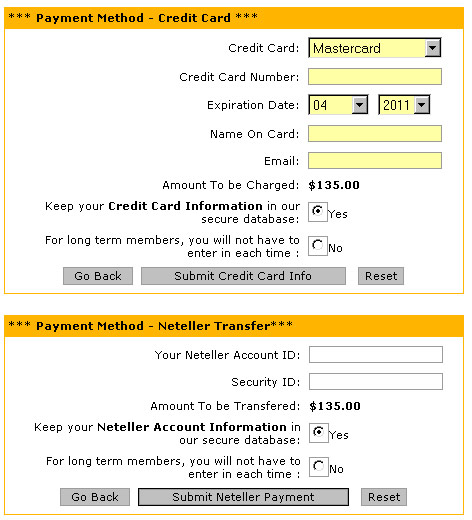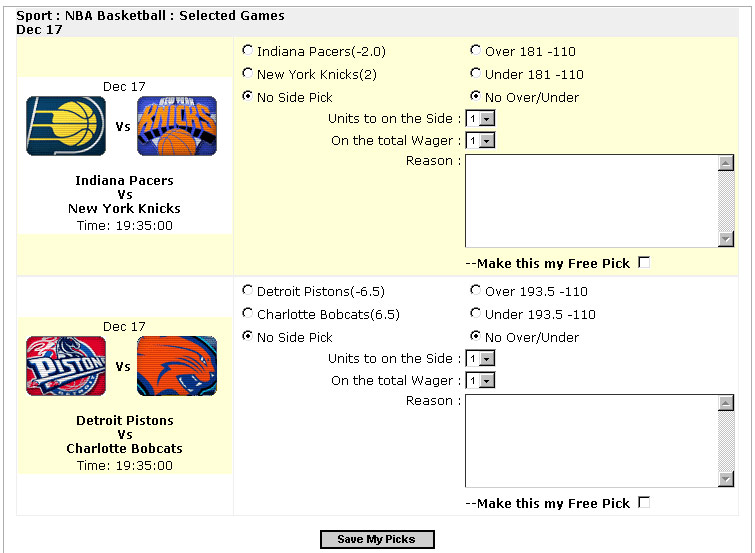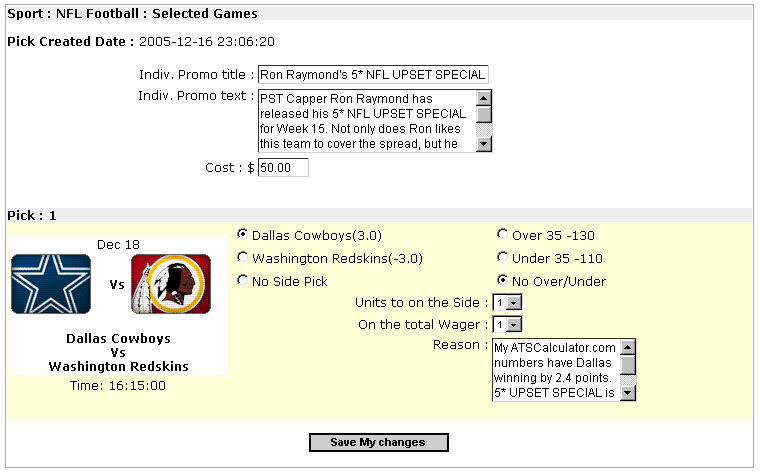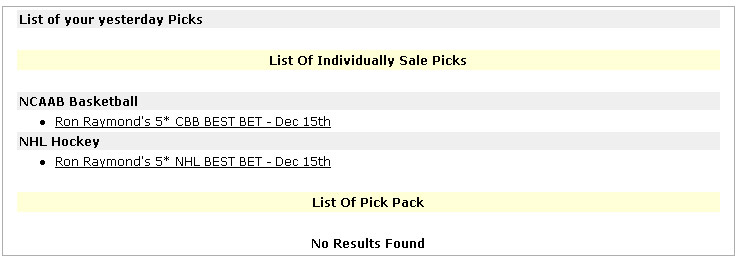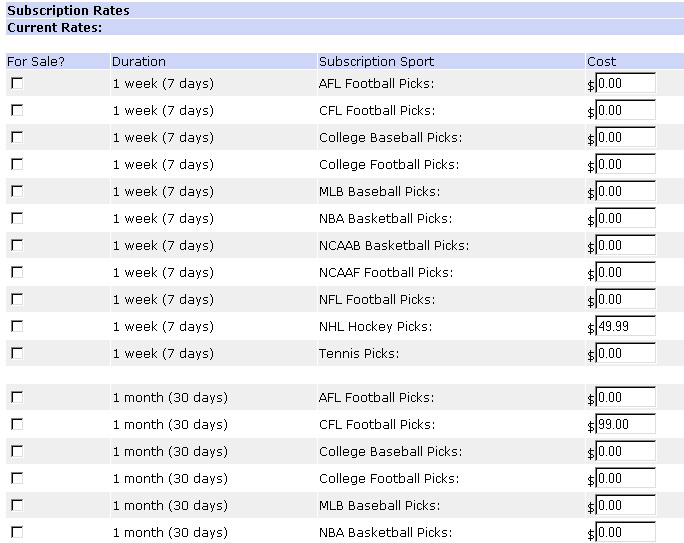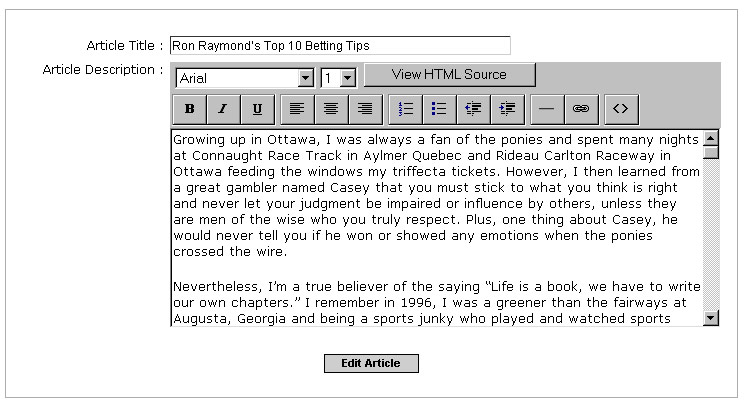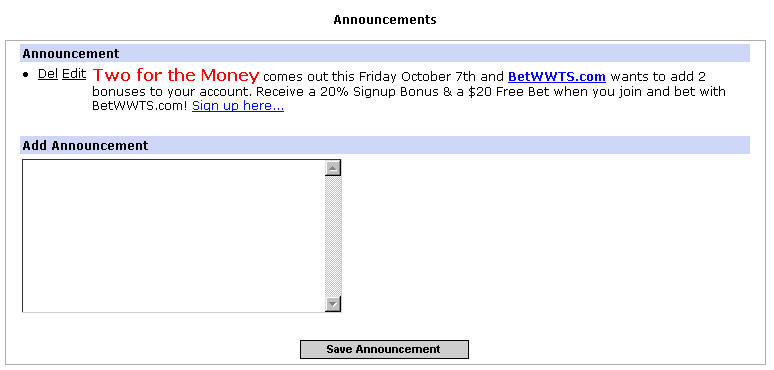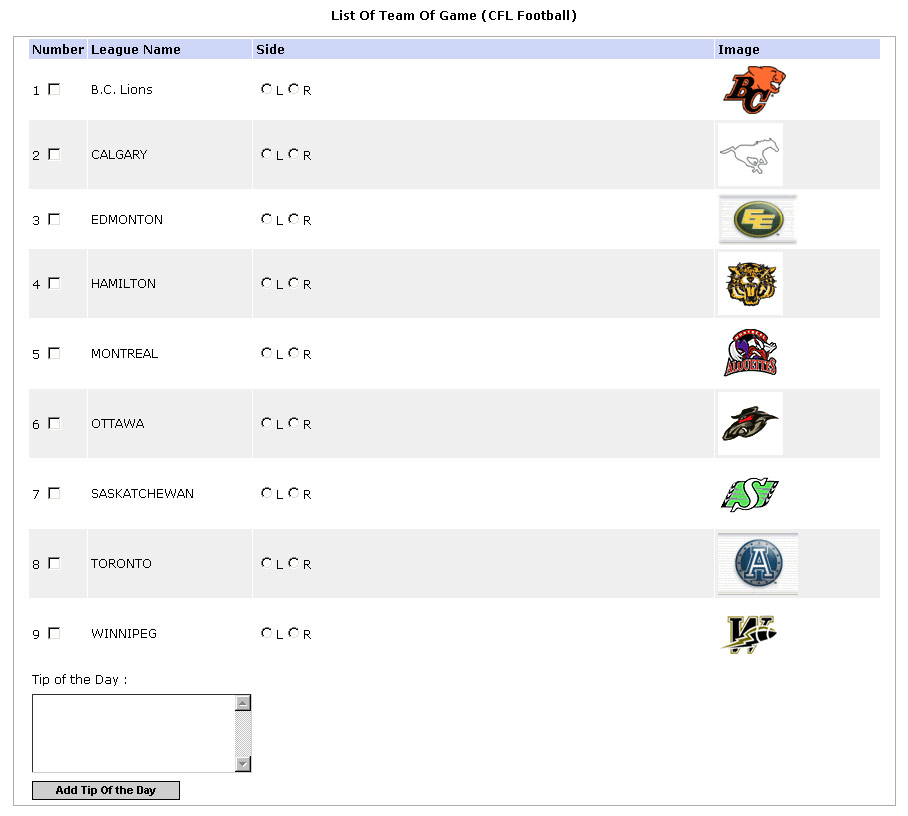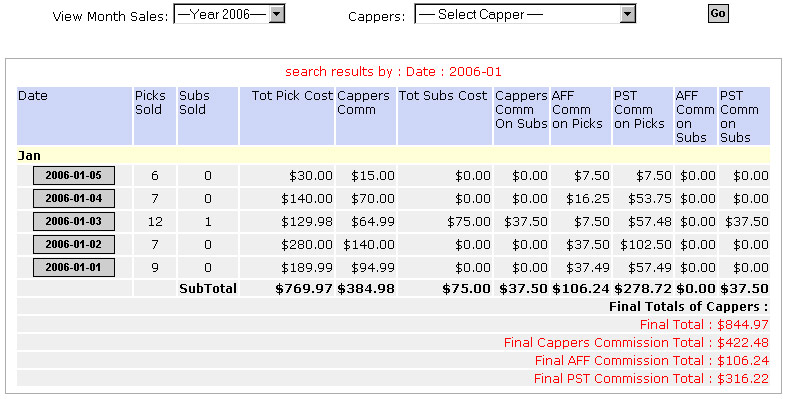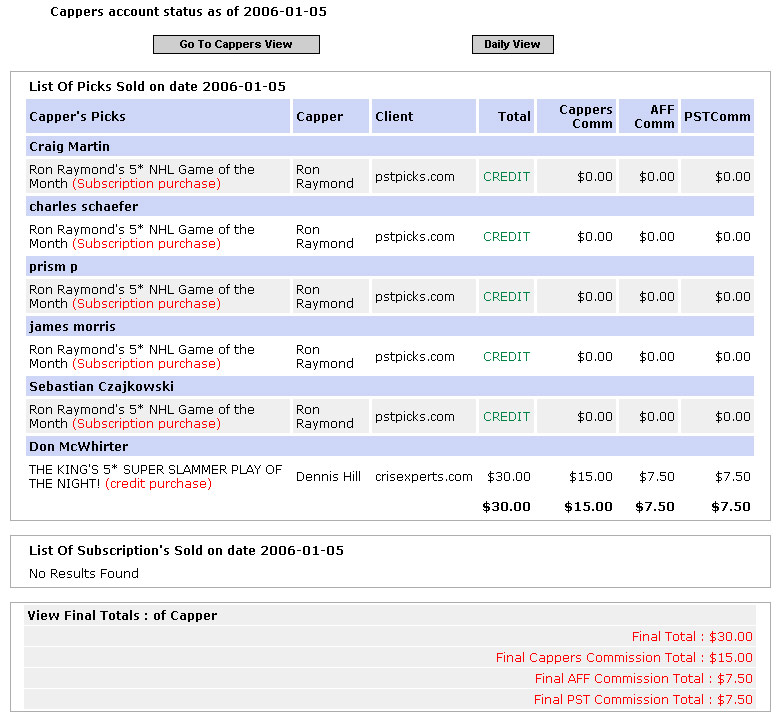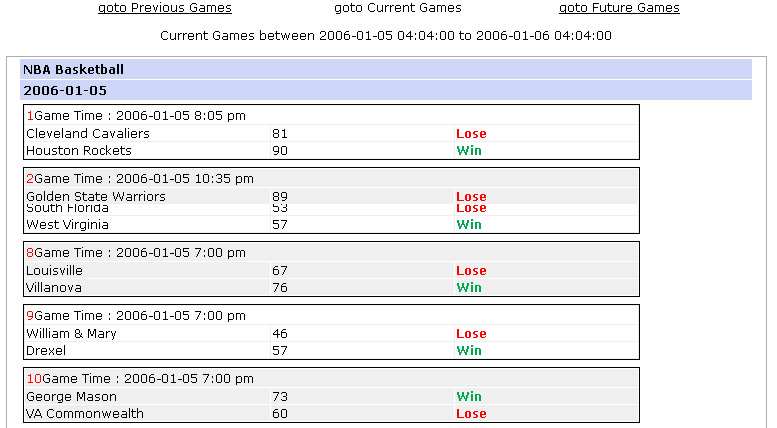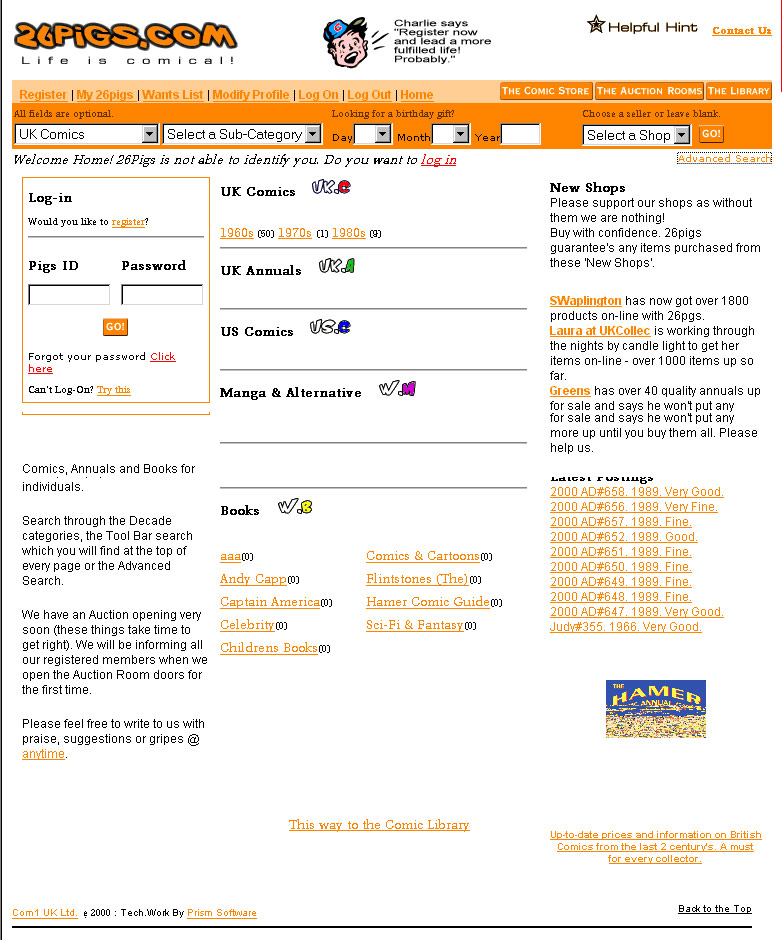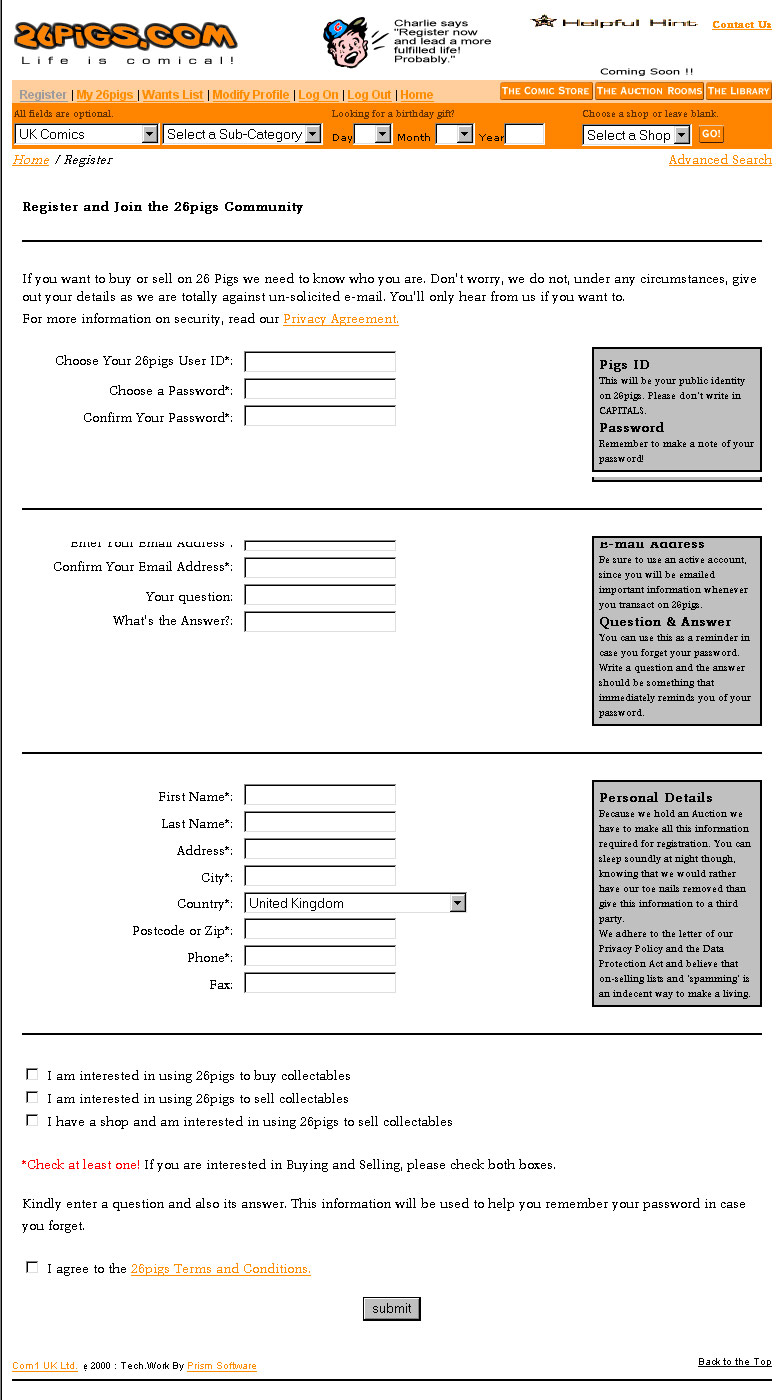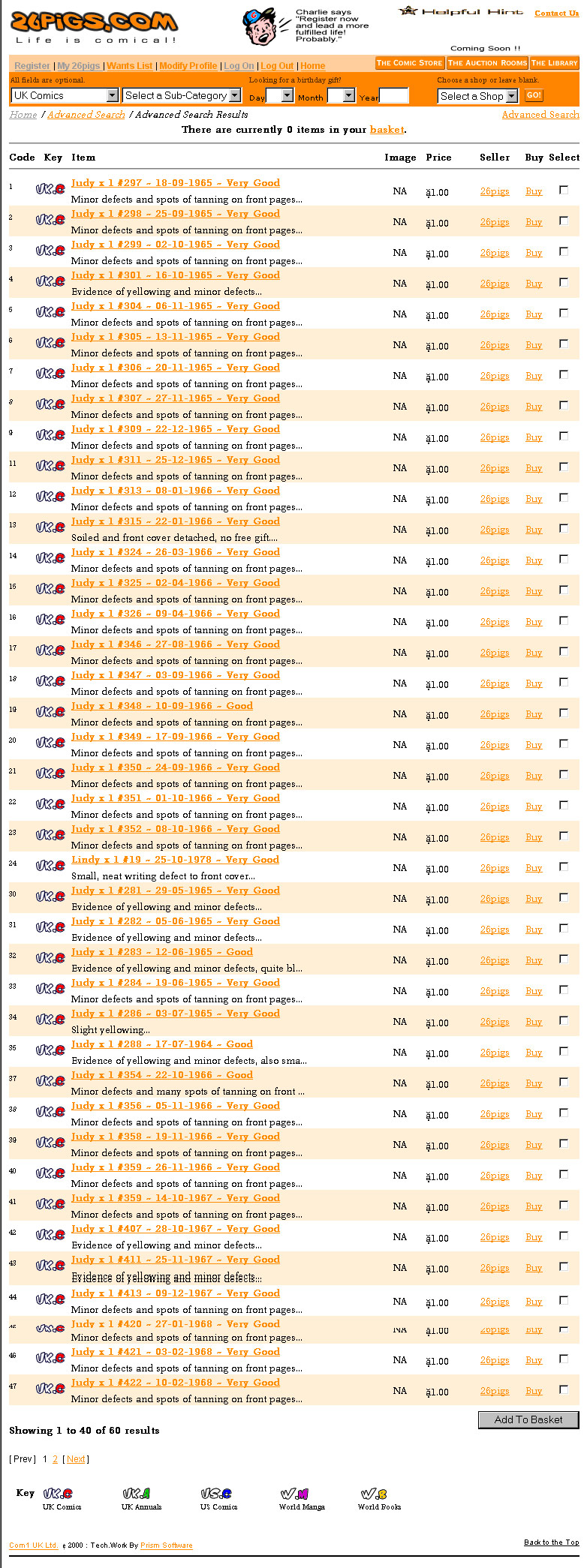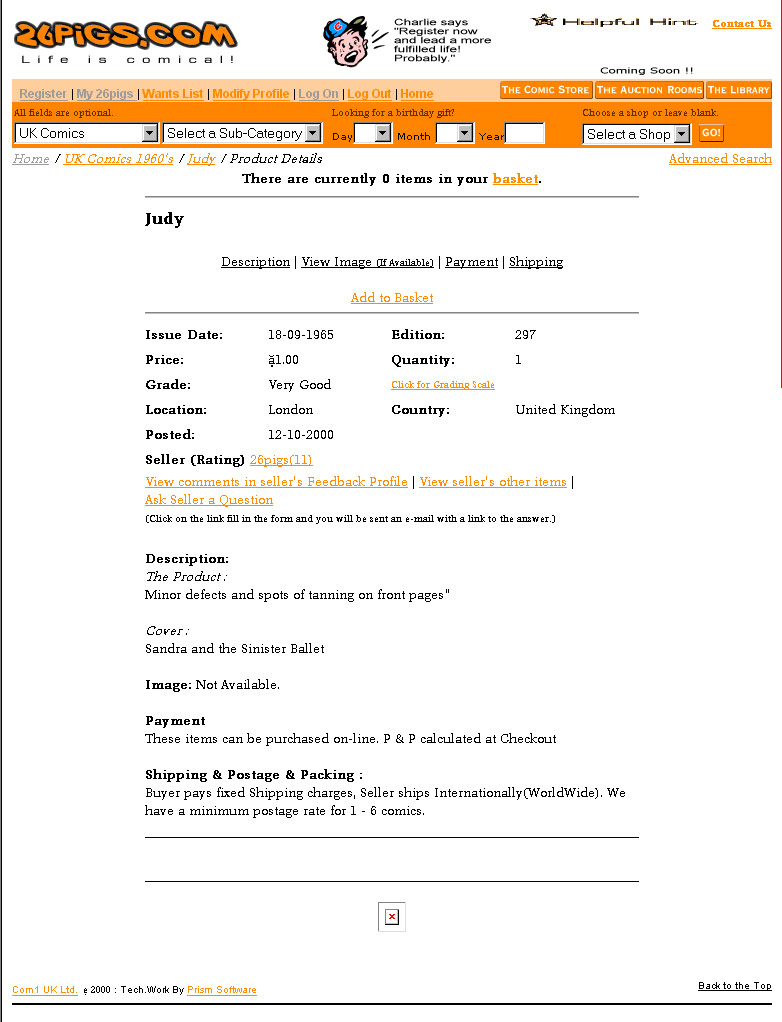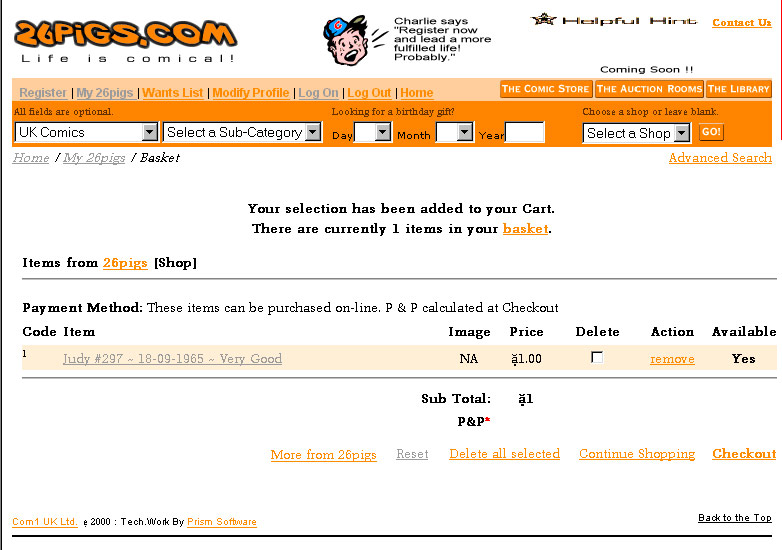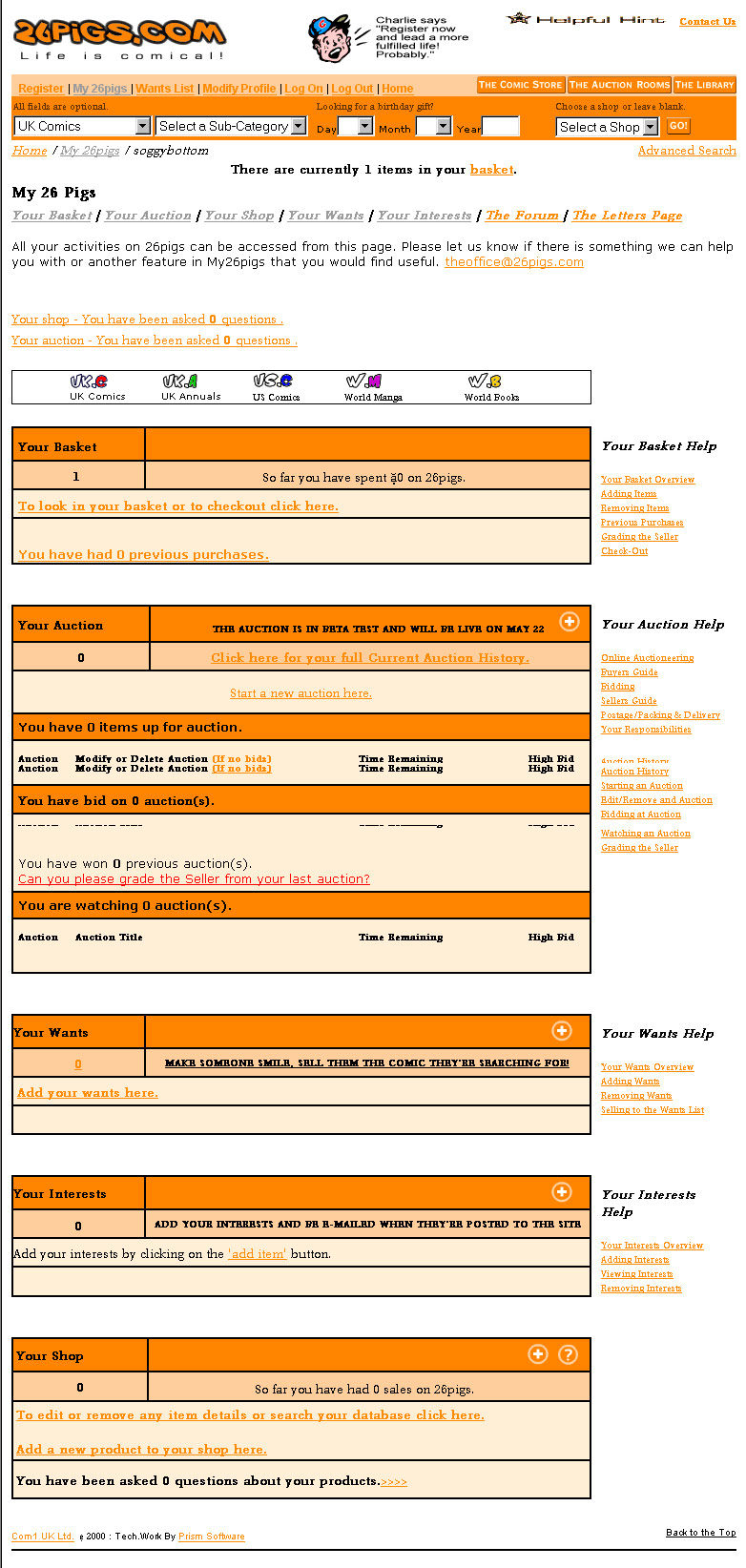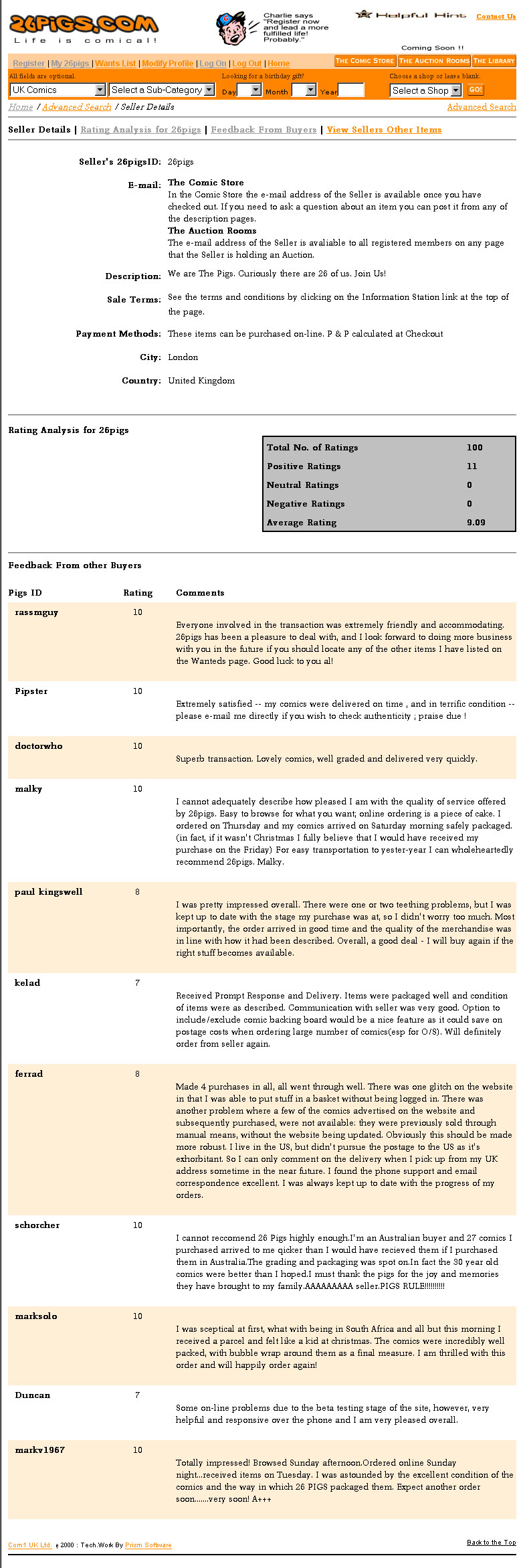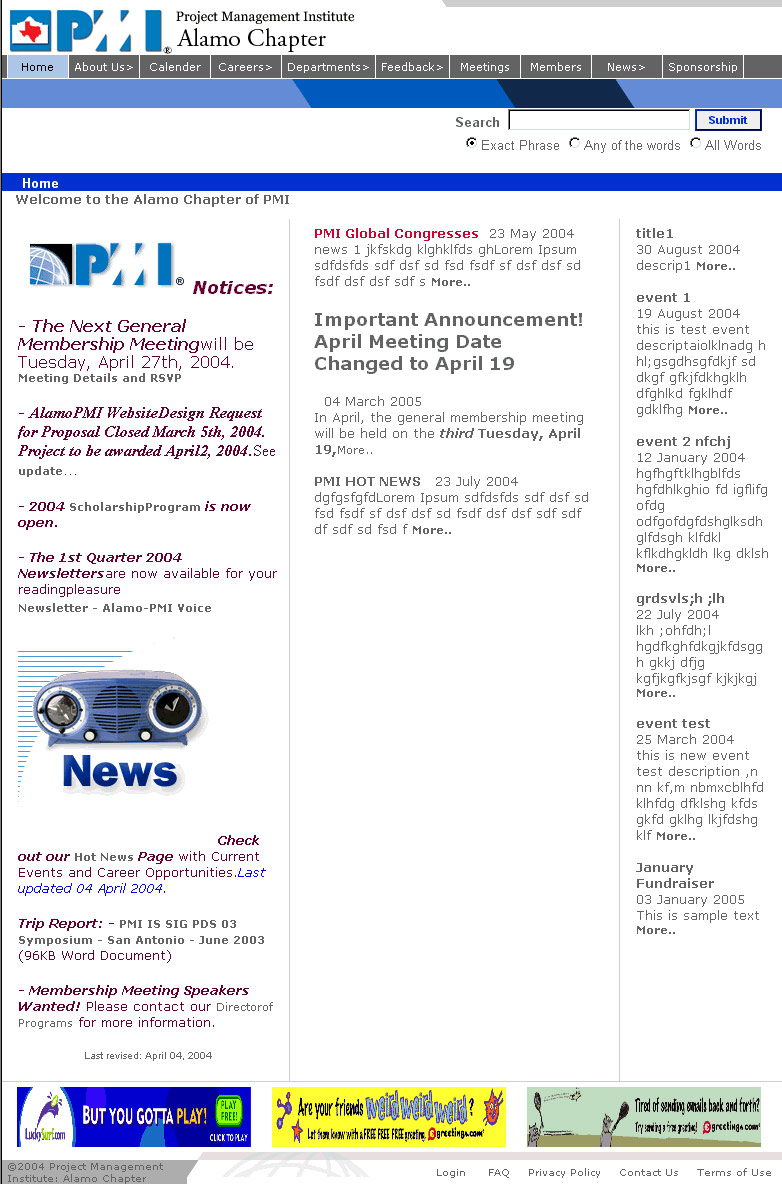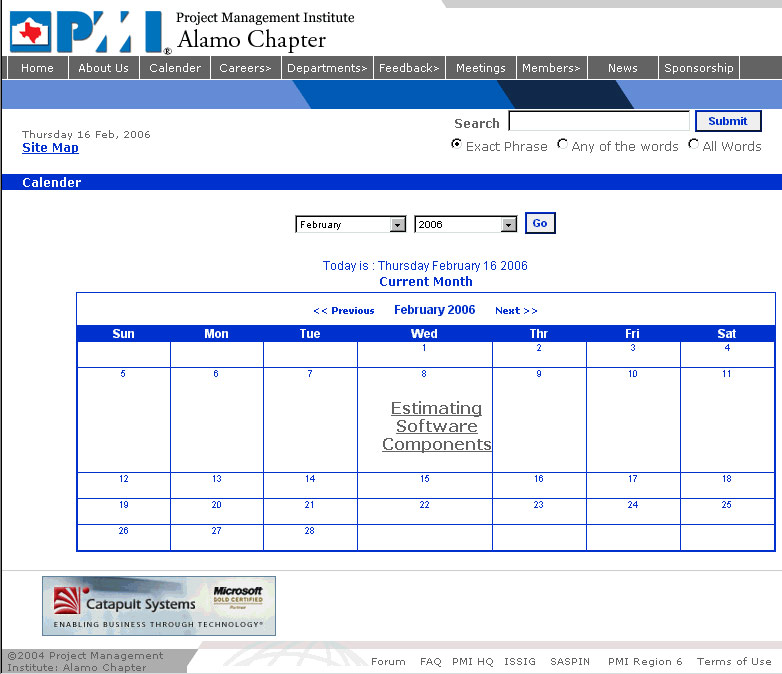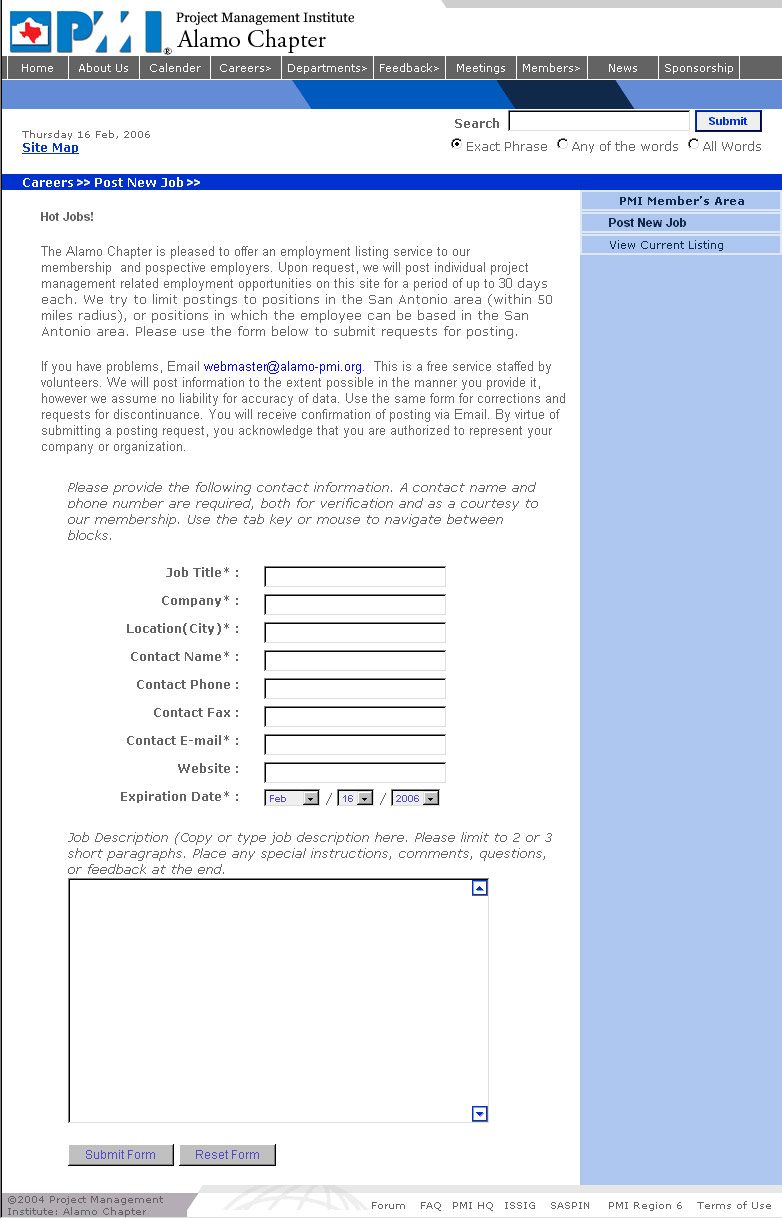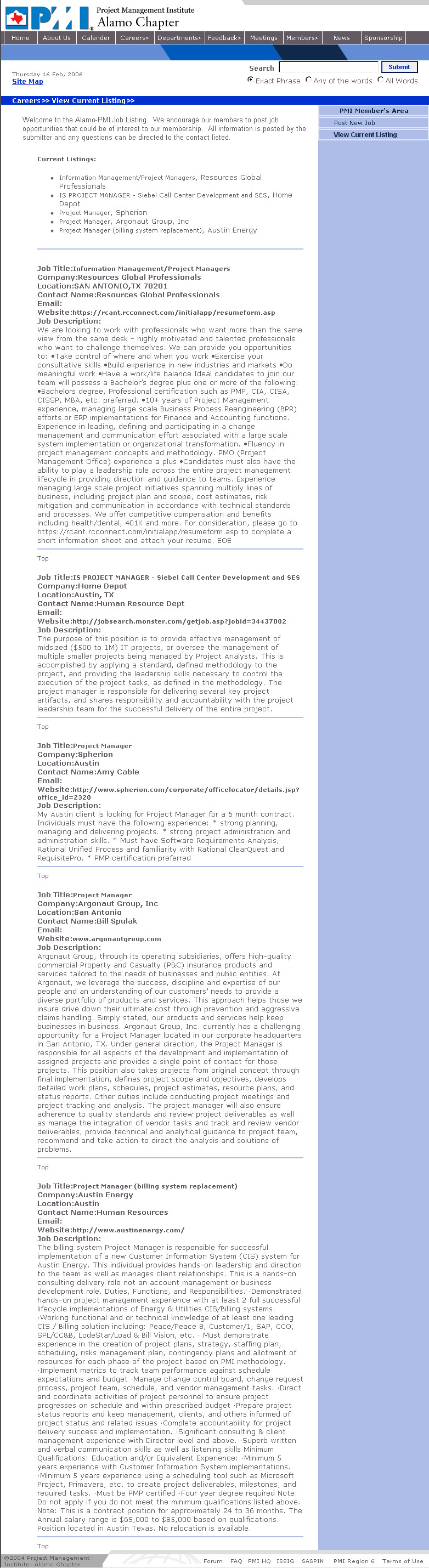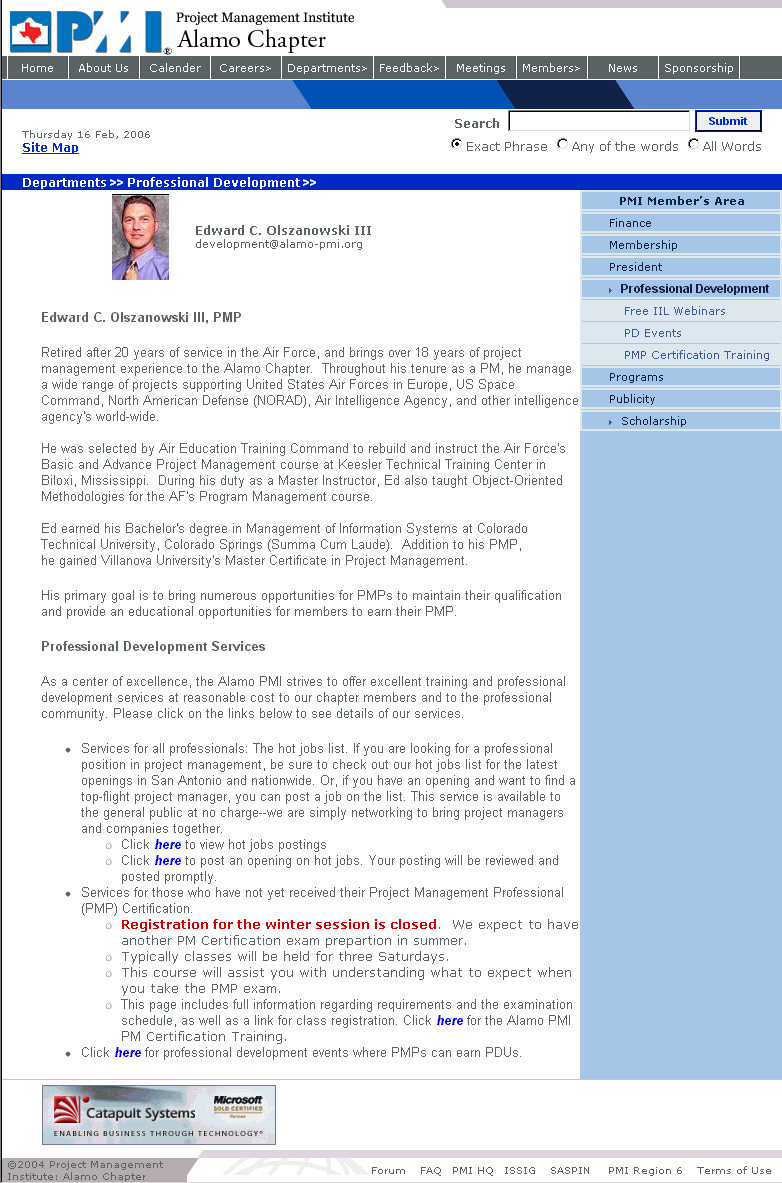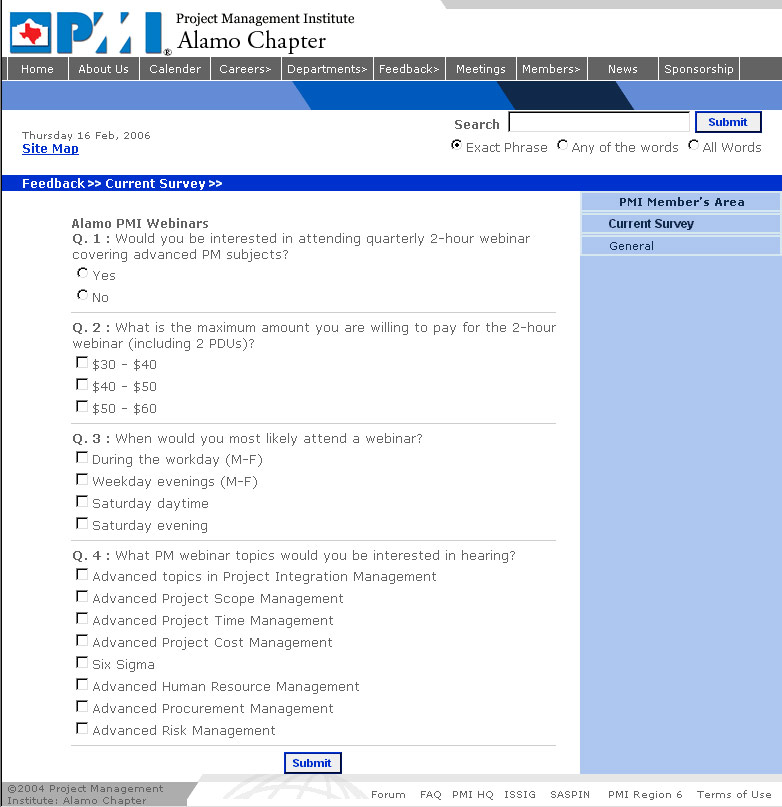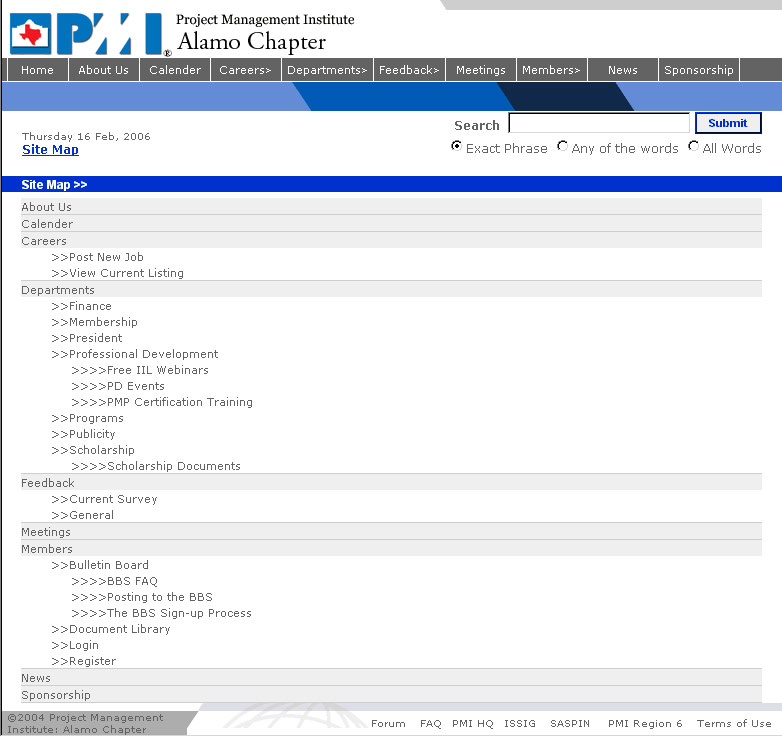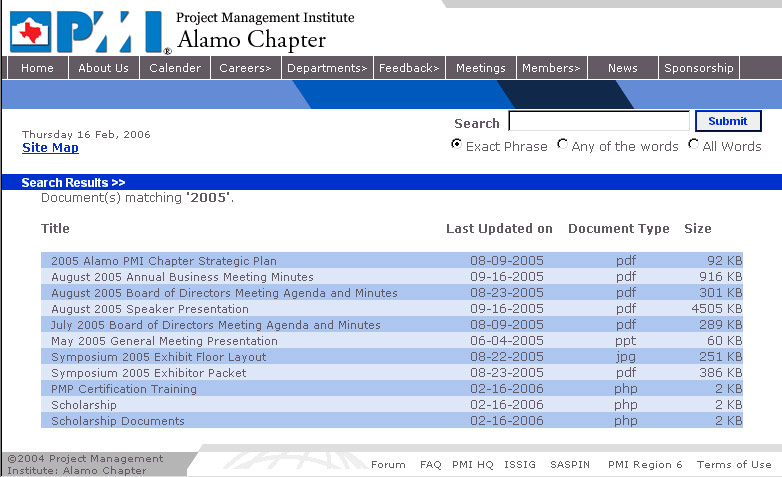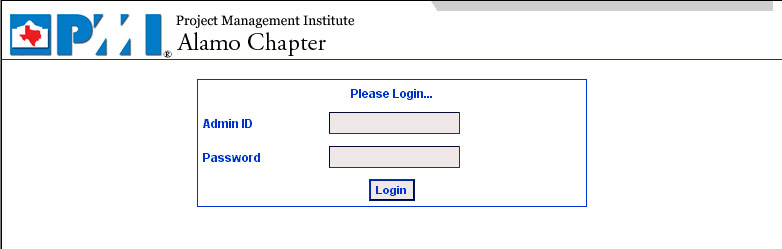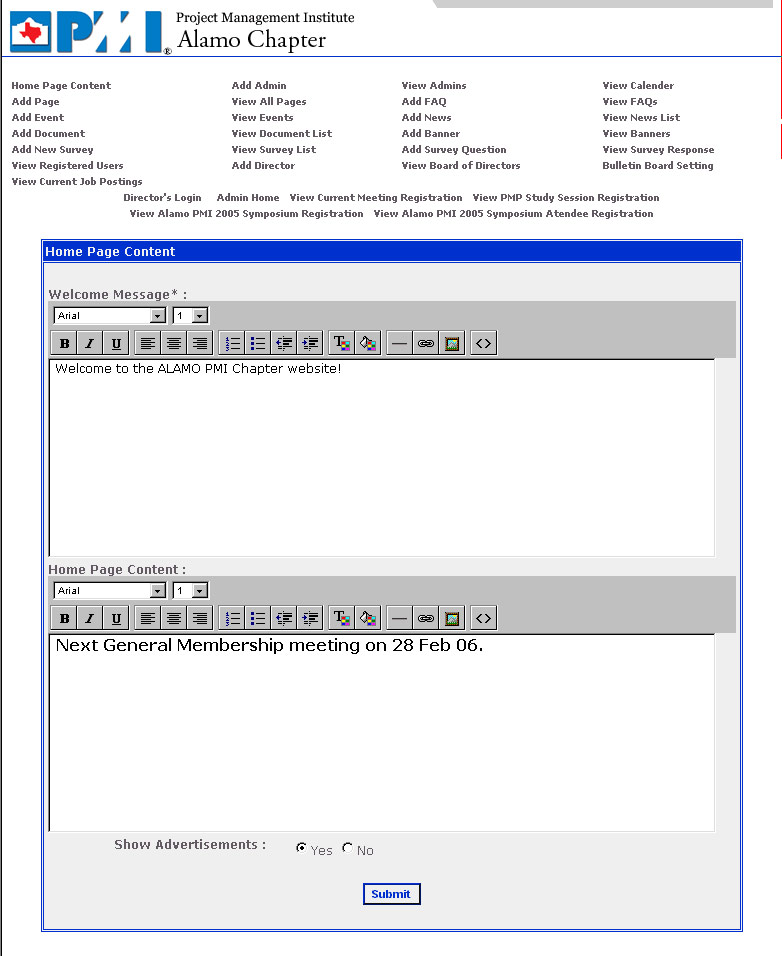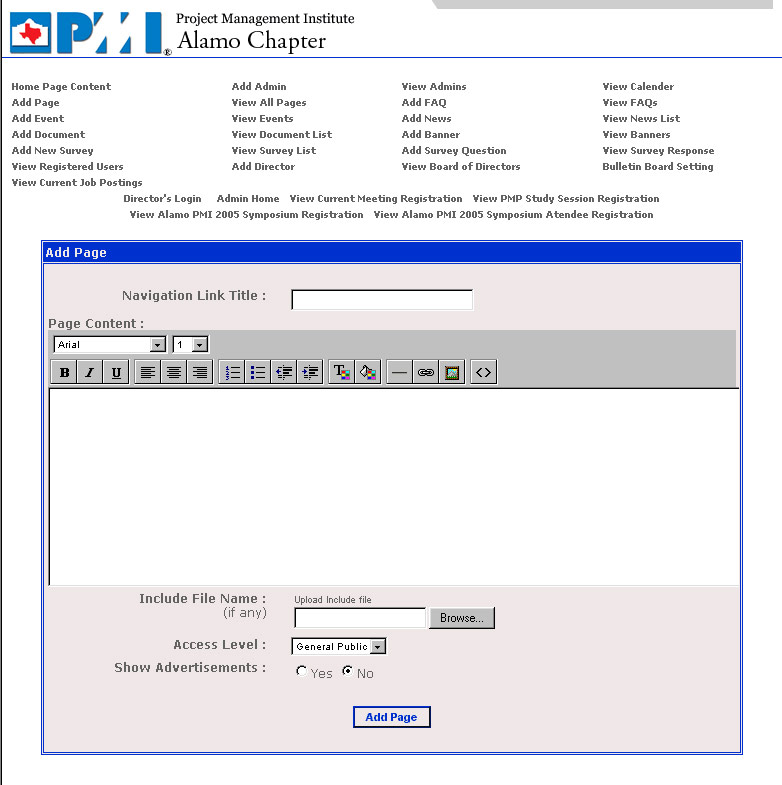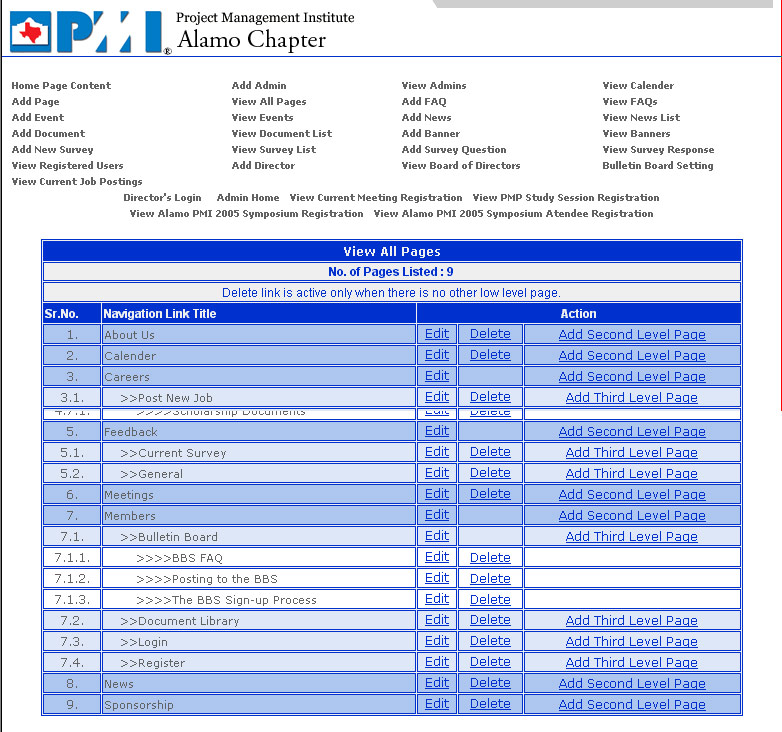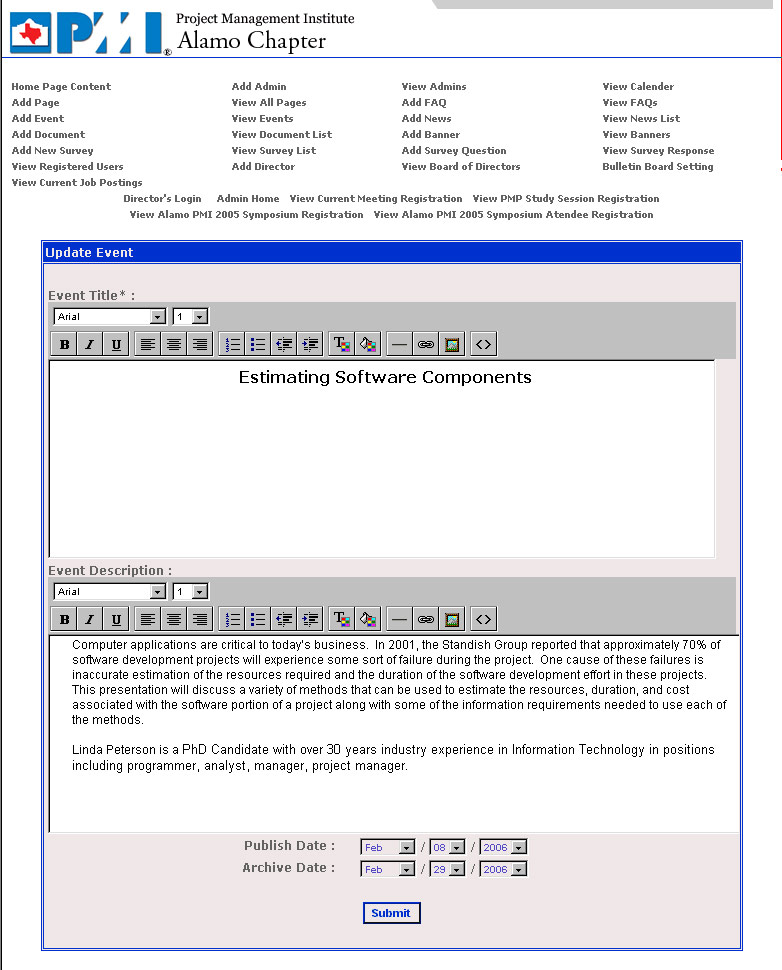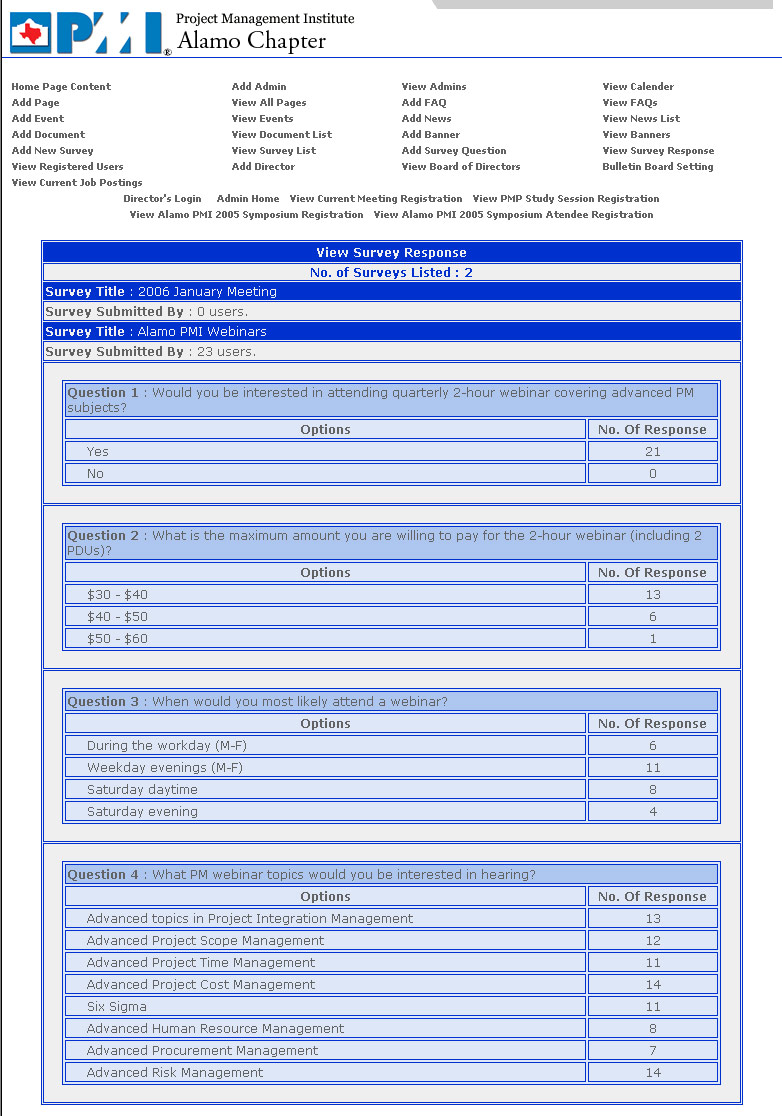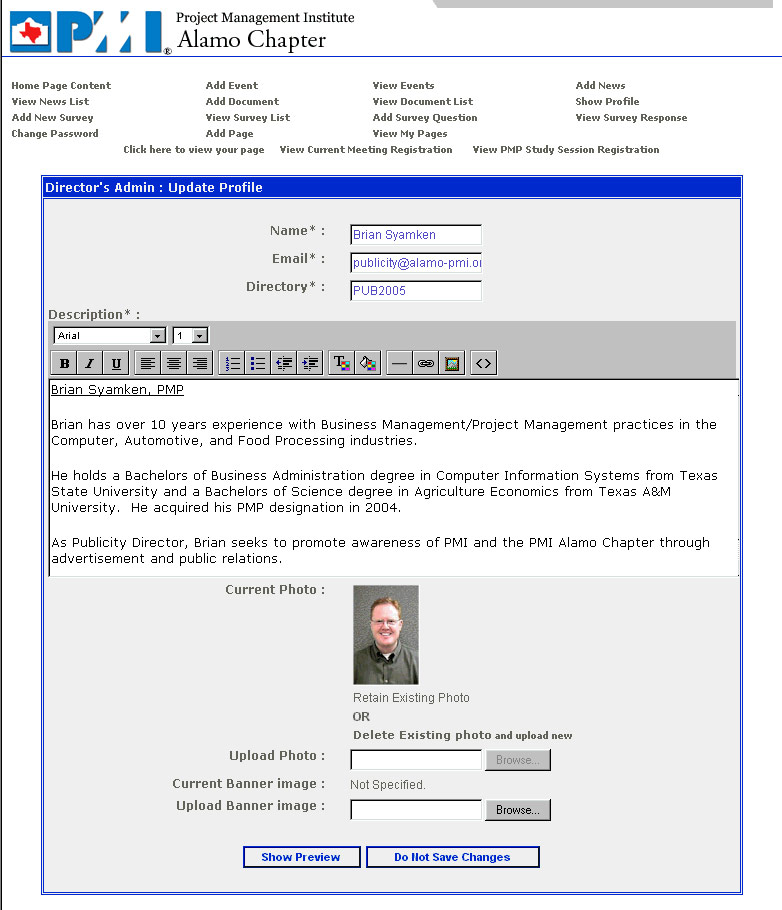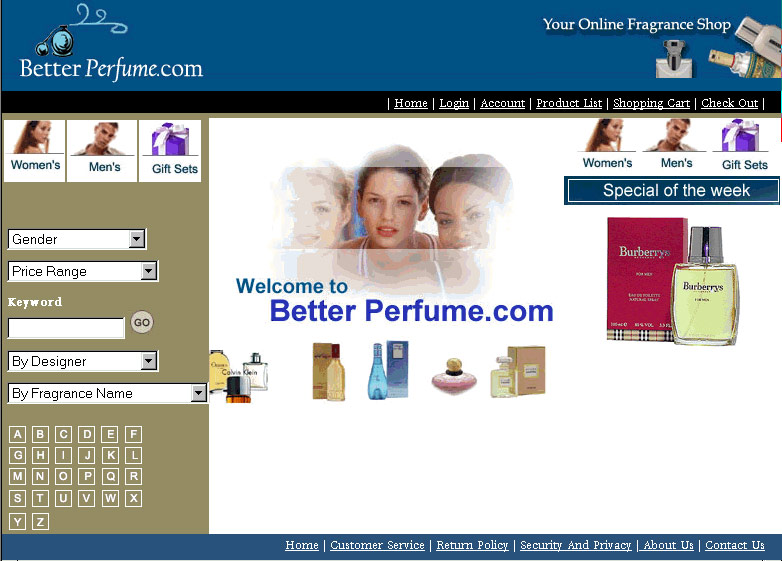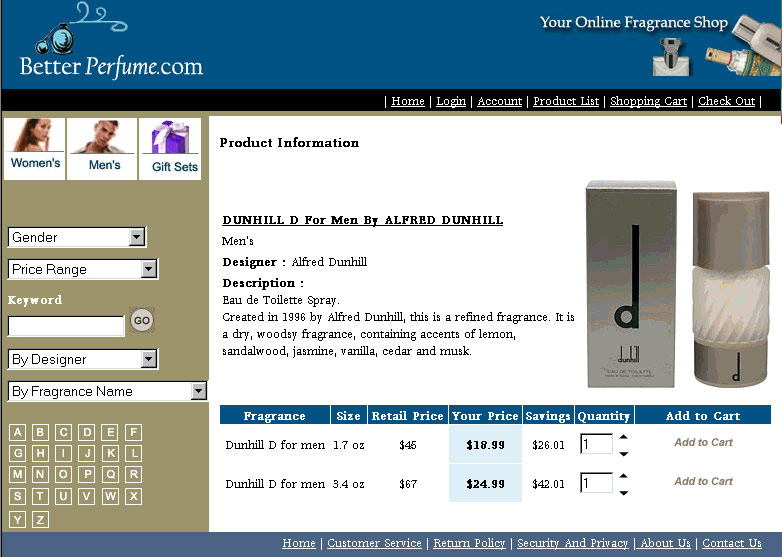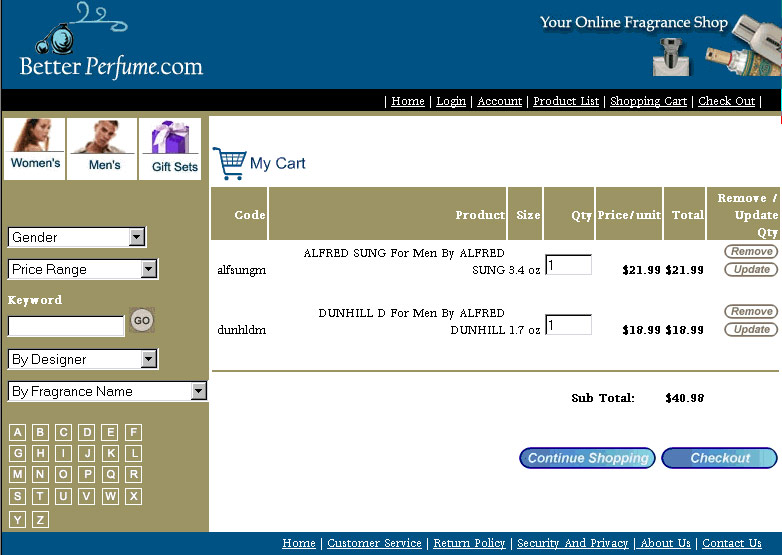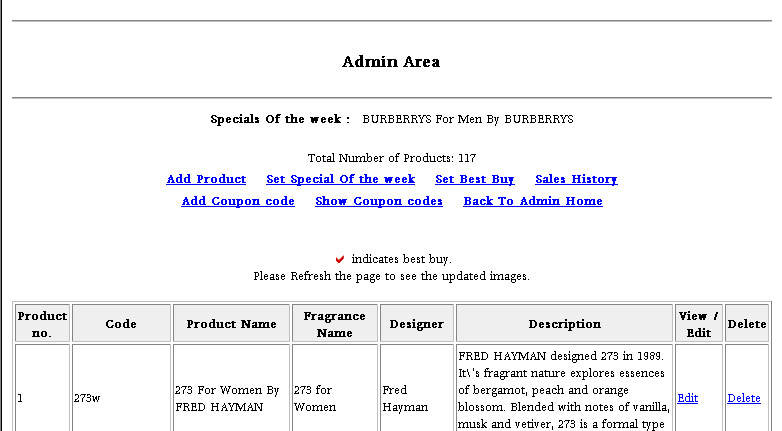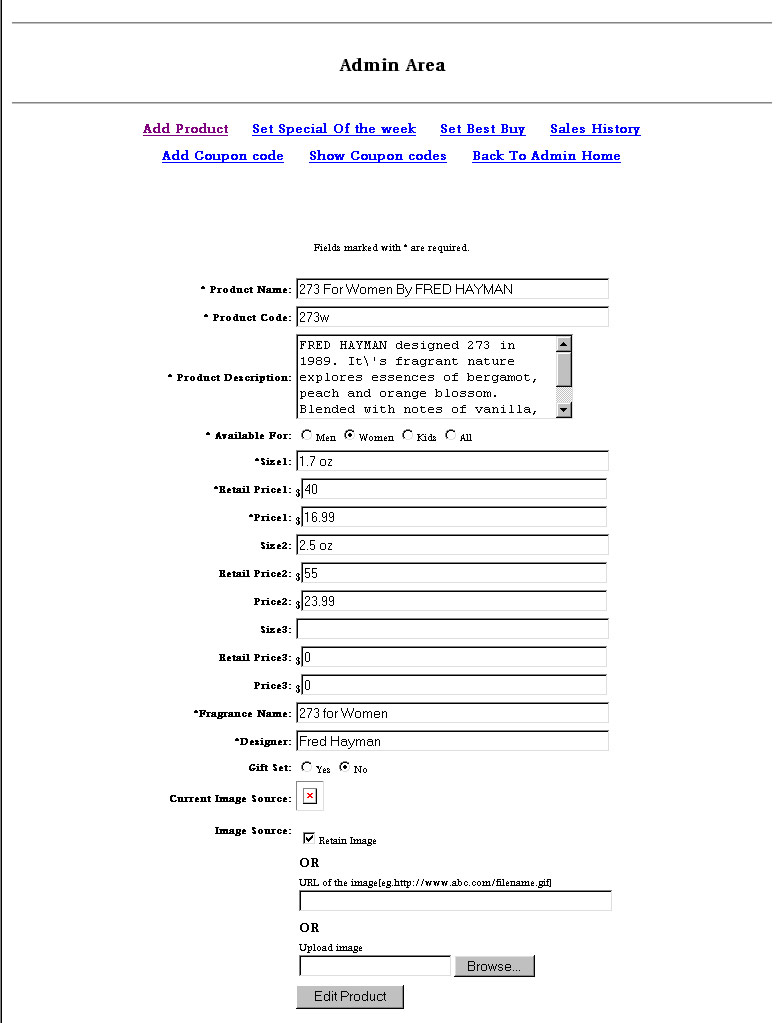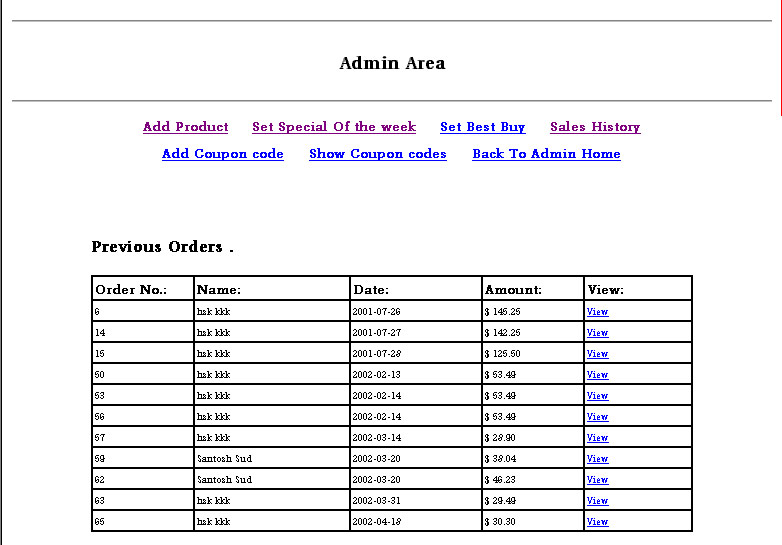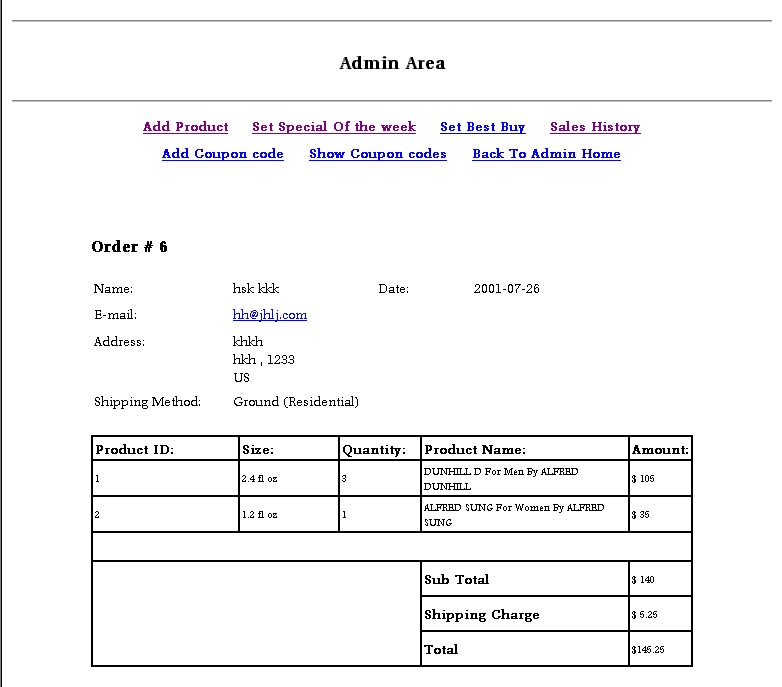Atsratings.com
 The goal of this website is to compare the ATS Ratings vs. the oddsmakers opening lines. The site gather scores of teams from the NFL, NCAAF, NBA, NCAAB, CFL, WNBA and the NHL League. The script counts and keep track of results of home and away teams results, along with their last 3 games and division opponents results and then put into a math formula to create the ratings and comparing them to the opening line.
The goal of this website is to compare the ATS Ratings vs. the oddsmakers opening lines. The site gather scores of teams from the NFL, NCAAF, NBA, NCAAB, CFL, WNBA and the NHL League. The script counts and keep track of results of home and away teams results, along with their last 3 games and division opponents results and then put into a math formula to create the ratings and comparing them to the opening line.
More Details
| Project Name: Atsratings.com |
Prepared by : Pranjal Bawsay & Pranjali Bobde
Organization: Prism Software Ltd.
Date created: 7-Aug-2004 |
| Table of Contents |
| Introduction |
System Description |
Project Scope
References |
System Feature 1
System Feature 2 |
| Overall Description |
External Interface |
Client Requirements
Our Approach
Technology Used |
User Interfaces
Software Interfaces |
|
| 1. Introduction |
1.1 Project Scope
The goal of this website is to compare the ATS Ratings vs. the oddsmakers opening lines. The site gather scores of teams from the NFL, NCAAF, NBA, NCAAB, CFL, WNBA and the NHL League. The script counts and keep track of results of home and away teams results, along with their last 3 games and division opponents results and then put into a math formula to create the ratings and comparing them to the opening line. |
| 2. Overall Description |
|
2.1 Client Requirements
Client wants to develope a online ratings site where he can display the predictions on the future games for NFL, NCAAF, NBA, NCAAB, CFL, WNBA and the NHL league and display the corresponding ratings so that user can get the information about which team will be winning and losing .The client needs to apply the math formula to create the ratings online and then compare them to the opening line.The client wants to grab the data daily from the schedule and score sites and dump into the database so that with the help of the information ratings can be generated.
2.2 Our Approach
The whole site is devided into 2 parts
1. User SideDisplays ratings of different sports like NFL, NCAAF, NBA, NCAAB, CFL, WNBA and the NHL for each matchup daily or weekly according to the requirement of the client.
2. Admin Side
Admin manages the importing of the schedule and the scores , listing of the leagues/sports , teams ,displaying/editing/deleting of scores ,displaying/editing/deleting of schedule ,displaying/editing the ratings which are displayed on the user side ,getting the Log details which displays the number of times the ratings page were visited by users on daily basis , User details who made the payment plus providing the free 7 days trial of the site.(currently the site is made free)
2.3 Technology Used
| Database Server |
MySQL-3.23.58 |
| Server / Environment OS |
Linux / Unix |
| Application Server |
Apache |
| Server Side Scripting/Back End |
PHP, Perl, Templating engine HTML, XML, Cascading Style |
| Client Side Scripting |
HTML, XML, Cascading StyleSheets, Javascript |
| Security |
SSL. Server side validation and Secure Sessions |
| Graphic Design |
Adobe Illustrator, Adobe PhotoShop, Adobe Image Ready, |
| Page Coding and Layout |
Macromedia DreamWeaver, HTML,XML, Cascading Style Sheets. |
| Payment Gateway |
N/A |
|
| 3. System Description |
|
3.1 System Feature 1
Different modules are created to calculate the formula for each sport.
PHP functions are used for opening the socket to the remote site for grabbing the data.PHP xml functions are used to parse the xml score file which displays the scores on dialy basis.
3.2 System Feature 2
Mysql server is used as the backened tool to store the schedule , scores and the ratings on daily basis.Mysql functions are used like to calculate the averages like Overall Avg for this season ,Last three games averages.
|
| 3. System Description |
|
4.1 User Interfaces
Home Page
The User Interface of Atsraings.com displays the ratings of different leagues like NFL, NCAAF, NBA, NCAAB, CFL, WNBA and the NHL seperately on each page.
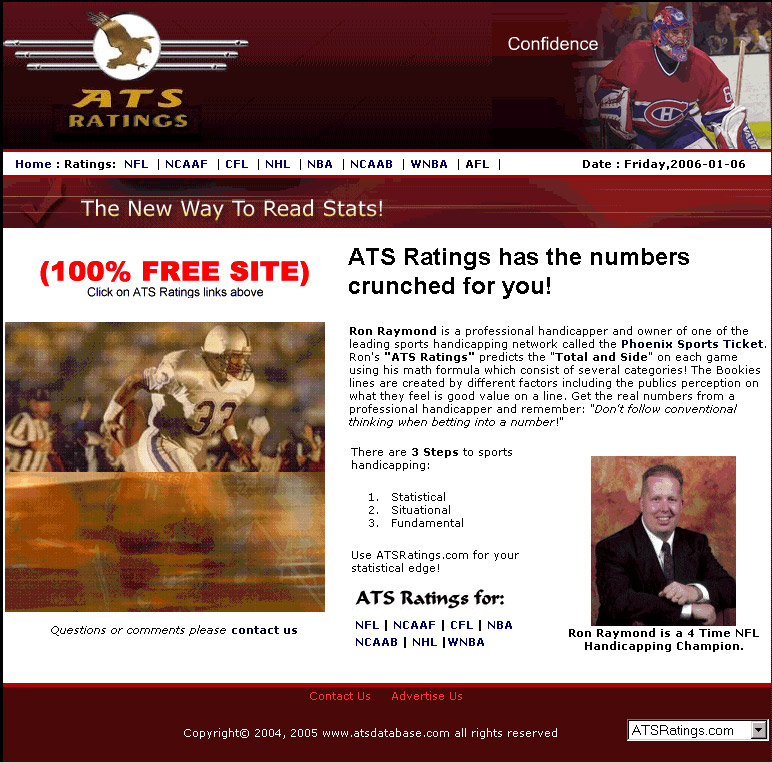
Ratings Page
The ratings page displays individually the ratings of each matchup of the coming day or week.The ATS Edge column shows which team is Under/Over by how much Edge which is shown in the ATS Sides column

How to read the ATS lines
The ratings page display “How to read the ATS lines” link which describes the rules of how to read the ATS ratings
Site Administration
Complete site is managed by superadmin with full rights. Following image shows atsratings management from admin side. Admin can enter and update or delete the scores as well as schedule of the coming weeks.The admin can even import the score and schedule from the remote site.Admin can even Add/Edit/Delete the sport,teams,leagues.He can even manage all the ratings displayed on the user side as well as he is given the facility to see the log details which displays the page impression.
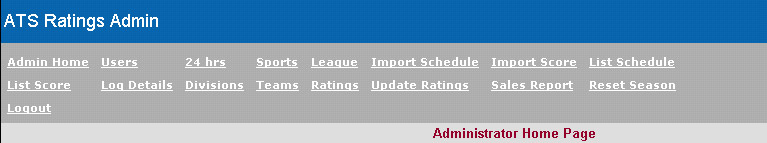
List Schedule
The List schedule gives the facility to see what is the schedule of the NFL, NCAAF, NBA, NCAAB, CFL, WNBA and the NHL for the upcoming days and can add,edit or delete the new schedule.

List Score
The List scores displays all the scores.The date picker facilty is given to the admin so that he can select the date to display and see the scores.The admin is also given the facility to edit/delete and add the new score.
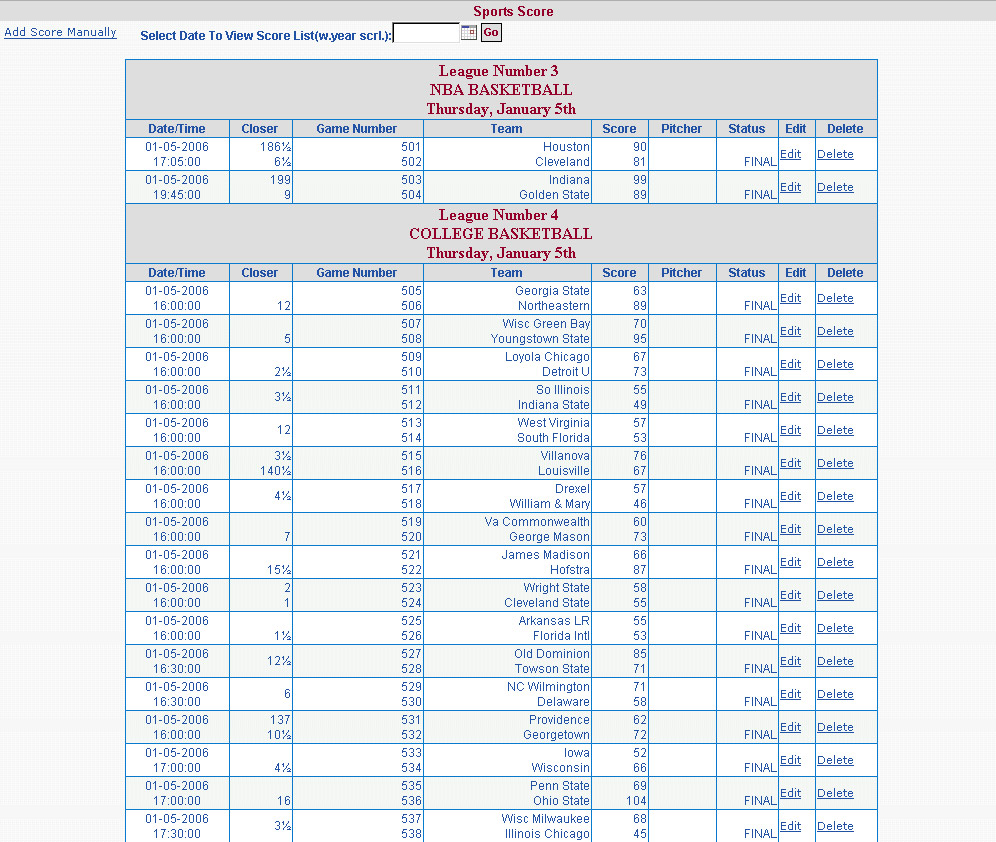
Add Score
Add Score enables the admin to add the score manually in case the score is not imported from the remote site.
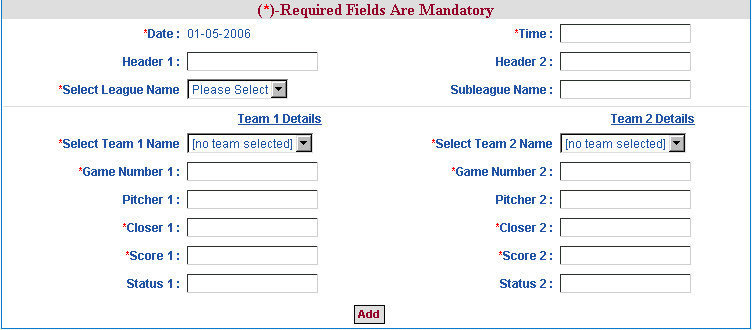
Log Details
The Log detail page displays the number of impression of ratings page visited by various users and shows what are the of the page impressions weekly,monthly,yearly and daily.It also tracks the IP address of the Computers who visited the page.
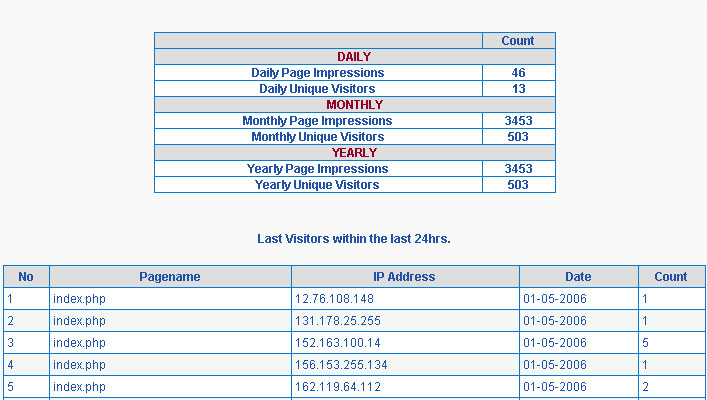
List Teams
Admin can see all the teams of each sport and can even add a new team or edit,delete the team.
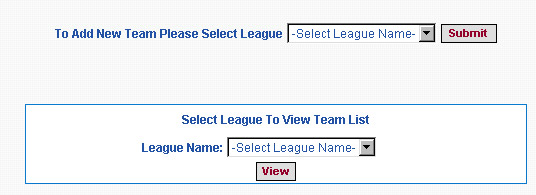
Example of List of Teams for CFLBelow image displays all the teams of CFL sport
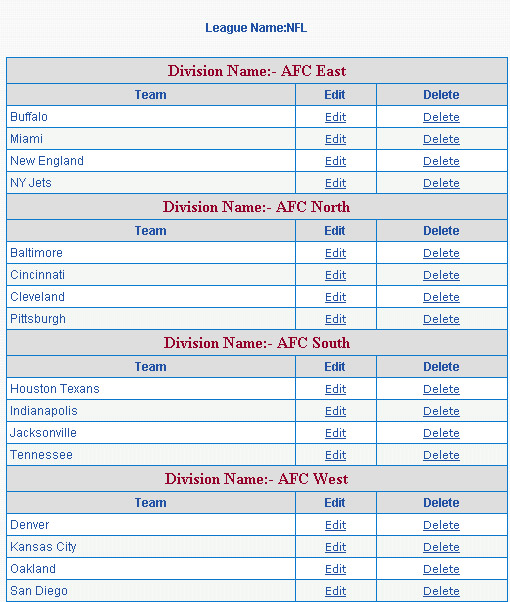
RatingsThis screen displays which sports ratings are available

After selecting a particular league, the admin can see what are ratings which are being displayed on the user side.In this section the admin is given the choice to display the ratings weekly or monthly.
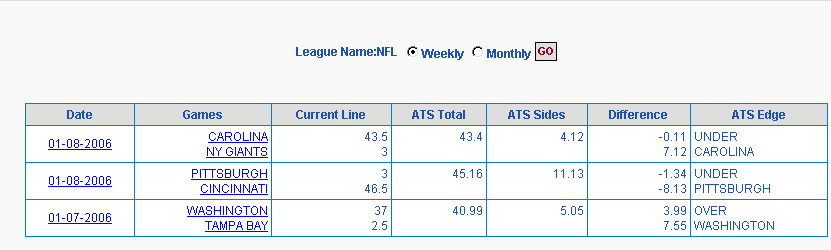
Each team have a link which displays the history of the teams with their scores and averages,with the help of which ratings are calculated.It helps the admin to check/which scores are there and which are not.And whether the ratings displayed on the user side are correct.
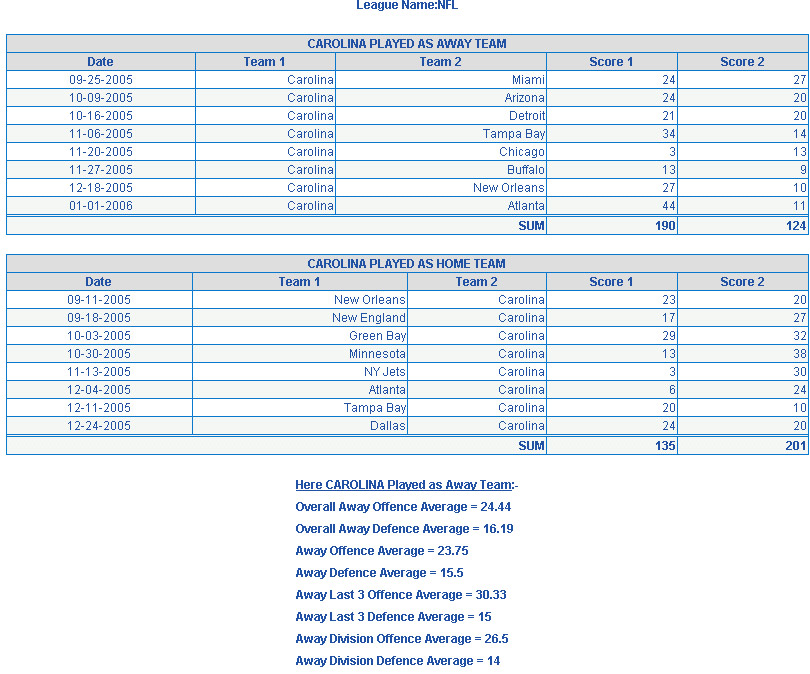
4.2 Software Interfaces
Exceed component is used for zip, unzip utility used in database backup.
|
Justwordit.com
 JustWordit.com is an advertising site useful for users who want to increase traffic to there site by advertising some text material on other sites controlled by justwordit admin. Any Advertiser can create an advertise on justwordit.com which will be displayed on the site selected by advertiser. The main purpose of this site is to market website at minimum cost with full control in advertisers hand. Advertisers can check the response to their adds from their admin section. If they are not satisfied with the response they can cahange the add text or stop advertising on any page so that the impressions are not eaten up unnecessarily.
JustWordit.com is an advertising site useful for users who want to increase traffic to there site by advertising some text material on other sites controlled by justwordit admin. Any Advertiser can create an advertise on justwordit.com which will be displayed on the site selected by advertiser. The main purpose of this site is to market website at minimum cost with full control in advertisers hand. Advertisers can check the response to their adds from their admin section. If they are not satisfied with the response they can cahange the add text or stop advertising on any page so that the impressions are not eaten up unnecessarily.
More Details
| Project Name: JustWordit |
Prepared by : Somesh Vaidya
Organization: Prism Software Ltd.
Date created: 15-Dec-2005 |
| Table of Contents |
| Introduction |
System Description |
Project Scope
References |
System Feature 1
System Feature 2 |
| Overall Description |
External Interface |
Client Requirements
Our Approach
Technology Used |
User Interfaces
Software Interfaces |
|
| 1. Introduction |
|
1.1 Project Scope
JustWordit.com is an advertising site useful for users who want to increase traffic to there site by advertising some text material on other sites controlled by justwordit admin. Any Advertiser can create an advertise on justwordit.com which will be displayed on the site selected by advertiser. The main purpose of this site is to market website at minimum cost with full control in advertisers hand. Advertisers can check the response to their adds from their admin section. If they are not satisfied with the response they can cahange the add text or stop advertising on any page so that the impressions are not eaten up unnecessarily.
1.2 References
Google Adword is refered to complete the justwordit.com site.
|
| 2. Overall Description |
|
2.1 Client Requirements
Client want to develope an advertisement management site where any user can create advertises after paying some amount. These advertises should be displayed on sites under his control.
Different sites under clients control are
1. www.atsdatabase.com
2. www.pstpicks.com / www.phoenixsports.com
3. www.atsratings.com
4. www.livescoreboard.com
5. www.postingforum.com
There are different pages on these sites where advertises will be displayed. Advertisers can select any specific page from any site or display adds on whole site.
2.2 Our Approach
Google adword programme was refered to get an insite of how the advertise management works for google. Using javascript code was one of the most efficient way to display add on any page. The javascript file will recide on justwordit.com server which will be refered in the javascript code. Different parameters like width,height,color,number of adds for displaying adds will be added to the javascript code. The parameters are parsed in the javascript file and are passed to a php file on justwordit.com server. It is the php file which process all the parameters to display adds on any page where javascript code is residing.
2.3 Technology Used
| Database Server |
MySQL-3.23.58 |
| Server / Environment OS |
Linux / Unix |
| Application Server |
Apache |
| Server Side Scripting/Back End |
PHP, Perl, Templating engine HTML, XML, Cascading Style |
| Client Side Scripting |
HTML, XML, Cascading StyleSheets, Javascript |
| Security |
SSL. Server side validation and Secure Sessions |
| Graphic Design |
Adobe Illustrator, Adobe PhotoShop, Adobe Image Ready, |
| Page Coding and Layout |
Macromedia DreamWeaver, HTML,XML, Cascading Style Sheets. |
| Payment Gateway |
Moneries, Neteller |
|
| 3. System Description |
|
3.1 System Feature 1
Object oriented classes are created in php to manage campaigns and advertises. The javascript parameters are parsed to collect advertises for display from database. The add collection should be such that there is only one add per enabled user on any page.
3.2 System Feature 2
System Feature 1.
|
| 4. External Interface |
|
4.1 User Interfaces
This is an advertise management site where users registers to display their adds to increase traffic to there site. All the advertising management will be done online. Client has a set of sites related to different sports like NFL,MLB,NHL. these sites gives different informations about these sports. people can also bet on different games. Any user who wish to display his advertise on any of these sites will have to buy impressions @ $25 for 1000 impressions. He will create advertise that consist of title, description, display url and assigns the advertise to his selected site. These adds will be displayed automatically when anybody view the site. Advertiser will have total control of their campaigns and you can set the days to start and stop your campaigns. Get your message out there, because out of sight, means out of mind! Just Word it!

Different sites where advertises will be displayed are
1. www.atsdatabase.com
2. www.pstpicks.com / www.phoenixsports.com
3. www.atsratings.com
4. www.livescoreboard.com
5. www.postingforum.com
There are different pages on these sites where advertises will be displayed. Advertisers can select any specific page from any site or display adds on whole site. The charges for displaying advertises will depend on number of impressions the advertiser buy. currently the rates are $25 per 2500 impressions. Every advertiser must register before creating an advertise
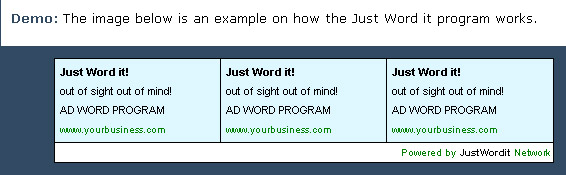
After successful login advertisers will be taken to the advertisement admin section. following screen displays all campaigns created by the advertiser. Advertisers will get details about number of Imperssions Bought, number of Impressions till date, Click through ratio. Advertiser can Edit, Pause, Resume, Delete any advertise.
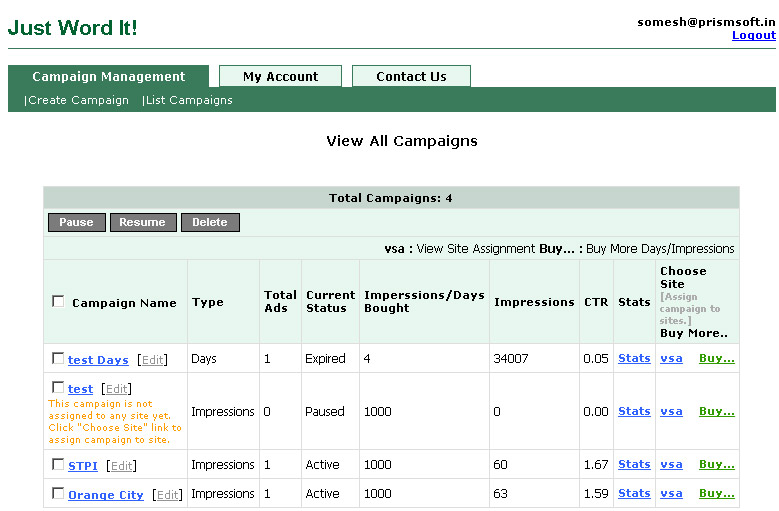
Advertise can create new campaigns for addvertise display. Each campaign consists of multiple adds. any one of the adds from any campaign will be displayed on the site page. There can not be two adds for same advertiser on any page.
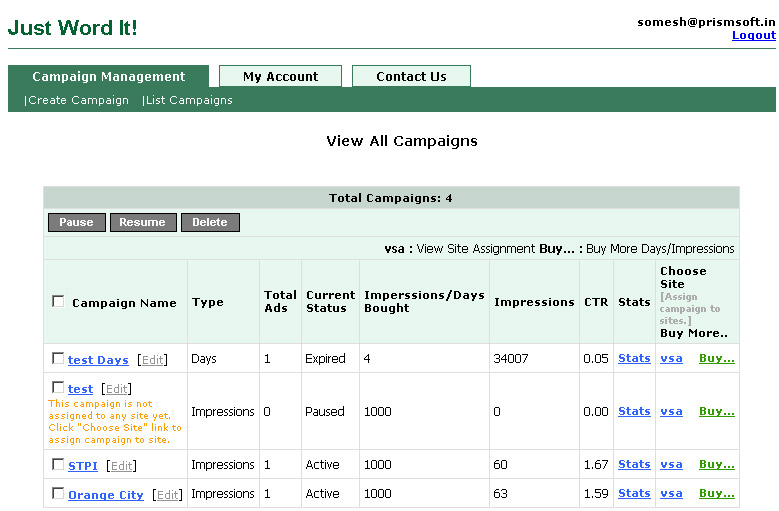
To create new campaigns go to Create Campaign link on the top. It opens a campaign creation page as under. Add campaign name and select campaign type. Campaigns can be of two type 1) Campaigns which expires after certain total number of impressions on any site 2) Campaigns which expires after certain days.These campaings are displayed on forum site (www.postingforum.com). On forum there can be number of impressions in one minute. So for forums campaings will be expired after certain days and advertisers will have to pay for each day bought.

Select the number of impressions to be purchased and campaign start date and end date. After campaign is expired advertisers will be notified by email. To reactivate campaigns advertisers will have to buy new impressions.
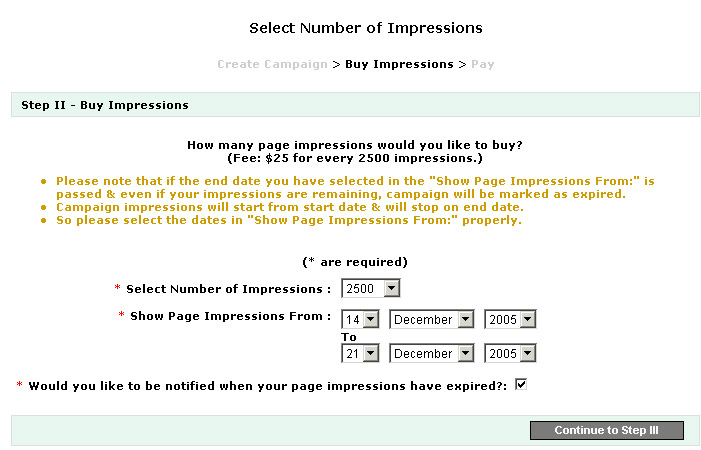
Next comes payment page. It displays charges for currently created campaign. Advertiser can pay through credit card or through Neteller.

Next comes payment page. It displays charges for currently created campaign. Advertiser can pay through credit card or through Neteller.

To get a list of all advertises under any campain click campaign name in View All Campaigns page. It displays number of impressions and click through ratio for each advertsie under that campaign, also displays advertise preview.

To create new advertise click Add New Advertise link in View All Ads in Selected Campaign page. Enter proper data for Title,Promo Line1,Promo Line2,Display URL,Destination URL. A preview of how the advertise will be displayed is shown on the top.
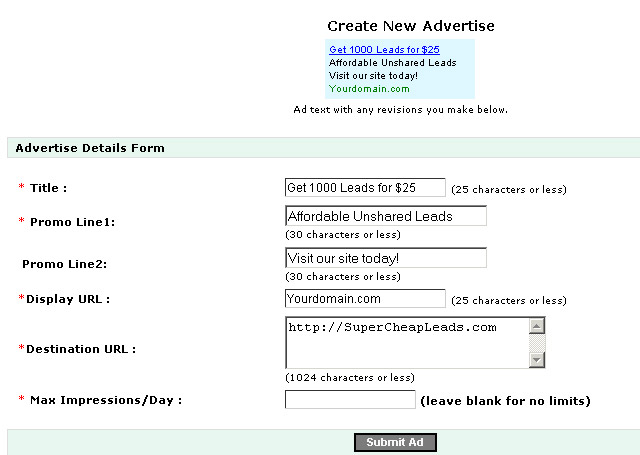
After campaigns and advertises are created they should be assigned to proper pages on the sites where advertiser wants his adds to be displayed. There are different pages for each site where advertises will be displayed. advertiser will select pages where campaign advertises will be displayed.
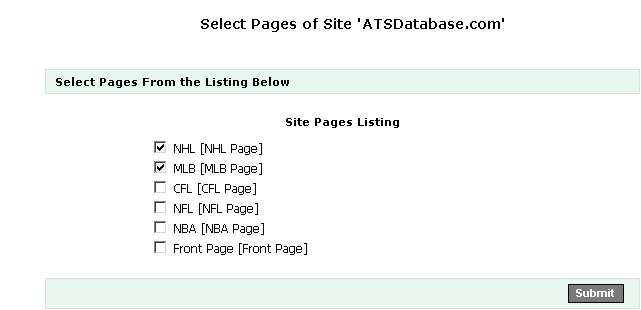
Advertisers can also see statistics where his campaigns are displayed, if anybody clicked the campaign or not. Using the statistic advertiser can manage the advertises to reduce cost of advertising. Advertiser can change the add content to atract users to their site. This way advertisers can increase their campaigns click through ratio. click through ratio CTR is the ratio of number of impressions to number of clicks. If advertiser found that somebody is eating up there impressions they can complain about the IP address to site administrator.
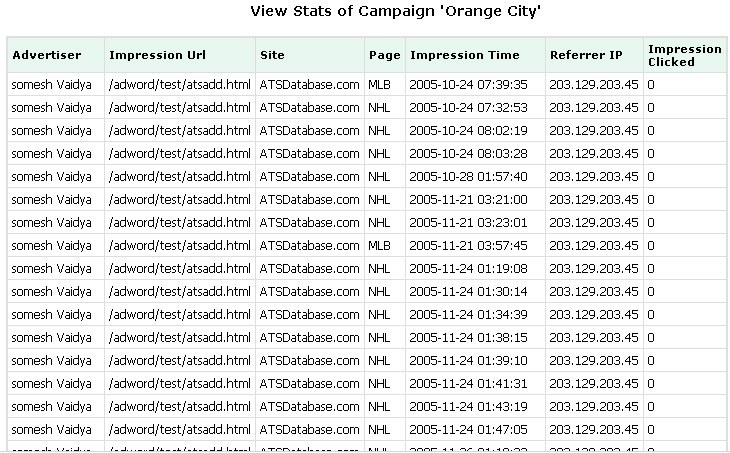
Site Administration
Whole site is managed by superadmin. After successful login superadmin is taken to admin home page. Admin home page lists all links to different sections in admin area.
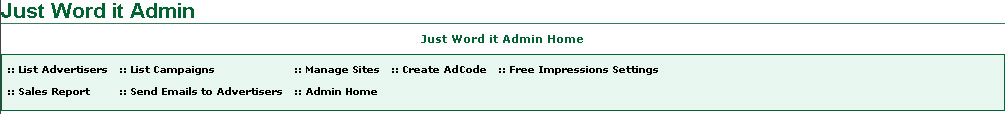
List Advertisers
Advertises section displays all the advertisers registered on the site. Superadmin can edit,delete any advertisers. Admin can disable any advertiser. If any advertiser is disabled then his adds will not be displayed on any site.
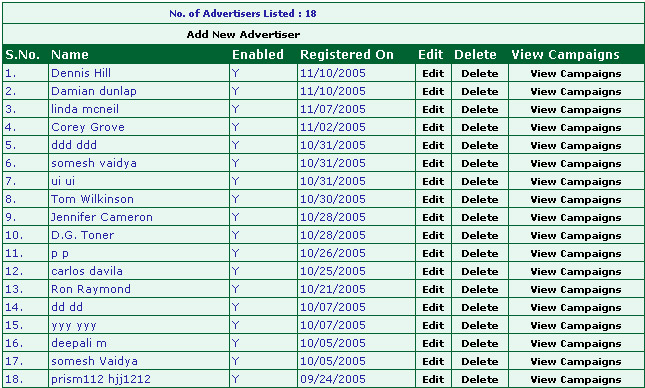
List Campaigns
This section displays campaign details created by advertisers. Details includes number of adds created under any campaign, number of impressions bought for any campaign, number of impressions for any campaign till date, click through ratio. Admin can view statistics for any campaign. Statistics gives detail history of impressions and clicks, referer ip address,site where campaign advertise was displayed, site page where add was displayed.
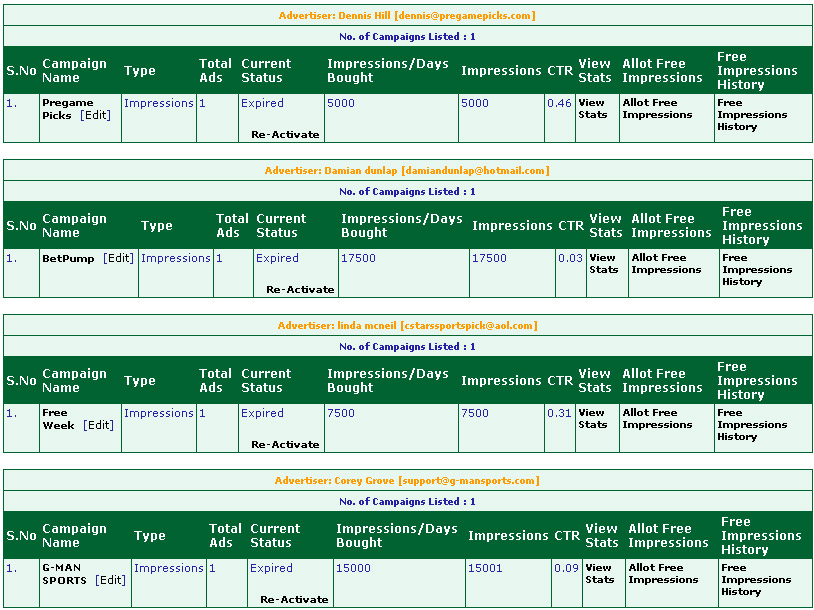
Manage Sites
This section displays different campaigns running on any site. View Pages/Campaigns link displays campaigns running on different pages of that site. Admin can edit page names and page description for any site.
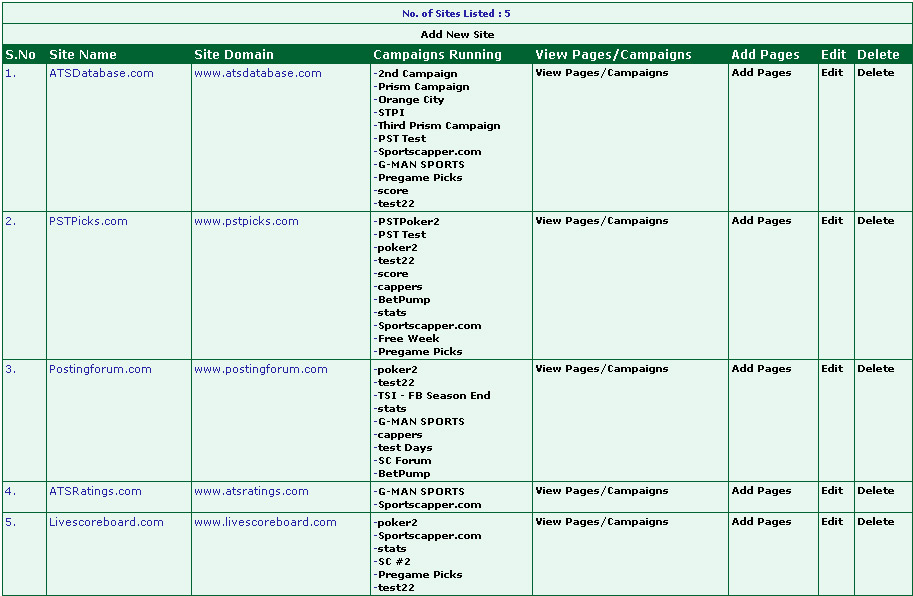
Create AdCode
This section displays parameters for creating javascript code for running campaigns on any site. admin selects site page where advertises will be displayed, different colors for advertises, number of advertises to be displayed on the page. After all parameters are selected clicking the Create Add Code buttons inserts javascript code in the text area underneeth. Copy this code and paste on the page where you want to display addvertises.
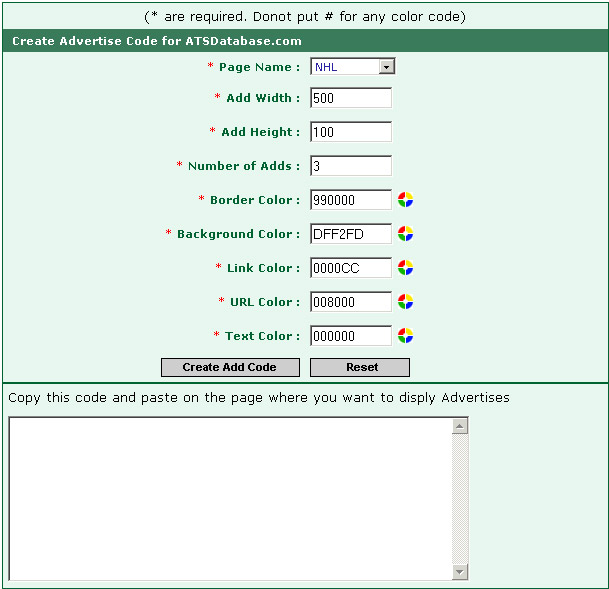
Free Impressions Settings
Every advertiser is given some free impressions as a marketing policy. so the first campaign created by any advertiser is alloted these free impressions. Currently there are 5000 free impressions alloted to any new advertiser. Admin can change the number of free impressions alloted from this screen.

Sales Report
Sales Report displays all the money transactions for buying campaign impressions. Sales Report gives detail information about campaign creation date,campaign name, advertiser name,number of impressions bought,cost per 1000 impressions, which payment method (credit card, neteller) used for paying the amount.
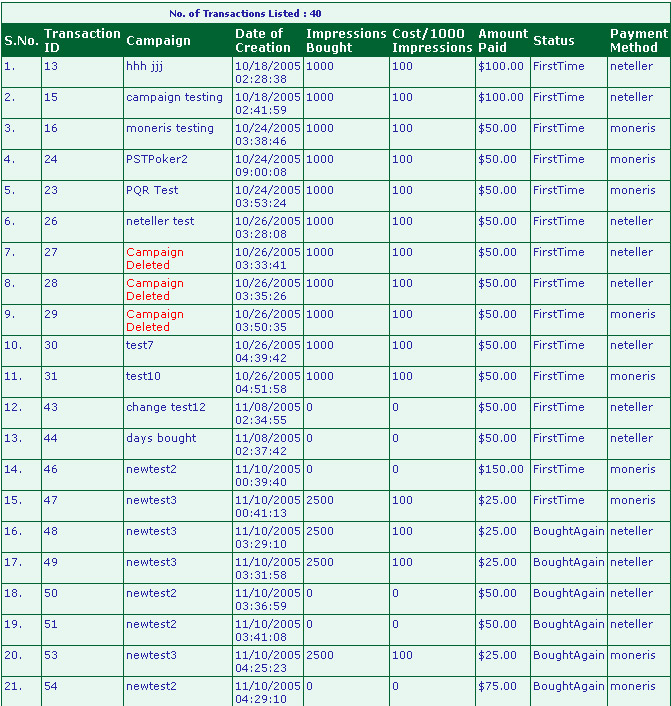
Send Emails to Advertisers
Admin sends common messages, newsletters to all advertises from this section.
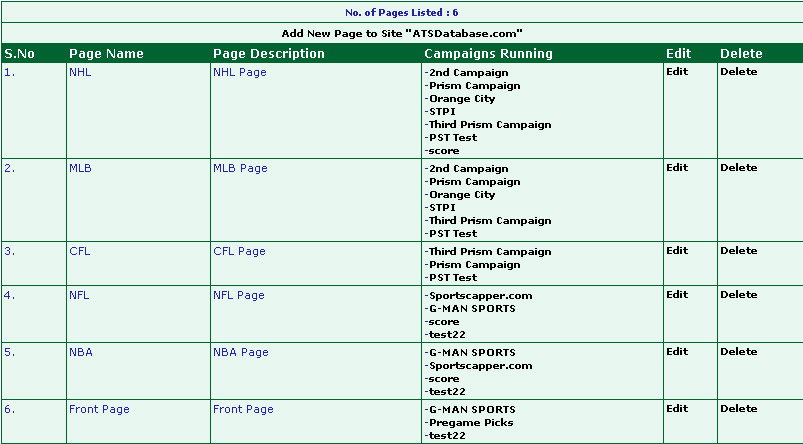
4.2 Software Interfaces
Integration with Moneries and Neteller for payment processing.
|
Online Traffic School
 This online traffic school is a joint project of the Institute for Business Performance and the Santa Clara County Superior Court in response to the increasing interest of Santa Clara County residents. In Silicon Valley, the Internet is a preferred method of conducting business, communication, shopping, and education. The Court has authorized the Institute to develop an online traffic school in line with the progressive Silicon Valley values
This online traffic school is a joint project of the Institute for Business Performance and the Santa Clara County Superior Court in response to the increasing interest of Santa Clara County residents. In Silicon Valley, the Internet is a preferred method of conducting business, communication, shopping, and education. The Court has authorized the Institute to develop an online traffic school in line with the progressive Silicon Valley values
More Details
| Project Name: Trafic School (onlinetrafficsafety.com) |
Prepared by : Hema
Organization: Prism Software Ltd.
Date created: 02-Jan-2004 |
| Table of Contents |
| Introduction |
System Description |
Project Scope
References |
System Feature 1
System Feature 2 |
| Overall Description |
External Interface |
Client Requirements
Our Approach
Technology Used |
User Interfaces
Software Interfaces |
|
| 1. Introduction |
|
1.1 Project Scope
1.2 References
Provide a short description of the software being specified and its purpose, including relevant benefits, objectives, and goals. Relate the software to corporate goals or business strategies. If a separate vision and scope document is available, refer to it rather than duplicating its contents here. An SRS that specifies the next release of an evolving product should contain its own scope statement as a subset of the long-term strategic product vision.
|
| 2. System Description |
|
1.1 System Feature 1: Site Description
It is the only internet-based traffic school program authorized by the Santa Clara County Superior Court. In U.S., people have the option to take a class to get the ticket removed from their driving record. The project is for residents of Santa Clara County Californing. Students can register for the class on the site, pay by credit card, and then begin the curriculum. There is also online quiz and online survey for the students. After successful completion of the course , students receive Certificate.
1.2 System Feature 2: Site Admin
Admin side of the site is designed in such a way that the adminstrator has full control over the course content , glossary, FAQ .
|
| 3. Overall Description |
|
3.1 Client Requirements
Client Requirements.
3.2 Our Approach
Our Approach.
3.3 Technology Used
PHP, MYSQL, JAVASCRIPT
|
| 4. External Interface |
|
4.1 User Interfaces
**** USER SIDE ******
HOME PAGE:
This is the home page of the site
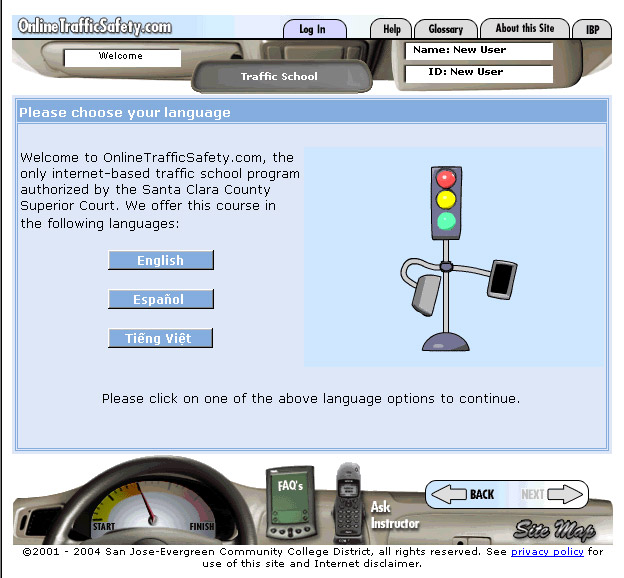
Welcome PAGE:
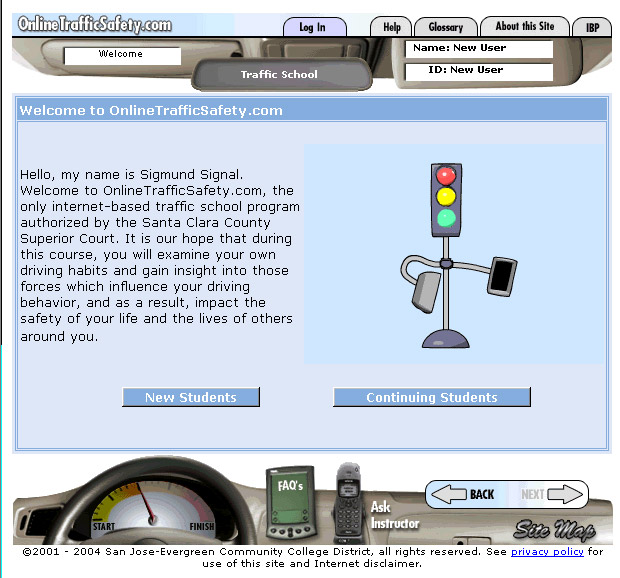
Login Page:
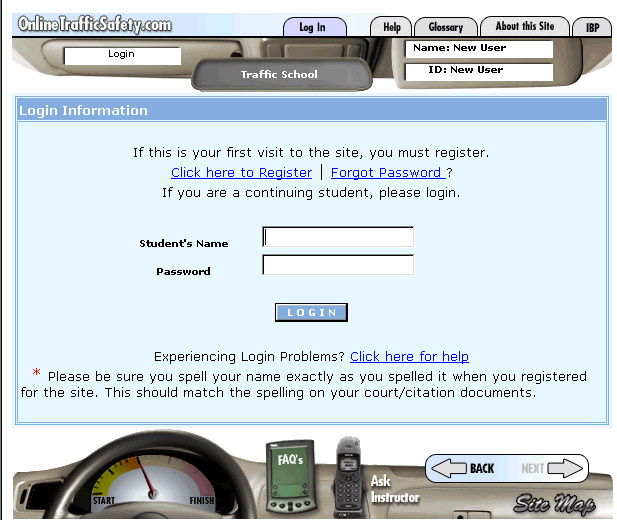
Registration PAGE:
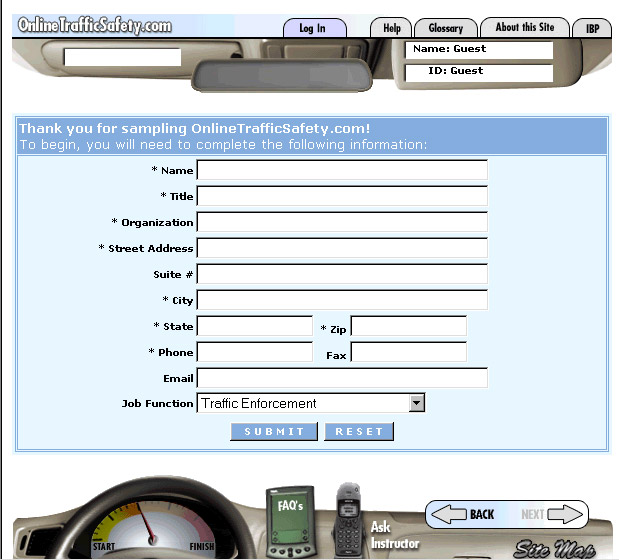
Course Content PAGE:
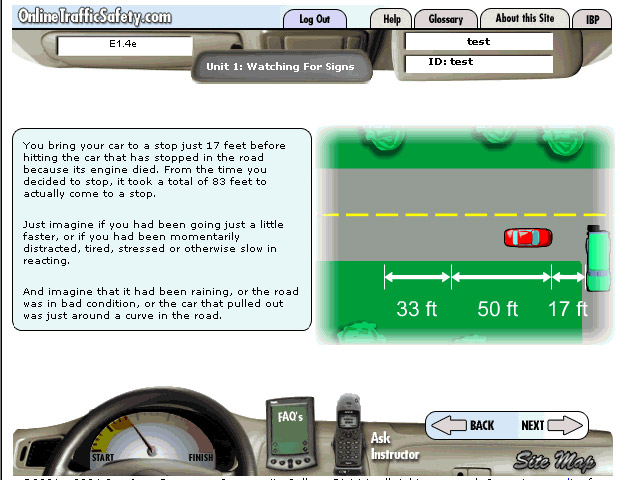
Course Question PAGE:
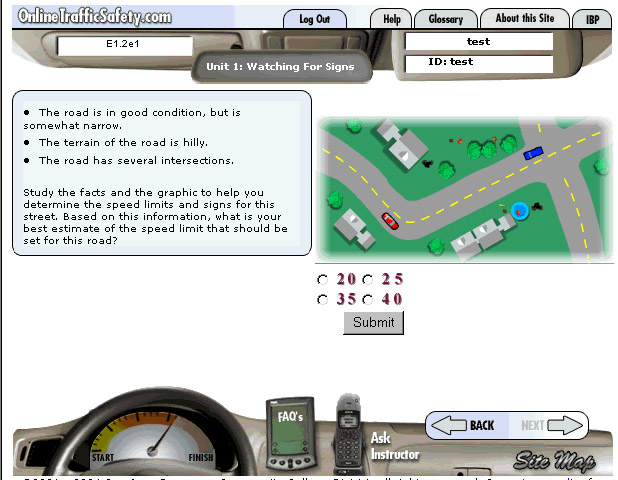
Course Question PAGE:
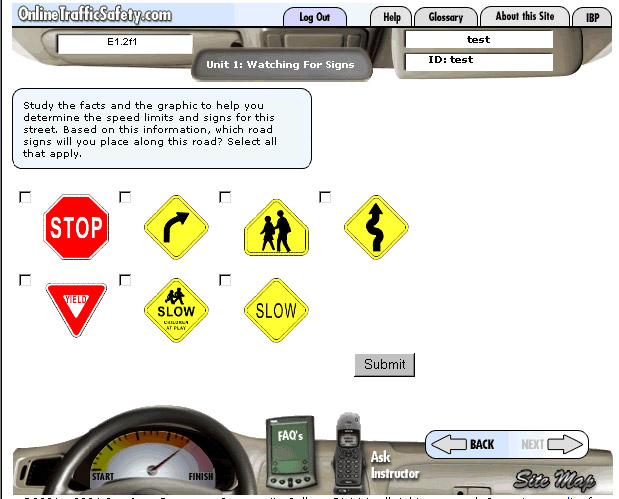
Site Map PAGE:
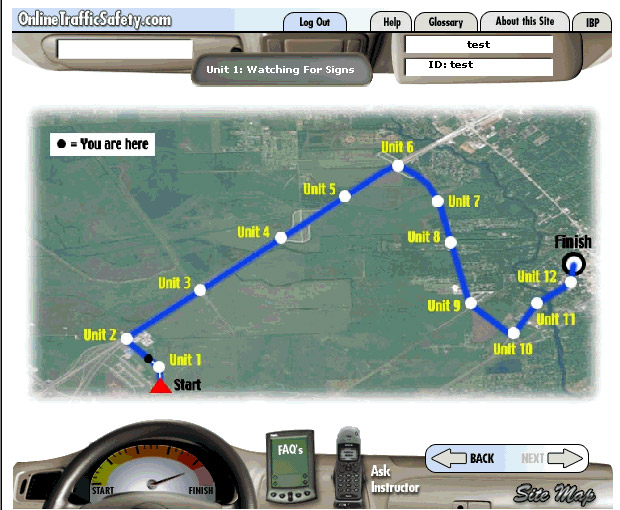
Summary PAGE:
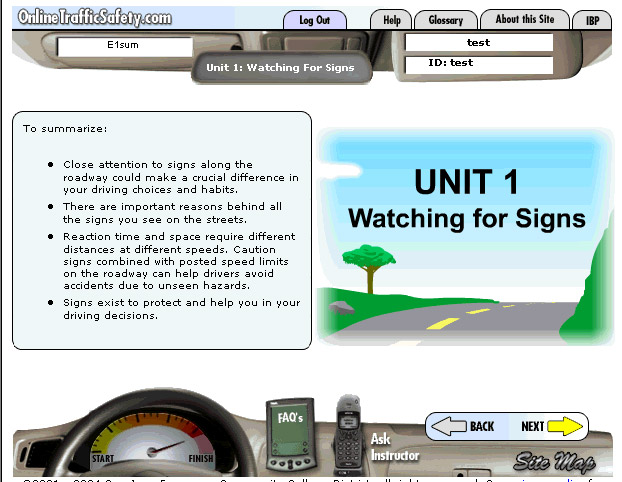
Quiz Question PAGE:
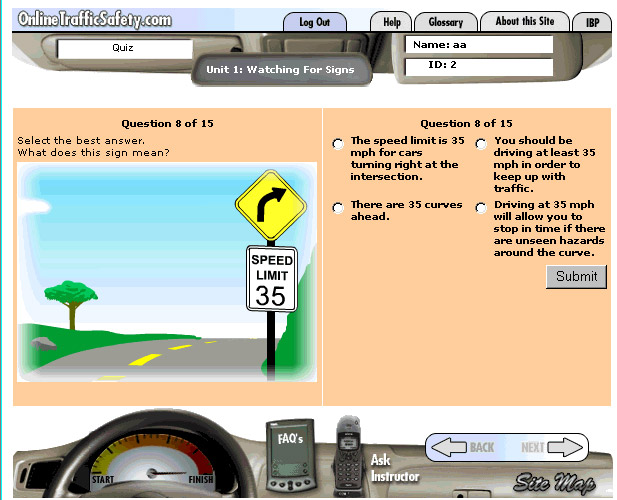
Quiz Question PAGE:
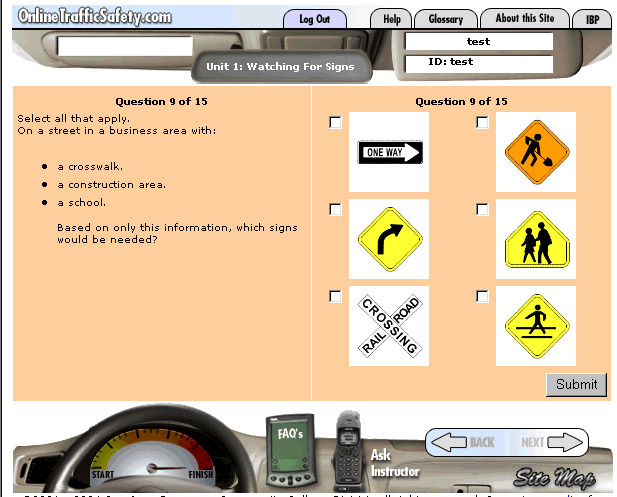
Quiz Result PAGE:
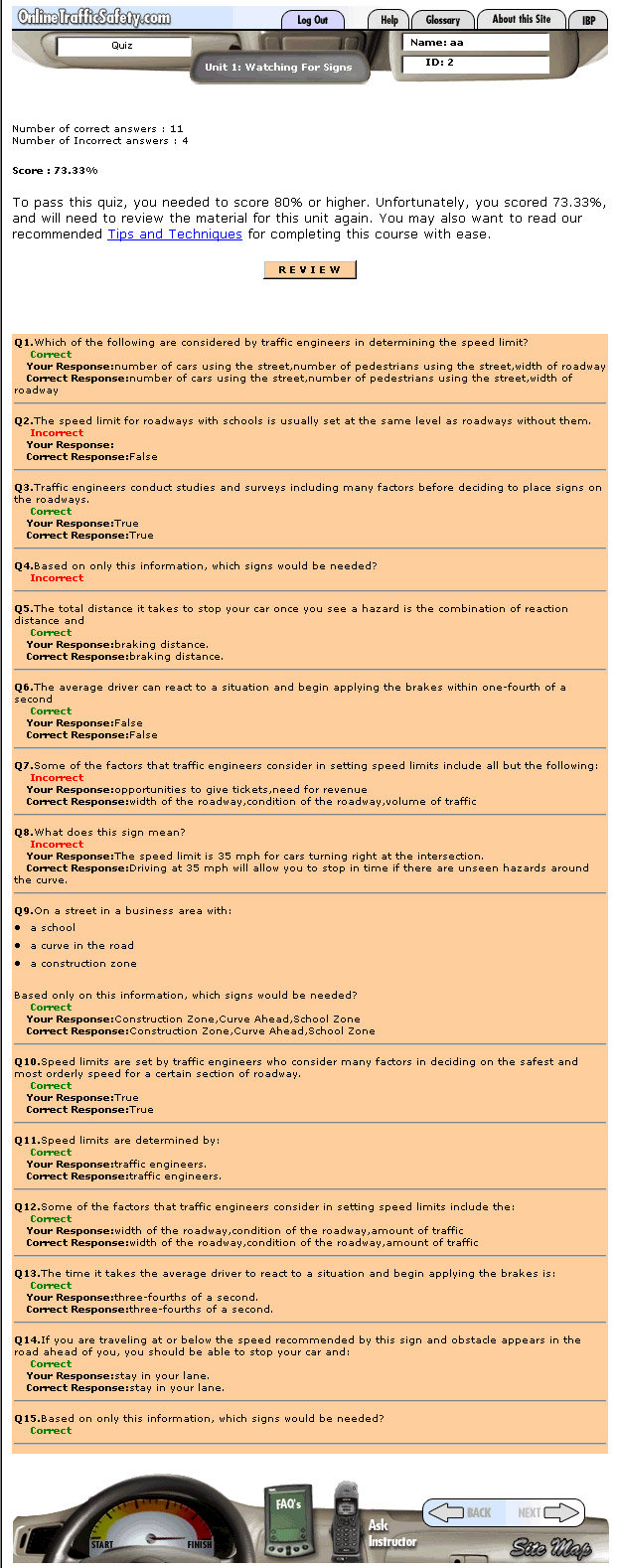
**** SITE ADMIN SIDE ******
Admin side of the site is designed in such a way that the adminstrator has full control over the course content , glossary, FAQ.
Admin Home Page:
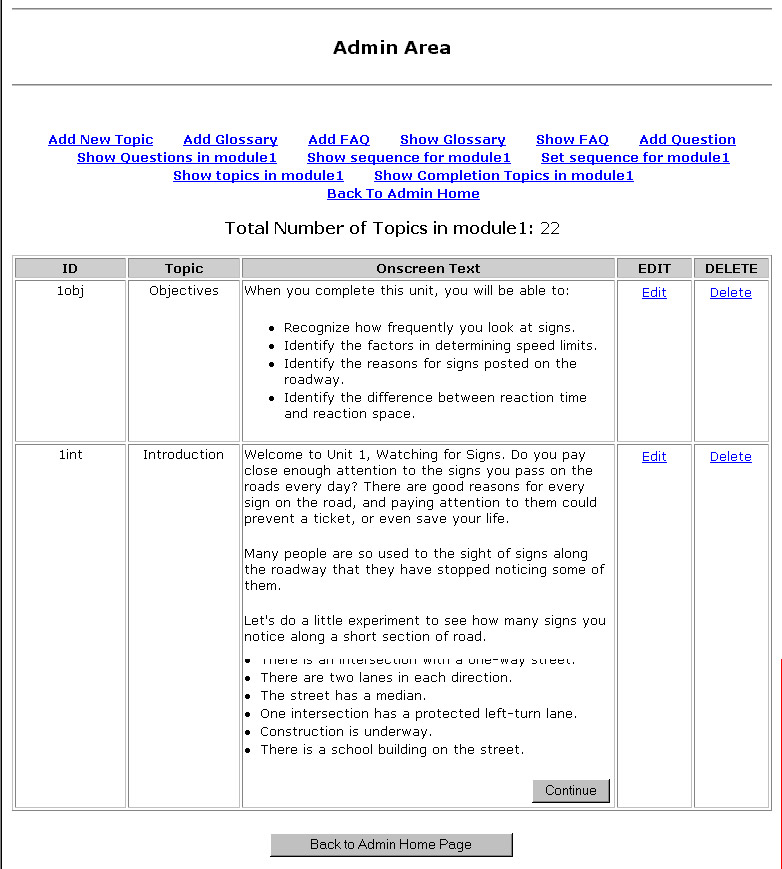
Edit Content Page:
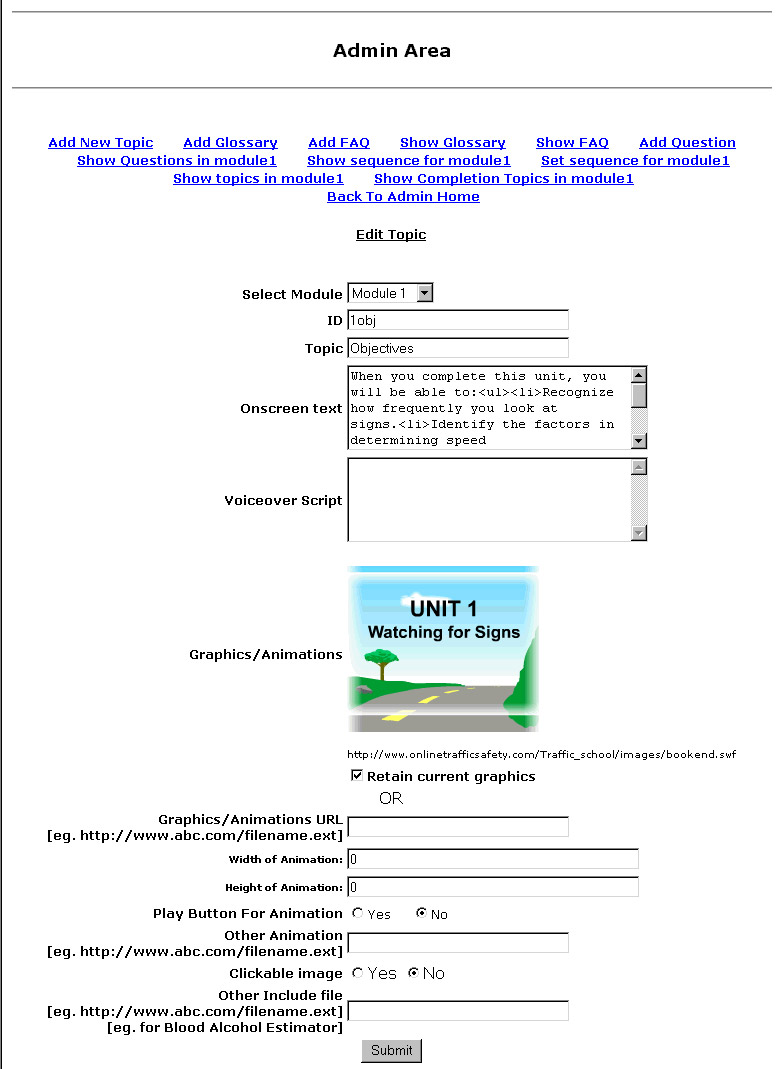
Edit Question Page:
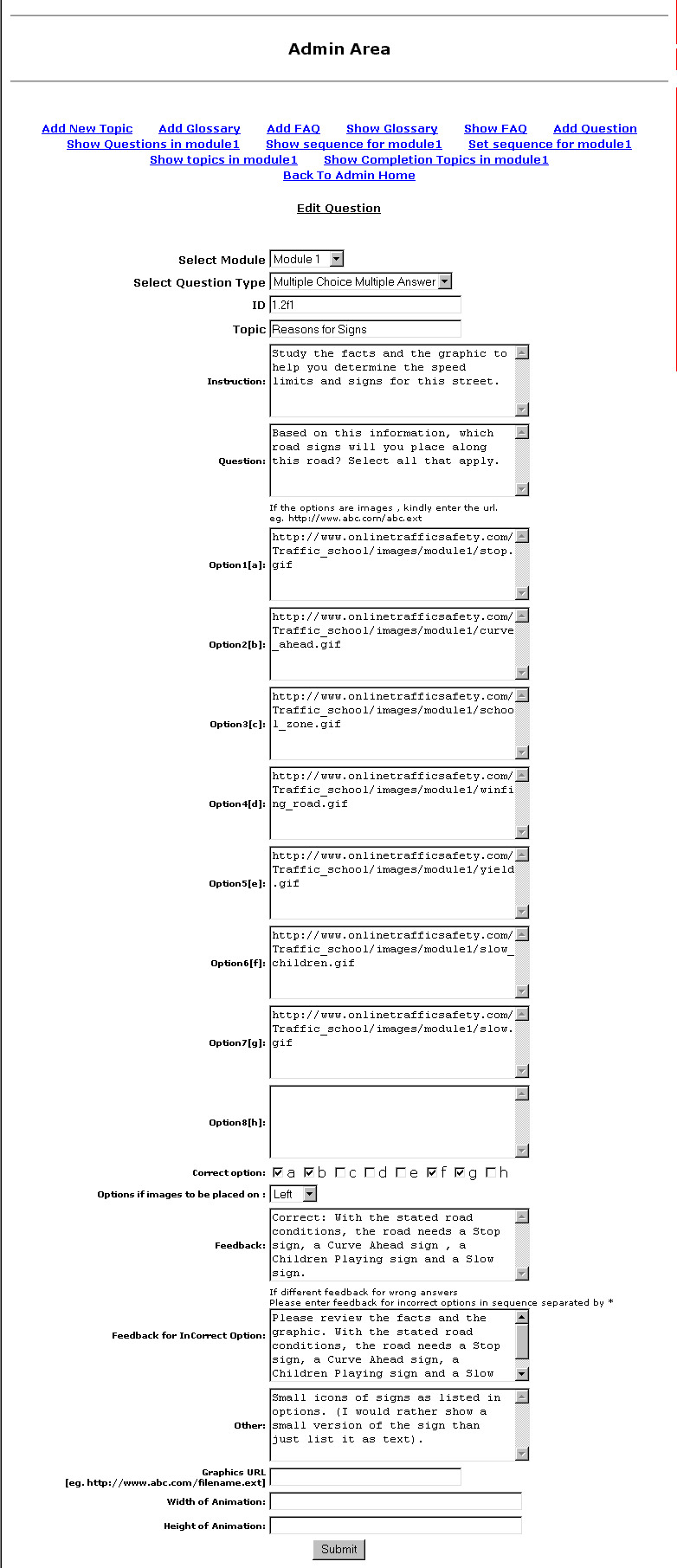
Edit Question Page:
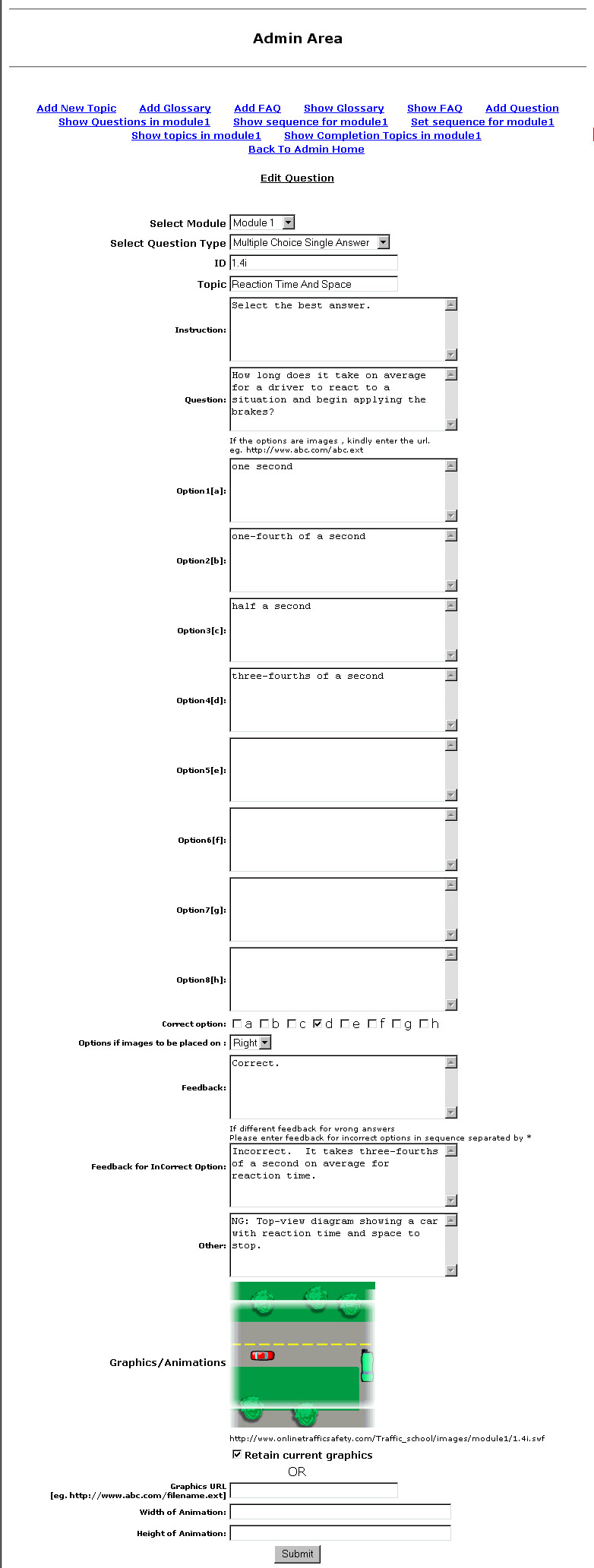
4.2 Software Interfaces
Software Interfaces.
|
Gulftalent.com
 This site is the recruitment consultancy, where users can register with this site, can build their cv’s and can apply for the different positions. Also employes can fill the enquiry form and from admin site get registered by administrator. They can log in and can view the positions added under their registration. From the admin side administrator can search registered candidates and can view their resumes. Also adminintrator can view the employers enquiry, he can allote login details to employers and can also add multiple positions under each employer.
This site is the recruitment consultancy, where users can register with this site, can build their cv’s and can apply for the different positions. Also employes can fill the enquiry form and from admin site get registered by administrator. They can log in and can view the positions added under their registration. From the admin side administrator can search registered candidates and can view their resumes. Also adminintrator can view the employers enquiry, he can allote login details to employers and can also add multiple positions under each employer.
More Details
| Project Name: Gulftalent.com |
Prepared by : Developer Name
Organization: Prism Software Ltd.
Date created: 15-Dec-2005 |
| Table of Contents |
| Introduction |
System Description |
Project Scope
References |
System Feature 1
System Feature 2 |
| Overall Description |
External Interface |
Client Requirements
Our Approach
Technology Used |
User Interfaces
Software Interfaces |
|
| 1. Introduction |
1.1 Project Scope
This site is the recruitment consultancy, where users can register with this site, can build their cv’s and can apply for the different positions. Also employes can fill the enquiry form and from admin site get registered by administrator. They can log in and can view the positions added under their registration. From the admin side administrator can search registered candidates and can view their resumes. Also adminintrator can view the employers enquiry, he can allote login details to employers and can also add multiple positions under each employer. |
| 2. System Description |
|
1.1 System Feature 1
This site is the recruitment consultancy, where users can register with this site, can build their cv’s and can apply for the different positions. Also employes can fill the enquiry form and from admin site get registered by administrator. They can log in and can view the positions added under their registration. From the admin side administrator can search registered candidates and can view their resumes. Also adminintrator can view the employers enquiry, he can allote login details to employers and can also add multiple positions under each employer.
Tasks Performed
: User Side:
1. Registration of Candidates And Employers.
2. For Candidates option to build CV/Upload Cv.
3. Users can search Positions by different criteria.
4. List of opportunities available for candidates displayed to the users.
5. Tell a Friend section.
6. Apply for job option given to user.
7. simple survey form for site visitors
8. Option given to employers to submit there enquiry form.
Admin Side :
1. Administrator can search CV database using different search criteria.
2. Administrator can search Candidate database using different search criteria.
3. Send mail option given to administrator to send mail to the selected candidates
4. List of different position displayed on admin side.
5. Option given to the administrator to add positions.
6. Export Database
7. Statistics.
1.2 System Feature 2
Mysql server is used as the backened tool to store information of candidates and employers.
|
| 3. Overall Description |
|
3.1 Client Requirements
Client Requirements .
- Client wants to develope online recruitment consultancy where candidates can register with the site, build their resumes online, and can search the different positions and apply for the same.
- Also wants to employers to fill only enquiry form from users side.
- Client wants to search candidates from the admin side using different search criteria and to view their resumes.
- He also wants to be able to add employers on the site and to add different positions under each employer.
- He also wants to send Job Updates mails, cv reminder confirmation mail to candidates.
3.2 Our Approach
Our Approach.
Whole site is divided into 2 parts.
User side And Admin Side
- User side
candidates can register with the site, they can fill their cv’s online and can search and apply for the available positions.
Also employers can fill their enquiry forms online and after get regestered by admiministerator they can log in and can view positions under their registration.
- Admin side
From admin side administrator can view the list of registered users, their cv’s.
Can send emails to candidates
Can add employers and the positions under each employer.
Can search candidates using different search criteria.
CAn view the daily, monthly, weekly, yearly stastistics of candidates and employers.
3.3 Technology Used
| Database Server |
MySQL-3.23.58 |
| Server / Environment OS |
Linux / Unix |
| Application Server |
Apache |
| Server Side Scripting/Back End |
PHP, Perl, Templating engine HTML, XML, Cascading Style |
| Client Side Scripting |
HTML, XML, Cascading StyleSheets, Javascript |
| Security |
SSL. Server side validation and Secure Sessions |
| Graphic Design |
Adobe Illustrator, Adobe PhotoShop, Adobe Image Ready, |
| Page Coding and Layout |
Macromedia DreamWeaver, HTML,XML, Cascading Style Sheets. |
| Payment Gateway |
Moneries, Neteller |
|
| 4. External Interface |
|
4.1 User Interfaces
**** USER SIDE ******
HOME PAGE:
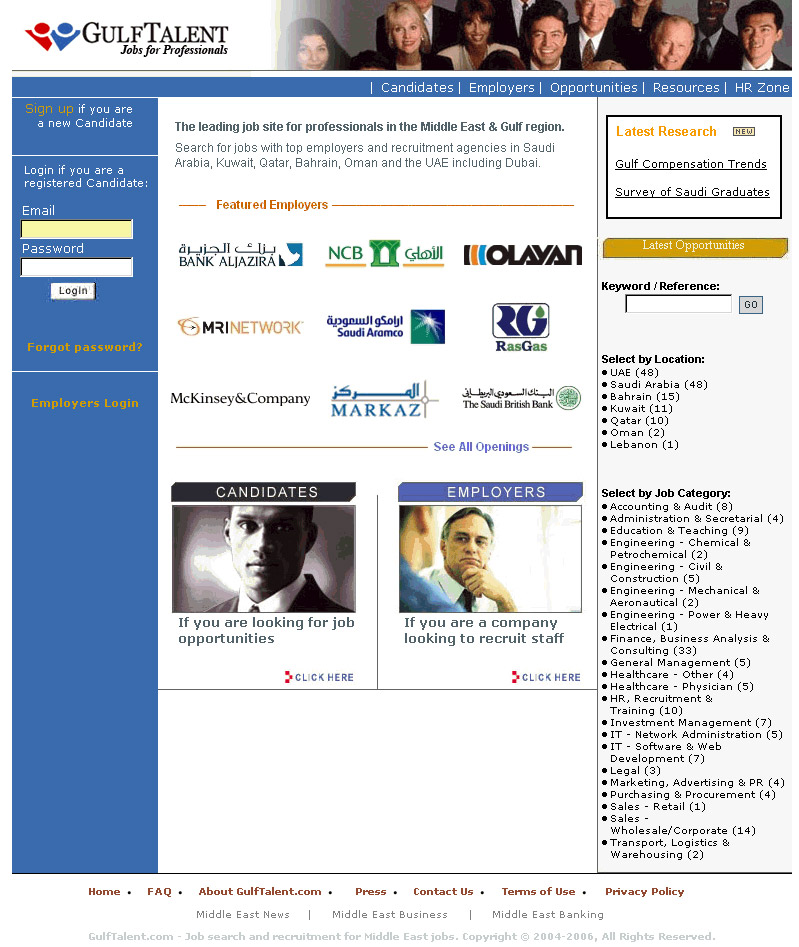
Gulftalent is a recruitment consultancy where users can apply for different positions.
Employees And Employers can registered with this site. users can search different opportunities available by Location, Job Category, or by any KeyWord.
INNER PAGES:
To register with this site employees(Candidates) need to go through four steps of registration.
Step 1 : Login Details
Step 2 : Personal/Contact Information
Step 3 :Current Employment Information
Step 4 : Career Preference Information.
Personal Information
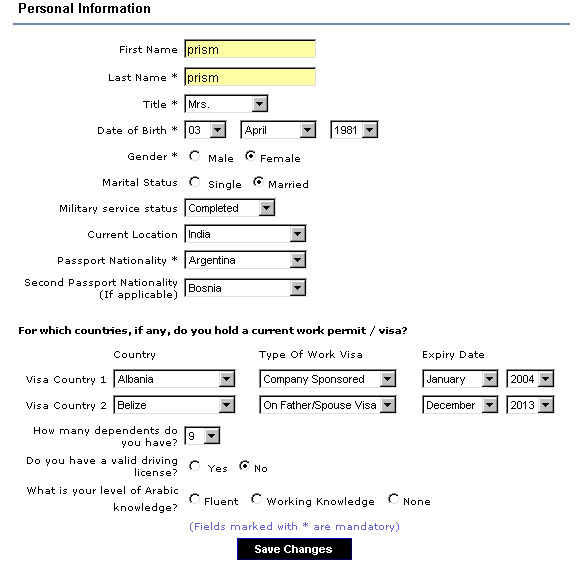
Contact Information
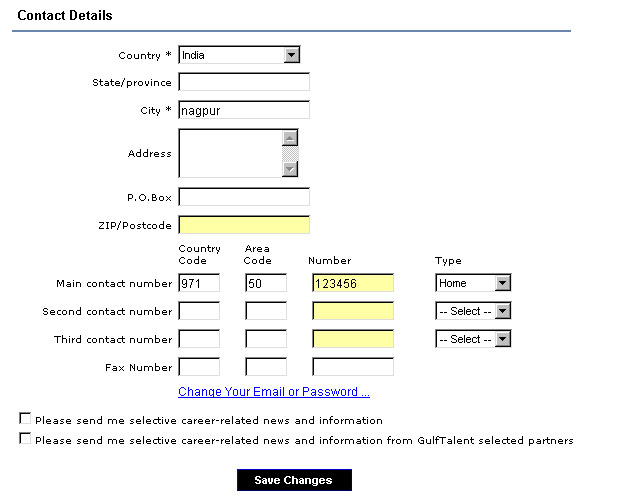
Current Employment Information
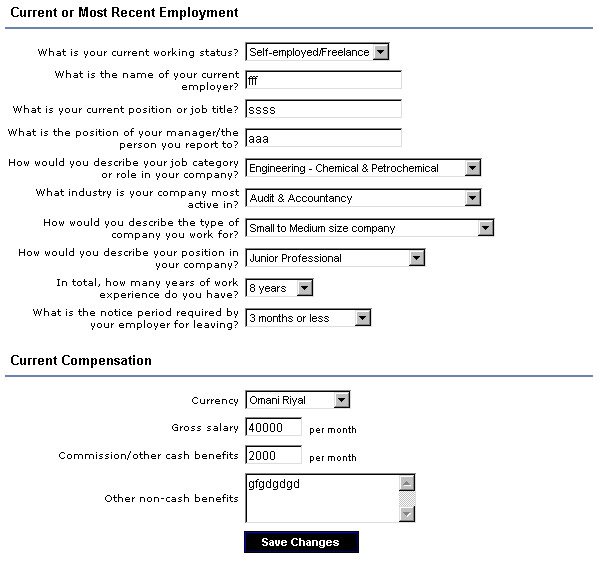
Career Preference Information
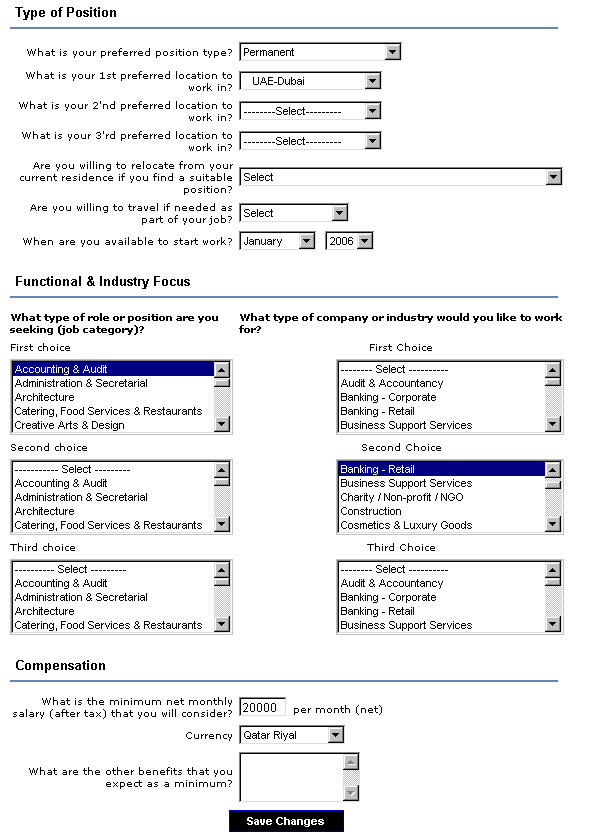
Build Cv Section
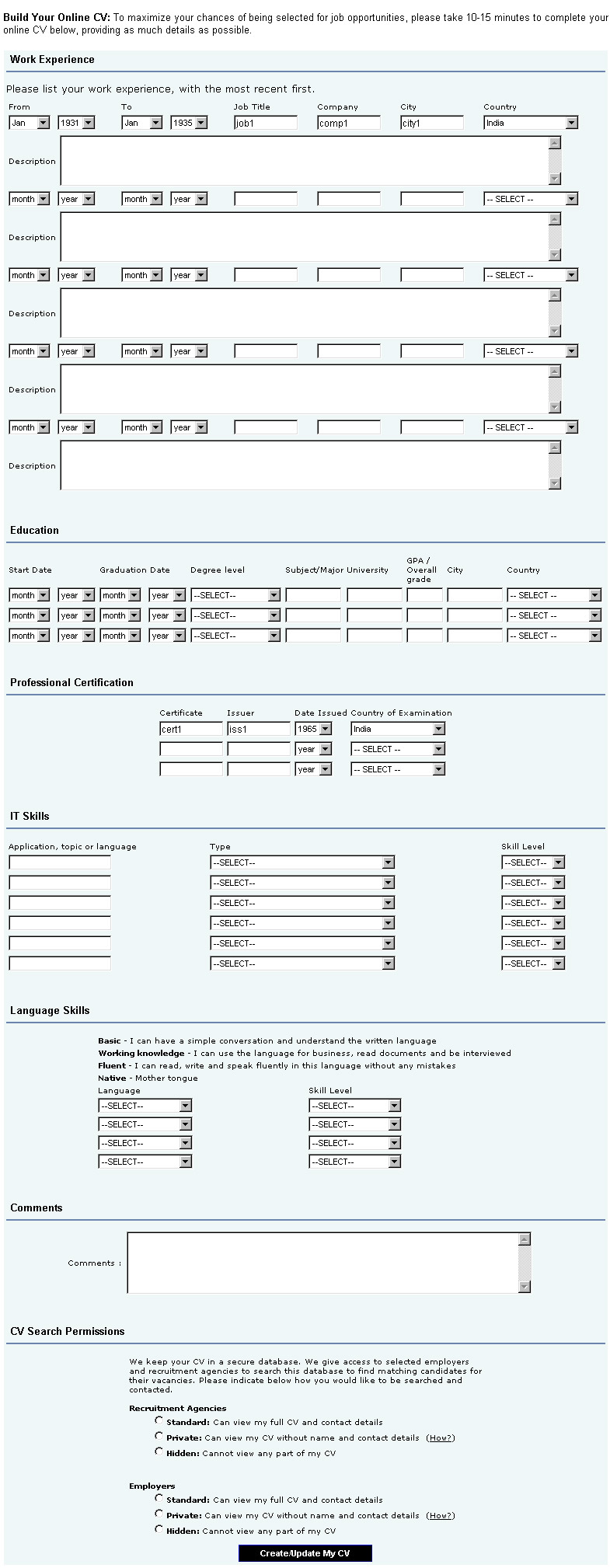
Opportunities Section
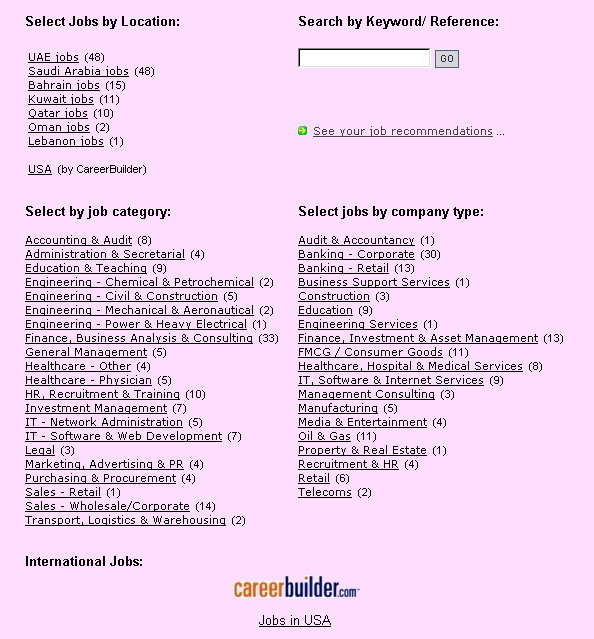
Opportunities List Section
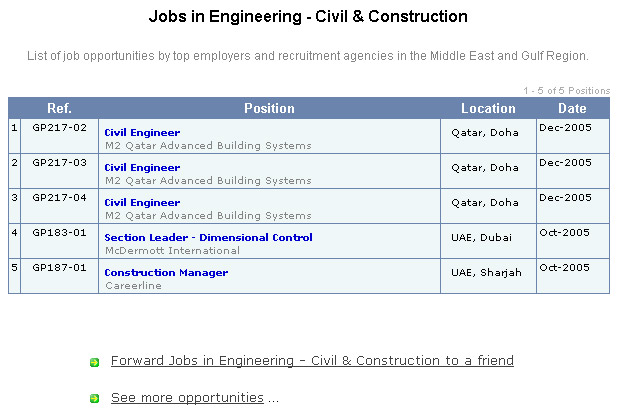
**** ADMIN SIDE ******
From the admin side administrator can do the folowing operation
- Administrator can view the list of Company enquires
- Administrator can add the employes and assign the login details to employers.
- Administrator can also add the positions under the registered employer.
- Administrator can view the list of Positions added also there is filter criteria to search for the list of positions available.
- Administrator can view the list of users registered on site. they can also view there cv, list of the posioions they applied for.
- Administrator can search for users using different search criteria.
- Administrator can view the list of Referrals
- Administrator can view the Stastics of Candidates/Employers daily, weekly, monthly, Quarterly
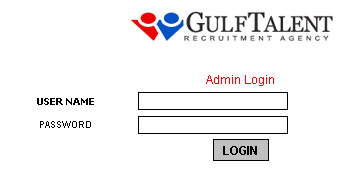
Employer List Page:
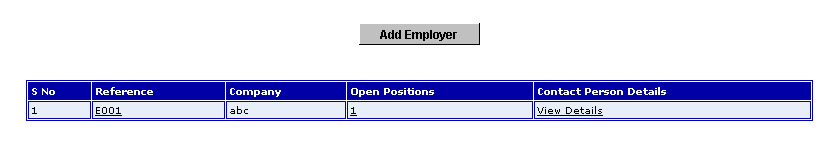
Position List Page:
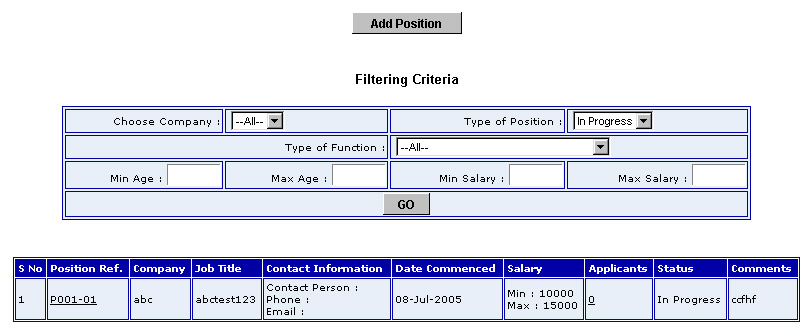
Candidate Search Tool Page:
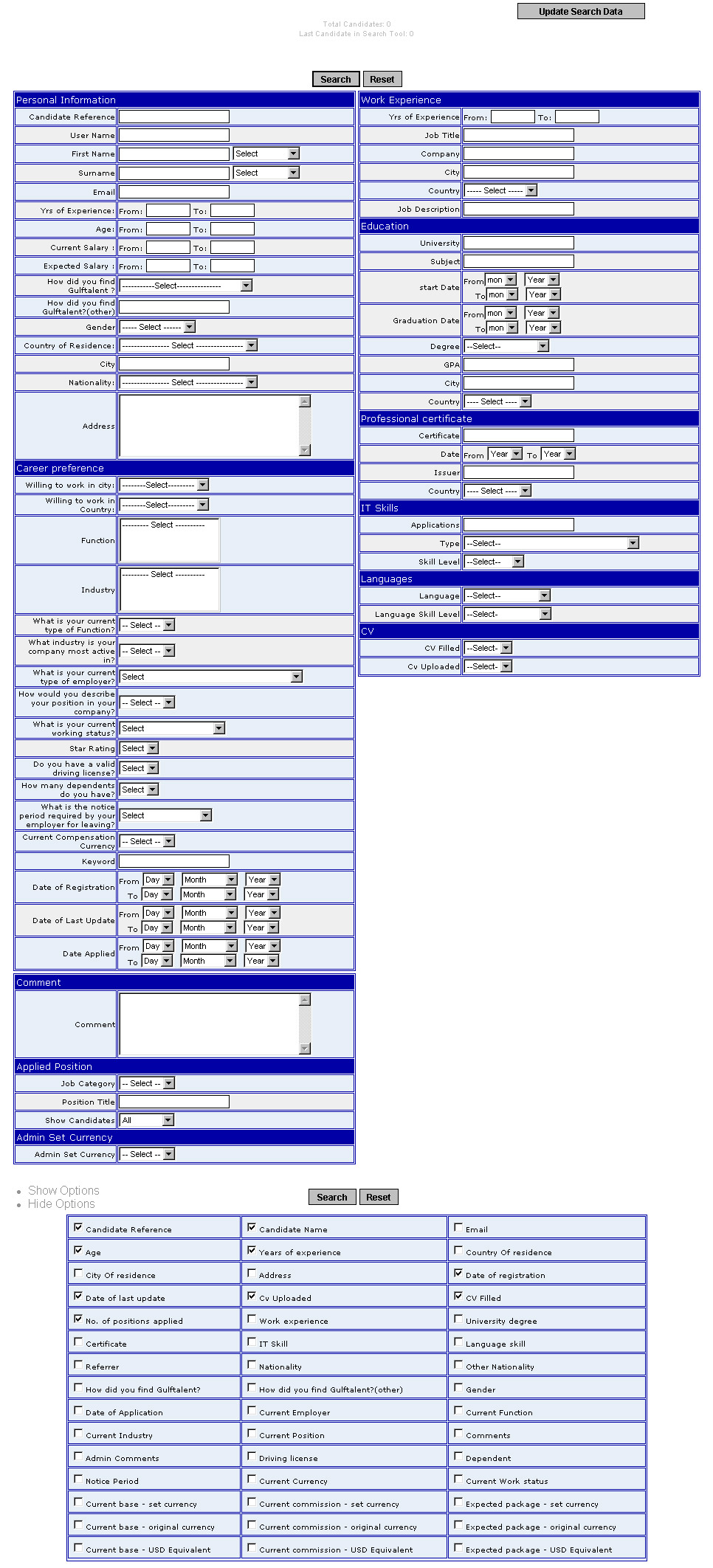
List Logs Page :
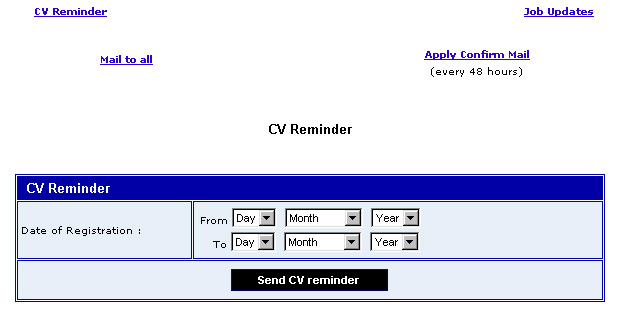
4.2 Software Interfaces
Exceed component is used for zip, unzip utility used in database backup.
|
Blog
 WhosTheMogul.com is a site powered by HostPress and WordPress. HostPress is a blogging engine which works as a wrapper over WordPress. A blogging engine allows users to create their own blog where users make posting and comments about any topic.The project involves installing HostPress and adding features to it according to the requirement of the client.
WhosTheMogul.com is a site powered by HostPress and WordPress. HostPress is a blogging engine which works as a wrapper over WordPress. A blogging engine allows users to create their own blog where users make posting and comments about any topic.The project involves installing HostPress and adding features to it according to the requirement of the client.
More Details
| Project Name: WhosTheMogul.com |
Prepared by : Krunal Karia
Organization: Prism Software Ltd.
Date created: 03-Jan-2006 |
| Table of Contents |
| Introduction |
System Description |
| Project Scope |
System Feature 1
System Feature 2 |
| Overall Description |
External Interface |
Client Requirements
Our Approach
Technology Used |
User Interfaces |
|
| 1. Introduction |
1.1 Project Scope
WhosTheMogul.com is a site powered by HostPress and WordPress. HostPress is a blogging engine which works as a wrapper over WordPress. A blogging engine allows users to create their own blog where users make posting and comments about any topic.The project involves installing HostPress and adding features to it according to the requirement of the client. |
| 2. System Description |
|
2.1 Client Requirements
The client’s requirement is to turn a WordPress Blogging Community system into a system where bloggers are rewarded points for posting to and maintaining their blogs (channels) with interesting content. Bloggers will have a point balance in their user profiles. For every posting that they make to their blog, they will get a certain amount of points based on the content being posted, with video having the highest point value. For every comment that someone places on their blog posting, the blogger will receive a certain amount of points. There also needs to be a drop-down rating form that allows web visitors to rate the blog.
2.2 Our Approach
The first task was to understand the entire coding of WordPress. Before adding any features it was necessary to undersatnd exactly which files will have to be modified in order to implement features specified by the client.
Once the system was understood then the features were added.
2.3 Technology Used
| Web Development |
PHP, Javascript |
| Database |
MySql |
| Operating System Server |
Linux |
|
| 3. System Description |
|
3.1 System Feature 1
The following features were implemented:
1. The points were alloted to users based on the following criteria:
- For Joining (signing up for a blog)
- Invited Friend Joins
- Blog Posting
- Image with posting
- Audio with posting
- Video with posting
- Visitor Comment
- For Blogger
- For the Commenter (if they are a member and logged in)
2. Uploading Images, Audio and Video – bloggers need to be able to upload photos, audio and video to their blog postings. Bloggers are rewarded based on the type of content they are uploading (with video being worth the most points)
3. Tell-A-Friend System – Bloggers need to be able to invite friends and others to sign up for their own blog. They need to be able to view the status of their invites as well.
4. Rate-A-Blog – There needs to be a way to rate the blog if you are a visitor. You should be able to choose a rating between 1 – 10 and optionally leave a comment with your rating.
5. Statistics for the entire site is generated based on the following criteria:
- Total Blogs
- Total Users
- Total Posts
- Total Comments
- Uploaded Files
- Latest Signup
- Top 10 users with maximum number of logins
- Top 10 users with maximum number of blog entries
- Top 10 users with maximum number of comments
- Top 10 users with maximum number of points
- 10 Most recent blog posts
- 10 Most highly rated posts
6. When a user signs up, he uploads his own photograph. The photograph is displayed above every blog entry that is made by that user.
3.2 System Feature 2
- Sub-Domains are dynamically added into Apache for each and every user as they sign up. For eg. if a user with user name “xyz” signs up then address of his blog will be “xyz.whosthemogul.com”.
- Users can also post to their blog through mail by emailing to a dedicated email address.
|
| 4. External Interface |
|
4.1 User Interfaces
Users can invite upto 5 friends at a time and enter a message that they should receive. When an invited friend joins, the user receives certain amount of points. The number of points which are to be received by a user are configurable.
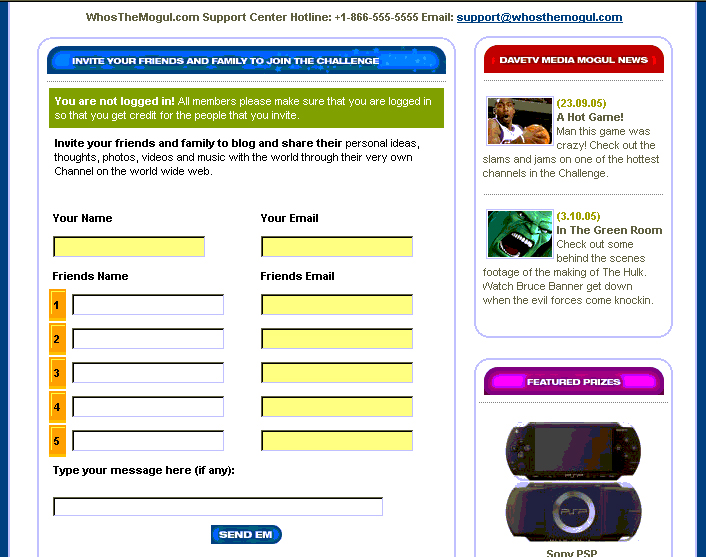
The user can keep track of all the friends he had invited and all the friends who have joined. A facility to re-invite the friends who have not joined is also given.
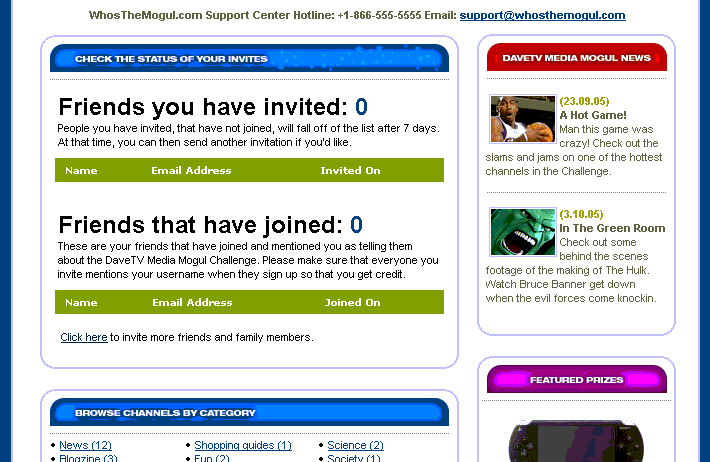
The user can upload audio, video and images with a particular blog entry. Again he will receive certain amount points. A blog viewer can download the files which the user has uploaded.
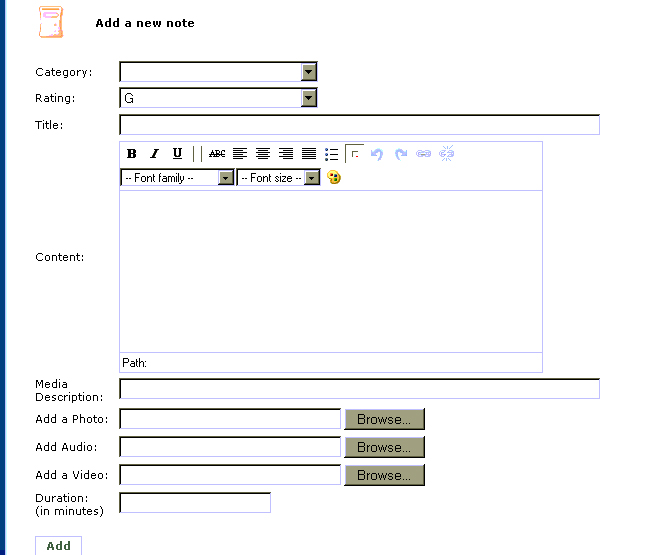
The below interface shows some of the statistics which were generated like Total Blogs, Total Posts, Total Comments.
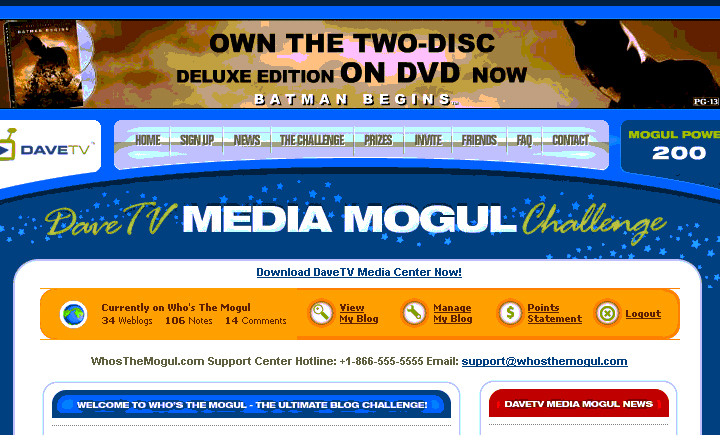
|
SuperDatabase
 Super database is a search engine. The software is to find different systems situations, which may lead to high winning percentage on game match ups. The software looks at the current game match up, identify the teams, dates, odds/lines, over/under of the game, teams records, division situation, overall team record, current streak, anything that has a situation around it. The software conducts a search on past situations and find the win/lost percentage of the past and see if there’s an advantage for either teams who are about to face each other. In a nutshell, whenever two teams are going to face each other in a game, the software conducts a past history search on the situation of the game about to be played and see if it matches any pass situation which is known as a system and produce a report.
Super database is a search engine. The software is to find different systems situations, which may lead to high winning percentage on game match ups. The software looks at the current game match up, identify the teams, dates, odds/lines, over/under of the game, teams records, division situation, overall team record, current streak, anything that has a situation around it. The software conducts a search on past situations and find the win/lost percentage of the past and see if there’s an advantage for either teams who are about to face each other. In a nutshell, whenever two teams are going to face each other in a game, the software conducts a past history search on the situation of the game about to be played and see if it matches any pass situation which is known as a system and produce a report.
More Details
| Project Name: atsdatabase.com |
Prepared by : Pranjal Bawsay & Pranjali Bobde
Organization: Prism Software Ltd.
Date created: 3-Nov-2004 |
| Table of Contents |
| Introduction |
System Description |
| Project Scope |
System Feature 1
System Feature 2 |
| Overall Description |
External Interface |
Client Requirements
Our Approach
Technology Used |
User Interfaces
Software Interfaces |
|
| 1. Introduction |
1.1 Project Scope
Super database is a search engine. The software is to find different systems situations, which may lead to high winning percentage on game match ups. The software looks at the current game match up, identify the teams, dates, odds/lines, over/under of the game, teams records, division situation, overall team record, current streak, anything that has a situation around it. The software conducts a search on past situations and find the win/lost percentage of the past and see if there’s an advantage for either teams who are about to face each other. In a nutshell, whenever two teams are going to face each other in a game, the software conducts a past history search on the situation of the game about to be played and see if it matches any pass situation which is known as a system and produce a report. |
| 2. Overall Description |
|
2.1 Client Requirements
Client want to create the super database search engine consisting of five searches described below:
1) NFL Search
2) CFL Search
3) NBA Search
4) NHL Search
5) MLB Search
The client wanted that the software should conduct and establish the basic information of a game match up that is:
Date
Time
Teams
Odds/Lines of the game
Over/Under of the game
Establish the team’s division
Establish the team’s conference
Night game
Afternoon game
daily by grabbing the data from the remote site and implement different situation conditions for the searching
2.2 Our Approach
The whole site is devided into 2 parts
1. User Side
Displays the search engine for the NFL, CFL, NHL, MLB and NBA sports with each having their situation conditions for seaching.
2. Admin Side
Admin manages the importing of the schedule and the scores, listing of the leagues/sports, teams, displaying / editing / deleting of scores, displaying / editing / deleting of schedule, facility to update all the searching criteria of each league for the current day matchup, Export facility to export all the scores in a Excelsheet file, User details who made the payment plus providing the free 7 days trial of the site. (currently the site is made free)
2.3 Technology Used
| Database Server |
MySQL-3.23.58 |
| Server / Environment OS |
Linux / Unix |
| Application Server |
Apache |
| Server Side Scripting/Back End |
PHP, Perl, Templating engine HTML, XML, Cascading Style |
| Client Side Scripting |
HTML, XML, Cascading StyleSheets, Javascript |
| Security |
SSL. Server side validation and Secure Sessions |
| Graphic Design |
Adobe Illustrator, Adobe PhotoShop, Adobe Image Ready |
| Page Coding and Layout |
Macromedia DreamWeaver, HTML, XML, Cascading Style Sheets. |
| Payment Gateway |
N/A |
|
| 3. System Description |
|
3.1 System Feature 1
Different modules are created to construct the searching for each sport.
PHP functions are used for opening the socket to the remote site for grabbing the data .PHP xml functions are used to parse the xml score file which displays the scores on dialy basis.Different Situation conditions of each sports are implemented as the per the conditions in which the current date matchup is going to be played.
3.2 System Feature 2
Mysql server is used as the backened tool to store the schedule , scores and the data for each sport since 1996 so that search can be made on the past history data.
|
| 4. External Interface |
|
4.1 User Interfaces
Home Page
The User Interface of Super database displays the search engine for sports like NFL, NBA, CFL, MLB and the NHL seperately on each page.
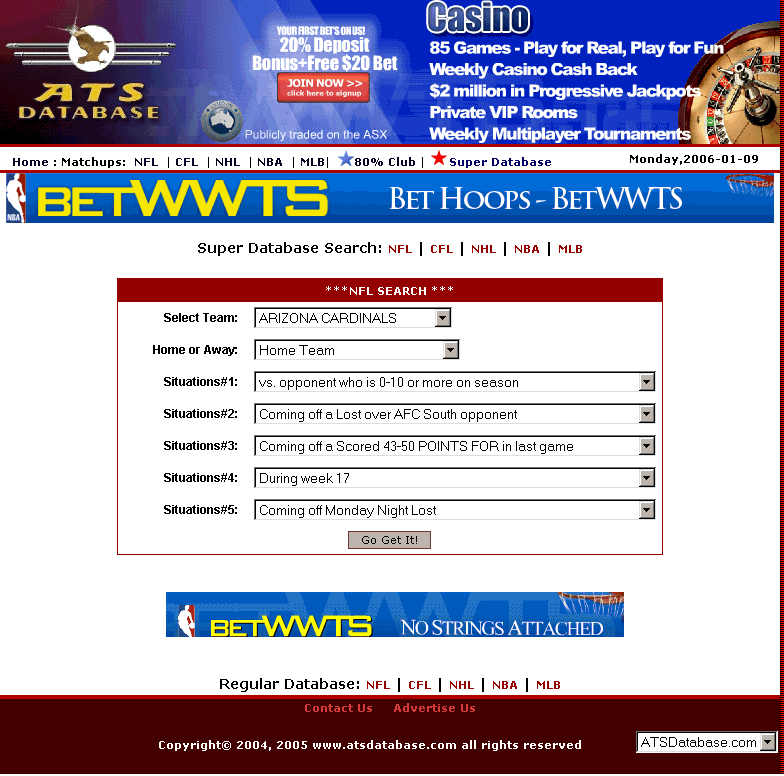
Example of NFL Search Page
The Super database of each sport engine consist of one drop down to select the team , second to select whether the team is playing in its own place that is at home or away and whether that team is being favored or is underdog and the rest of five drop down boxes consist of different System situation so that the user can select different System situations and see how the selected team acted in the past.
Some examples of Situations Conditions are:
Teams record coming off a win or lost (streaks 3,4,5 etc…)
Teams record coming off a win or lost against a conference rival
Teams record coming off a win or lost against a division rival
Teams record as an underdog
Teams record as a favorite
Teams record as a specific underdog line: ie: 3, 4,5,6,7,8,9,10, point as a dog etc..
Teams record as a specific favorite line: ie: 3, 4,5,6,7,8,9,10, point favorite etc..
Teams record when the o/u is set at a specific total number
Teams record when the o/u is set as a specific total number as a dog or favorite
Teams record in the month of (Jan – Dec) as a dog or favorite
Teams record on playing surface (grass or turf or neutral sites)
Teams record when playing at different times of the season. Ie: first 3 weeks of the year, last 3 weeks of the season etc…find time line
Teams record when playing against a team with a winning or losing record
Teams record when playing on 1,2,3,4,5,6,7 or more days rest
Teams record when playing in Domes
Teams record in back-to-back games
Teams record vs. Left or right handed pitchers as dog or favorite in night or day
games coming off a division or conference rival.
Teams record before playing a conference or division rival
Teams record coming off a bye or before a bye as a dog or favorite
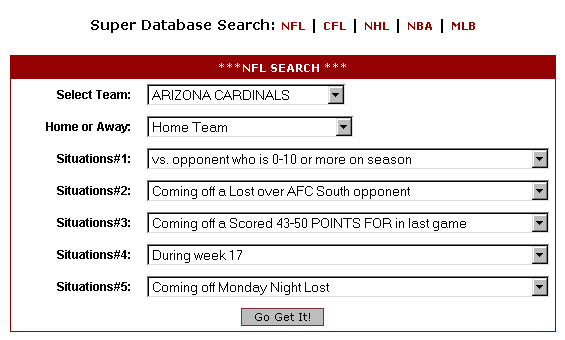
Result Page
The result page display all the records of the team it acted in the selected situations conditions slected by the user and it shows what is the ratio of that team in terms of Win-Lost-Tie and Over-Under-Tie.
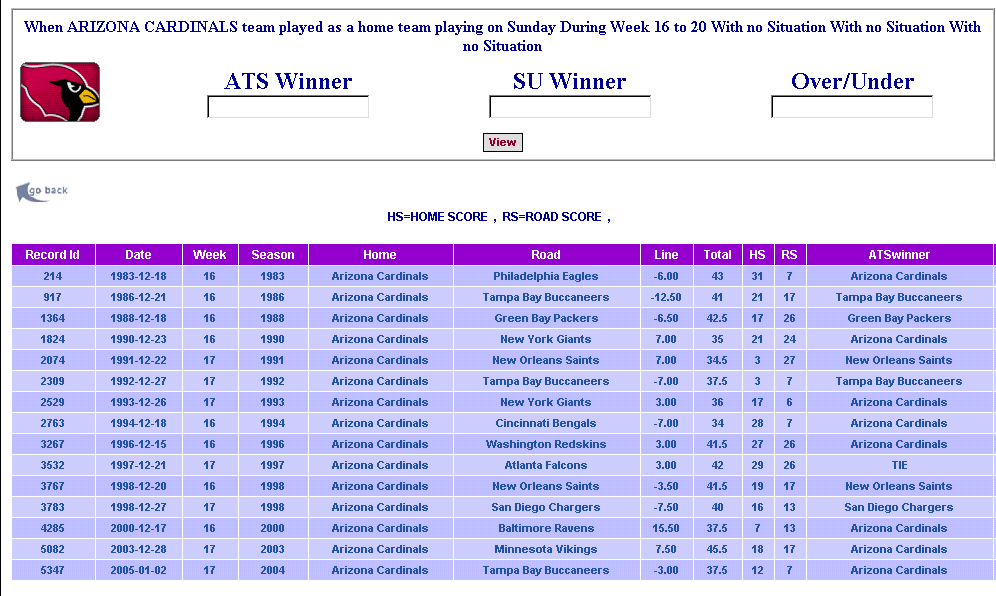
Site Administration
Complete site is managed by superadmin with full rights. Following image shows Super database management from admin side. Admin can enter and update or delete the scores as well as schedule of the coming weeks.The admin can even import the score and schedule from the remote site.Admin can even Add/Edit/Delete the sport,teams,leagues.He can even set all the situation fields on the user side.

List Schedule
The List schedule gives the facility to see what is the schedule of the NFL, NCAAF, NBA, NCAAB, CFL, WNBA and the NHL and even can add the new schedule and edit or delete it.

List Score
The List scores displays all the scores of the date the admin wants to see.The date picker facilty is given to the admin so that he can select the date to see the scores for that date only.The admin is also given the facility to edit/delete and add the new score.
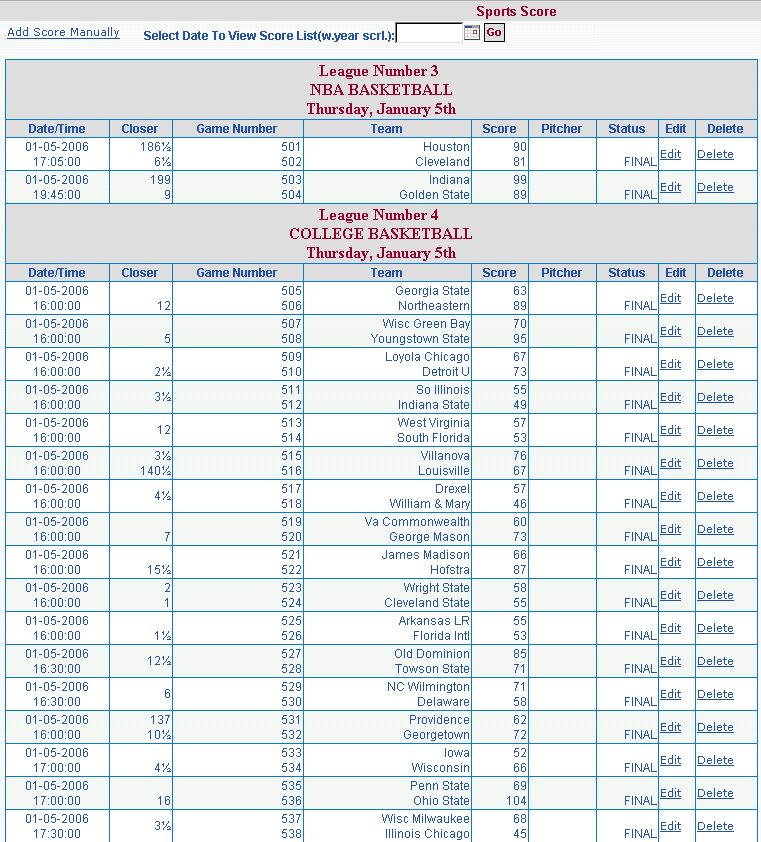
Add Score
Add Score enables the admin to add the score manually in case the score is not imported from the remote site.
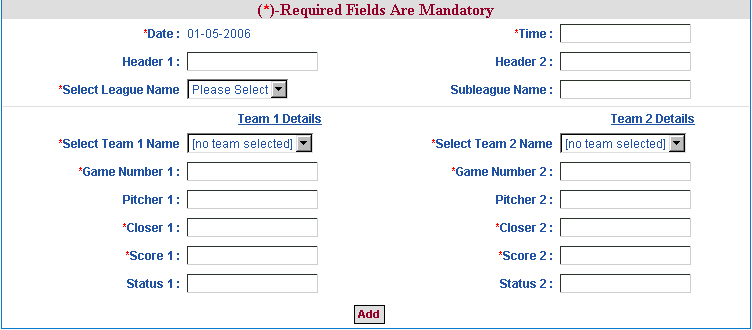
Cron Settings
The Cron setting url for each sport like NFL, CFL, NBA, MLB and NHL are given by help of which admin can set all the situation search conditions.
List Teams
Admin can see all the teams of each sport and can even add a new team or edit/delete the team.
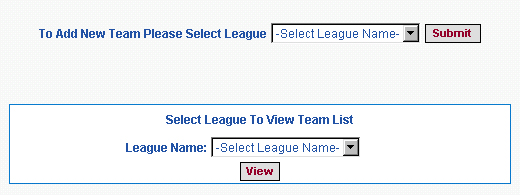
Example of List of Teams for CFL
Below image displays all the teams of CFL sport
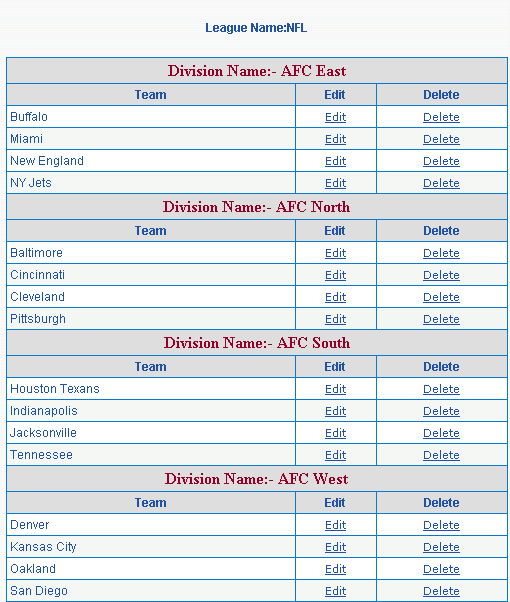
Export
This screen displays which sports score are available to be expoted
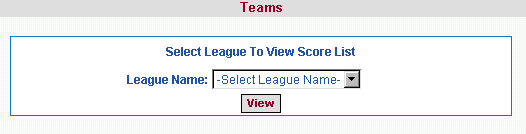
After selecting a particular league the admin can select the date of which scores he want to export.After selecting the scores the admin can export all the data in the excel sheet by clciking the Export link.
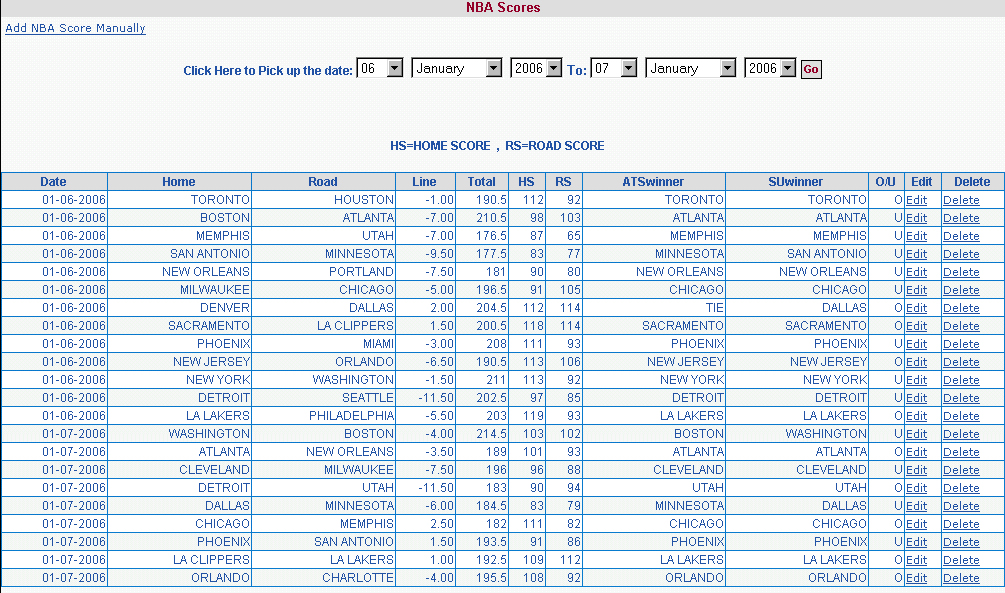
4.2 Software Interfaces
Exceed component is used for zip, unzip utility used in database backup.
|
HeadToHead
 Head To Head database is a search engine. This software is to find different systems situations, which may lead to high winning percentage on game match ups. The software looks at the current game match up, identify the teams, dates, odds/lines, over/under of the game, teams records, division situation, overall team record, current streak, anything that has a situation around it. The software conducts a search on past situations and find the win/lost percentage of the past and see if there’s an advantage for either teams who are about to face each other. In a nutshell, whenever two teams are going to face each other in a game, the software conducts a past history search on the situation of the game about to be played and see if it matches any pass situation which is known as a system and produce a report.
Head To Head database is a search engine. This software is to find different systems situations, which may lead to high winning percentage on game match ups. The software looks at the current game match up, identify the teams, dates, odds/lines, over/under of the game, teams records, division situation, overall team record, current streak, anything that has a situation around it. The software conducts a search on past situations and find the win/lost percentage of the past and see if there’s an advantage for either teams who are about to face each other. In a nutshell, whenever two teams are going to face each other in a game, the software conducts a past history search on the situation of the game about to be played and see if it matches any pass situation which is known as a system and produce a report.
More Details
| Project Name: atsdatabase.com |
Prepared by : Pranjal Bawsay & Pranjali Bobde
Organization: Prism Software Ltd.
Date created: 11-Mar-2005 |
| Table of Contents |
| Introduction |
System Description |
| Project Scope |
System Feature 1
System Feature 2 |
| Overall Description |
External Interface |
Client Requirements
Our Approach
Technology Used |
User Interfaces
Software Interfaces |
|
| 1. Introduction |
|
1.1 Project Scope
Head To Head database is a search engine. This software is to find different systems situations, which may lead to high winning percentage on game match ups. The software looks at the current game match up, identify the teams, dates, odds/lines, over/under of the game, teams records, division situation, overall team record, current streak, anything that has a situation around it. The software conducts a search on past situations and find the win/lost percentage of the past and see if there’s an advantage for either teams who are about to face each other. In a nutshell, whenever two teams are going to face each other in a game, the software conducts a past history search on the situation of the game about to be played and see if it matches any pass situation which is known as a system and produce a report.
|
| 2. Overall Description |
|
2.1 Client Requirements
Client want to create the Head to Head database search engine consisting of five searches described below:
1) NFL Head to Head Search
2) CFL Head to Head Search
3) NBA Head to Head Search
4) NHL Head to Head Search
5) MLB Head to Head Search
The client wants that the software should conduct and establish the basic information of a game match up that is:
Date
Time
Teams
Odds/Lines of the game
Over/Under of the game
Establish the team’s division
Establish the team’s conference
Night game
Afternoon game
daily by grabbing the data from the remote site and implement different situation conditions for the searching
In HeadToHead database search the user can even select the limit of games he want to search.
2.2 Our Approach
The whole site is devided into 2 parts
1. User Side
Displays the search engine for the NFL,CFL,NHL,MLB and NBA sports with each having their situation conditions for seaching.
2. Admin Side
Admin manages the importing of the schedule and the scores , listing of the leagues/sports , teams ,displaying/editing/deleting of scores ,displaying/editing/deleting of schedule , facility to update all the searching criteria of each league for the current day matchup ,Export facility to export all the scores in a Excelsheet file , User details who made the payment plus providing the free 7 days trial of the site.(currently the site is made free)
2.3 Technology Used
| Database Server |
MySQL-3.23.58 |
| Server / Environment OS |
Linux / Unix |
| Application Server |
Apache |
| Server Side Scripting/Back End |
PHP, Perl, Templating engine HTML, XML, Cascading Style |
| Client Side Scripting |
HTML, XML, Cascading StyleSheets, Javascript |
| Security |
SSL. Server side validation and Secure Sessions |
| Graphic Design |
Adobe Illustrator, Adobe PhotoShop, Adobe Image Ready, |
| Page Coding and Layout |
Macromedia DreamWeaver, HTML,XML, Cascading Style Sheets. |
| Payment Gateway |
N/A |
|
| 3. System Description |
|
3.1 System Feature 1
Different modules are created to construct the searching for each sport.
PHP functions are used for opening the socket to the remote site for grabbing the data
.PHP xml functions are used to parse the xml score file which displays the scores on dialy basis.Different Situation conditions of each sports are implemented as the per the conditions in which the current date matchup is going to be played.In HeadToHead search engine the engine is basically divided into 3 to 4 sections described as below:
1) #1: Head to head matchup.
This search part of engine does the search of home opponent vs Away opponent
2) #2 Spreads and Totals
This search part of engine does the search of the team with the options of the spreads and totals
3) #3: Division
This search part of engine does the search for the divisions and the Conference in which the team comes.
All the above three section consist of all possible situations a team can play in future matchup and the user can select the team and the situations he thinks the team might play and searches in the past data whether the team acted like this and checks what are the winning and the losing chances of the team which matches the selected situation.
3.2 System Feature 2
Mysql server is used as the backened tool to store the schedule , scores and the data for each sport since 1996 so that search can be made on the past history data.
|
| 4. External Interface |
|
4.1 User Interfaces
Home Page
The User Interface of HeadToHead Search engine displays the search engine for sports like NFL, NBA, CFL, MLB and the NHL seperately on each page.

Example of NFL Search Page
The HeadToHead database of each sport engine consist of three parts namely
1) #1: Head to head matchup.
This search part of engine does the search of home opponent vs Away opponent
2) #2 Spreads and Totals
This search part of engine does the search of the team with the options of the spreads and totals
3) #3: Division
This search part of engine does the search the divisions and the Conference in which the team falls.
Some examples of Situations Conditions are:
When total is 0_3.5
When total is 4_7.5
When total is 8_10.5
When total is 11_13.5
When total is 14_17.5
When total is 18_20.5
When total is 21_24.5
When total is 25_27.5
When total is 28_30.5
When total is 31_more
vs. AFC East
vs. AFC North
vs. AFC South
vs. AFC West
vs. NFC East
vs. NFC North
vs. NFC South
vs. NFC West
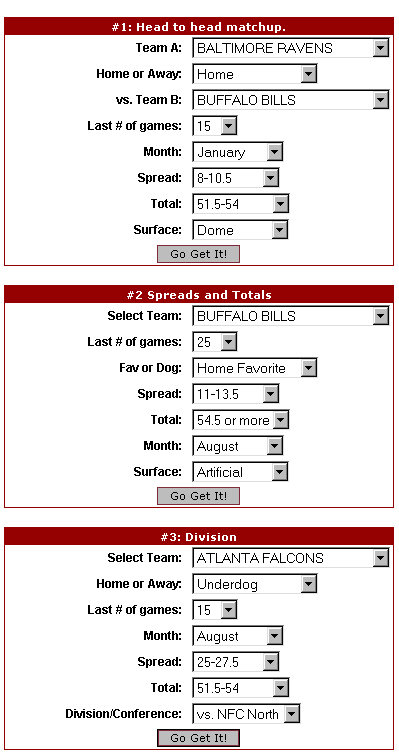
Result Page
The result page display all the records in which the team acted in the selected Situations conditions slected by the user and it shows what is the ratio of that team in terms of Win-Lost-Tie and Over-Under-Tie.
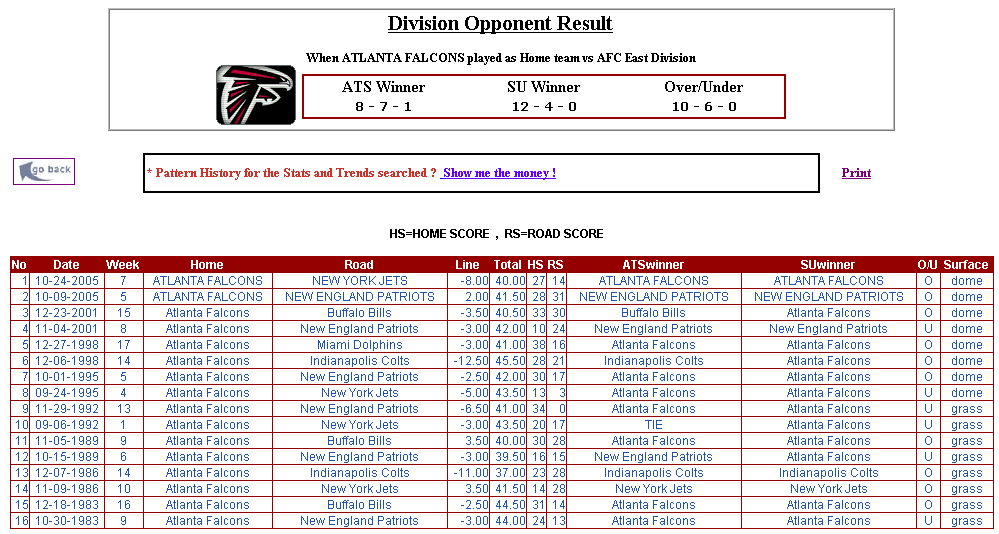
Site Administration
Complete site is managed by superadmin with full rights. Following image shows HeadToHead management from admin side. Admin can enter and update or delete the scores as well as schedule of the coming weeks.The admin can even import the score and schedule from the remote site.Admin can even Add/Edit/Delete the sport,teams,leagues.He can even set all the situation fields on the user side.

List Schedule
The List schedule gives the facility to see what is the schedule of the NFL, NCAAF, NBA, NCAAB, CFL, WNBA and the NHL and even can add the new schedule and edit or delete it.

List Score
The List scores displays all the scores of the date the admin wants to see.The date picker facilty is given to the admin so that he can select the date of choice to see the scores.The admin is also given the facility to edit/delete and add the new score.
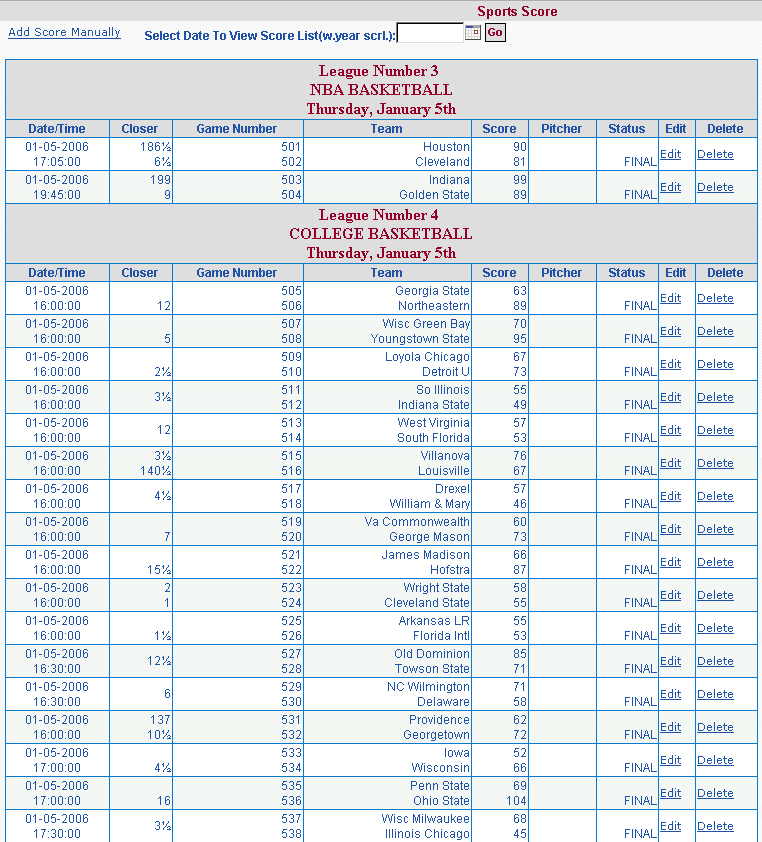
Add Score
Add Score enables the admin to add the score manually in case the score is not imported from the remote site.
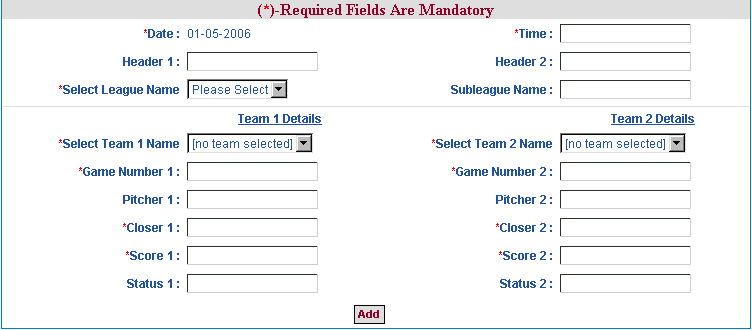
Cron Settings
The Cron setting url for each sport like NFL,CFL,NBA,MLB and NHL are given by help of which admin can set all the situation search conditions.
List Teams
Admin can see all the teams of each sport and can even add a new team or edit or delete the team.
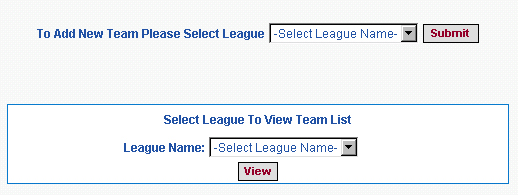
Example of List of Teams for CFL
Below image displays all the teams of CFL sport
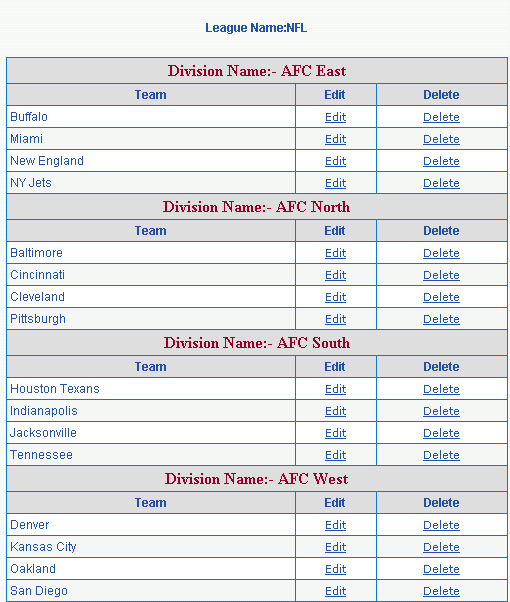
Export
This screen displays which sports score are available to be expoted
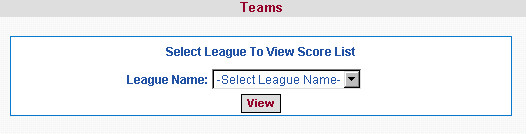
After selecting a particular league the admin can select the date of which scores he want to export.After selecting the scores the admin can export all the data in the excel sheet by clciking the Export link.
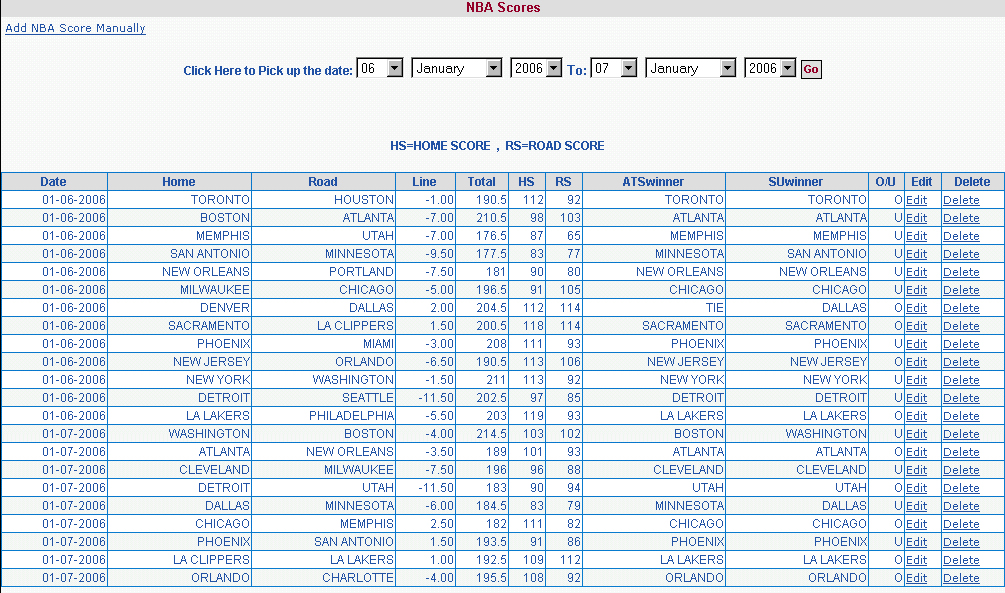
4.2 Software Interfaces
Exceed component is used for zip, unzip utility used in database backup.
|
CPethink
 To provide industry-leading interactive self-study CPE courses and exams along with custom developed business and organization related course material for licensed professionals and general practitioners.
To provide industry-leading interactive self-study CPE courses and exams along with custom developed business and organization related course material for licensed professionals and general practitioners.
More Details
| Project Name: Cpethink.com |
Prepared by: Deepali
Organization: Prism Software Ltd.
Date created: 02-Jan-2005 |
| Table of Contents |
| Introduction |
System Description |
| Project Scope |
System Feature 1
System Feature 2 |
| Overall Description |
External Interface |
Client Requirements
Our Approach
Technology Used |
User Interfaces
Software Interfaces |
|
| 1. Introduction |
|
1.1 Project Scope
To provide industry-leading interactive self-study CPE courses and exams along with custom developed business and organization related course material for licensed professionals and general practitioners
1.2 References
Provide a short description of the software being specified and its purpose, including relevant benefits, objectives, and goals. Relate the software to corporate goals or business strategies. If a separate vision and scope document is available, refer to it rather than duplicating its contents here. An SRS that specifies the next release of an evolving product should contain its own scope statement as a subset of the long-term strategic product vision.
|
| 2. System Description |
|
1.1 System Feature 1: Site Description This is a site that is built for CPAs in USA.They can buy the courses or subscription from this site.After the course or subscription is bought, user takes the course & passes the online exam for that course.This online exam is also built on the site.There is a shopping cart on the site through which user can buy the courses/subscriptionsOnline payment is integrated with authorize.net.
1.2 System Feature 2: Ste Admin
Admin side of the site is designed in such a way that the adminstrator has full control over the site contents
He can add/edit/delete courses, tests, states etc to the site
Site administrator can also view/edit/delete/search the users of the site
Through the admin side site administrator can change the static contents of the site
Administrator can also delete the data from the tables through maintainance scripts.
1.3 System Feature 3: CoursesAdmin
From this admin site administrator can add course, then sections to the course and then contents to the sections
Also he can set the sequence of sections to display
Site administrator can also add quiz questions & can also set its sequence after every section
|
| 3. Overall Description |
|
3.1 Client Requirements
Client Requirements .
3.2 Our Approach
Our Approach .
3.3 Technology Used
PHP, MYSQL, JAVASCRIPT, XML PARSING
|
| 4. External Interface |
|
4.1 User Interfaces
**** USER SIDE ******
Home Page
This is the home page of the site
Left navigation & top navigation contains the links to navigate to the different portions of the site
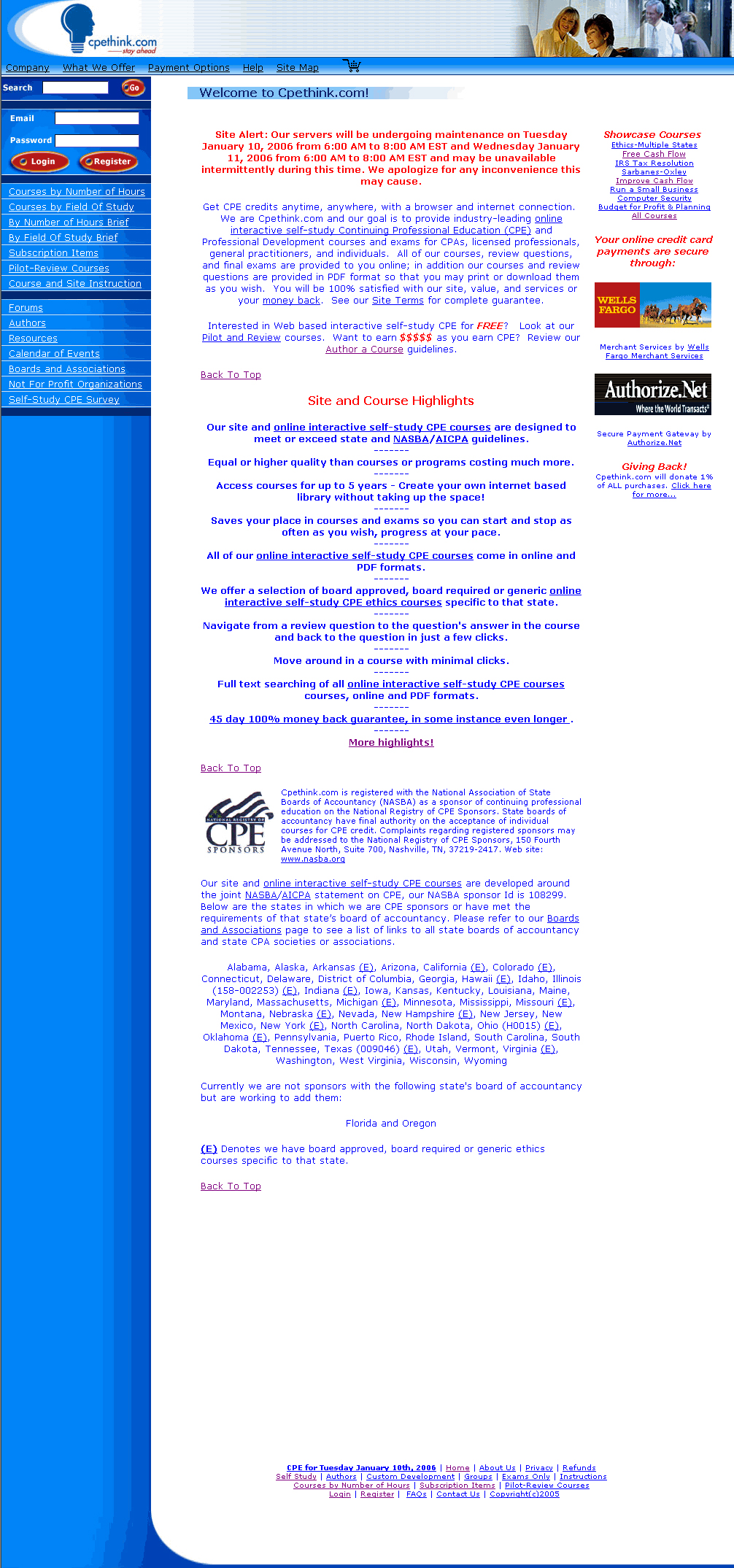
LOGIN PAGE:
Login page of the site After the user logs in, he can access the courses he has bought
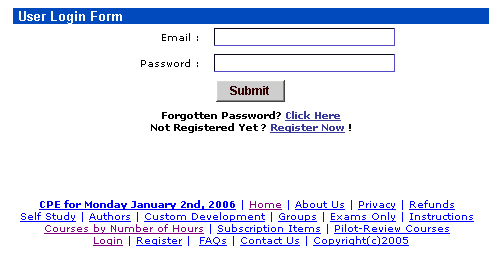
ALL COURSES PAGE:
This page displayes all the courses that site sells user can select the course to buy from this page & proceed to the shopping cart
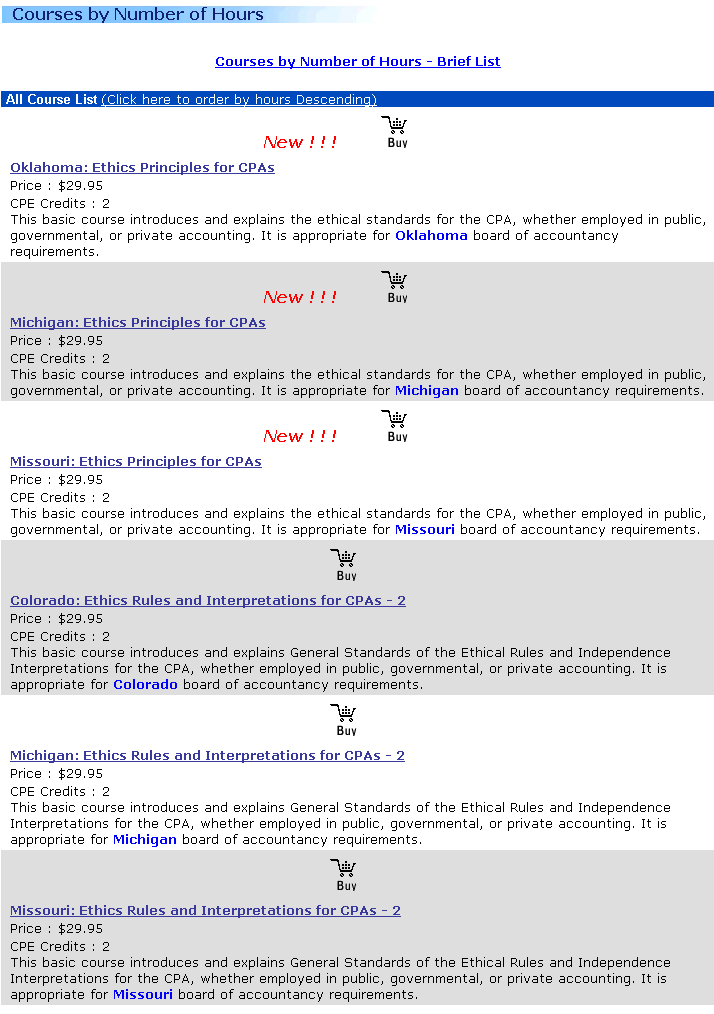
MYCOURSES PAGE:
This page is displayed to the user after he has logged in. This has list of all the courses user has bought
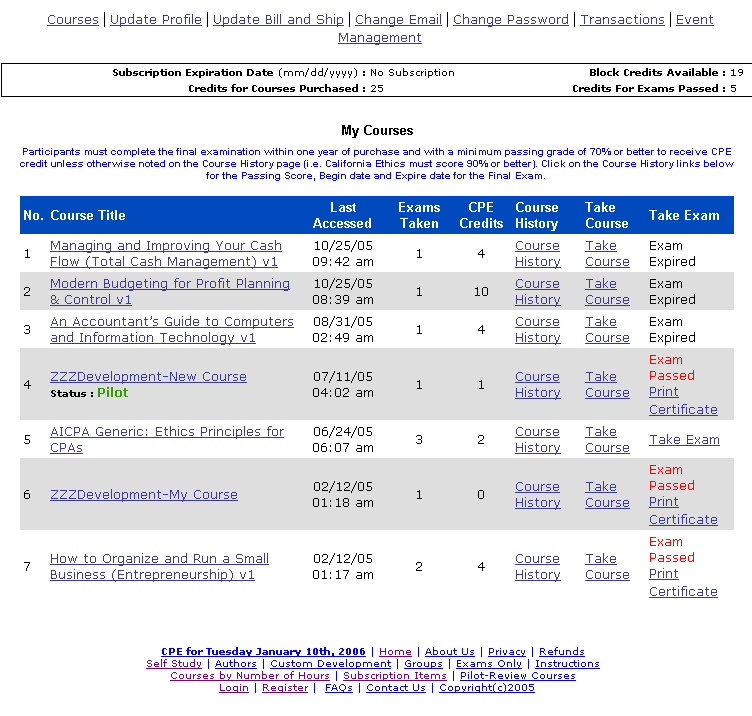
SHOPPINGCART PAGE:
This is a shopping cart page of he site. This page is displayed after the user adds any item to the shopping cart
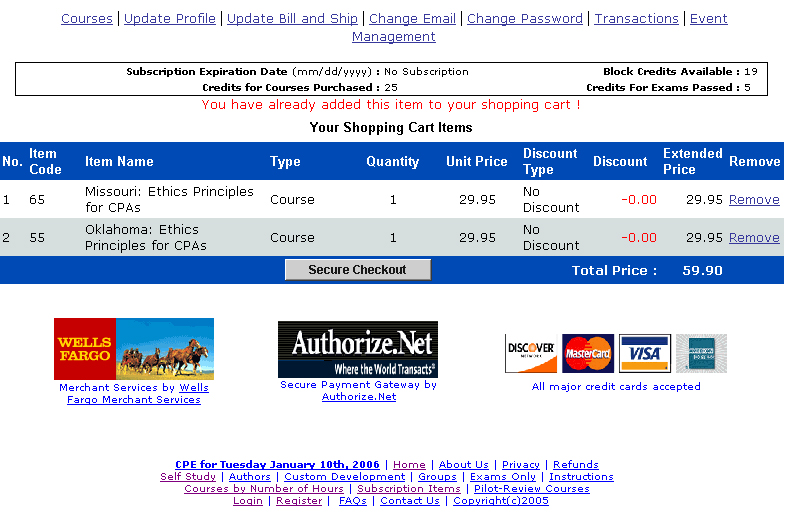
TRANSACTIONS PAGE:
This page displays all the transactions that user has done, ie if the user has bought any course, the details of that transaction are displayed.
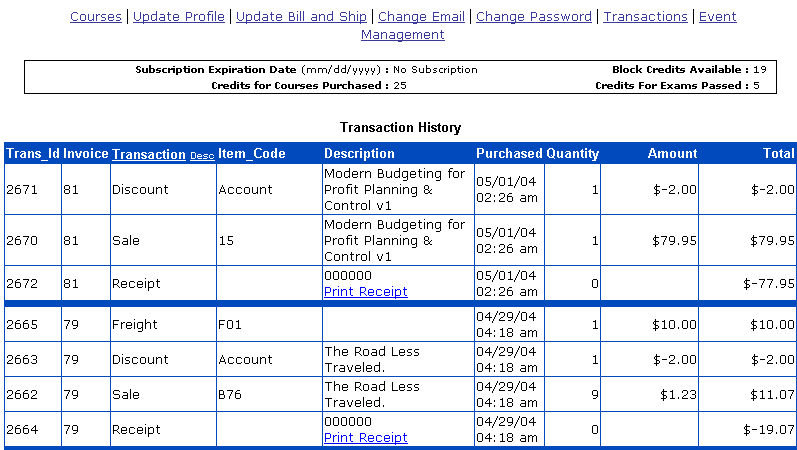
DISPLAY COURSE PAGE:
This page displays the course contents one by one After the next button is clicked, the next page of the course wil be displayed to the user.
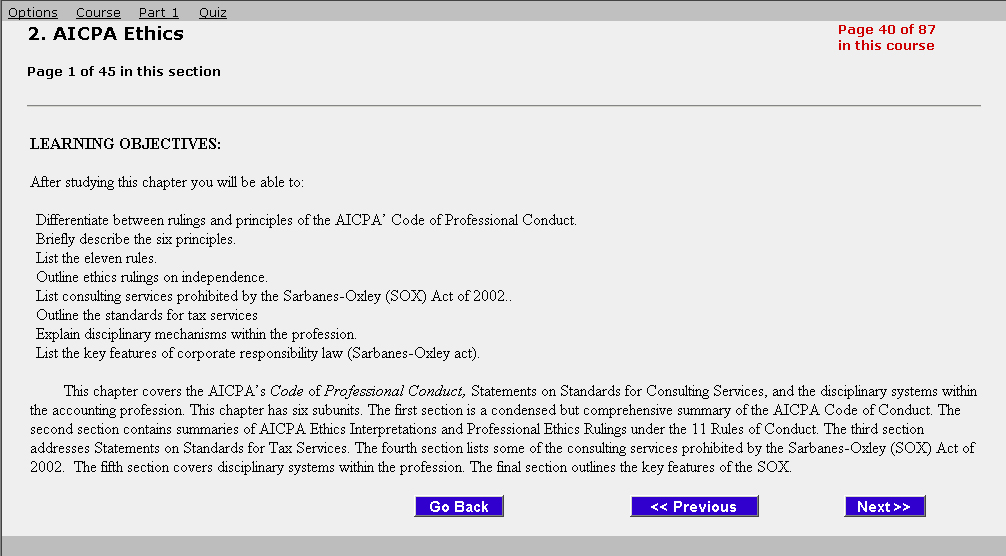
DISPLAY COURSE PAGE WITH MENU OPTIONS:
This page displayes the menu options for the course.
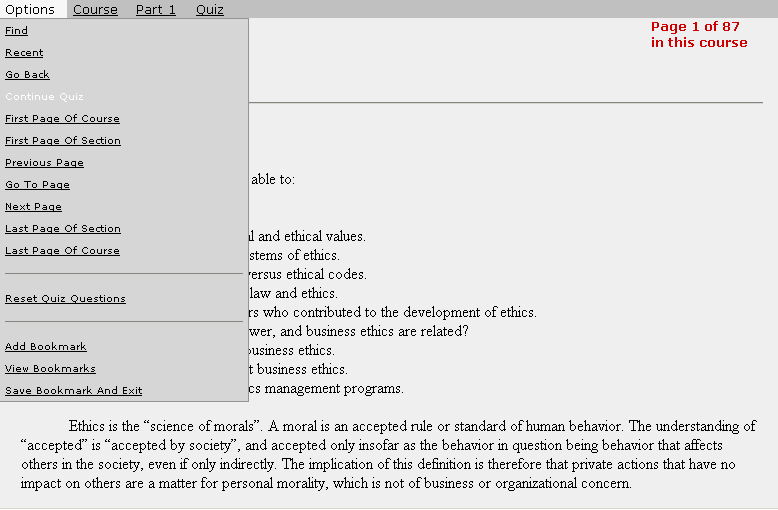
DISPLAY QUIZ QUESTION PAGE:
This is page that displayes the question that comes after the course chapter is completed.
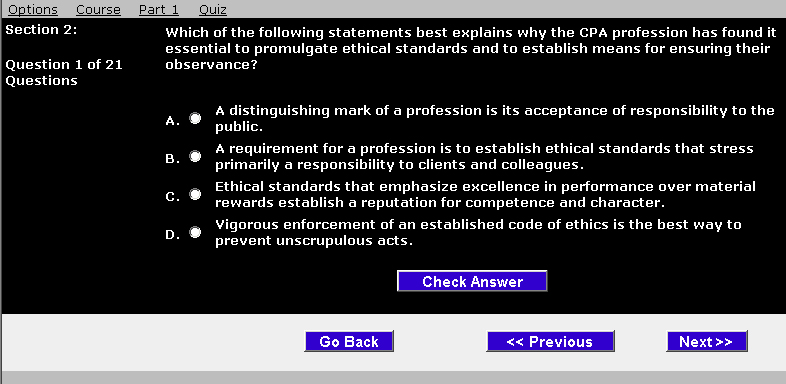
DISPLAY QUIZ SCORE PAGE:
This is a score page of the course that is displays the score of the quiz to the user This page is presented to the user after he has completed the quiz.
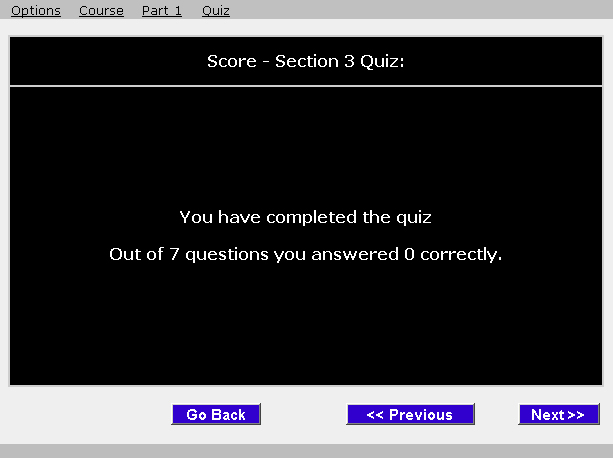
**** SITE ADMIN SIDE ******
Admin side of the site is designed in such a way that the adminstrator has full control over the site contents
He can add/edit/delete courses, tests, states etc to the site
Site administrator can also view/edit/delete/search the users of the site
Through the admin side site administrator can change the static contents of the site
Administrator can also delete the data from the tables through maintainance scripts.
COURSES LIST: This page displays the admin side of the site. This is a list of courses that are there on the site.
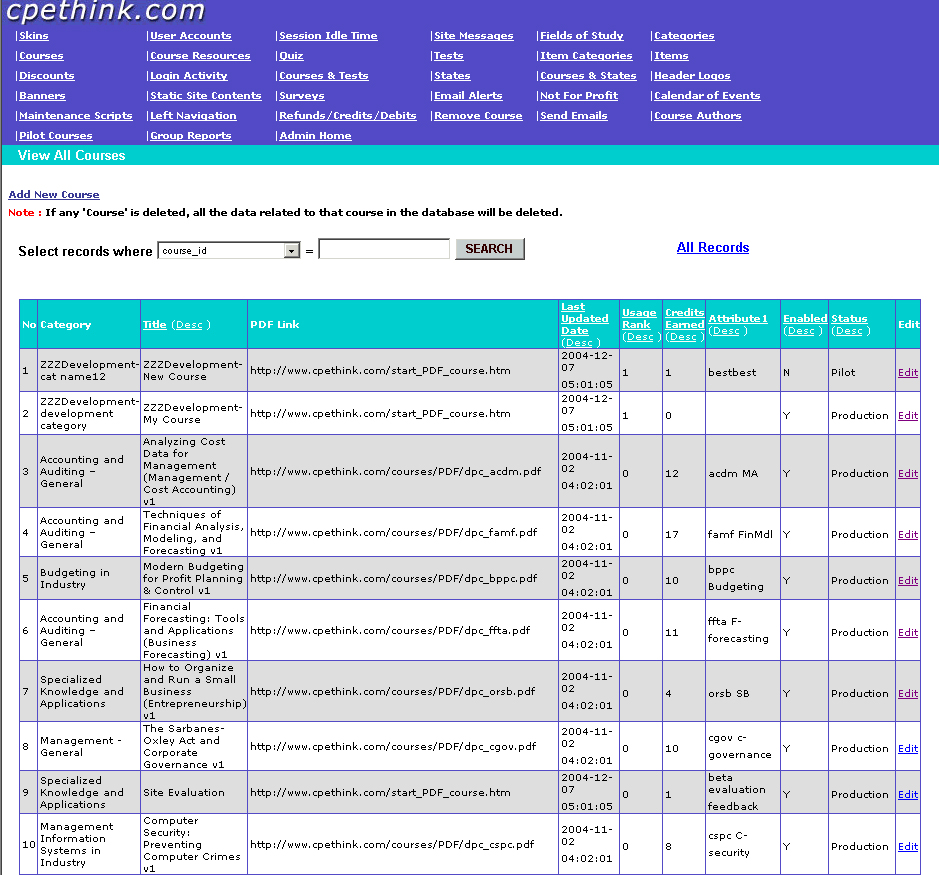
MAINTAINENCE SCRIPTS PAGE :
This page is a maintainence scripts page.
From this page site administrator can delete the data from the tables
If one record from one table is to be deleted, then admin has to select that record from this page & all the records in other tables that are related to the record to be deleted will be removed from the tables
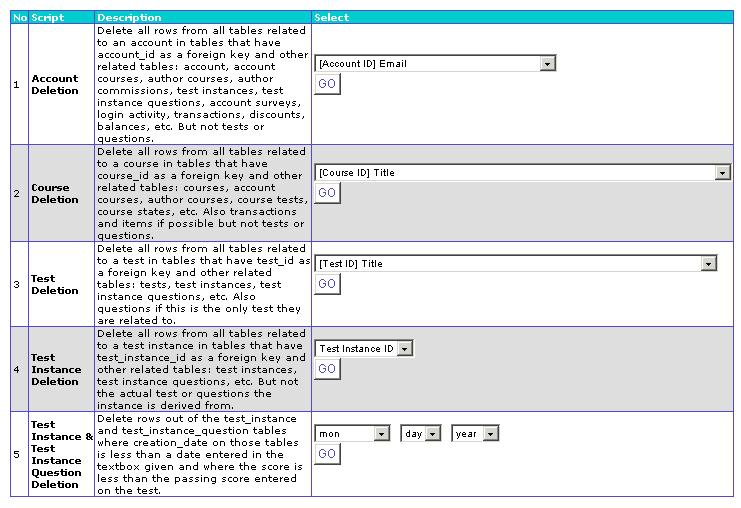
MANAGE STATIC SITE CONTENTS :
The statis contents of the site can be managed from this page Site administrator has to select the page from here & then he can edit the contants for that page The changes will be reflected in the user side.
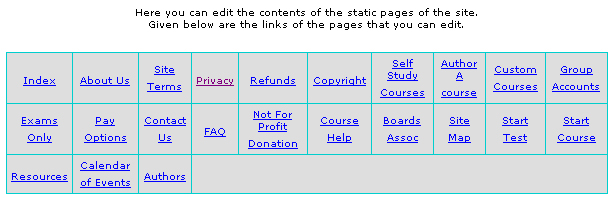
EDIT STATIC SITE CONTENTS :
From this page administrator can edit the static contents for the site.
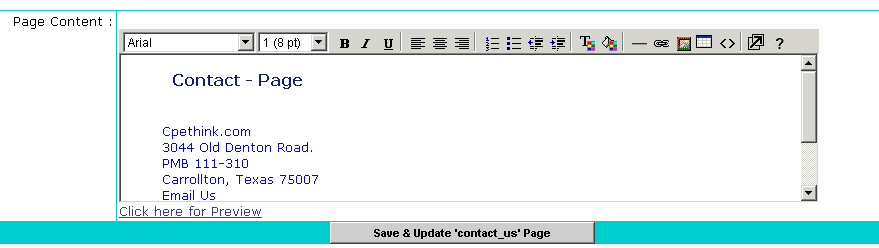
4.2 Software Interfaces
Software Interfaces.
|
BlueUniversity.com
 This is the site where users can register with this site. And after login they can read the course study materials. At the end of each chapter is a short exam they must pass 100% to move on to the next chapter – they may go back and review the previous chapter if they don’t get all the answers right. At the very end is a final exam – they may NOT go back to the course during the final exam and must score 70% in order to pass. If they pass they will be invited to move on to the next level of the course but must wait 30 days (email notification). If they do not pass, they may take the course over again using the same user account. After completing the final exam there is a survey form for users to fill up.
This is the site where users can register with this site. And after login they can read the course study materials. At the end of each chapter is a short exam they must pass 100% to move on to the next chapter – they may go back and review the previous chapter if they don’t get all the answers right. At the very end is a final exam – they may NOT go back to the course during the final exam and must score 70% in order to pass. If they pass they will be invited to move on to the next level of the course but must wait 30 days (email notification). If they do not pass, they may take the course over again using the same user account. After completing the final exam there is a survey form for users to fill up.
Outboxsoftware.com
 Outbox software acts like Email Sending Software. After registering on this site Customer will get HTML code which will be integrated into his site.Then Customer can send scheduled email promotions, Newsletter, letters to their subscribers through this software. Customer will get information about how many email opened, bounced etc.
Outbox software acts like Email Sending Software. After registering on this site Customer will get HTML code which will be integrated into his site.Then Customer can send scheduled email promotions, Newsletter, letters to their subscribers through this software. Customer will get information about how many email opened, bounced etc.
Autocash
 This site is related to the car purchase & redeem process The site had the database of dealers, salesman of particular dealer & credit unions. This site could be copied for different counties. There were different admins for the users. One for site administrator, one for dealers, one for salesman & one for credit unions. The site for each county could be accessed by the sitename/coutyname/index.php. Users register add the car purchases by filling out the form. After the user logs in, he can view the car purchases added by him & can send the redemption request to the site admin. Dealers admin:- Dealers can also see the users who have chosen the make of that particular dealer. Also dealer could add the redemption request for those users. Salesman can sign in thru salesman admin & can view the customers assigned to that particular salesman.
This site is related to the car purchase & redeem process The site had the database of dealers, salesman of particular dealer & credit unions. This site could be copied for different counties. There were different admins for the users. One for site administrator, one for dealers, one for salesman & one for credit unions. The site for each county could be accessed by the sitename/coutyname/index.php. Users register add the car purchases by filling out the form. After the user logs in, he can view the car purchases added by him & can send the redemption request to the site admin. Dealers admin:- Dealers can also see the users who have chosen the make of that particular dealer. Also dealer could add the redemption request for those users. Salesman can sign in thru salesman admin & can view the customers assigned to that particular salesman.
More Details
| Project Name: autocash.com |
Prepared by :
Organization: Prism Software Ltd.
Date created: 15-Dec-2005 |
| Table of Contents |
| Introduction |
System Description |
| Project Scope |
System Feature 1
System Feature 2 |
| Overall Description |
External Interface |
Client Requirements
Our Approach
Technology Used |
User Interfaces
Software Interfaces |
|
| 1. Introduction |
|
1.1 Project Scope
This site was related to the car purchase & redeem process. This site is divided into 6 parts.
1. Master Admin for all counties
2. Main Admin of each County.
3. Dealers Admin
4. Credit Union Admin
5. Salesman Admin
6. User Side
Also this site had the database of dealers, salesman of particular dealer & credit unions. This site could be copied for different counties. The database was kept same for all the counties. There were different admins for the users. One for site administrator, one for dealers, one for salesman & one for credit unions. The site for each county could be accessed by the sitename/coutyname/index.php Main administrator could add the counties & copy the code for that county through the site admin.
Users can register from the user side & can add the car purchases by filling out the form. After the user logs in, he can view the car purchases added by him & can send the redemption request to the site admin. There were 2 wait periods kept for redemption. Redemption amount was more in first wait period than they redemption amount in second wait period.
Site administrator could see the registered users listing & could edit the user details.
Site admin can view/approve the redemption requests send by users. site admin can also see/add car purchases made by users Dealers admin:- Dealers can also see the users who have chosen the make of that particular dealer.
Also dealer could add the redemption request for those users. Salesman were assigned automatically in round robin fashion To the customers based on what make user has selected while signup. Salesman can sign in thru salesman admin & can view the customers assigned to that particular salesman. Also thru his admin salesman can add redemption request for the customer Credit unions can also login to the credit union admin & can view the users who have selected that particular credit union during sugnup.
|
| 2. System Description |
|
1.1 System Feature 1 This site is divided into 6 parts.
1. Master Admin for all counties
2. Main Admin of each County.
3. Dealers Admin
4. Credit Union Admin
5. Salesman Admin
6. USer Side
Master Admin :
This admin is common for all counties.
1. This is the main admin from where administrator can manage counties, Administrator can create forder for each county and can copy the code for each created county.
2. Administrator can set email templates.
3. Administrator can set the redimption wait period (wait period 1 and wait period 2)
4. Administrator can set email Notification Time period.
5. Administrator can set Reward Values.
6. Administrator can set Trade in Vendor Email.
Main Admin :
This is the main admin of individual county.
From this admin administrator can do the following things.
1. Can view/add/edit/delete users.
2. Can view/add/edit/delete dealers.
3. Can view/add/edit/delete Credit unions
4. Can view/add/edit/delete Salesman under each dealers.
5. Can assign users to salesman and dealers manually.
6. Can set ratio in which to assign users to salesman/dealers
7. Can view/add/edit/delete Car makes.
8. Can view/add redemption request for each user
9. Can print/view users Authorization form.
10. Can send emails to all users.
11. Can add note on each user.
12. Can view the statistics of the user/ redemption requests send by users.
13. Can export the database.
14. Can view the customers email history.
15. Can set the billing options.
16. Can view the billing details of each user/dealer/credit union/salesman
17. Can view the invoice reports.
18. Can view/add/edit/delete advertisers.
19. Can view/add/edit/delete banners under each advertiser.
20. Can set banner Rotation/Location.
Dealers Admin :
This is the Dealer admin of individual county.
From this admin dealer can do the following things.
1. Can view/add/edit/delete users.
2. Can view/add/edit/delete Salesman.
3. Can add/edit/delete redemption request for each user.
4. Can print/view users Authorization form.
5. Can send emails to all users.
6. Can add note on each user.
7. Can view the customers email history.
8. Can set the salesman ratio.
9. Can create reports on dealers and salesman.
Salesman Admin :
This is the Salesman admin of individual county.
From this admin salesman can do the following things.
1. Can view/add/edit/delete users.
2. Can add/edit/delete redemption request for each user.
3. Can send emails to all users.
4. Can add note on each user.
5. Can view the customers email history.
6. Can create reports on dealers and salesman.
Credit Union Admin :
This is the Credit Union admin of individual county.
From this admin dealer can do the following things.
1. Can view/add/edit/delete users.
2. Can add/edit/delete redemption request for each user.
3. Can send emails to all users.
4. Can add note on each user.
5. Can view the customers email history.
6. Can create reports on Credit Union
User Side :
Form user side users can register with the site.
Can view the List of exclusive Dealers on the site.
Can view the List of Credit Unions on the site.
After registration can login on the site.
And after login can do the following things.
User can view his/her account details.
User can view/add/edit/delete car purchase requests.
User can send redemption request on the car purcahse to the site admin. (can send redemption request using 2 redemption wait period added by administrator.)
1.2 System Feature 2
Mysql server is used as the backend tool to store information of users registration details, users car purchase details there redeemption details.
|
| 3. Overall Description |
|
3.1 Client Requirements
Client wants to divide whole site into 6 different section
1. Master Admin for all counties.
2. Main Admin of each County.
3. Dealers Admin
4. Credit Union Admin
5. Salesman Admin
6. User Side
Client wants that main site administrator should be able to create counties and should be able to copy code for all the counties created.
Main Admin of each County should be able to view/add/edit/delete users under his/her control.
Main Admin should be able to add car purchases to users account and should be able to send redemption request for car purchases.
Main Admin should be able to view list of car purchases, list of redemption requests.
Main Admin should be able to send mail to all users and be able to view email history of each user.
Main Admin should also be able to print and view authorization from.
Dealer of each County should be able to view/add/edit/delete users under his/her control.
Dealer of each County should be able to view/add/edit/delete Salesman under his/her control.
Dealer should be able to add car purchases to users account and should be able to send redemption request for car purchases.
Dealer should be able to view list of car purchases, list of redemption requests.
Dealer should be able to send mail to all users and be able to view email history of each user.
Dealer should be able to create reports on dealers and salesman.
Dealer should also be able to print and view authorization from.
Salesman of each County should be able to view/add/edit/delete users under his/her control
Salesman should be able to add car purchases to users account and should be able to send redemption request for car purchases.
Salesman should be able to view list of car purchases, list of redemption requests.
Salesman should be able to send mail to all users and be able to view email history of each user.
Salesman should be able to create reports on salesman.
Dealer should also be able to print and view authorization from.
Credit Union of each County should be able to view/add/edit/delete users under his/her control.
Credit Union should be able to add car purchases to users account and should be able to send redemption request for car purchases.
Credit Union should be able to view list of car purchases, list of redemption requests.
Credit Union should be able to send mail to all users and be able to view email history of each user.
Credit Union should be able to create reports on salesman
From user side users should be able to register with the site under each county. And he/she should be able to login with the site and should be able to add/view car purchases And to allow user to send redeemption request on car purchases.
3.2 Our Approach
This site is divided into 6 parts.
1. Master Admin for all counties
2. Main Admin of each County.
3. Dealers Admin
4. Credit Union Admin
5. Salesman Admin
6. USer SIde
Master Admin :
This admin is common for all counties.
1. This is the main admin from where administrator can manage counties, Administrator can create forder for each county and can copy the code for each created county.
2. Administrator can set email templates.
3. Administrator can set the redimption wait period (wait period 1 and wait period 2)
4. Administrator can set email Notification Time period.
5. Administrator can set Reward Values.
6. Administrator can set Trade in Vendor Email.
Main Admin :
This is the main admin of individual county.
From this admin administrator can do the following things.
1. Can view/add/edit/delete users.
2. Can view/add/edit/delete dealers.
3. Can view/add/edit/delete Credit unions
4. Can view/add/edit/delete Salesman under each dealers.
5. Can assign users to salesman and dealers manually.
6. Can set ratio in which to assign users to salesman/dealers
7. Can view/add/edit/delete Car makes.
8. Can view/add redemption request for each user
9. Can print/view users Authorization form.
10. Can send emails to all users.
11. Can add note on each user.
12. Can view the statistics of the user/ redemption requests send by users.
13. Can export the database.
14. Can view the customers email history.
15. Can set the billing options.
16. Can view the billing details of each user/dealer/credit union/salesman
17. Can view the invoice reports.
18. Can view/add/edit/delete advertisers.
19. Can view/add/edit/delete banners under each advertiser.
20. Can set banner Rotation/Location.
Dealers Admin :
This is the Dealer admin of individual county.
From this admin dealer can do the following things.
1. Can view/add/edit/delete users.
2. Can view/add/edit/delete Salesman.
3. Can add/edit/delete redemption request for each user.
4. Can print/view users Authorization form.
5. Can send emails to all users.
6. Can add note on each user.
7. Can view the customers email history.
8. Can set the salesman ratio.
9. Can create reports on dealers and salesman.
Salesman Admin :
This is the Salesman admin of individual county.
From this admin salesman can do the following things.
1. Can view/add/edit/delete users.
2. Can add/edit/delete redemption request for each user.
3. Can send emails to all users.
4. Can add note on each user.
5. Can view the customers email history.
6. Can create reports on dealers and salesman
Credit Union Admin :
This is the Credit Union admin of individual county.
From this admin dealer can do the following things.
1. Can view/add/edit/delete users.
2. Can add/edit/delete redemption request for each user.
3. Can send emails to all users.
4. Can add note on each user.
5. Can view the customers email history.
6. Can create reports on Credit Union
User Side :
Form user side users can register with the site.
Can view the List of exclusive Dealers on the site.
Can view the List of Credit Unions on the site.
After registration can login on the site.
And after login can do the following things.
User can view his/her account details.
User can view/add/edit/delete car purchase requests.
User can send redemption request on the car purcahse to the site admin. (can send redemption request using 2 redemption wait period added by administrator.)
3.3 Technology Used
PHP, MYSQL, JAVASCRIPT
|
| 4. External Interface |
|
4.1 User Interfaces
**** USER SIDE ******
Home Page
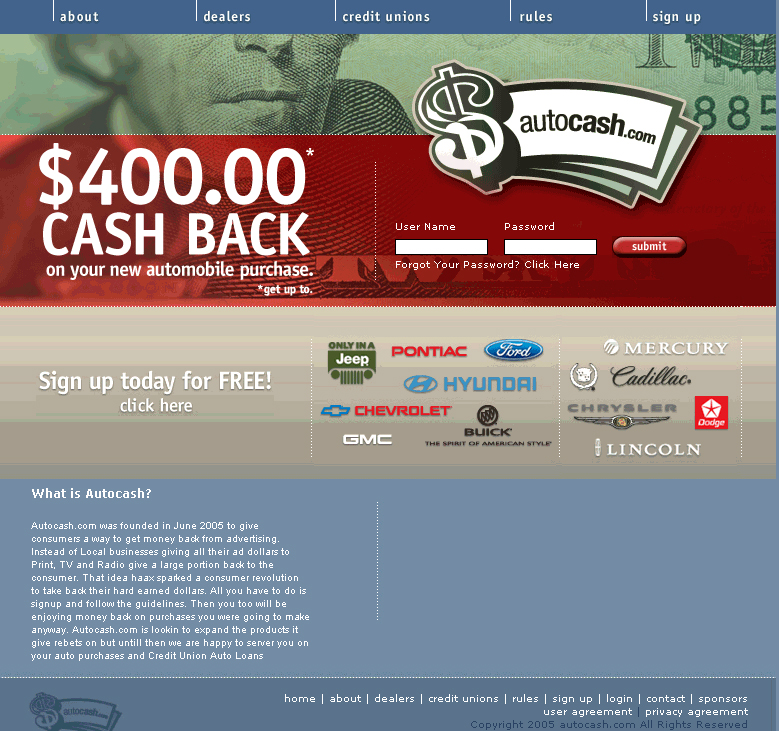
LIST CAR PURCHASE PAGE :
This is the page from where user can view the list of Car Purchases.
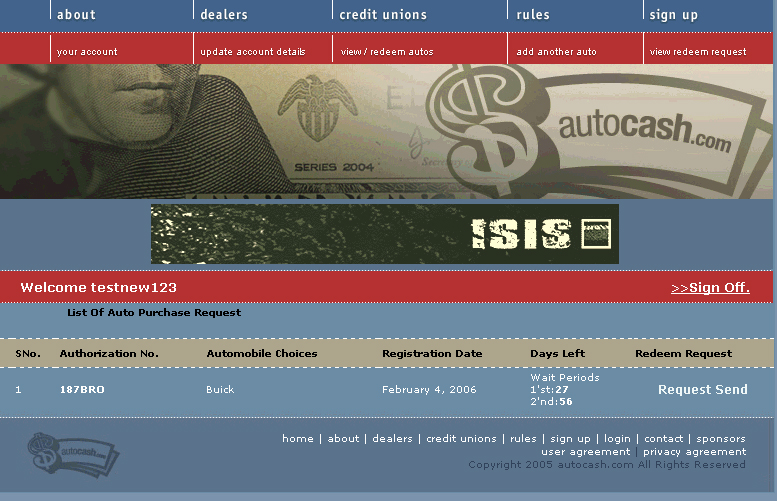
ADD CAR PURCHASES :
This is the page from where user can can add car purchases.
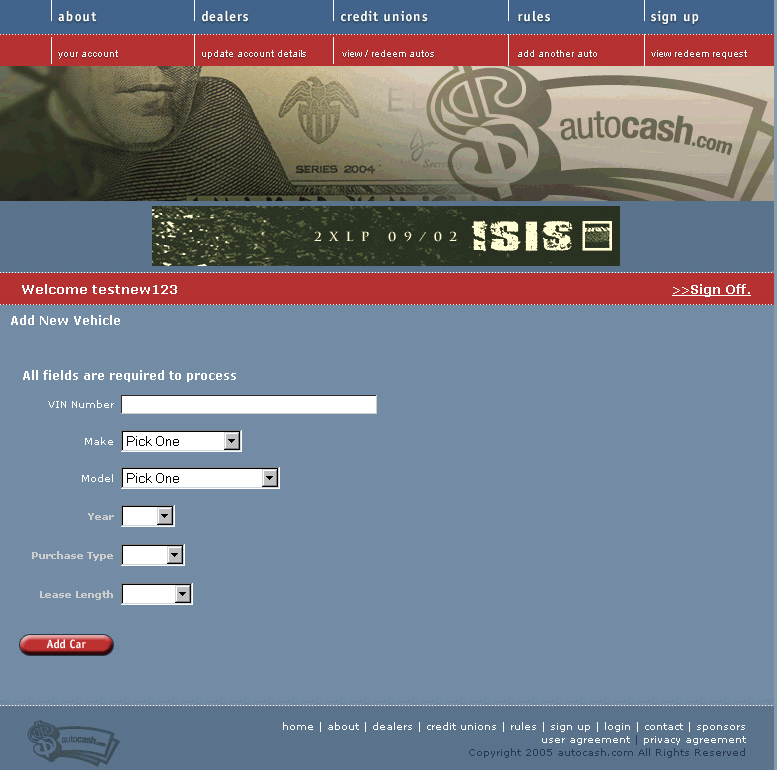
LIST OF REDEEMPTION PAGE :
This is the page from where users can view list of redemption.
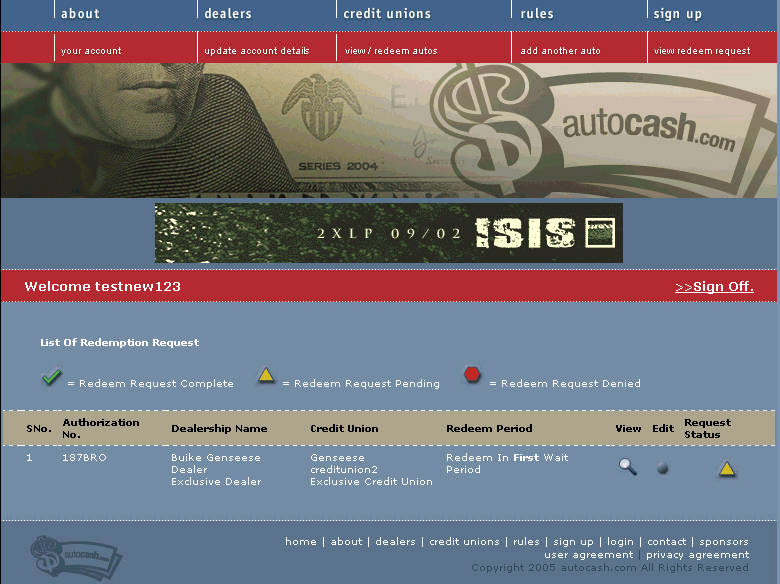
**** MASTER ADMIN SIDE ******
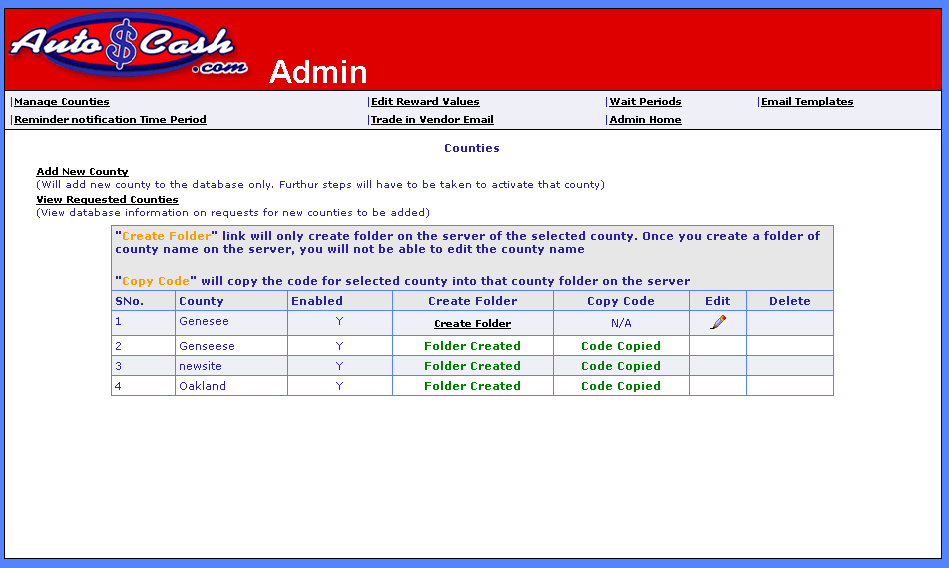
**** MAIN ADMIN SIDE ******
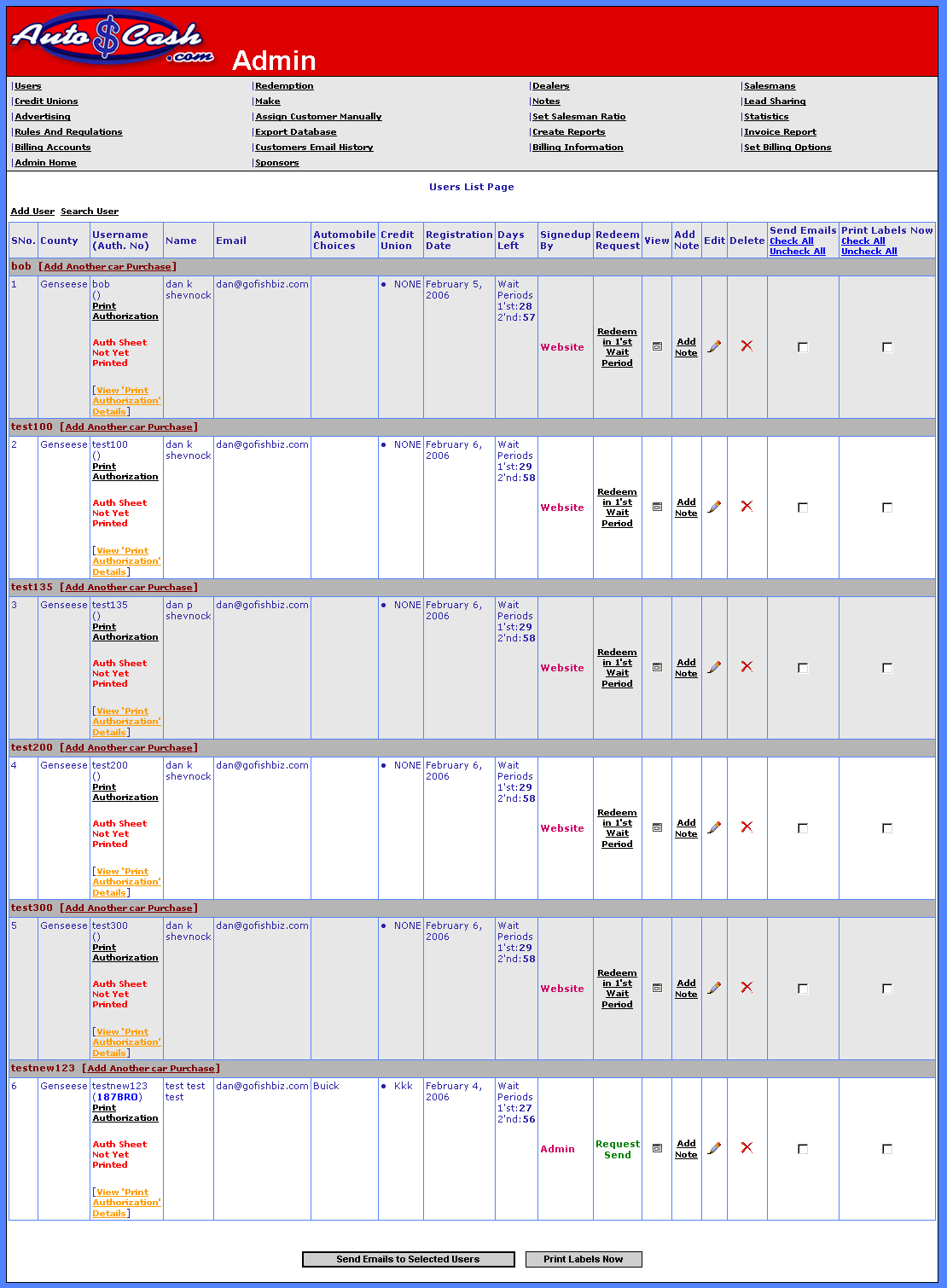
**** DEALER ADMIN SIDE ******
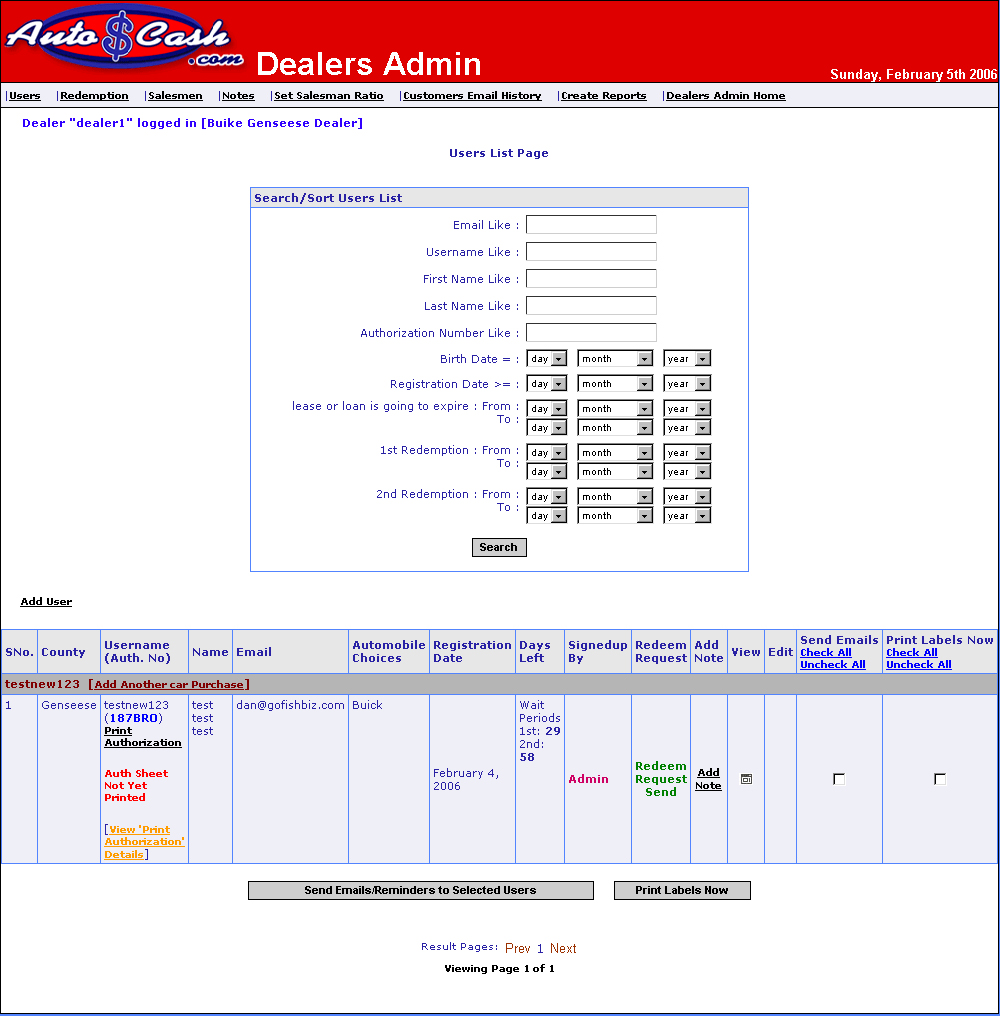
**** SALESMAN ADMIN SIDE ******
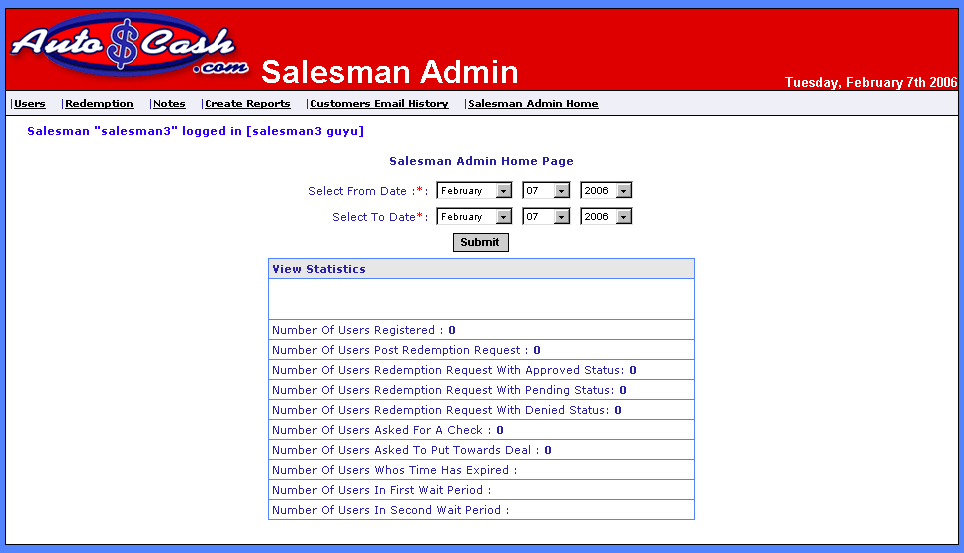
**** CREDIT UNION ADMIN SIDE ******
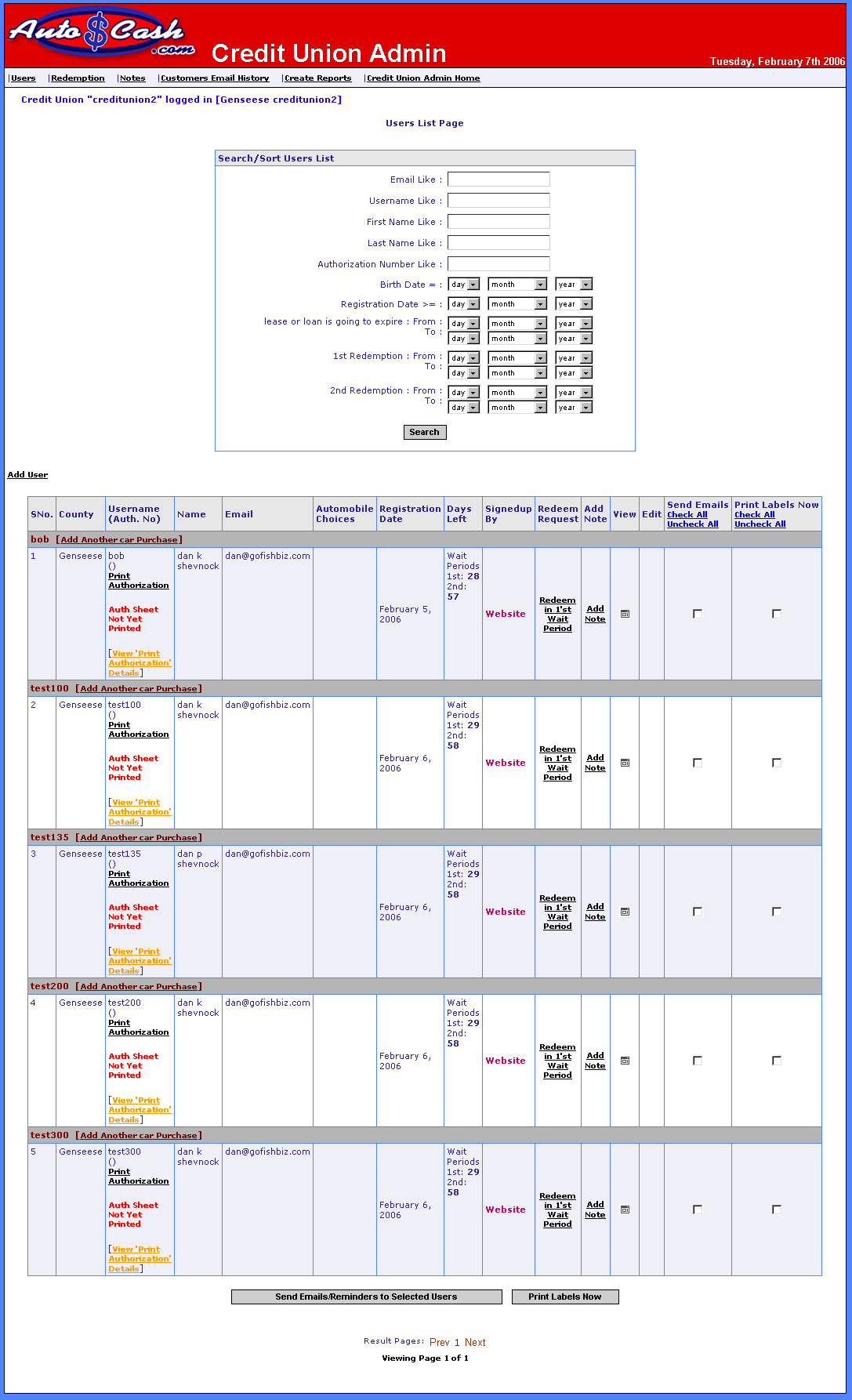
4.2 Software Interfaces
Exceed component is used for zip, unzip utility used in database backup.
|
Pstpicks.com
 This site is related to the car purchase & redeem process The site had the database of dealers, salesman of particular dealer & credit unions. This site could be copied for different counties. There were different admins for the users. One for site administrator, one for dealers, one for salesman & one for credit unions. The site for each county could be accessed by the sitename/coutyname/index.php. Users register add the car purchases by filling out the form. After the user logs in, he can view the car purchases added by him & can send the redemption request to the site admin. Dealers admin:- Dealers can also see the users who have chosen the make of that particular dealer. Also dealer could add the redemption request for those users. Salesman can sign in thru salesman admin & can view the customers assigned to that particular salesman.
This site is related to the car purchase & redeem process The site had the database of dealers, salesman of particular dealer & credit unions. This site could be copied for different counties. There were different admins for the users. One for site administrator, one for dealers, one for salesman & one for credit unions. The site for each county could be accessed by the sitename/coutyname/index.php. Users register add the car purchases by filling out the form. After the user logs in, he can view the car purchases added by him & can send the redemption request to the site admin. Dealers admin:- Dealers can also see the users who have chosen the make of that particular dealer. Also dealer could add the redemption request for those users. Salesman can sign in thru salesman admin & can view the customers assigned to that particular salesman.
More Details
| Project Name: Pstpicks.com |
Prepared by :
Organization: Prism Software Ltd.
Date created: 15-Dec-2005 |
| Table of Contents |
| Introduction |
System Description |
| Project Scope |
System Feature 1
System Feature 2 |
| Overall Description |
External Interface |
Client Requirements
Our Approach
Technology Used |
User Interfaces
Software Interfaces |
|
| 1. Introduction |
|
1.1 Project Scope
This is the site where we can retrive (data) games schedule from the remote sites. And cappers can create picks on that game schedule (data), and from user side users can purchase those picks using moneries or Neteller payment system. And if pick looses then users get refund for that lost pick and users can purchase picks using that refunded amount also.
And from admin side administrator can view list of all registered users, registered cappers, all game schedules, picks created by cappers, orders placed by users, and commission earned by affiliates, site and cappers.
1.1 System Feature 1
This is the site where we are importing data from remote site.
Site is divided into four main parts 1) User side 2) Cappers Admin 3) Super Admin 4) Affiliate Admin
On this site data regarding different games (MLB, NFL, NHL, CFL, NHL) collected from remote sites. Using this data, cappers make their predictions on the upcoming games from there admin (Cappers Admin). Means in sports language they create their pick on the different league. And those pick get promoted for the sale on user side. On this site two payment systems used.
1. Monerise
2. Neteller
User can login and purchases those pick, and if the pick lost then the purchasing cost get refunded to the user. And that refunded amount is considered as the users account balance. So user can purchase the upcoming picks using that amount. And that much amount gets deducted from the users account.
Also user can purchase subscription of any league for particular time period from any capper. So that through that subscription all the picks created by that capper in that time period on that league get added into users account automatically.
If users don’t want to continue with the site, then he/she can send “Refund to My Account” request to administrator. So as per the request, administrator credits the requested amount to the users account.
There are 2 affiliate sites of Pstpicks.com
1. Crisexperts.com
2. Wesxexperts.com
If user is from the affiliate site then the purchasing amount of the pick get divided into 3 parts.
1. Site commission (Pstpicks.com)
2. Affiliate commission
3. Capper commission (whose create the picks)
If user is from the Pstpicks.com then the purchasing amount of the pick get divided into 2 parts.
1. Site Commission (Pstpicks.com)
2. Capper commission (whose create the picks)
|
| 2. System Description |
|
1.1 System Feature 1
This is the site where we are importing data from remote site.
Site is divided into four main parts
1) User side 2) Cappers Admin 3) Super Admin 4) Affiliate Admin
On this site data regarding different games (MLB, NFL, NHL, CFL, NHL) collected from remote sites. Using this data, cappers make their predictions on the upcoming games from there admin (Cappers Admin). Means in sports language they create their pick on the different league. And those pick get promoted for the sale on user side. On this site two payment systems used.
1. Monerise
2. Neteller
User can login and purchases those pick, and if the pick lost then the purchasing cost get refunded to the user. And that refunded amount is considered as the users account balance. So user can purchase the upcoming picks using that amount. And that much amount gets deducted from the users account.
Also user can purchase subscription of any league for particular time period from any capper. So that through that subscription all the picks created by that capper in that time period on that league get added into users account automatically.
If users don’t want to continue with the site, then he/she can send “Refund to My Account” request to administrator. So as per the request, administrator credits the requested amount to the users account.
There are 2 affiliate sites of Pstpicks.com
1. Crisexperts.com
2. Wesxexperts.com
If user is from the affiliate site then the purchasing amount of the pick get divided into 3 parts.
1. Site commission (Pstpicks.com)
2. Affiliate commission
3. Capper commission (whose create the picks)
If user is from the Pstpicks.com then the purchasing amount of the pick get divided into 2 parts.
1. Site Commission (Pstpicks.com)
2. Capper commission (whose create the picks)
1.2 System Feature 2
Mysql server is used as the backend tool to store information of users registration, games schedule, picks created on that games, users purchases, data.
|
| 3. Overall Description |
|
3.1 Client Requirements
Client wants to develop the site to collect games schedule from the remote sites and to dump it into there own database.
Client wants to develope 4 admins
User Admin (user side)
Capper Admin
Ruler Admin
Affiliate Admin
User Side Requirement
Client wants to show all the picks created by cappers to be displayed on the user side for sale.
He also wants to use two payment systems. 1. monerise And 2. Neteller. for the payment.
Client also want that users should get refund on the purchased picks if that perticular pick Losses. and users should be able to prchase picks using those refunded amount.
Capper Admin Side Requirement In the Capper admin side, client wants cappers should be able to create their picks on that games schedule.
Also cappers should be able to add articles and be able to view their created pick details and their commission details.
Ruler Admin Side RequirementIn the ruler admin side, client wants administrator should be able to view all registered users, registered cappers, all game schedules, picks created by cappers, orders placed by users, and commission earned by affiliates, site and cappers.
Affiliate Admin Side Requirement
In the affiliate admin side client wants affiliate should be able to view their commissions on the picks purchased by users
3.2 Our Approach
Site is divided into four main parts
1) User side 2) Cappers Admin 3) Super Admin 4) Affiliate Admin
On this site data regarding different games (MLB, NFL, NHL, CFL, NHL) collected from remote sites. Using this data, cappers make their predictions on the upcoming games from there admin (Cappers Admin). Means in sports language they create their pick on the different league. And those pick get promoted for the sale on user side. On this site two payment systems used.
1. Monerise
2. Neteller
User can login and purchases those pick, and if the pick lost then the purchasing cost get refunded to the user. And that refunded amount is considered as the users account balance. So user can purchase the upcoming picks using that amount. And that much amount gets deducted from the users account.
Also user can purchase subscription of any league for particular time period from any capper. So that through that subscription all the picks created by that capper in that time period on that league get added into users account automatically.
If users don’t want to continue with the site, then he/she can send “Refund to My Account” request to administrator. So as per the request, administrator credits the requested amount to the users account.
There are 2 affiliate sites of Pstpicks.com
1. Crisexperts.com
2. Wesxexperts.com
If user is from the affiliate site then the purchasing amount of the pick get divided into 3 parts.
1. Site commission (Pstpicks.com)
2. Affiliate commission
3. Capper commission (whose create the picks)
If user is from the Pstpicks.com then the purchasing amount of the pick get divided into 2 parts.
1. Site Commission (Pstpicks.com)
2. Capper commission (whose create the picks)
3.3 Technology Used
| Database Server |
MySQL-3.23.58 |
| Server / Environment OS |
Linux / Unix |
| Application Server |
Apache |
| Server Side Scripting/Back End |
PHP, Perl, Templating engine HTML, XML, Cascading Style |
| Client Side Scripting |
HTML, XML, Cascading StyleSheets, Javascript |
| Security |
SSL. Server side validation and Secure Sessions |
| Graphic Design |
Adobe Illustrator, Adobe PhotoShop, Adobe Image Ready, |
| Page Coding and Layout |
Macromedia DreamWeaver, HTML,XML, Cascading Style Sheets. |
| Payment Gateway |
Moneries, Neteller |
|
| 4. External Interface |
|
4.1 User Interfaces
**** USER SIDE ******
Home Page
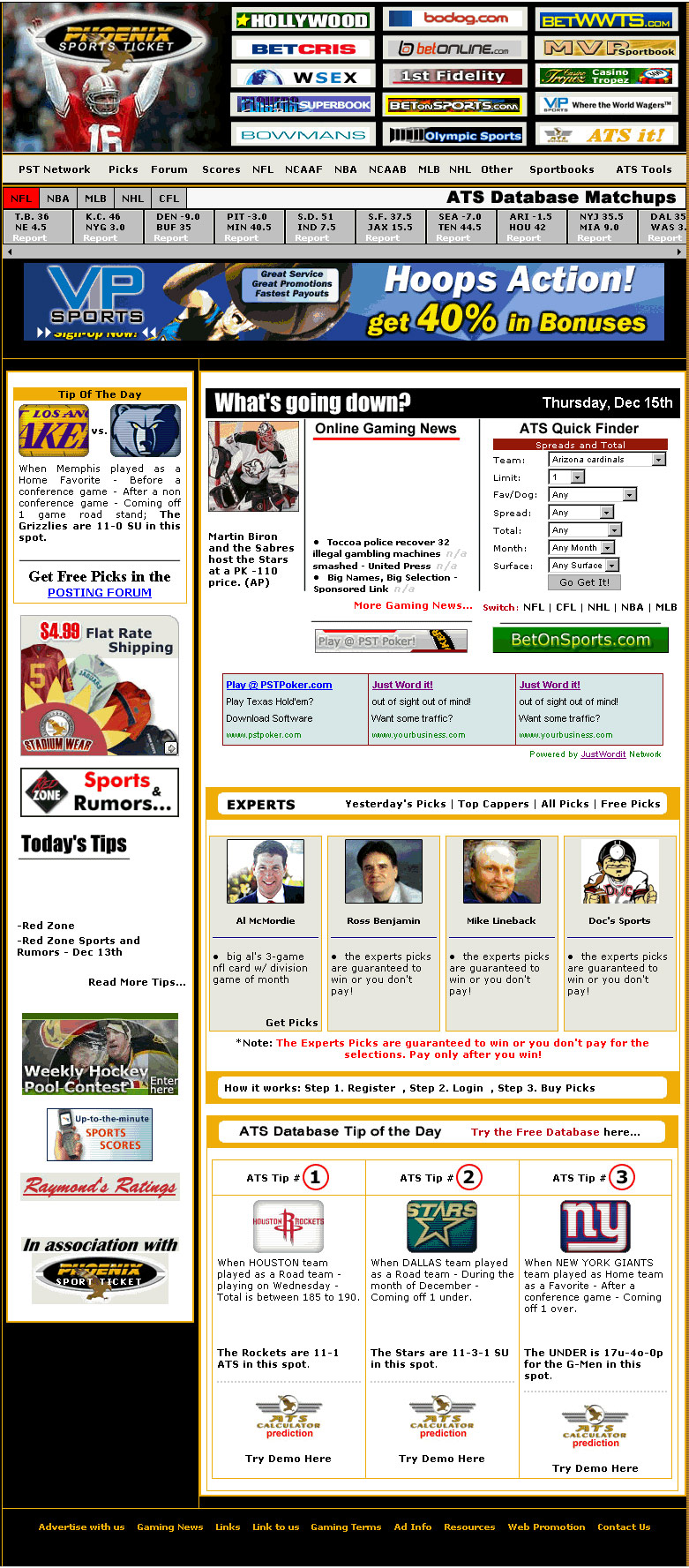
On this site we are importing data from remote site.
What’s Going Down?:
This is the section where we are showing online gaming news from Google, Yahoo, Moreover, Live Straddle RSS Feed. ATS Quick Finder form.
Experts :
This is the section where we are showing list of expert cappers of the site (Cappers means those peoples who creates the picks)
ATS Database Tip Of The Day:
This is the section Where Three “ATS Database Tip Of The Day” displayed. From the Super admin area administrator can change these tips.
Tip Of The Day:
This is the section Where “Tip Of The Day” displayed. From the Super admin area administrator can change these tips.
Today’s Tips:
This is the section where titles of all articles added by cappers displayed in rotation.
PST Cappers:
This is the section where users can view list of cappers on this site. And after clicking on capper name can view details of that capper.
REGISTRATION PAGE :
This is the page from where user can register with this site.

LOGIN PAGE:
This is the page from where user can login on this site.
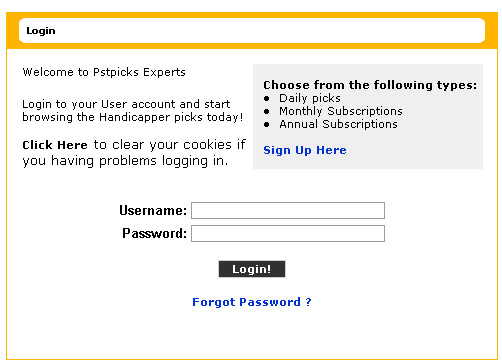
TODAY’S PICKS PAGE:
This is the page from where users can view picks created by cappers. And can purchase these picks after login.
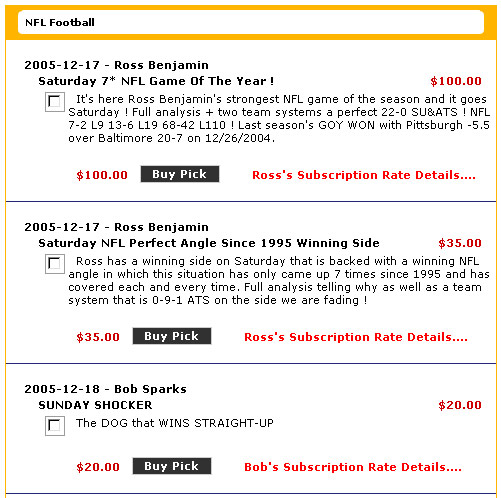
YESTERDAY’S PICKS:
This is the page from where users can view cappers Yesterdays picks with there win lost status.

DAY’S TOP CAPPERS:
This is the page from where users can view yesterday’s top cappers with their picks win/lost count, percentages and units they won on different league.
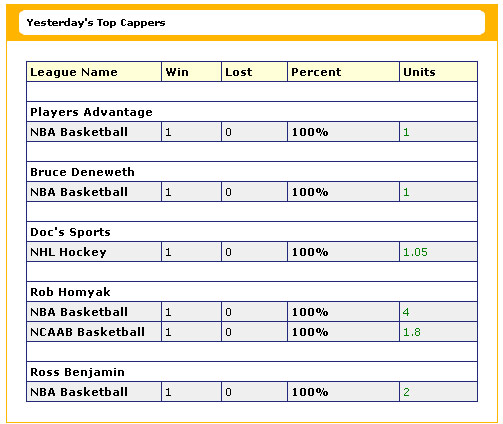
BOUGHT:
After login users can view this page. List of all the picks bought by user is displayed on this page. Also on this page he/she can view their current account balance.
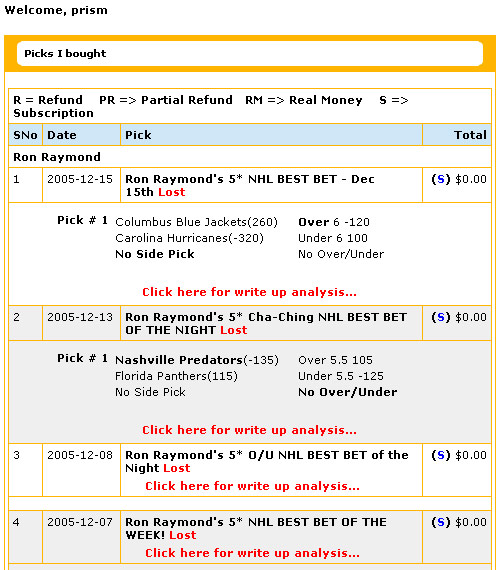
MY PROFILE :
This is the section from where user can change his/her registration details.
BUY PICKS STEPS:
Flow 1:: If Current Account Balance of user is less that the total amount of selected Picks: After login user can select list of picks to purchase. After selecting list of picks for purchase users can view the list of the pick selected with the payment option. 1. Monerise 2. Neteller
After successfully completing the payment, selected picks get added into users account. And user can view that list of selected (Purchased) picks into his/her account from Picks I Bought Section.
Flow 2:: If Current Account Balance of user is greater that the total amount of selected picks: After login user can select list of picks to purchase. After selecting list of picks for purchase users can view the list of the pick selected with purchase button. So in this user can purchase picks using amount in his/her current account balance. Without going through payment system.
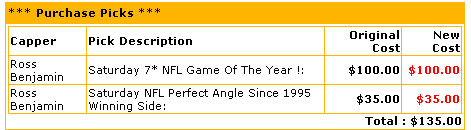
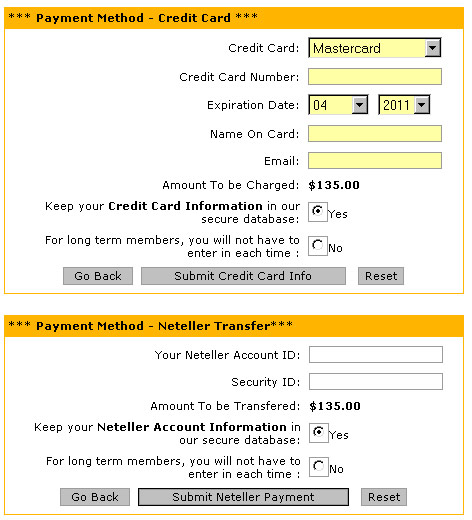
REFUND TO MY CC:
This is the section from where user can send request for refund the balance amount into his/her account using Monerise or Neteller payment method.
NOTIFY ME:
This is the section from where user can send request for notification of picks created by capper on particular league.

**** CAPPERS ADMIN SIDE ******
Capper Admin is the admin from where capper can logged in into their account and can create picks on the upcoming games.
MAIN PAGE:
This is the page where cappers can view their registration details after login.
MAKE PICKS:
This is the section where cappers can view the list of the games of different league available to create picks. After that they can select the list of games to create pick. After creating the pick as a single or as a pack we are promoting it on the user side for sale.
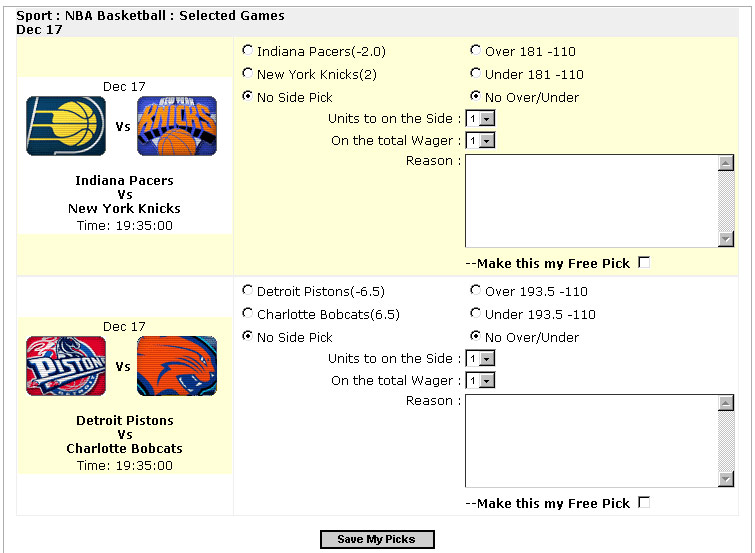
CURRENT PICKS, FREE PICKS, YESTERDAY’S PICKS :
This is the section from where cappers can view the list of their current picks. And from this section they can edit their pick details.
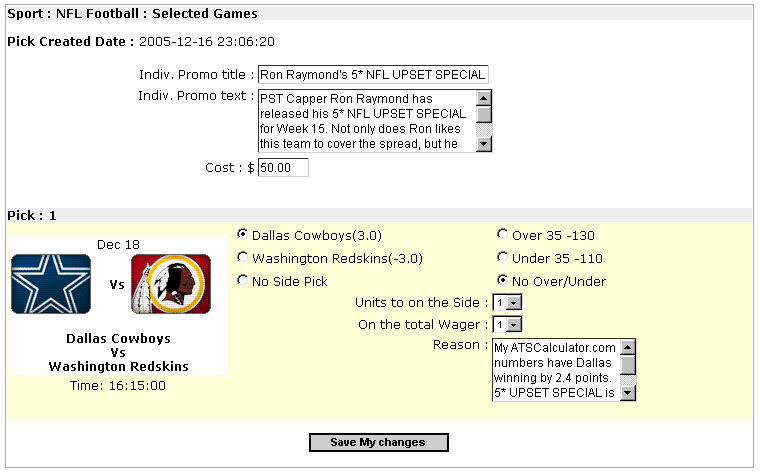
FREE PICKS :

YESTERDAY’S PICKS :
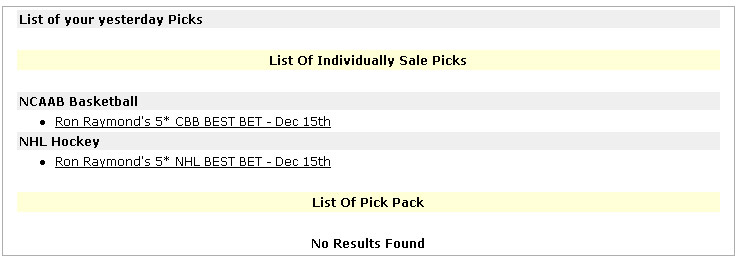
MY ACCOUNT : This is the section from where cappers can update their account (registration) details.
FUND ACCOUNT : This is the section from where cappers can view their account (funds) details monthly/daily/yearly…
SUBSCRIPTION RATES : This is the section from where cappers can set their subscription rates for different league for different duration.
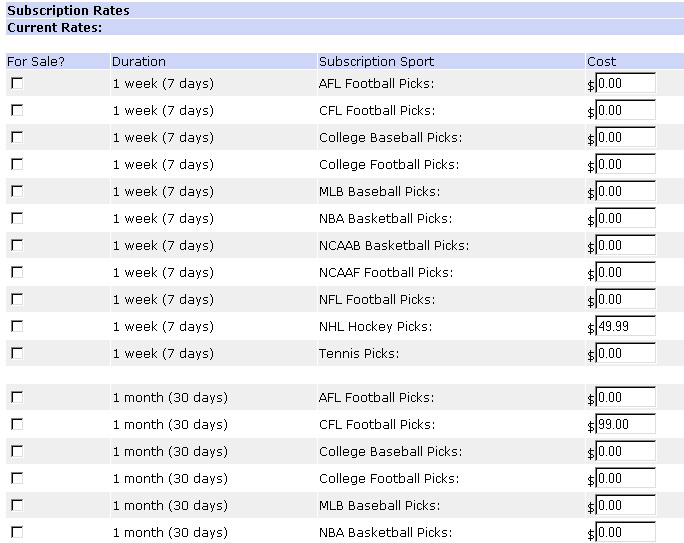
MY HISTORY :
This is the section from where cappers can view the history of the picks created by them.

ARTICLES :
This is the section from where cappers can add/edit/delete articles.
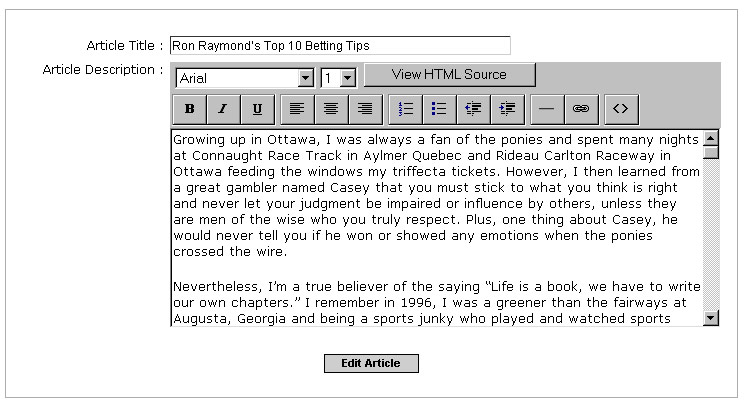
**** Ruler ADMIN SIDE ******
Ruler Admin is the admin from where administrator can logged in into their account and can view/edit/delet data.
MAIN PAGE: This is the page where administrator can add/edit and delete Announcements.
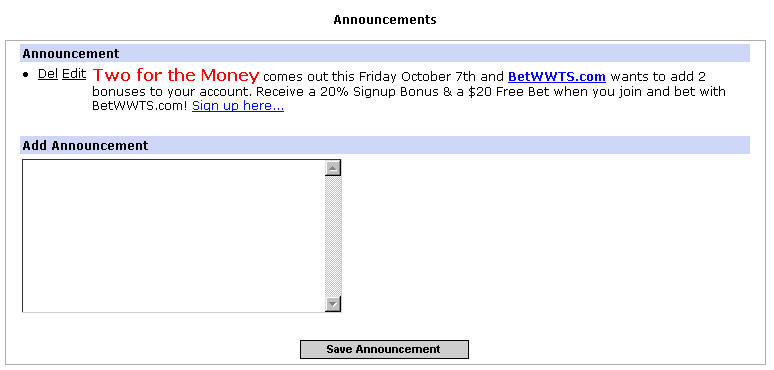
Tip Of The Day: This is the page where administrator can add “Tip Of The Days” to show on user side.
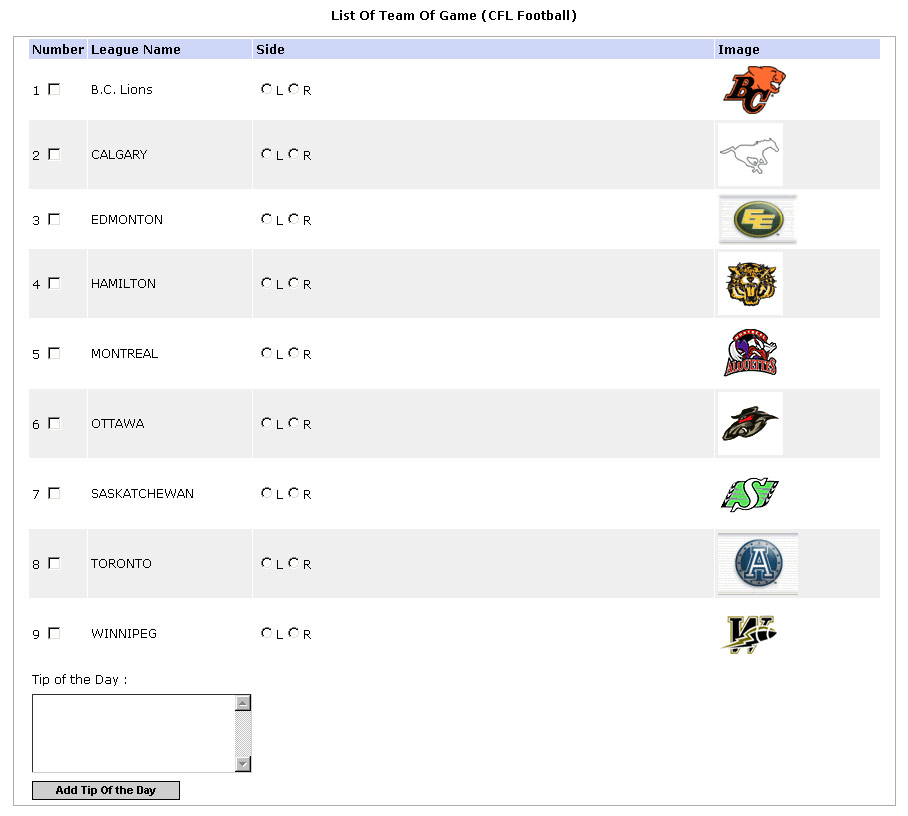
Cappers : This is the page where administrator can view edit/delete cappers details. He can send mail to capper. He can also view/edit/delete articals added by cappers.
Subscriptions : This is the page where administrator can force subscription to different users.
Users : This is the page where administrator can view edit/delete users details. He can send mail to uesrs. He can also adjust cash in the users account. he can view refund requests send by users and can refund the same ammount to users. he can also view the credit report of individual user.
Picks : This is the page where administrator can view current, yesterday’s picks. He can also edit those picks.
Bank Account : This is the page where administrator can view Daily, Monthly, Annually bank account reports.
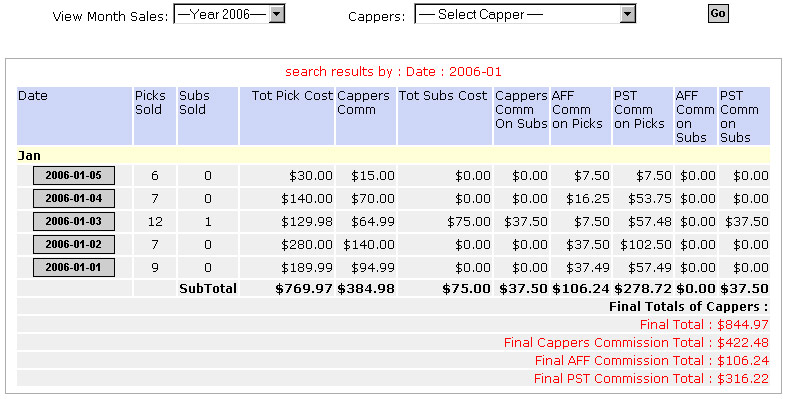
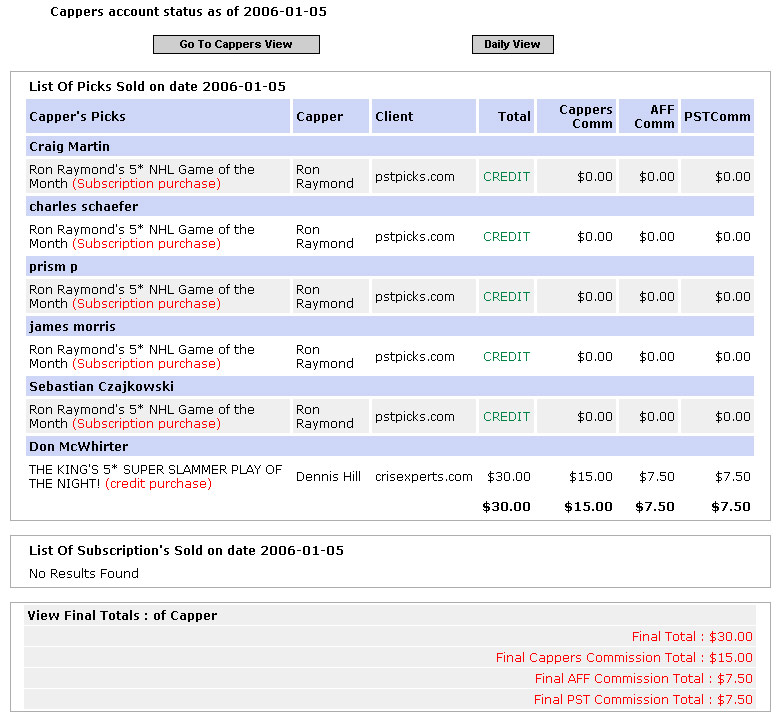
Games : This is the page where administrator can view Curent, Past and Future game details.
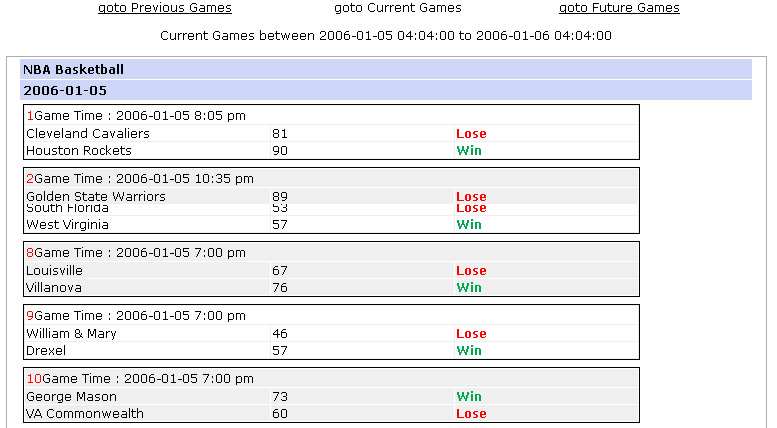
4.2 Software Interfaces
Exceed component is used for zip, unzip utility used in database backup.
|
26pigs.com
 The 26pigs Comic Store is a fully searchable database of Comics, Annuals and Books sold by various individuals and shops.
The 26pigs Comic Store is a fully searchable database of Comics, Annuals and Books sold by various individuals and shops.
The database can be searched by category, day, month, year, ‘shop’*, title, key word and edition numbers. And the results can be ordered by date, price high/low, edition numbers and titles.
More Details
| Project Name: 26pigs.com |
Prepared by : Hema
Organization: Prism Software Ltd.
Date created: 02-Jan-2004 |
| Table of Contents |
| Introduction |
System Description |
Project Scope
References |
System Feature 1
System Feature 2 |
| Overall Description |
External Interface |
Client Requirements
Our Approach
Technology Used |
User Interfaces
Software Interfaces |
|
| 1. Introduction |
|
1.1 Project Scope
The 26pigs Comic Store is a fully searchable database of Comics, Annuals and Books sold by various individuals and shops. The database can be searched by category, day, month, year, ‘shop’*, title, key word and edition numbers. And the results can be ordered by date, price high/low, edition numbers and titles.
1.2 References
Provide a short description of the software being specified and its purpose, including relevant benefits, objectives, and goals. Relate the software to corporate goals or business strategies. If a separate vision and scope document is available, refer to it rather than duplicating its contents here. An SRS that specifies the next release of an evolving product should contain its own scope statement as a subset of the long-term strategic product vision.
|
| 2. System Description |
|
1.1 System Feature 1: Site Description
26 pigs.com is a comic heaven where anyone can come and buy and sell comics of any description. The 26pigs Comic Store is a fully searchable database of Comics, Annuals and Books sold by various individuals and shops. The database can be searched by category, day, month, year, shop, title, key word and edition numbers and the results can be ordered by date, price high/low, edition numbers and titles. Items can be purchased by cheque, electronic payment transfer eg. Paypal.com / NoChex.com or in the case of items purchased from 26pigs, by an on site Credit Card payment.There is an auction Room where users can find all comics, annuals, and books for sale by private individuals and exclusive items for sale by Shops. Simple Registration is there to use all the features on 26pigs.
1.2 System Feature 2: Site Admin
Admin side of the site is designed in such a way that the adminstrator has full control over the category management, inventory, user management, sales history, auction categories etc.
|
| 3. Overall Description |
|
3.1 Client Requirements
Client Requirements.
3.2 Our Approach
Our Approach.
3.3 Technology Used
PHP, MYSQL, JAVASCRIPT
|
| 4. External Interface |
|
4. External Interface
4.1 User Interfaces
**** USER SIDE ******
Home Page
This is the home page of the site
Top navigation contains the links of different sections of the site.
Option for user to Search the comic.
Login form for existing users and registration link for new users.
Home page also displays latest postings and list of all the categories with no. of comics in that category.
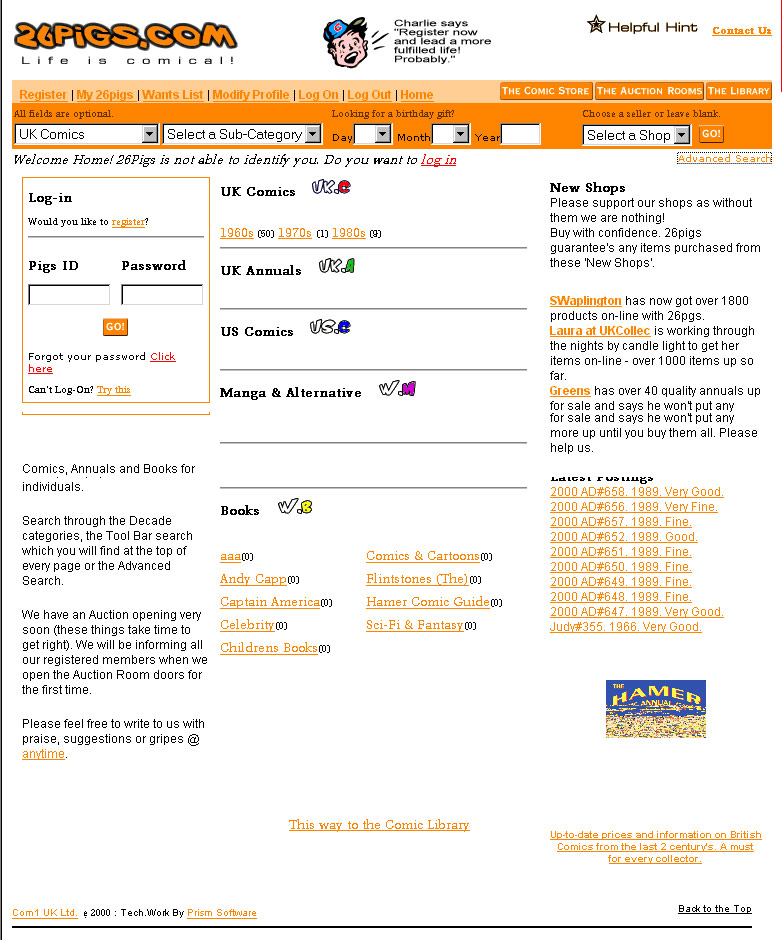
Registration PAGE:
This page displays registration form. User can register to list their products on the site.
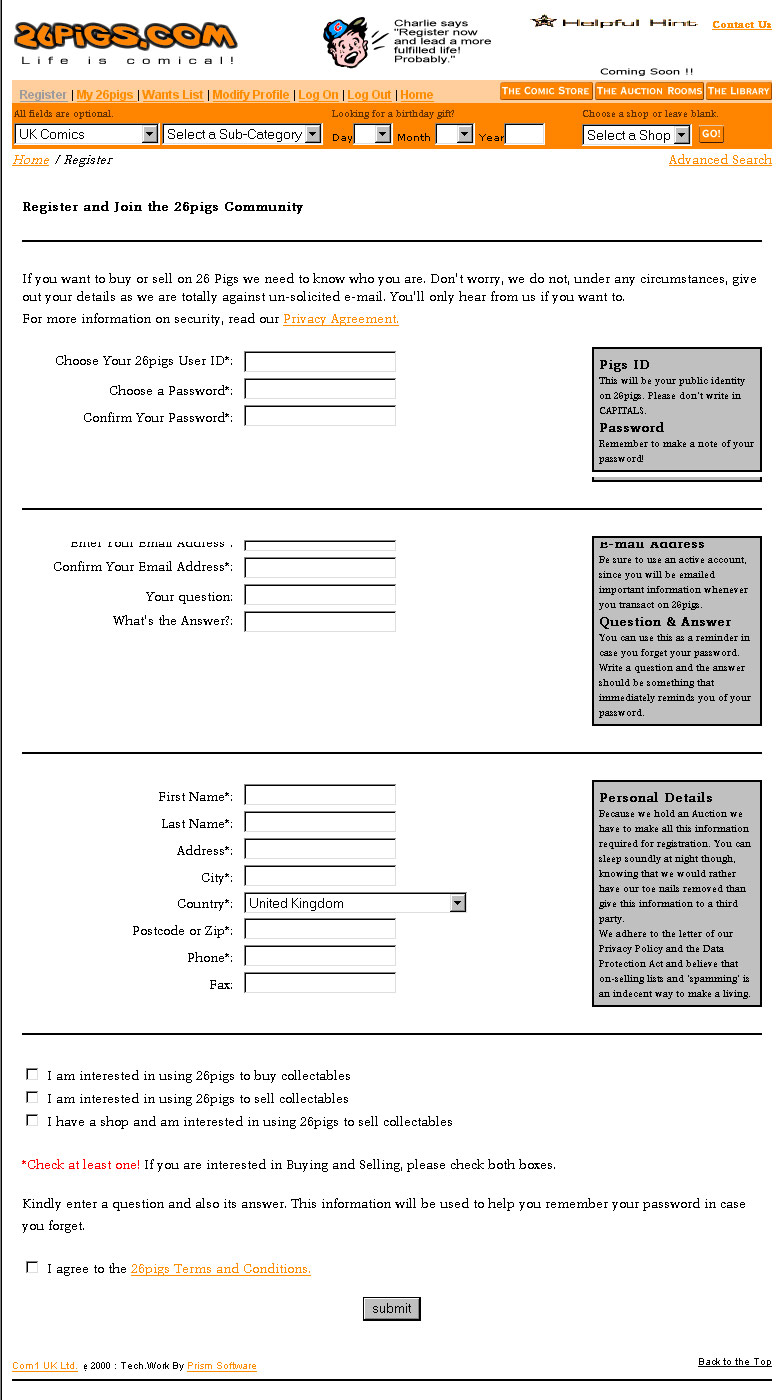
Search Results Page:
This page displays the list of all the comics matching the search criteria entered.
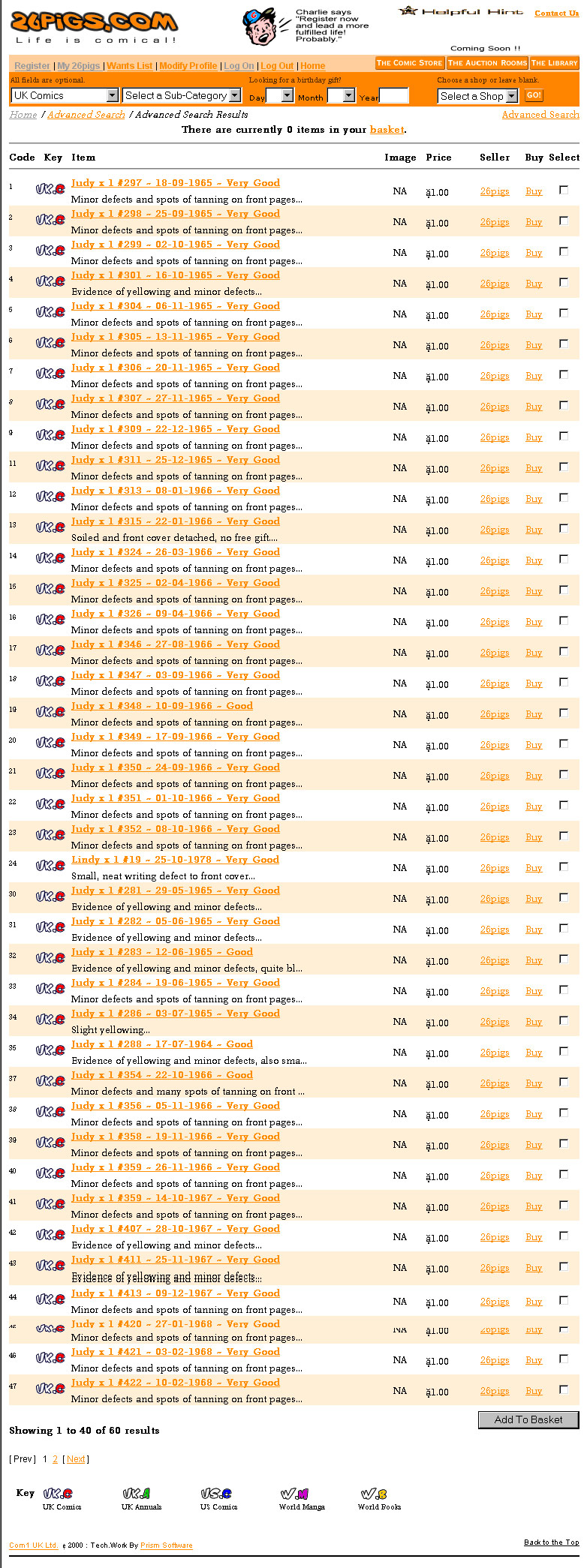
Item Details PAGE:
This page displays details of the item.
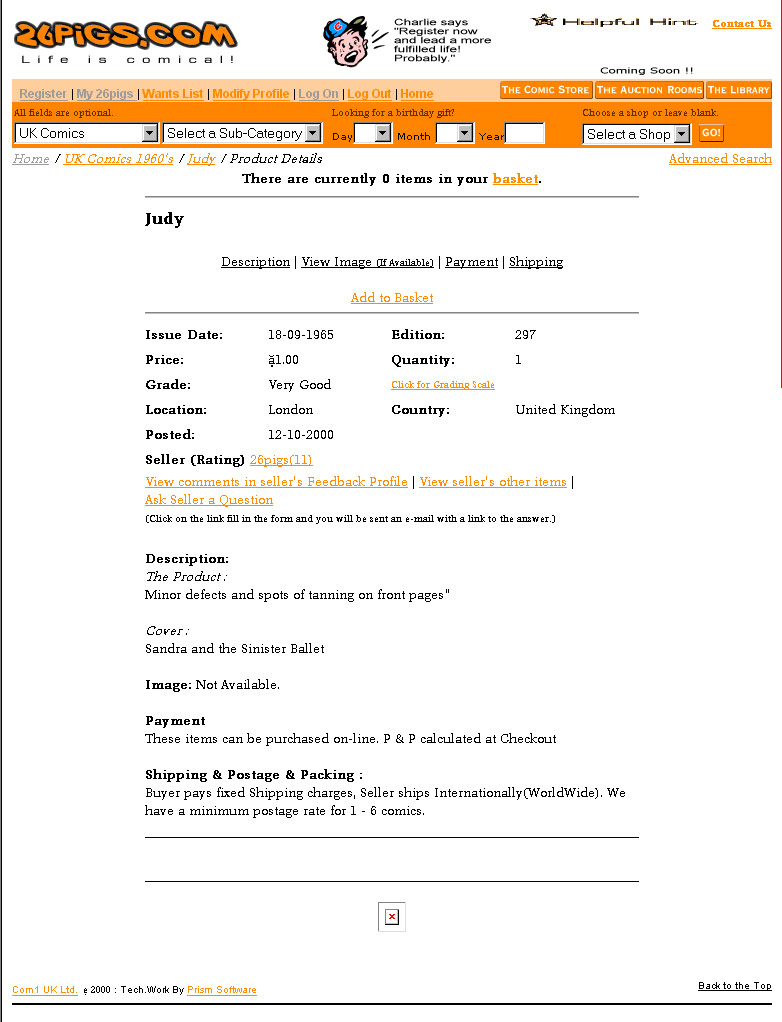
Basket PAGE:
This page displays the shopping basket of the user. User can remove or add new comic to the basket.
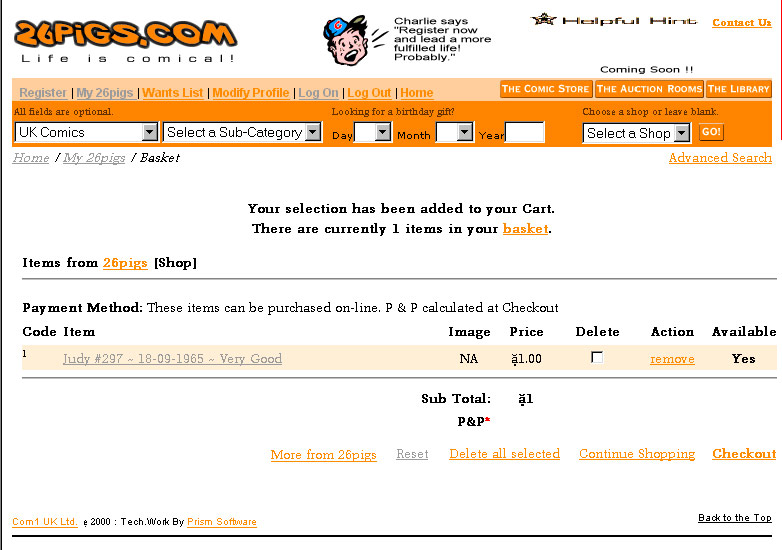
Account PAGE:
After login user can user their account to perform many actions as to add new item , modify their profile, modify login information etc.
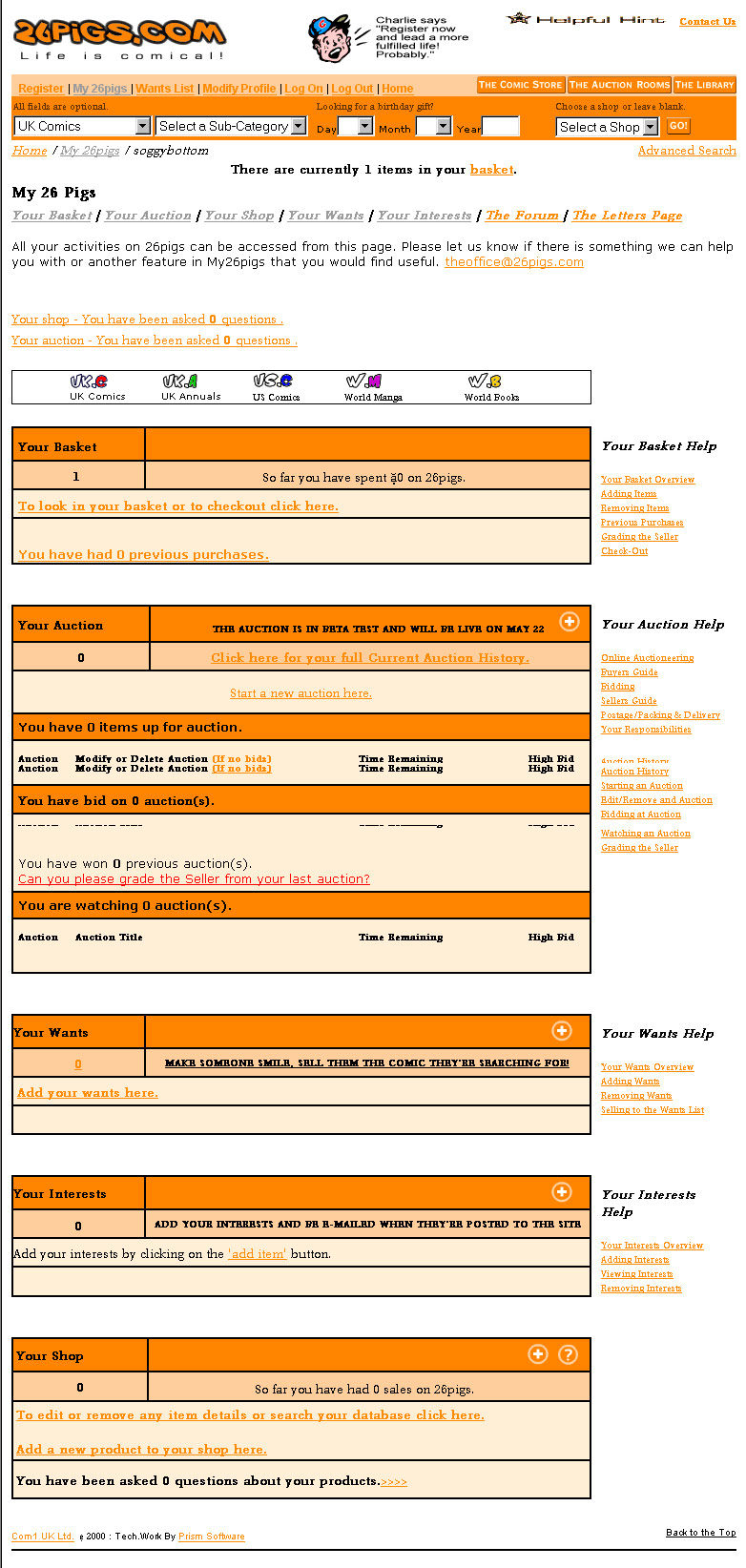
Seller Details PAGE:
This page displays the information of the seller.
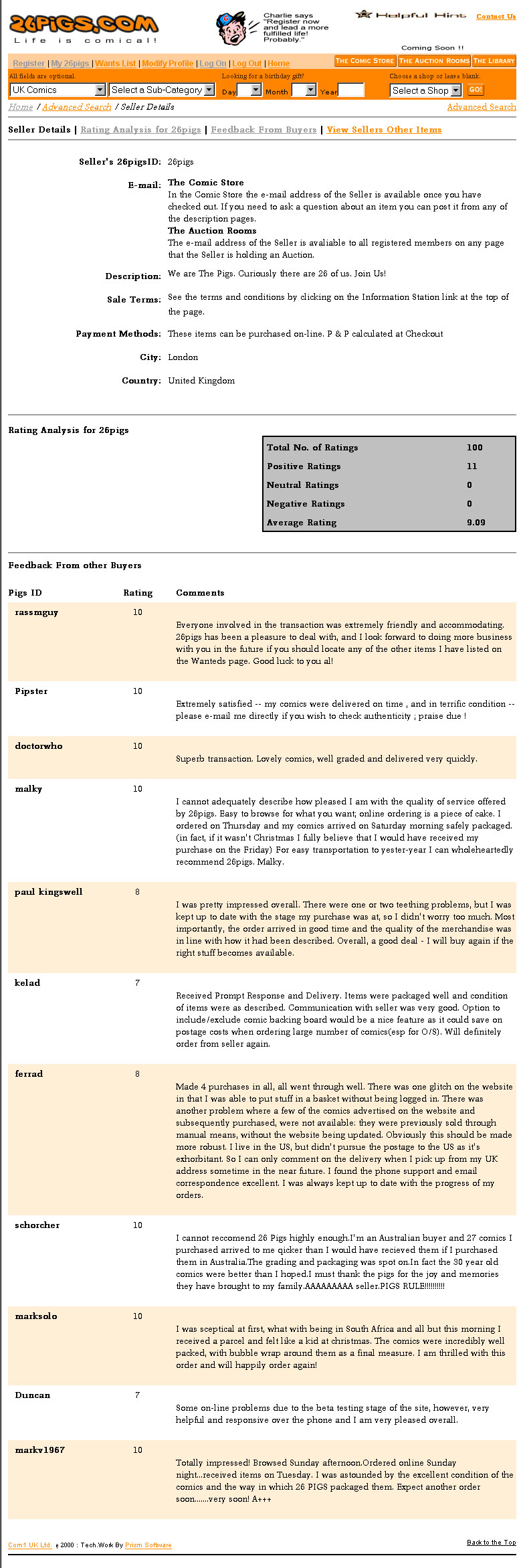
4.2 Software Interfaces
Software Interfaces.
|
AlamoPmi
 Vital and forward thinking – focused on the needs of project management professionals worldwide; that’s the Project Management Institute of today. We’ve long been acknowledged as a pioneer in the field and now our membership represents a truly global community with more than 200,000 professionals, representing 125 countries. PMI professionals come from virtually every major industry including, aerospace, automotive, business management, construction, engineering, financial services, information technology, pharmaceuticals, healthcare, and telecommunications
Vital and forward thinking – focused on the needs of project management professionals worldwide; that’s the Project Management Institute of today. We’ve long been acknowledged as a pioneer in the field and now our membership represents a truly global community with more than 200,000 professionals, representing 125 countries. PMI professionals come from virtually every major industry including, aerospace, automotive, business management, construction, engineering, financial services, information technology, pharmaceuticals, healthcare, and telecommunications
More Details
| Project Name: AlamoPMI.org |
Prepared by : Hema
Organization: Prism Software Ltd.
Date created: 02-Jan-2004 |
| Table of Contents |
| Introduction |
System Description |
Project Scope
References |
System Feature 1
System Feature 2 |
| Overall Description |
External Interface |
Client Requirements
Our Approach
Technology Used |
User Interfaces
Software Interfaces |
|
| 1. Introduction |
|
1.1 Project Scope
Vital and forward thinking – focused on the needs of project management professionals worldwide; that’s the Project Management Institute of today. We’ve long been acknowledged as a pioneer in the field and now our membership represents a truly global community with more than 200,000 professionals, representing 125 countries. PMI professionals come from virtually every major industry including, aerospace, automotive, business management, construction, engineering, financial services, information technology, pharmaceuticals, healthcare, and telecommunications.
1.2 References
Provide a short description of the software being specified and its purpose, including relevant benefits, objectives, and goals. Relate the software to corporate goals or business strategies. If a separate vision and scope document is available, refer to it rather than duplicating its contents here. An SRS that specifies the next release of an evolving product should contain its own scope statement as a subset of the long-term strategic product vision.
|
| 2. System Description |
|
1.1 System Feature 1: Site Description
The Alamo Chapter of Project Management Institute (Alamo-PMI) is for members and Board of Directors interaction. Other features are Online credit card and/or electronic check payments for meetings, products and services, a repository or library for chapter documents, member’s only areas and chat/discussion/bulletin board services.Content management system for non-technical Alamo PMI board members to instantly update website content on separate pages . Banner Admin for rotating advertising banners on specified pages . Search feature using key words or phrasing that will identify content from throughout site, including extensive archived material. On-line bulletin board (chat) capabilities for Alamo-PMI related discussions for chapter members only.On-line survey system , Calendar function that will list multiple meetings and events as a part of the content management system. Secure online payment for meetings and chapter offered seminars and events. Online payment is integrated with cybersource.com
1.2 System Feature 2: Site Admin
Admin side of the site is designed in such a way that the adminstrator has full control over the site contents. Admin can add/edit/delete the contents of the site
|
| 3. Overall Description |
|
3.1 Client Requirements
Client Requirements.
3.2 Our Approach
Our Approach.
3.3 Technology Used
PHP, MYSQL, JAVASCRIPT
|
| 4. External Interface |
|
4. External Interface
4.1 User Interfaces
**** USER SIDE ******
Home Page
This is the home page of the site.
Top navigation contains the links added by the admin to navigate to the different pages of the site.
Home page displays meetings registrations news and lins , current news and events.
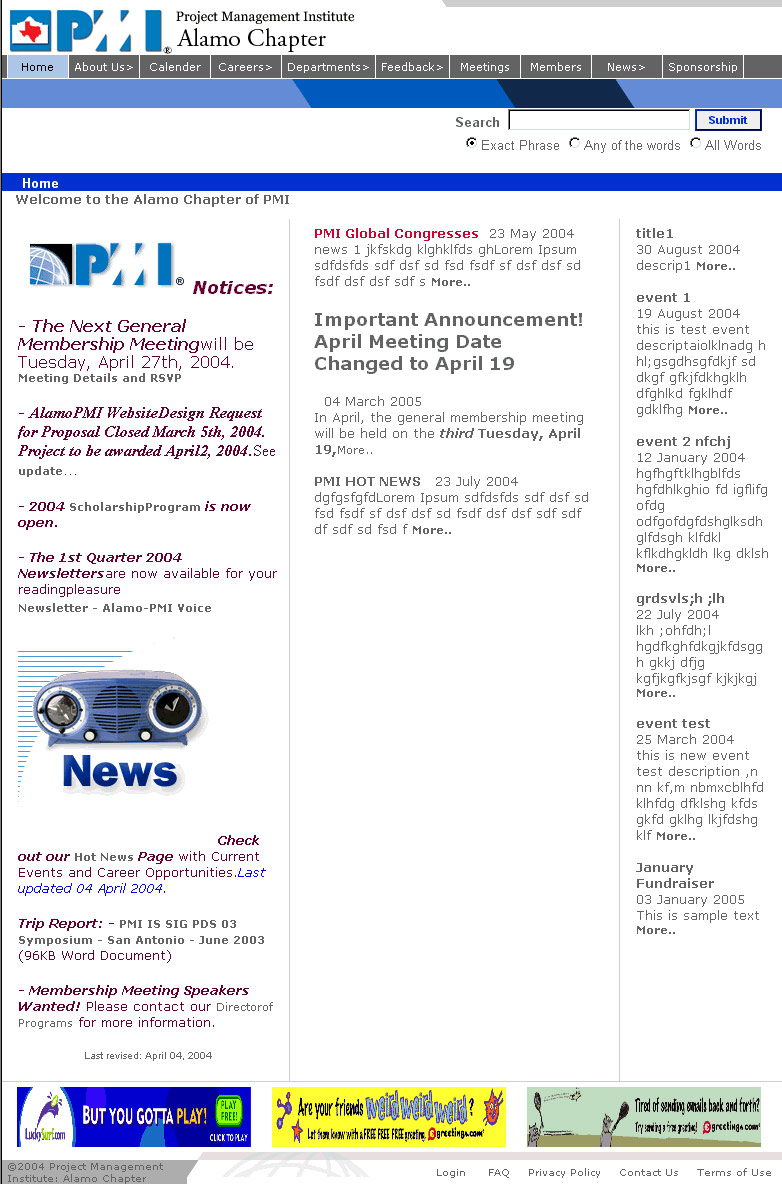
Calender PAGE:
Calender page displays the current month with links to the events on specific dates. There is an option for the user to jump to any other month and see the events for that month.
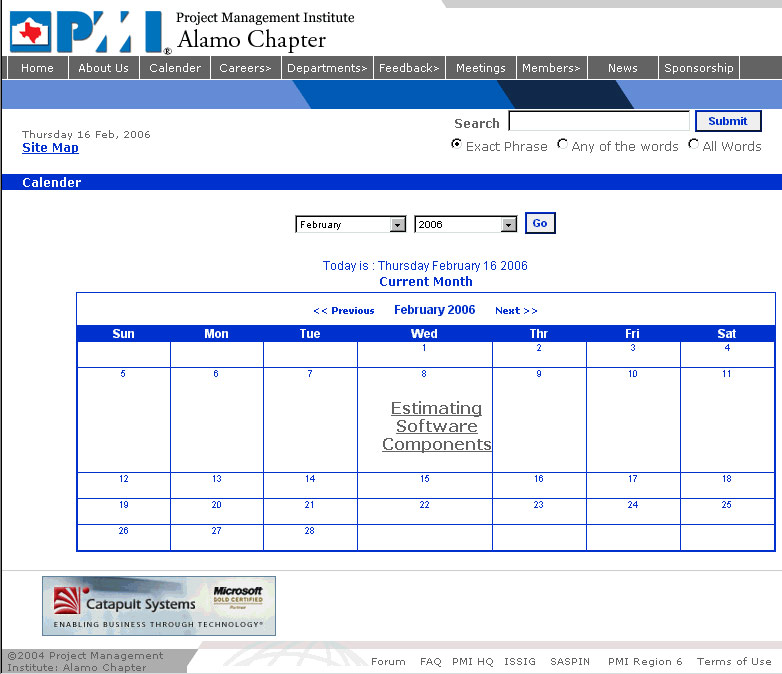
Careers Page:
There is an Employment listing service. Member can “Post New Job” OR “View Current Listing”
Post New Job PAGE:
Member can enter the job details and after approval of the admin the job is listed in the site.
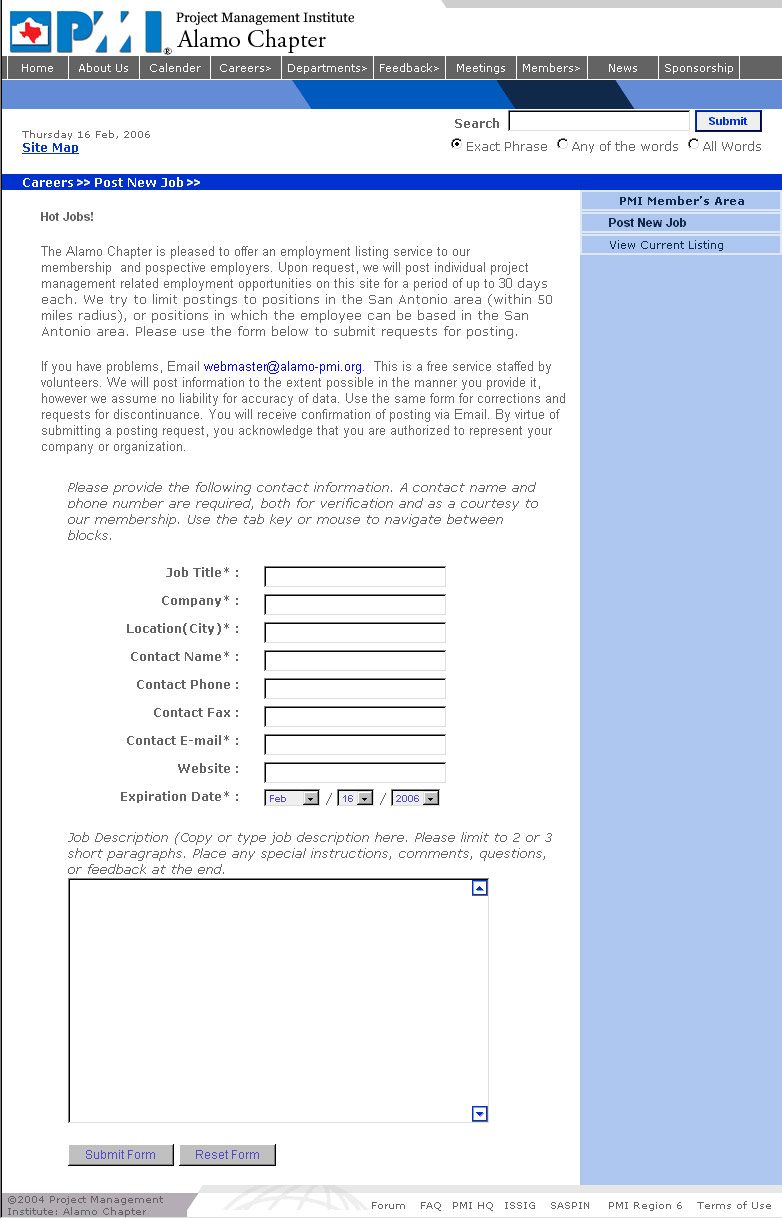
View Current Listing PAGE:
This page displays the List of jobs posted.
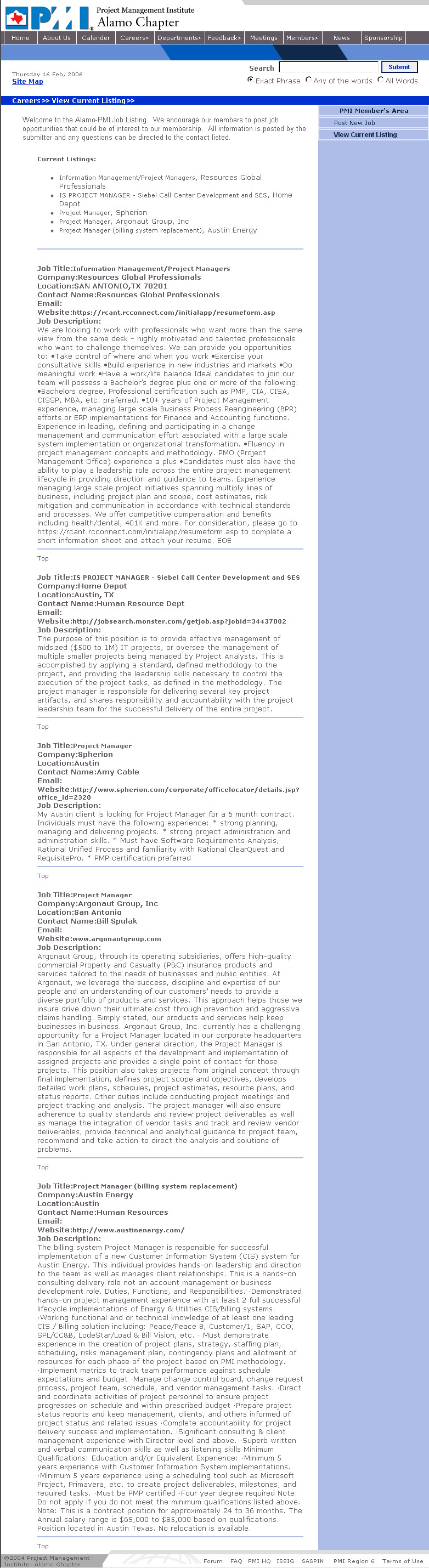
Departments PAGE:
This page displays the information about different departments of the alamo chapter.
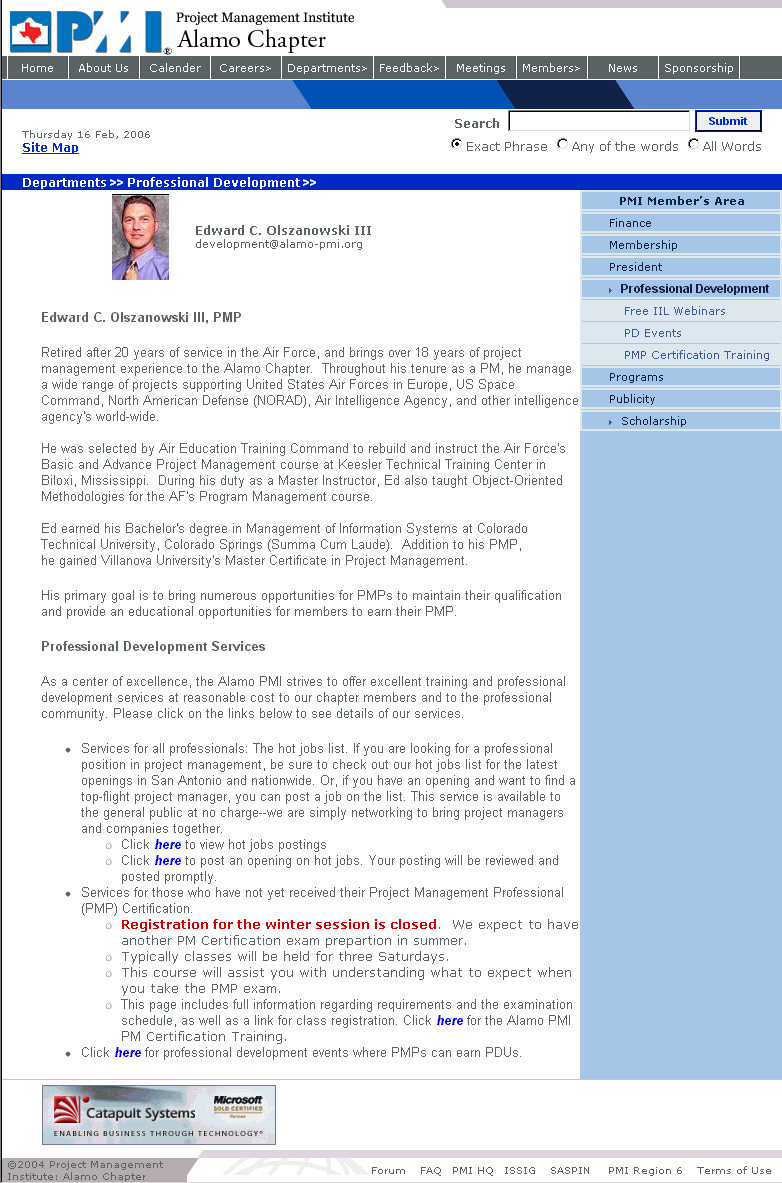
Feedback PAGE:
This page displays survey forms to enter the feedback.
There is one general survey link where user can enter their comments and one survey entered by the admin.
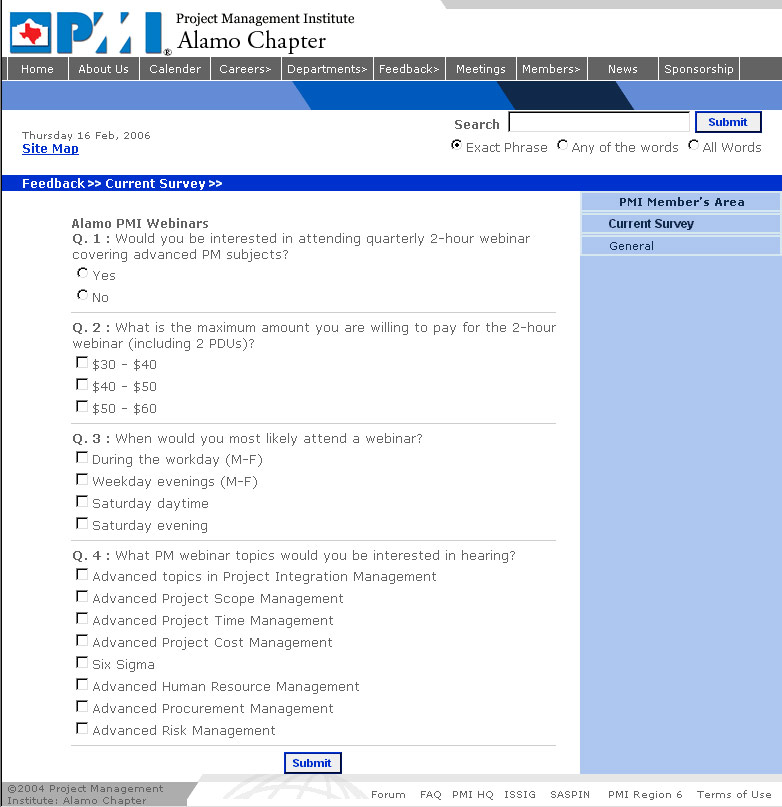
Sitemap PAGE:
This is page displays links to all the pages of the site.User can navigate through the site using this page.
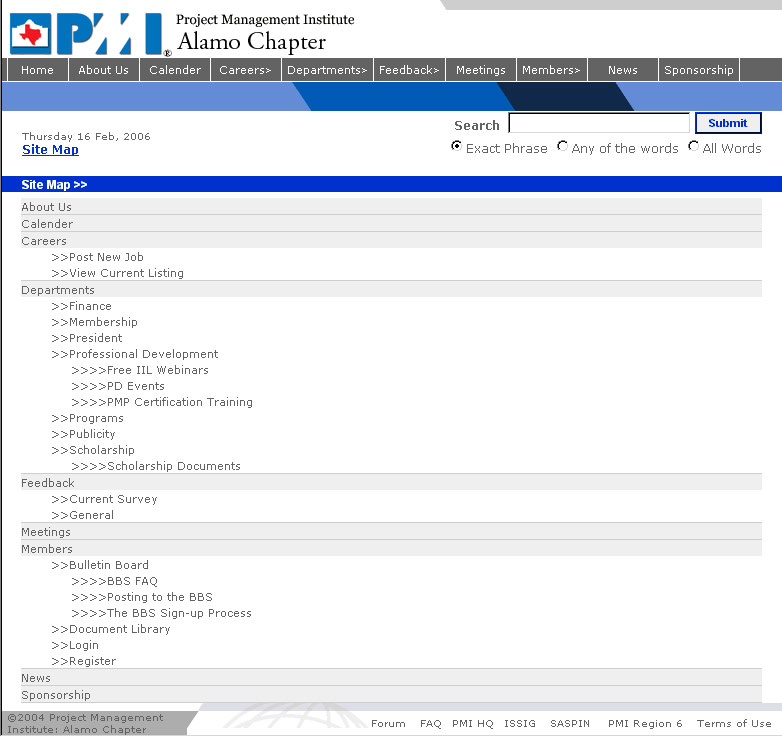
Search Results PAGE:
This page displays list of document links based on the search criteria entered.
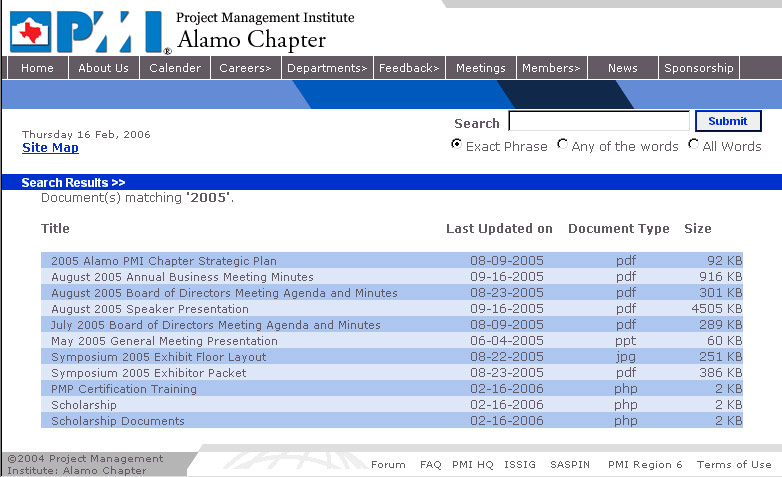
**** SITE ADMIN SIDE ******
Admin side of the site is designed in such a way that the adminstrator has full control over the site contents. He can manage home page content, add/edit/delete admin users, pages, FAQs, events, news, surveys, board of directors, view registered users, upload documents, banners etc.
ADMIN LOGIN PAGE:
This page displays the login screen for the admin. After successfully logging to the admin section, the admin can perform all the functions by clicking on different links.
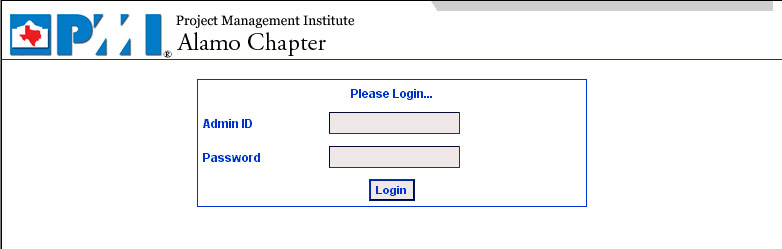
Home Page Content LINK:
This page displays the editor to enter the data to be displayed on the home page.
Admin can edit the contents and click “Submit”
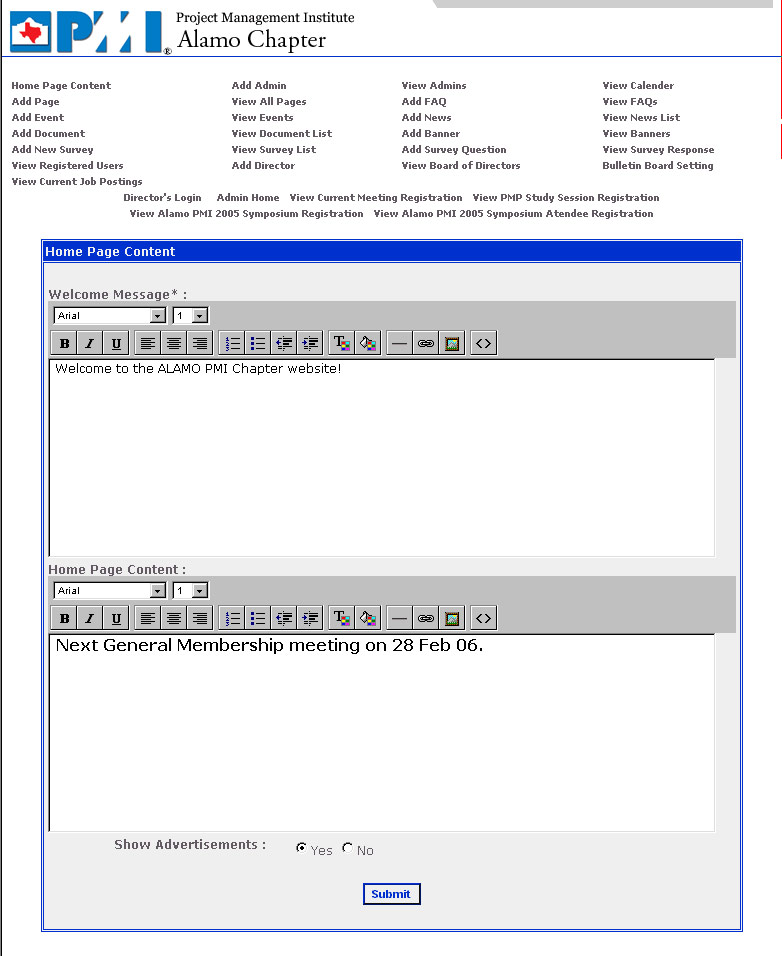
Add Page LINK:
This page will display the form to add new page link and data. This link is then visible on the top navigation bar of the user side.
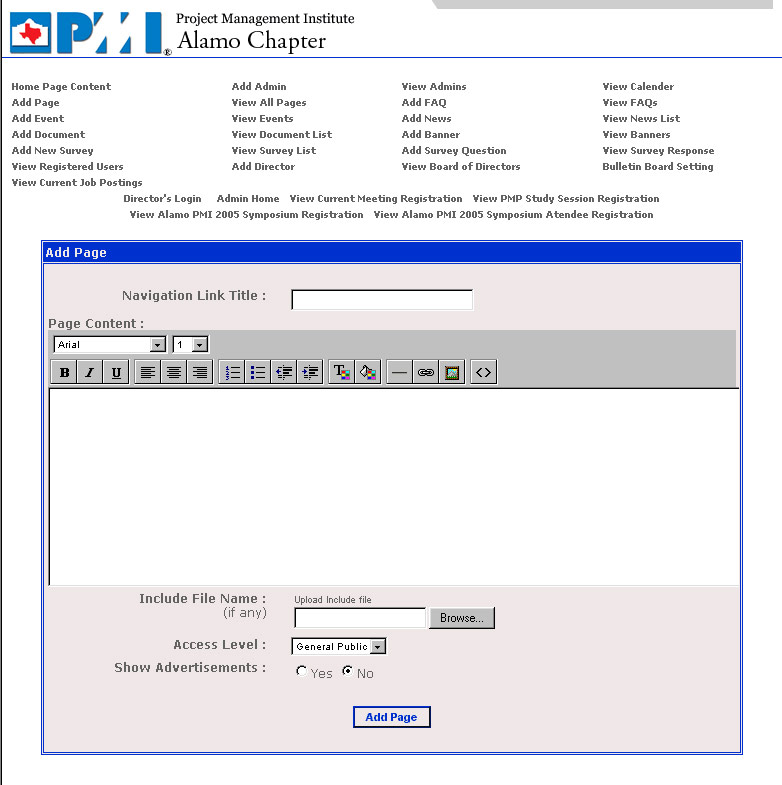
View All Pages LINK:
This page displays list of all the navigation pages of the site with their level of display. Admin can edit the contents of any of the page.
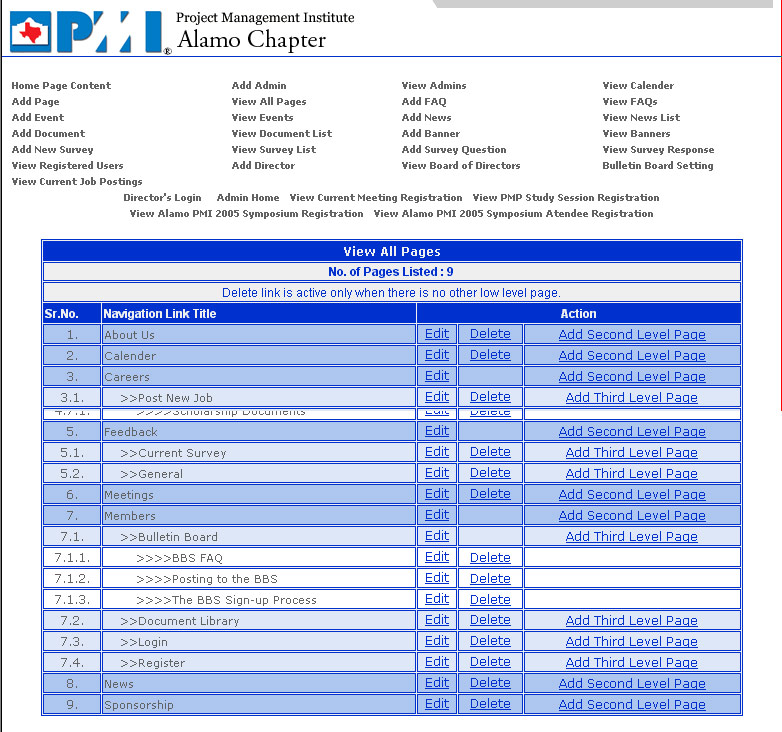
Add/Edit Event LINK:
This page displays the editor to enter new Event data or update existing Event data.
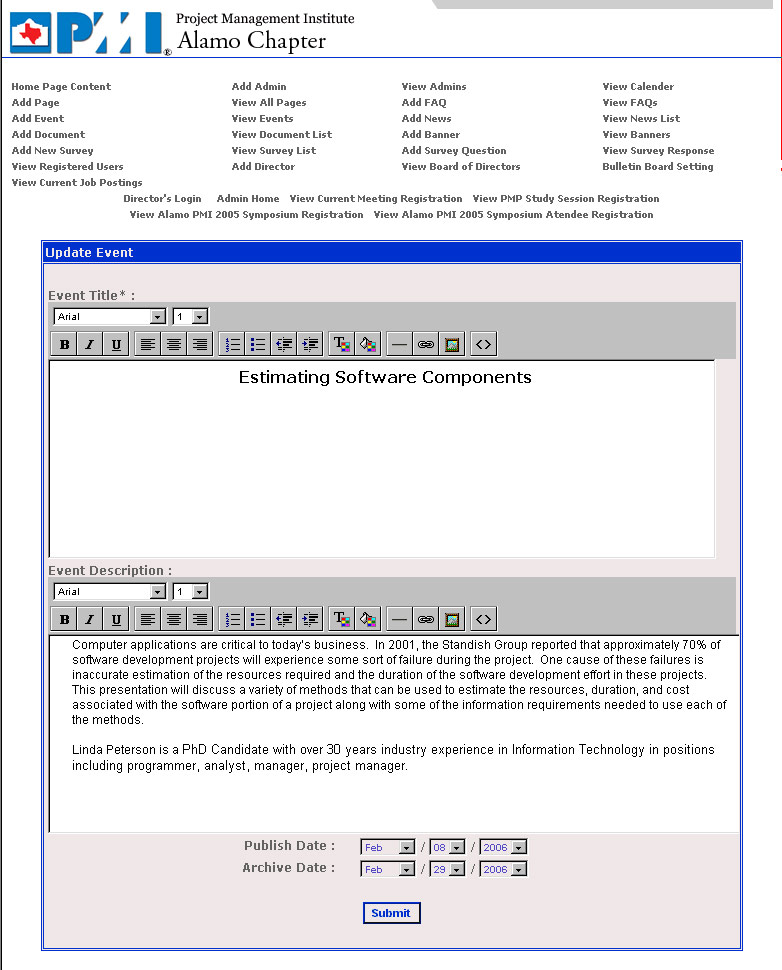
View Survey Response LINK:
This page displays the summary of the survey entered by the user.
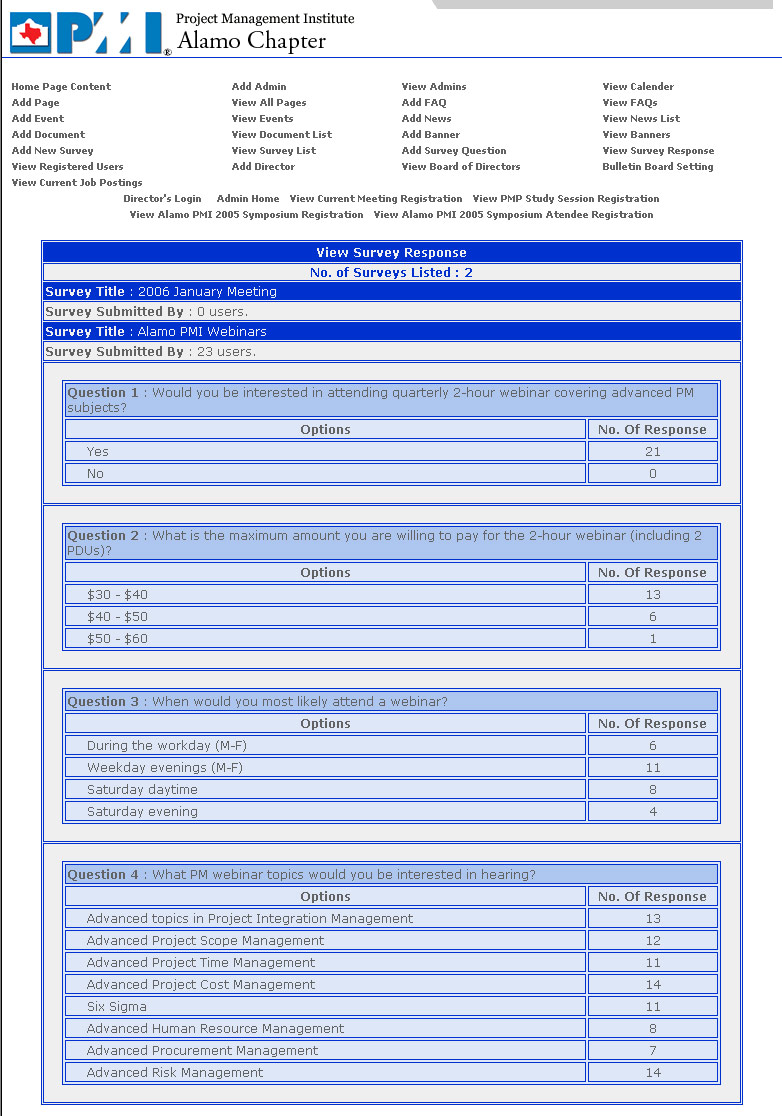
Director Home PAGE :
This page is displayed after successfull login through the link “Director’s Login”. Director’s can edit their profile and contents of their departments.
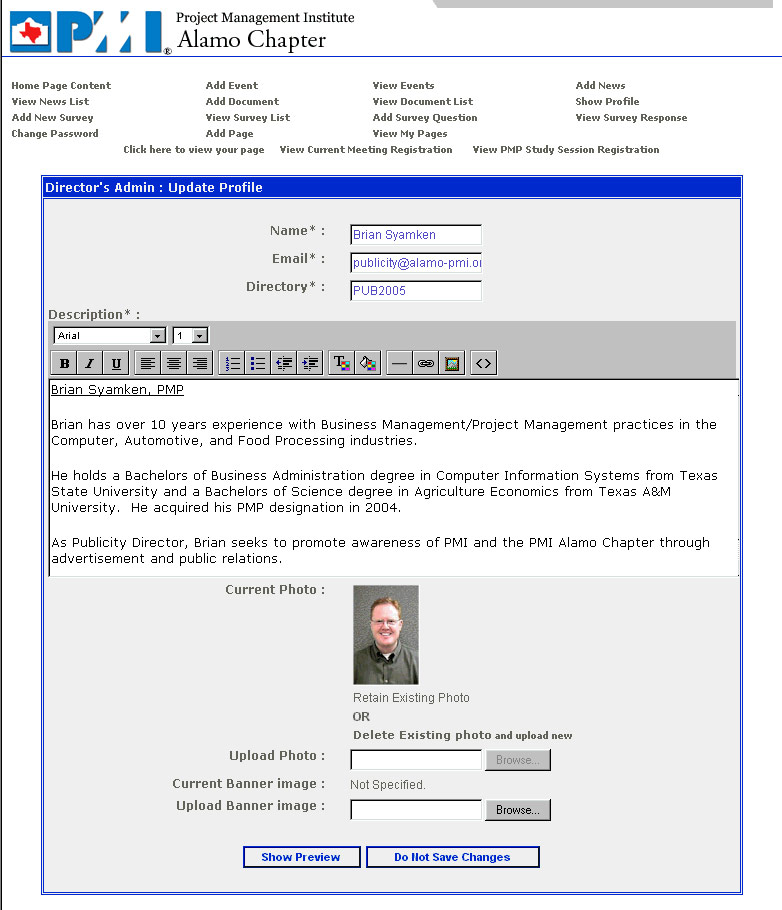
4.2 Software Interfaces
Software Interfaces.
|
BetterPerfume
 This site is related to the car purchase & redeem process The site had the database of dealers, salesman of particular dealer & credit unions. This site could be copied for different counties. There were different admins for the users. One for site administrator, one for dealers, one for salesman & one for credit unions. The site for each county could be accessed by the sitename/coutyname/index.php. Users register add the car purchases by filling out the form. After the user logs in, he can view the car purchases added by him & can send the redemption request to the site admin. Dealers admin:- Dealers can also see the users who have chosen the make of that particular dealer. Also dealer could add the redemption request for those users. Salesman can sign in thru salesman admin & can view the customers assigned to that particular salesman.
This site is related to the car purchase & redeem process The site had the database of dealers, salesman of particular dealer & credit unions. This site could be copied for different counties. There were different admins for the users. One for site administrator, one for dealers, one for salesman & one for credit unions. The site for each county could be accessed by the sitename/coutyname/index.php. Users register add the car purchases by filling out the form. After the user logs in, he can view the car purchases added by him & can send the redemption request to the site admin. Dealers admin:- Dealers can also see the users who have chosen the make of that particular dealer. Also dealer could add the redemption request for those users. Salesman can sign in thru salesman admin & can view the customers assigned to that particular salesman.
More Details
| Project Name: betterperfume.com |
Prepared by : Hema
Organization: Prism Software Ltd.
Date created: 02-Jan-2004 |
| Table of Contents |
| Introduction |
System Description |
Project Scope
References |
System Feature 1
System Feature 2 |
| Overall Description |
External Interface |
Client Requirements
Our Approach
Technology Used |
User Interfaces
Software Interfaces |
|
| 1. Introduction |
|
1.1 Project Scope
1.2 References
Provide a short description of the software being specified and its purpose, including relevant benefits, objectives, and goals. Relate the software to corporate goals or business strategies. If a separate vision and scope document is available, refer to it rather than duplicating its contents here. An SRS that specifies the next release of an evolving product should contain its own scope statement as a subset of the long-term strategic product vision.
|
| 2. System Description |
|
1.1 System Feature 1: Site Description
It is a complete ecommerce site for retailing designer brand name perfumes and colognes for men, women, and children available in different sizes and styles.Customer can search the required product by letter. Customer can register and after login able to make changes to the account info and view their purchase history. Admin is able to see customer history and send special and coupons based on past buying history. Admin can provide rebate coupons, offer gift certificates, and special discounts on products. Admin can control inventory and also able to tag a product that is out of stock. Able to send special reminders to the customers such as anniversery or birthday , mother’s day father’s day etc. Transaction is by Credit card payment method.
1.2 System Feature 2: Site Admin
Admin side of the site is designed in such a way that the adminstrator has full control over the inventory, settings of the coupon codes and sales history.
|
| 3. Overall Description |
|
3.1 Client Requirements
Client Requirements.
3.2 Our Approach
Our Approach.
3.3 Technology Used
PHP, MYSQL, JAVASCRIPT
|
| 4. External Interface |
|
4. External Interface
4.1 User Interfaces
**** USER SIDE ******
Home Page
This is the home page of the site.
Displays the special of the week product.
User can search the product by alphabets or by gender, fragrance, designer, price range or keyword.
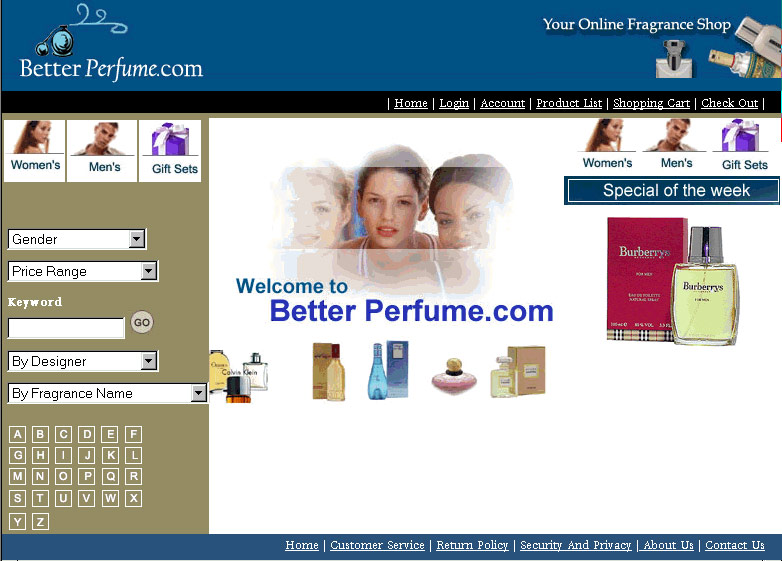
Search Results PAGE:
CaleThis page displays the products based on the search criteria specified.

Product Details Page:
This page displays the details of the product selected.
There is an option to change the quantity of the product and add the product to the cart.
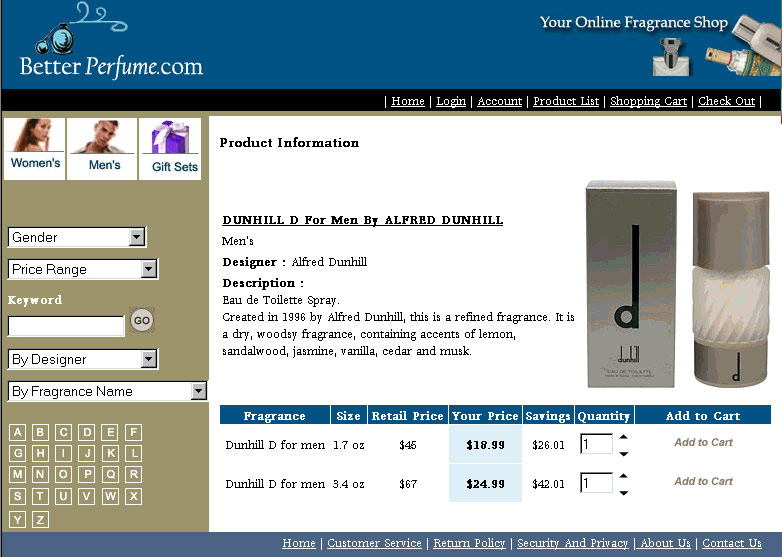
Shopping Cart PAGE:
This page displays the items in the cart.
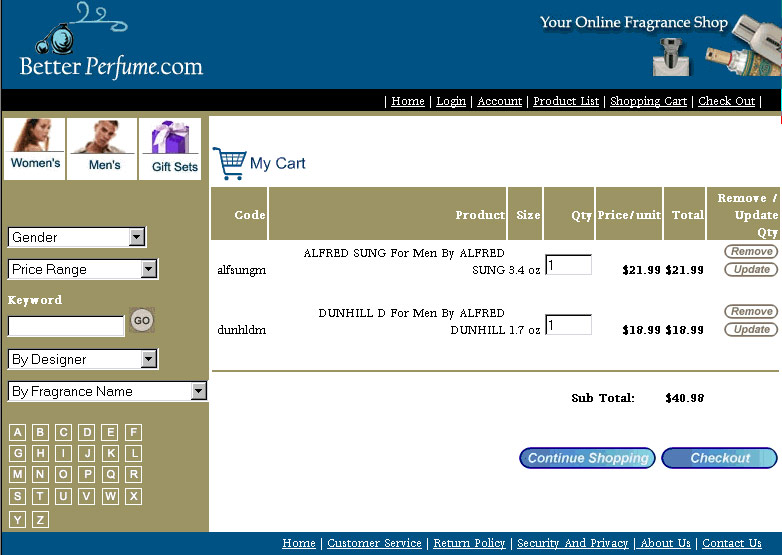
Checkout PAGE:
This page displays the cart with option to enter coupon code and payment options.

**** SITE ADMIN SIDE ******
Admin side of the site is designed in such a way that the adminstrator has full control over the inventory, settings of the coupon codes and sales history.
Admin Home Page :
This page displays the list of all the products with options to edit or delete the product.
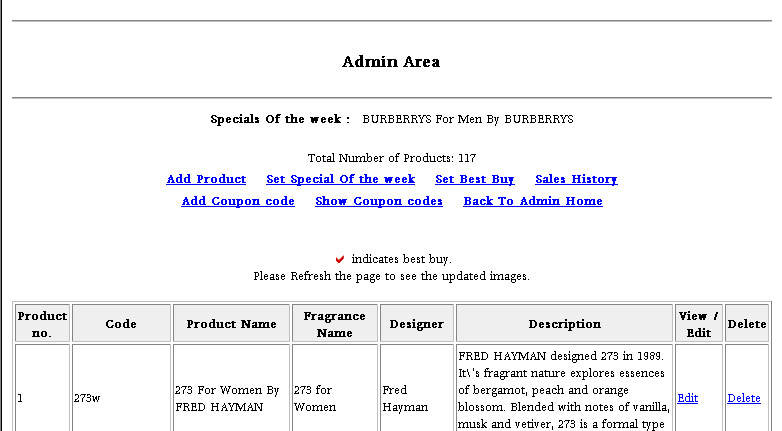
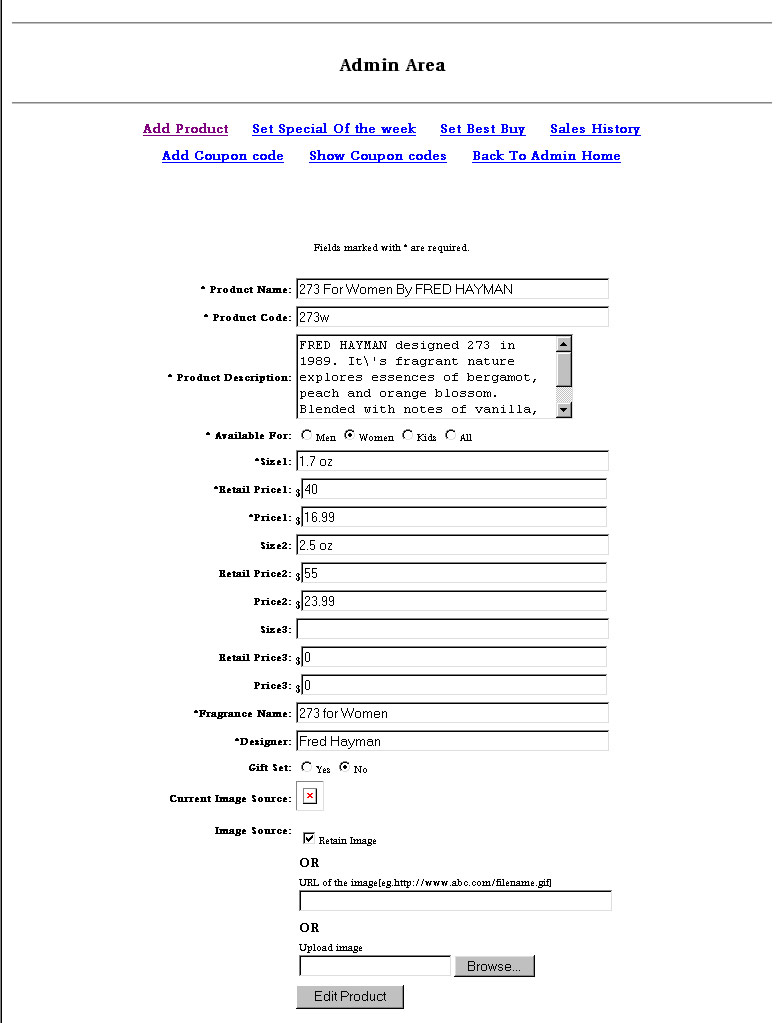
Sales History PAGE :
This page displays list of all the orders data.
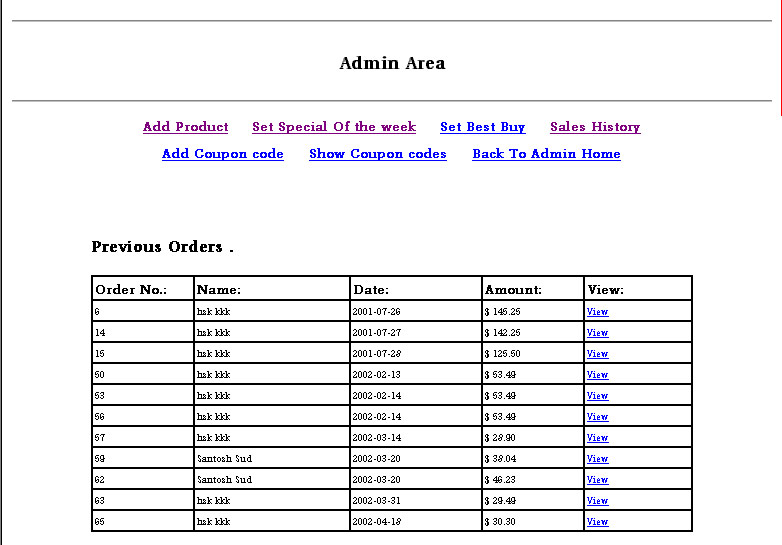
Order Details PAGE :
This page displays the order details of a particular order selected.
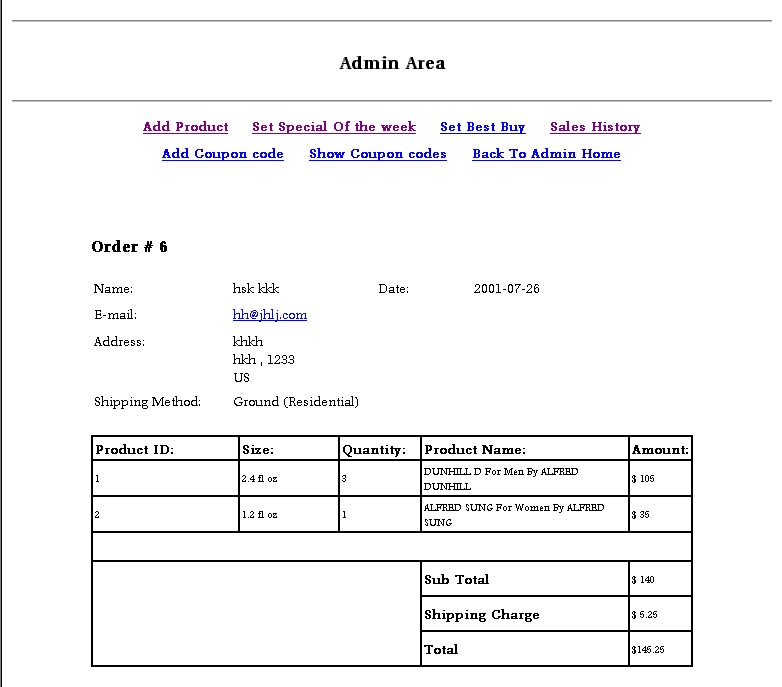
4.2 Software Interfaces
Software Interfaces.
|
 The goal of this website is to compare the ATS Ratings vs. the oddsmakers opening lines. The site gather scores of teams from the NFL, NCAAF, NBA, NCAAB, CFL, WNBA and the NHL League. The script counts and keep track of results of home and away teams results, along with their last 3 games and division opponents results and then put into a math formula to create the ratings and comparing them to the opening line.
The goal of this website is to compare the ATS Ratings vs. the oddsmakers opening lines. The site gather scores of teams from the NFL, NCAAF, NBA, NCAAB, CFL, WNBA and the NHL League. The script counts and keep track of results of home and away teams results, along with their last 3 games and division opponents results and then put into a math formula to create the ratings and comparing them to the opening line. JustWordit.com is an advertising site useful for users who want to increase traffic to there site by advertising some text material on other sites controlled by justwordit admin. Any Advertiser can create an advertise on justwordit.com which will be displayed on the site selected by advertiser. The main purpose of this site is to market website at minimum cost with full control in advertisers hand. Advertisers can check the response to their adds from their admin section. If they are not satisfied with the response they can cahange the add text or stop advertising on any page so that the impressions are not eaten up unnecessarily.
JustWordit.com is an advertising site useful for users who want to increase traffic to there site by advertising some text material on other sites controlled by justwordit admin. Any Advertiser can create an advertise on justwordit.com which will be displayed on the site selected by advertiser. The main purpose of this site is to market website at minimum cost with full control in advertisers hand. Advertisers can check the response to their adds from their admin section. If they are not satisfied with the response they can cahange the add text or stop advertising on any page so that the impressions are not eaten up unnecessarily. This online traffic school is a joint project of the Institute for Business Performance and the Santa Clara County Superior Court in response to the increasing interest of Santa Clara County residents. In Silicon Valley, the Internet is a preferred method of conducting business, communication, shopping, and education. The Court has authorized the Institute to develop an online traffic school in line with the progressive Silicon Valley values
This online traffic school is a joint project of the Institute for Business Performance and the Santa Clara County Superior Court in response to the increasing interest of Santa Clara County residents. In Silicon Valley, the Internet is a preferred method of conducting business, communication, shopping, and education. The Court has authorized the Institute to develop an online traffic school in line with the progressive Silicon Valley values This site is the recruitment consultancy, where users can register with this site, can build their cv’s and can apply for the different positions. Also employes can fill the enquiry form and from admin site get registered by administrator. They can log in and can view the positions added under their registration. From the admin side administrator can search registered candidates and can view their resumes. Also adminintrator can view the employers enquiry, he can allote login details to employers and can also add multiple positions under each employer.
This site is the recruitment consultancy, where users can register with this site, can build their cv’s and can apply for the different positions. Also employes can fill the enquiry form and from admin site get registered by administrator. They can log in and can view the positions added under their registration. From the admin side administrator can search registered candidates and can view their resumes. Also adminintrator can view the employers enquiry, he can allote login details to employers and can also add multiple positions under each employer. WhosTheMogul.com is a site powered by HostPress and WordPress. HostPress is a blogging engine which works as a wrapper over WordPress. A blogging engine allows users to create their own blog where users make posting and comments about any topic.The project involves installing HostPress and adding features to it according to the requirement of the client.
WhosTheMogul.com is a site powered by HostPress and WordPress. HostPress is a blogging engine which works as a wrapper over WordPress. A blogging engine allows users to create their own blog where users make posting and comments about any topic.The project involves installing HostPress and adding features to it according to the requirement of the client. Super database is a search engine. The software is to find different systems situations, which may lead to high winning percentage on game match ups. The software looks at the current game match up, identify the teams, dates, odds/lines, over/under of the game, teams records, division situation, overall team record, current streak, anything that has a situation around it. The software conducts a search on past situations and find the win/lost percentage of the past and see if there’s an advantage for either teams who are about to face each other. In a nutshell, whenever two teams are going to face each other in a game, the software conducts a past history search on the situation of the game about to be played and see if it matches any pass situation which is known as a system and produce a report.
Super database is a search engine. The software is to find different systems situations, which may lead to high winning percentage on game match ups. The software looks at the current game match up, identify the teams, dates, odds/lines, over/under of the game, teams records, division situation, overall team record, current streak, anything that has a situation around it. The software conducts a search on past situations and find the win/lost percentage of the past and see if there’s an advantage for either teams who are about to face each other. In a nutshell, whenever two teams are going to face each other in a game, the software conducts a past history search on the situation of the game about to be played and see if it matches any pass situation which is known as a system and produce a report. Head To Head database is a search engine. This software is to find different systems situations, which may lead to high winning percentage on game match ups. The software looks at the current game match up, identify the teams, dates, odds/lines, over/under of the game, teams records, division situation, overall team record, current streak, anything that has a situation around it. The software conducts a search on past situations and find the win/lost percentage of the past and see if there’s an advantage for either teams who are about to face each other. In a nutshell, whenever two teams are going to face each other in a game, the software conducts a past history search on the situation of the game about to be played and see if it matches any pass situation which is known as a system and produce a report.
Head To Head database is a search engine. This software is to find different systems situations, which may lead to high winning percentage on game match ups. The software looks at the current game match up, identify the teams, dates, odds/lines, over/under of the game, teams records, division situation, overall team record, current streak, anything that has a situation around it. The software conducts a search on past situations and find the win/lost percentage of the past and see if there’s an advantage for either teams who are about to face each other. In a nutshell, whenever two teams are going to face each other in a game, the software conducts a past history search on the situation of the game about to be played and see if it matches any pass situation which is known as a system and produce a report. To provide industry-leading interactive self-study CPE courses and exams along with custom developed business and organization related course material for licensed professionals and general practitioners.
To provide industry-leading interactive self-study CPE courses and exams along with custom developed business and organization related course material for licensed professionals and general practitioners. This is the site where users can register with this site. And after login they can read the course study materials. At the end of each chapter is a short exam they must pass 100% to move on to the next chapter – they may go back and review the previous chapter if they don’t get all the answers right. At the very end is a final exam – they may NOT go back to the course during the final exam and must score 70% in order to pass. If they pass they will be invited to move on to the next level of the course but must wait 30 days (email notification). If they do not pass, they may take the course over again using the same user account. After completing the final exam there is a survey form for users to fill up.
This is the site where users can register with this site. And after login they can read the course study materials. At the end of each chapter is a short exam they must pass 100% to move on to the next chapter – they may go back and review the previous chapter if they don’t get all the answers right. At the very end is a final exam – they may NOT go back to the course during the final exam and must score 70% in order to pass. If they pass they will be invited to move on to the next level of the course but must wait 30 days (email notification). If they do not pass, they may take the course over again using the same user account. After completing the final exam there is a survey form for users to fill up.  Outbox software acts like Email Sending Software. After registering on this site Customer will get HTML code which will be integrated into his site.Then Customer can send scheduled email promotions, Newsletter, letters to their subscribers through this software. Customer will get information about how many email opened, bounced etc.
Outbox software acts like Email Sending Software. After registering on this site Customer will get HTML code which will be integrated into his site.Then Customer can send scheduled email promotions, Newsletter, letters to their subscribers through this software. Customer will get information about how many email opened, bounced etc. This site is related to the car purchase & redeem process The site had the database of dealers, salesman of particular dealer & credit unions. This site could be copied for different counties. There were different admins for the users. One for site administrator, one for dealers, one for salesman & one for credit unions. The site for each county could be accessed by the sitename/coutyname/index.php. Users register add the car purchases by filling out the form. After the user logs in, he can view the car purchases added by him & can send the redemption request to the site admin. Dealers admin:- Dealers can also see the users who have chosen the make of that particular dealer. Also dealer could add the redemption request for those users. Salesman can sign in thru salesman admin & can view the customers assigned to that particular salesman.
This site is related to the car purchase & redeem process The site had the database of dealers, salesman of particular dealer & credit unions. This site could be copied for different counties. There were different admins for the users. One for site administrator, one for dealers, one for salesman & one for credit unions. The site for each county could be accessed by the sitename/coutyname/index.php. Users register add the car purchases by filling out the form. After the user logs in, he can view the car purchases added by him & can send the redemption request to the site admin. Dealers admin:- Dealers can also see the users who have chosen the make of that particular dealer. Also dealer could add the redemption request for those users. Salesman can sign in thru salesman admin & can view the customers assigned to that particular salesman. This site is related to the car purchase & redeem process The site had the database of dealers, salesman of particular dealer & credit unions. This site could be copied for different counties. There were different admins for the users. One for site administrator, one for dealers, one for salesman & one for credit unions. The site for each county could be accessed by the sitename/coutyname/index.php. Users register add the car purchases by filling out the form. After the user logs in, he can view the car purchases added by him & can send the redemption request to the site admin. Dealers admin:- Dealers can also see the users who have chosen the make of that particular dealer. Also dealer could add the redemption request for those users. Salesman can sign in thru salesman admin & can view the customers assigned to that particular salesman.
This site is related to the car purchase & redeem process The site had the database of dealers, salesman of particular dealer & credit unions. This site could be copied for different counties. There were different admins for the users. One for site administrator, one for dealers, one for salesman & one for credit unions. The site for each county could be accessed by the sitename/coutyname/index.php. Users register add the car purchases by filling out the form. After the user logs in, he can view the car purchases added by him & can send the redemption request to the site admin. Dealers admin:- Dealers can also see the users who have chosen the make of that particular dealer. Also dealer could add the redemption request for those users. Salesman can sign in thru salesman admin & can view the customers assigned to that particular salesman. The 26pigs Comic Store is a fully searchable database of Comics, Annuals and Books sold by various individuals and shops.
The 26pigs Comic Store is a fully searchable database of Comics, Annuals and Books sold by various individuals and shops. Vital and forward thinking – focused on the needs of project management professionals worldwide; that’s the Project Management Institute of today. We’ve long been acknowledged as a pioneer in the field and now our membership represents a truly global community with more than 200,000 professionals, representing 125 countries. PMI professionals come from virtually every major industry including, aerospace, automotive, business management, construction, engineering, financial services, information technology, pharmaceuticals, healthcare, and telecommunications
Vital and forward thinking – focused on the needs of project management professionals worldwide; that’s the Project Management Institute of today. We’ve long been acknowledged as a pioneer in the field and now our membership represents a truly global community with more than 200,000 professionals, representing 125 countries. PMI professionals come from virtually every major industry including, aerospace, automotive, business management, construction, engineering, financial services, information technology, pharmaceuticals, healthcare, and telecommunications This site is related to the car purchase & redeem process The site had the database of dealers, salesman of particular dealer & credit unions. This site could be copied for different counties. There were different admins for the users. One for site administrator, one for dealers, one for salesman & one for credit unions. The site for each county could be accessed by the sitename/coutyname/index.php. Users register add the car purchases by filling out the form. After the user logs in, he can view the car purchases added by him & can send the redemption request to the site admin. Dealers admin:- Dealers can also see the users who have chosen the make of that particular dealer. Also dealer could add the redemption request for those users. Salesman can sign in thru salesman admin & can view the customers assigned to that particular salesman.
This site is related to the car purchase & redeem process The site had the database of dealers, salesman of particular dealer & credit unions. This site could be copied for different counties. There were different admins for the users. One for site administrator, one for dealers, one for salesman & one for credit unions. The site for each county could be accessed by the sitename/coutyname/index.php. Users register add the car purchases by filling out the form. After the user logs in, he can view the car purchases added by him & can send the redemption request to the site admin. Dealers admin:- Dealers can also see the users who have chosen the make of that particular dealer. Also dealer could add the redemption request for those users. Salesman can sign in thru salesman admin & can view the customers assigned to that particular salesman.