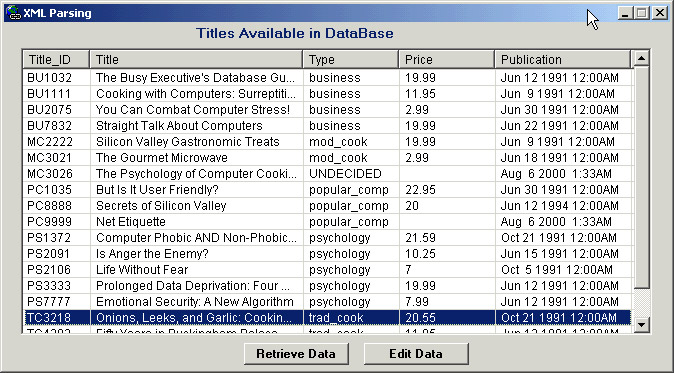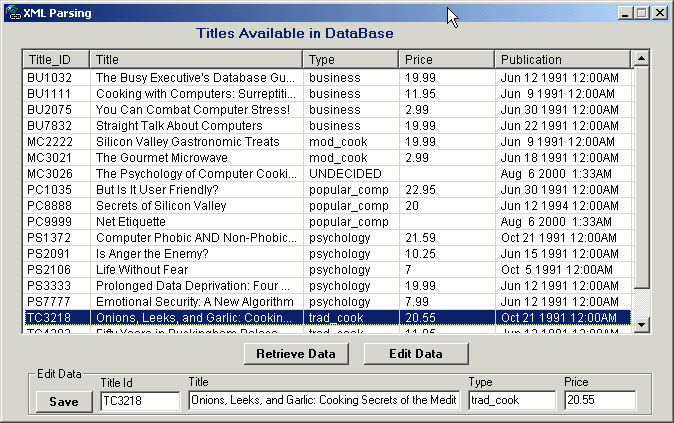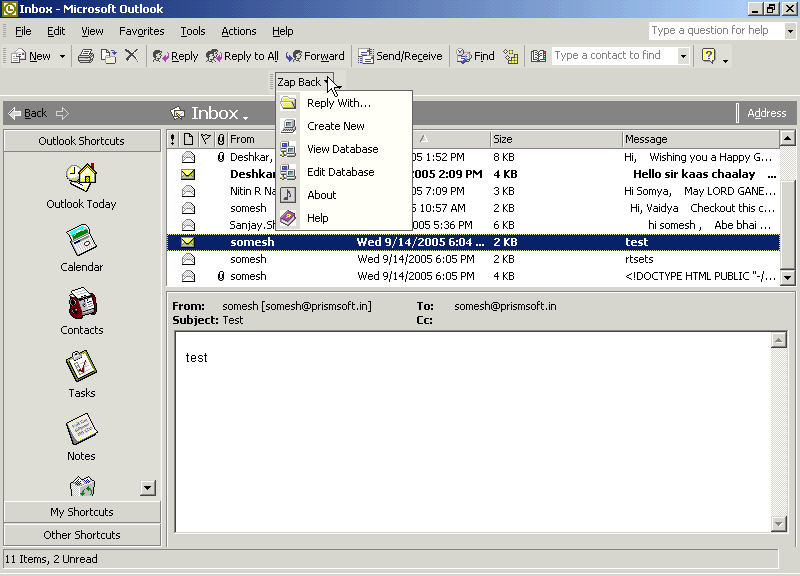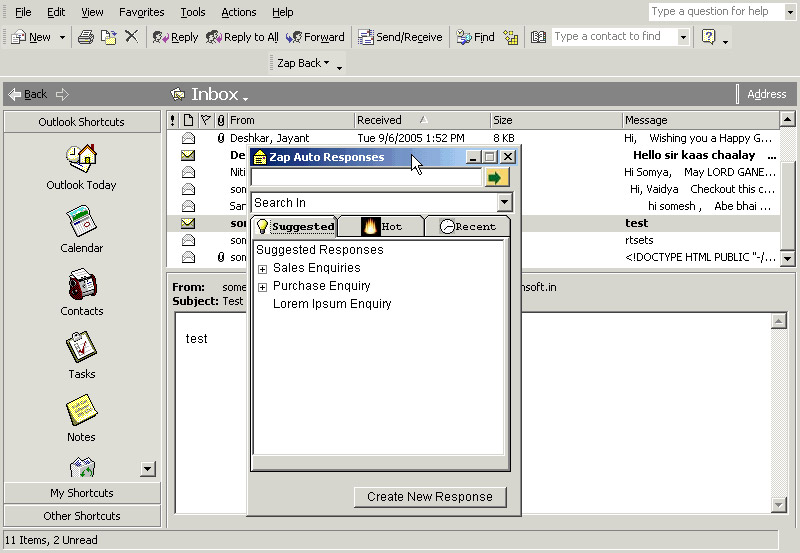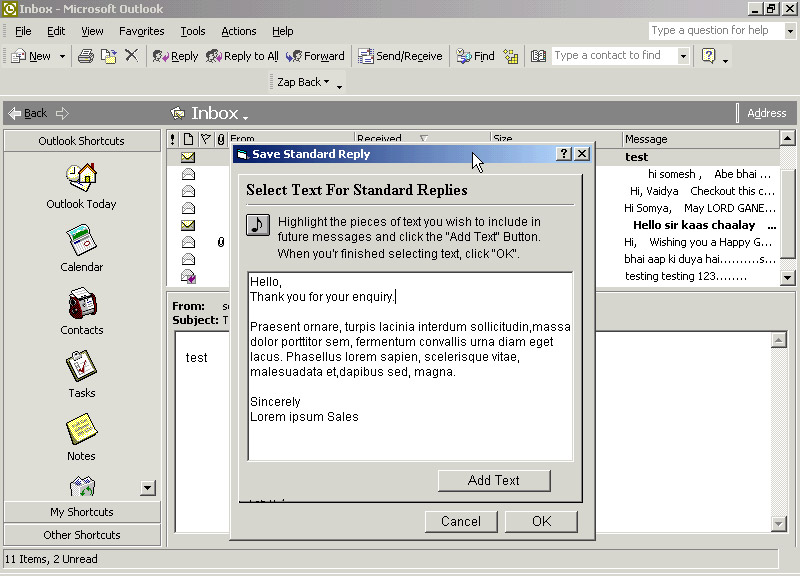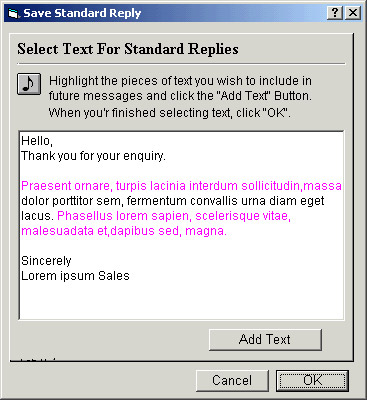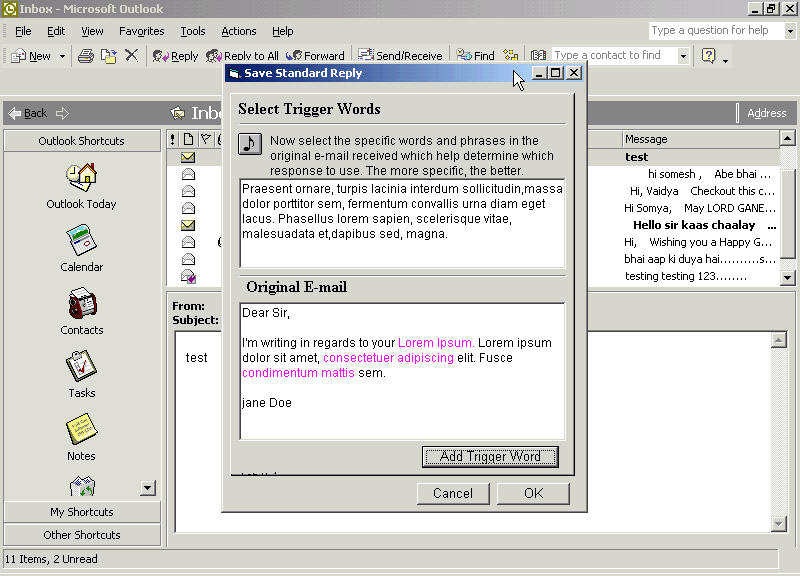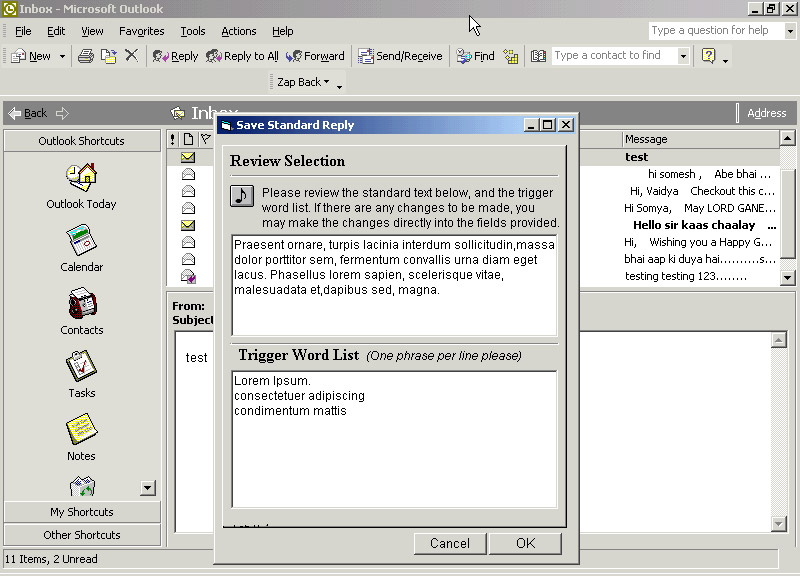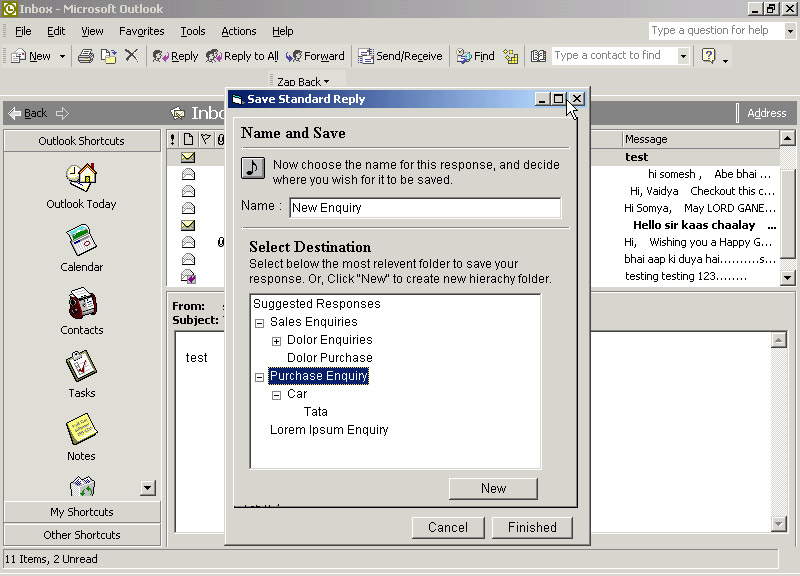Gis Vb
 This is a small VB-6 application that interface to a GIS system (Geographic Information System) database. The database is collection of xml files named with a key value field. The application reads the xml and provide data to the GIS either by DDE or as a DLL.
This is a small VB-6 application that interface to a GIS system (Geographic Information System) database. The database is collection of xml files named with a key value field. The application reads the xml and provide data to the GIS either by DDE or as a DLL.
More Details
| Project Name: GIS VB |
Prepared by : Somesh Vaidya
Organization: Prism Software Ltd.
Date created: 15-Dec-2005 |
| Table of Contents |
| Introduction |
Overall Description |
Project Scope
References |
Client Requirements
Our Approach
Technology Used |
| External Interface |
|
User Interfaces
Software Interfaces |
|
|
| 1. Introduction |
|
1.1 Project Scope
This is a small VB-6 application that interface to a GIS system (Geographic Information System) database. The database is collection of xml files named with a key value field. The application reads the xml and provide data to the GIS either by DDE or as a DLL.
|
| 2. Overall Description |
|
2.1 Client Requirements
Client want to develope a desktop appliciation which will manage data for GIS (Geographic Information System) applciation. The data will be stored in xml files. He want a simple interface to update manage data in xml files. clent should be able to add new data to xml files. Also he should be able to update any existing data. All this should be done in a simple and easy manner.
2.2 Our Approach
Client want to develope a desktop appliciation which will manage data for GIS (Geographic Information System) applciation. The data will be stored in xml files. He want a simple interface to update manage data in xml files. clent should be able to add new data to xml files. Also he should be able to update any existing data. All this should be done in a simple and easy manner.
2.3 Technology Used
| Programming Language |
VB-6 |
| Database |
Database |
| Environment OS |
Windows-2000 |
| Editor |
Microsoft Visual Studio-6 |
|
| 3. External Interface |
|
3.1 User Interfaces
Main Form Showing data from xml file
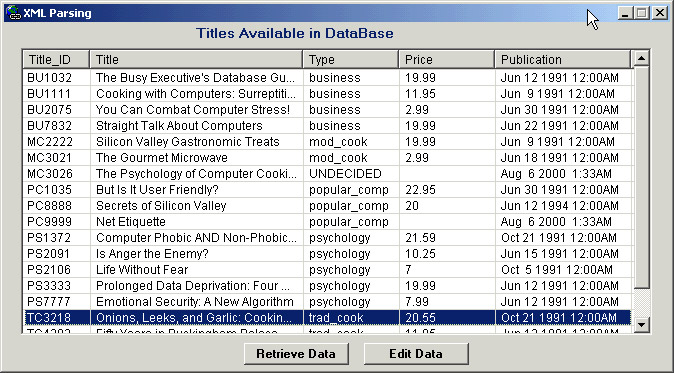
Record in Edit Mode
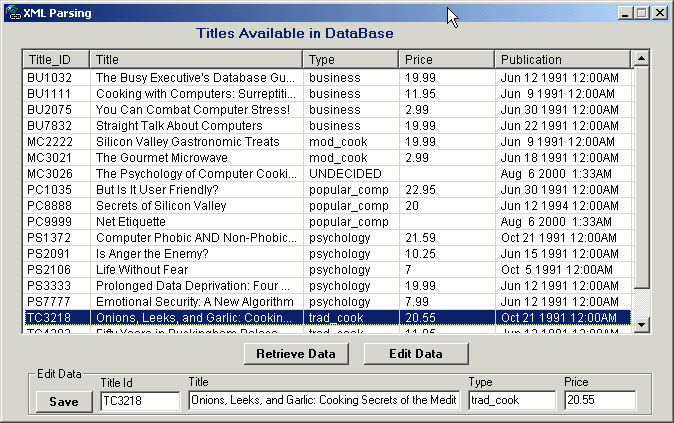
3.2 Software Interfaces
Standard xml libraries are used i.e. xlst, dom, xpath etc.
|
Standard xml libraries are used i.e. xlst, dom, xpath etc.
 This is an email auto response database Plugin for Microsoft Outlook. The basic idea behind this application is to store responses to common emails which many users receive. This helps to reduce time in replying common subject emails.
This is an email auto response database Plugin for Microsoft Outlook. The basic idea behind this application is to store responses to common emails which many users receive. This helps to reduce time in replying common subject emails.
More Details
| Project Name: Outllok Plugin |
Prepared by : Somesh Vaidya
Organization: Prism Software Ltd.
Date created: 15-Dec-2005 |
| Table of Contents |
| Introduction |
Overall Description |
Project Scope
References |
Client Requirements
Our Approach
Technology Used |
| External Interface |
|
User Interfaces
Software Interfaces |
|
|
| 1. Introduction |
1.1 Project Scope
This is an email auto response database Plugin for Microsoft Outlook.
The basic idea behind this application is to store responses to common emails which many users receive. This helps to reduce time in replying common subject emails. |
| 2. Overall Description |
|
2.1 Client Requirements
There are many emails where a common response can be sent in reply mail with little modification. Client want to save time for such emails to send responses. The idea is to store responses in database for perticular emails. If any incomming emial match the that stored in database then response text can be retrieved from database and replied to the mailer. Some keywords can be selected for storing email responses and database will be searched on these keywords.
2.2 Our Approach
A Plugin Application complient with Microsoft Office plugin is developed in VB-6. The applciation is developed as a COM component which will be installed on users machine. On installation proper registry entries will be made users windows registry which enables automatic loading of application when Microsoft outlook starts. All the email responses are separated by different categories and subcategories as per users wish. user can go on adding as many categories and subcategories as he likes and store responses for keywords in emails.
2.3 Technology Used
| Programming Language |
VB-6 |
| Database |
MIcrosoft Access |
| Environment OS |
Windows-2000 |
| Editor |
Microsoft Visual Studio-6 |
|
| 3. External Interface |
|
3.1 User Interfaces
Plugin attachment to Microsoft Outlook. When Microsoft Outlook applcaition starts Plugin will be loaded in Outlook memory. it creates a top dropdown button menu with all options.
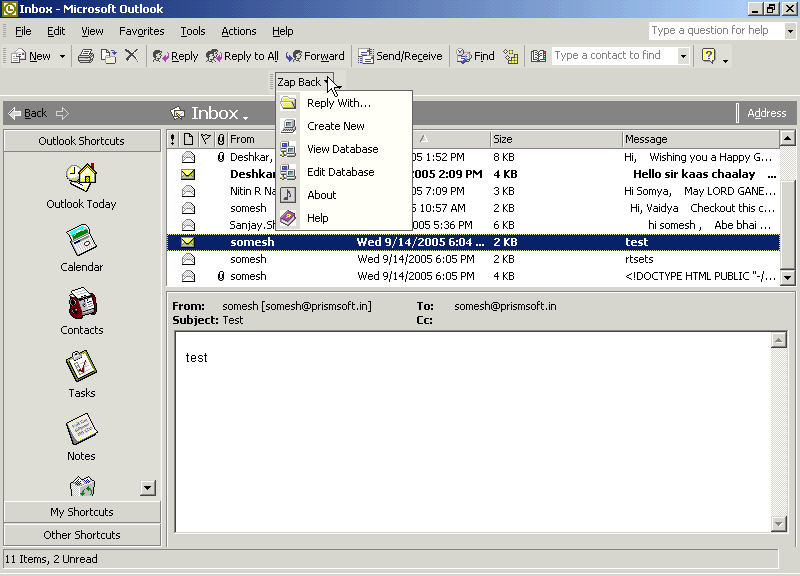
Screen displaying all categories and subcategories for email responses. If user move mouse over any category email response for that category will be displayed as tooltip. This helps users to get proper email response for any email.
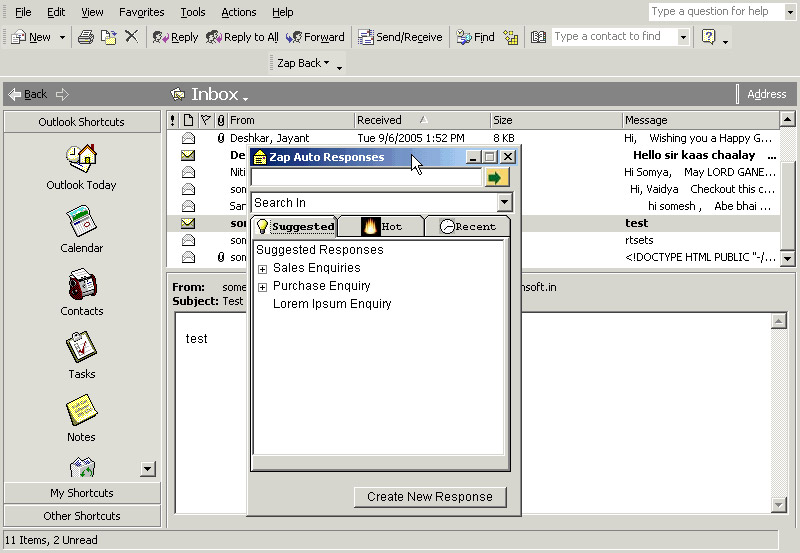
Screen showing email response to be stored in database for future use. Select the text you want to store in database as future response and click Add Text button. The selected text will be added as email response. On complition click OK button to create a complete email response from the selected texts.
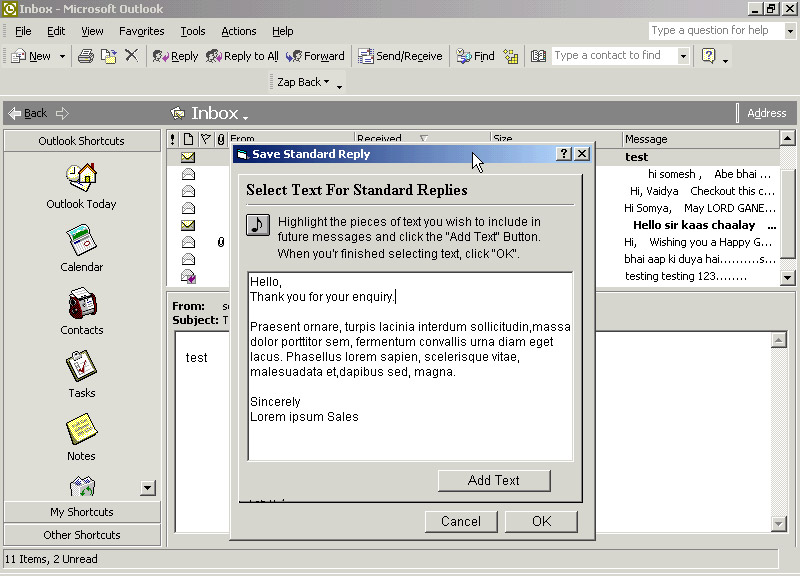
Screen showing highlighted text after it is selected and Add Text button is clicked. All these texts will be combined to form a complete email response.
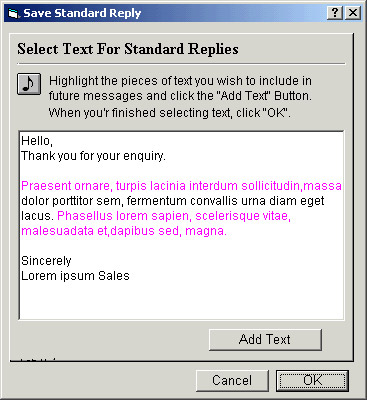
Here select trigger words for an email response. Select words and click Add Trigger Word button to highlight Trigger Word. All the trigger words will be used to search email response from database.
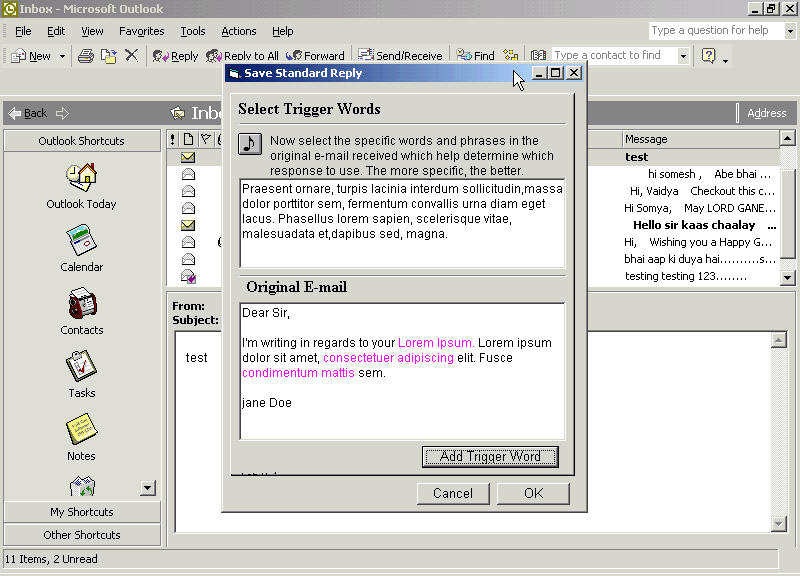
Screen displaying Trigger words and email response in combine.
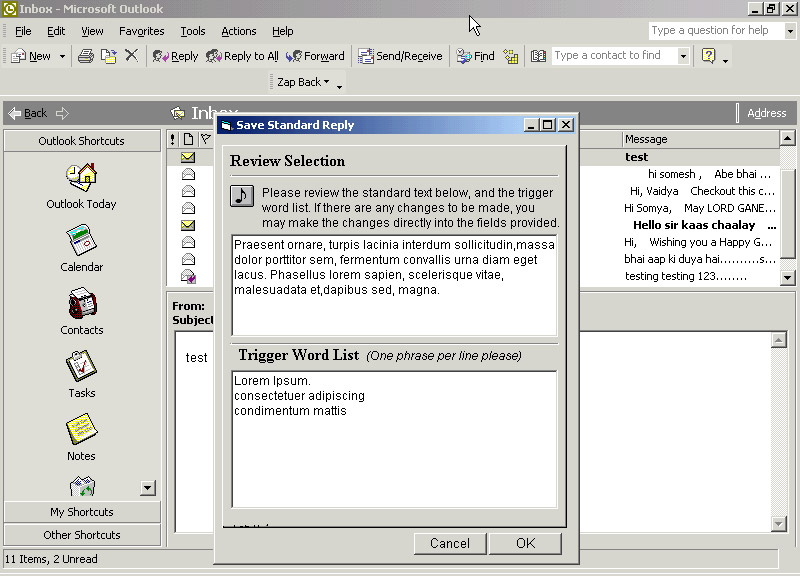
Screen showing how to save email response for future use. User can create a new subcategory under existing categories or add a new category for this email response.
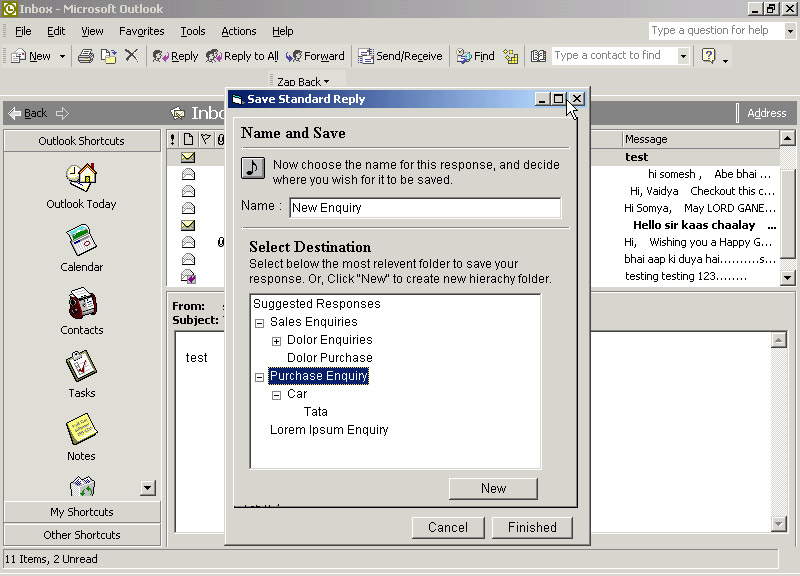
3.2 Software Interfaces
Microsoft Office Plugin libraries are used to build plugin COM component.
|
 This is a small VB-6 application that interface to a GIS system (Geographic Information System) database. The database is collection of xml files named with a key value field. The application reads the xml and provide data to the GIS either by DDE or as a DLL.
This is a small VB-6 application that interface to a GIS system (Geographic Information System) database. The database is collection of xml files named with a key value field. The application reads the xml and provide data to the GIS either by DDE or as a DLL.  This is an email auto response database Plugin for Microsoft Outlook. The basic idea behind this application is to store responses to common emails which many users receive. This helps to reduce time in replying common subject emails.
This is an email auto response database Plugin for Microsoft Outlook. The basic idea behind this application is to store responses to common emails which many users receive. This helps to reduce time in replying common subject emails.